Service Manuals, User Guides, Schematic Diagrams or docs for : apple lisa xenix XENIX_Lisa_2_Programmers_Reference
<< Back | HomeMost service manuals and schematics are PDF files, so You will need Adobre Acrobat Reader to view : Acrobat Download Some of the files are DjVu format. Readers and resources available here : DjVu Resources
For the compressed files, most common are zip and rar. Please, extract files with Your favorite compression software ( WinZip, WinRAR ... ) before viewing. If a document has multiple parts, You should download all, before extracting.
Good luck. Repair on Your own risk. Make sure You know what You are doing.
Image preview - the first page of the document
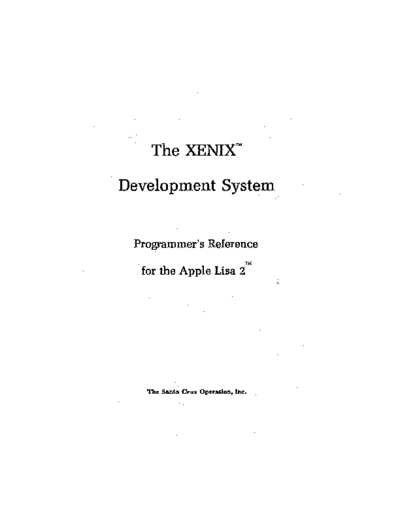
>> Download XENIX_Lisa_2_Programmers_Reference documenatation <<
Text preview - extract from the document
The XENIXTM
Development System
Programmer's Reference
TM
for the Apple Lisa 2
The Santa Cruz Operation, Inc.
Contents
1 Introduction
1.1 Overview I-I
1.2 UsingtheCLibraryFunctions 1-1
1.3 UsingThisManual I-I
1.4 NotationalConventions 1-2
2 UsingTheStandanlVO Fuuctious
2.1 Introduction 2-1
2.2 UsingCommandLineArguments 2-2
2.3 UsingtheStandardFiles 2-4
2.4 UsingtheStreamFunctions 2-12
2.5 UsingMoreStreamFunctions 2-24
2.6 UsingtheLow-LevelFunctions 2-28
3 SaeenProcessing
3.1 Introduction 3-1
3.2 Preparingfortbe ScreenFunctions 3-3
3.3 UsingtheStandardScreen 3-6
3.4 Creating and Using Windows 3-13
3.5 UsingOtherWindowFunctions 3-24
3.6 CombiningMovem.entwithAction 3-28
3.7 Controlling the Terminal 3-29
4 CharaderandStringProcessing
4.1 Introduction 4-1
4.2 UsingtheCharacterFunctions 4-1
4.3 UsingtheStringFunctions 4-7
5 UsingProcessControl
5.1 Introduction 5-1
5.2 UsingProcesses 5-1
5.3 CallingaProgram 5-1
5.4 StoppingaProgram 5-2
. 5.5 OverlayingaProgram 5-3
5.6 ExecutingaProgramThroughaSheU 5-5
5.7 DuplicatingaProcess 5-5
AppeDdixB XENIXSystemCaDs
B.l Introduction B-1
B.2 RevisedSystemCaUs B-1
B.3 Version 7 Additions B-1
B.3 OlangestotheioctlFunction B-2
B.4 UsingthemountandchownFunctions B-2
B.S Super-BlockFormat B-2
B.6 SepameVersionLibraries B-3
Chapter 1
Introd uction
1.1 Overview 1-1
1.2 Using the C Library Functions 1-1
1.3 Using Tbis Manual 1-1
1.4 Notational Conventions 1-2
Introd uction
1.1 Overview
This manual explains how to use the functions given in the C language libraries
of the XENIX system. In particular, it describes the functions of two C language
libraries: the standard C library, and the screen updating and cursor
movement library cur'eI.
The C library functions may be called by any program that needs the resources
of the XENIX system to perform a task. The functions let programs read and
write to files in the XENIX file system, read and write to devices such as
terminals and lineprinters, load and execute other programs, receive a.nd
process signals, communicate with other programs through pipes, share system
resources, a.nd process errors.
1.2 Using the C Library Functions
To use the C library functions you must include the proper function call and
definitions in the program and specify the corresponding library is given when
the program is compiled. The standard C libra.ry, contained in the file libe./I, is
automatically specified when you compile a C language program. Other
libraries, including the screen updating and cursor movement library
contained in the file libcur,e ◦ Jabse Service Manual Search 2024 ◦ Jabse Pravopis ◦ onTap.bg ◦ Other service manual resources online : Fixya ◦ eServiceinfo