Service Manuals, User Guides, Schematic Diagrams or docs for : apple powerbook_3400c.g3
<< Back | HomeMost service manuals and schematics are PDF files, so You will need Adobre Acrobat Reader to view : Acrobat Download Some of the files are DjVu format. Readers and resources available here : DjVu Resources
For the compressed files, most common are zip and rar. Please, extract files with Your favorite compression software ( WinZip, WinRAR ... ) before viewing. If a document has multiple parts, You should download all, before extracting.
Good luck. Repair on Your own risk. Make sure You know what You are doing.
Image preview - the first page of the document
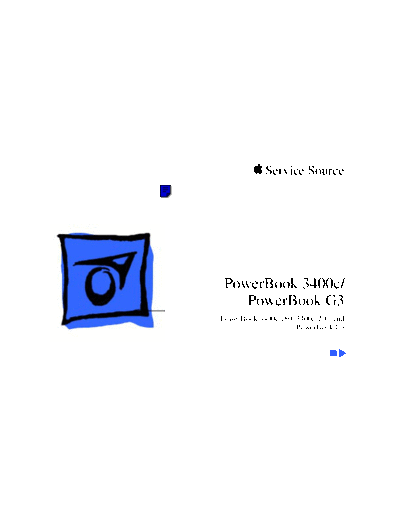
>> Download powerbook_3400c.g3 documenatation <<
Text preview - extract from the document
K Service Source
PowerBook 3400c/
PowerBook G3
PowerBook 3400c/180, 3400c/200, and
PowerBook G3
K Service Source
Hot Issues
PowerBook 3400/G3
Hot Issues Overview - 1
Overview
This chapter is designed to highlight unique or high-
priority product issues that you should be aware of before
servicing the PowerBook 3400 and PowerBook G3.
This chapter alerts you to important issues and provides
links to other areas in the manual where more complete
information can be found. This chapter is not intended to
replace other parts of this manual; it merely provides a
pointer to pertinent information in those chapters.
The date the Hot Issue was published is indicated in
parentheses after the title.
Hot Issues PowerBook 3400: Modem Driver Update - 2
PowerBook 3400: Modem Driver
Update
Issue: Customers may report one of the following problems
with their PowerBook 3400 modem:
1 The modem will not reset following a disconnect. I
sometimes have to wait 10 to 30 minutes before I can
reconnect to my service provider. Does this happen
because the modem is too hot?
2 When uploading a file using z-modem protocol I often get
multiple errors and my computer freezes or I get a
system error.
3 When I am downloading large files (2-2.5 MB) over the
modem I often get intermittent disconnects.
Hot Issues PowerBook 3400: Modem Driver Update - 3
Solution: These problems are not heat-related. To address
these situations, Apple has released a modem driver update.
Since many users believed these issues were heat-related,
they have had many dealers replace these modems. This
driver should resolve the issues and prevent needless
hardware replacement.
The Modem Driver update is posted at the Apple Software
Updates site. Apple Software Updates can be found on the
Service Source Companion 1 CD, and online as follows:
America Online, CompuServe, ftp.info.apple.com, and
ftp.support.apple.com, www.info.apple.com, and
www.support.apple.com. The path for the update is:
Apple Software Updates
US
Macintosh
Unsupported
Hot Issues PowerBook 3400: Modem Driver Update - 4
PB 3400 Modem Driver Update.img
PB 3400 Modem Driver Update Info
The software is in the form of a disk image and requires Disk
Copy 6.1 (or later) or Disk Image Mounter (or later).
These can be downloaded from the Utilities folder under
Macintosh in the path listed above. The Info article provides
installation instructions.
Unsupported software is provided for customers to download
and use, but it is at your own risk. Apple does not provide
technical support for unsupported software.
This revision will be supported when it is rolled into the
next official software update.
Hot Issues PowerBook 3400: Display Cable Gasket Installation (8/97 and
PowerBook 3400: Display Cable
Gasket Installation (8/97 and 10/97)
Issue: The display cables on some PowerBook 3400
computers have been working loose from their logic board
connections. The customer-reported symptoms related to
this issue include no display image or backlight while the
computer is running.
Solution: The solution in the 8/97 Hot Issue was to install a
foam gasket to the underside of the brightness and speaker
grill to keep the cable connector in place. In fact, the foam
gasket is not available as a service part and cannot be
ordered separately.
If customers report symptoms related to a loose PowerBook
3400 display cable--intermittent or no display image/
backlight--service providers should replace the brightness
Hot Issues PowerBook 3400: Battery Gasket Installation (8/97) - 6
and speaker grill, part number 922-2488. All service
grills come with the foam gasket installed.
PowerBook 3400: Battery Gasket
Installation (8/97)
Issue: A small number of PowerBook 3400 computers
running on battery power have unexpectedly shut down when
jostled or when pressure was applied to the battery area.
The problem is due to intermittent battery contact.
Solution: If a PowerBook 3400 exhibits the above problem,
Apple recommends adding a foam gasket to the inside of the
battery bay to improve battery contact. The gasket is
available free of charge in a user-installable kit. To order
the kit, customers may call 1-888-273-3594.
Alternatively, service providers may install the gasket for
Hot Issues PowerBook 3400: Battery Gasket Installation (8/97) - 7
customers and can order the kit as service part number
076-0706. The installation is a warranty repair.
For instructions on installing the Battery Gasket, see
"Battery Gasket Installation" in the Additional Procedures
chapter of this manual.
K Service Source
Basics
PowerBook 3400c/PowerBook G3
Basics Product Overview - 1
Product Overview
◦ Jabse Service Manual Search 2024 ◦ Jabse Pravopis ◦ onTap.bg ◦ Other service manual resources online : Fixya ◦ eServiceinfo