Service Manuals, User Guides, Schematic Diagrams or docs for : apple powerbook_fw
<< Back | HomeMost service manuals and schematics are PDF files, so You will need Adobre Acrobat Reader to view : Acrobat Download Some of the files are DjVu format. Readers and resources available here : DjVu Resources
For the compressed files, most common are zip and rar. Please, extract files with Your favorite compression software ( WinZip, WinRAR ... ) before viewing. If a document has multiple parts, You should download all, before extracting.
Good luck. Repair on Your own risk. Make sure You know what You are doing.
Image preview - the first page of the document
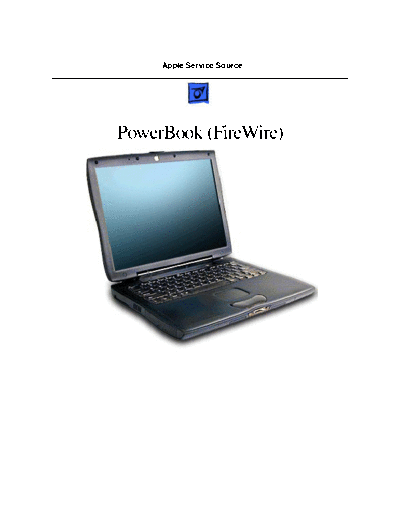
>> Download powerbook_fw documenatation <<
Text preview - extract from the document
Apple Service Source
PowerBook (FireWire)
Apple Service Source
Basics
Overview
PowerBook (FireWire) is the latest addition to the PowerBook G3 Series
of computers. This version offers increased processor speeds of up to 500
megahertz (MHz), larger hard drives, DVD-ROM drives standard in all
configurations, FireWire, and wireless networking with AirPort.
To differentiate this model from previous G3 PowerBooks, look for the
FireWire ports on the back I/O panel, or the name PowerBook printed in
the middle of the bottom section of the display bezel.
PowerBook (FireWire)
1
Basics Repair Strategy
Repair Strategy
Parts for the PowerBook (FireWire) will be available for order through
the Apple Service Price Pages and the AppleOrder system. Except for the
displays, Apple Authorized Service Providers (AASPs) in the U.S. can
repair PowerBook (FireWire) systems. In Canada, Apple Authorized
Service Providers can also repair displays.
Service PowerBook (FireWire) computers through module exchange and
parts replacement. In the U.S. only, customers can request Apple Direct
Dispatch, or they can choose carry-in service from an AASP.
Ordering
AASPs planning to support the computer systems covered in this manual
may purchase Service modules and parts to develop servicing capability.
To order parts, use the AppleOrder system and refer to the PowerBook
(FireWire) Apple Service Price Pages.
Large businesses, universities, and K-12 accounts must provide a
purchase order on all transactions, including orders placed through the
AppleOrder system.
U.S. Ordering
U.S. Apple Authorized Service Providers not enrolled in AppleOrder may
fax their orders to Service Provider Support (512-674-8125) or mail
them to
Apple Computer, Inc.
Service Provider Support
MS 212-SPS
Austin, TX 78714-9125
For U.S. inquiries, please call Service Provider Support at 800-919-
2775 and select option #1.
PowerBook (FireWire)
2
Basics Warranty/AppleCare Protection Plan
Canadian Ordering
In Canada, all service parts (including the displays) are available through
AppleOrder. Refer to the Apple Service Price Pages or the Service Parts
Database on Service Source Online for part numbers and pricing.
Canadian Service Providers not enrolled in AppleOrder may fax their
orders to Service Provider Support in Canada (800-903-5284). For
Canadian inquiries, please call Service Provider Support at 800-217-
9517.
Warranty/AppleCare Protection Plan
PowerBook (FireWire) computers are covered under the Apple One-Year
Global Limited Warranty. The AppleCare Protection Plan is also available
for these products. AASPs are reimbursed for warranty and AppleCare
Protection Plan repairs made to these computers. For pricing
information, refer to Apple Service Price Pages or the Service Parts
Database on Service Source Online.
PowerBook (FireWire)
3
Basics Repair Issues
Repair Issues
Do Not Remove Heat Exchanger from Microprocessor Board
Unless the microprocessor board needs to be replaced, do not separate the
heat exchanger from the microprocessor board when taking the
PowerBook (FireWire) apart. When the heat exchanger is removed, the
phase change material covering the microprocessor chip may need to be
removed and replaced. For further information, refer to the Take Apart
chapter of this manual.
Verify Model Before Ordering Parts
PowerBook (FireWire) computers look almost identical to previous
PowerBook G3 Series computers. Most parts used in the PowerBook
(FireWire) are different and are not backward- or forward-compatible.
Verify the model of computer you are repairing before ordering parts. The
configuration tool in the Service Parts Database will help you identify the
correct parts for this product.
PowerBook (FireWire)
4
Basics FireWire
New Technologies
FireWire
FireWire is a high speed serial data bus that can move large amounts of
data between computers and peripheral devices. It features simplified
cabling, hot swapping, and transfer speeds up to 400 megabits per second
(Mbps).
FireWire allows users to connect digital consumer products such as digital
camcorders, set-top boxes, and music systems directly to the computer.
PowerBook (FireWire) is the first of Apple's portable computers to
feature built-in FireWire ports.
For more complete technical information about FireWire, see the Tech
Info Library article 30520, "FireWire: Technology Overview."
AirPort
AirPort is a local area network (LAN) solution for wireless networking
among multiple computers. Instead of using cables and wires, AirPort
transfers data between computers via radio waves. Through AirPort
networks, users can gain access to the Internet, send and receive email,
share files, play multi-player games, and perform other network
activities.
The AirPort product line includes the AirPort Base Station, AirPort
Software Base Station, and AirPort Card. PowerBook (FireWire) is the
first of the full-featured portable products to support it.
For more information about AirPort, see "AirPort Card" under "Boards
and Cards" later in this chapter. You can also refer to the Tech Info
Library or the AirPort service manual on Service Source.
PowerBook (FireWire)
5
Basics AirPort
Features
PowerBook (FireWire) features include:
◦ Jabse Service Manual Search 2024 ◦ Jabse Pravopis ◦ onTap.bg ◦ Other service manual resources online : Fixya ◦ eServiceinfo