Service Manuals, User Guides, Schematic Diagrams or docs for : apple powerbook powerbook g4 (dvi) 02-05
<< Back | HomeMost service manuals and schematics are PDF files, so You will need Adobre Acrobat Reader to view : Acrobat Download Some of the files are DjVu format. Readers and resources available here : DjVu Resources
For the compressed files, most common are zip and rar. Please, extract files with Your favorite compression software ( WinZip, WinRAR ... ) before viewing. If a document has multiple parts, You should download all, before extracting.
Good luck. Repair on Your own risk. Make sure You know what You are doing.
Image preview - the first page of the document
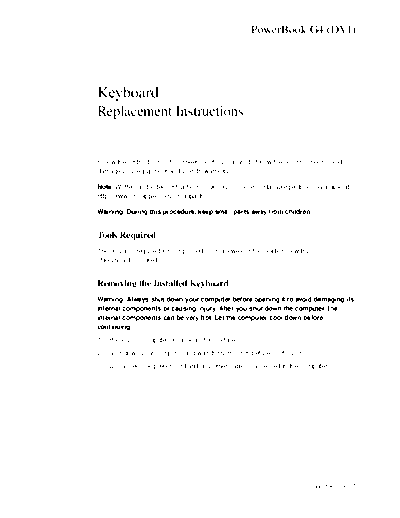
>> Download powerbook g4 (dvi) 02-05 documenatation <<
Text preview - extract from the document
PowerBook G4 (DVI)
Keyboard
Replacement Instructions
Follow the instructions in this sheet carefully. Failure to follow these instructions could
damage your equipment and void its warranty.
Note: Written and video instructions covering customer-installable parts are available at
http://www.info.apple.com/installparts/.
Warning: During this procedure, keep small parts away from children.
Tools Required
The only tool required for this procedure is a jeweler's flat-blade screwdriver
(if keyboard is locked).
Removing the Installed Keyboard
Warning: Always shut down your computer before opening it to avoid damaging its
internal components or causing injury. After you shut down the computer, the
internal components can be very hot. Let the computer cool down before
continuing.
1. Place your computer on a clean, flat surface.
2. Shut down your computer and wait thirty minutes before continuing.
3. Disconnect the power cord and any other cables connected to the computer.
Updated: 2002-5-2
4. Close the computer and turn it over.
5. Slide the battery latch (Figure 1A) to the right to remove the battery (Figure 1B).
Removing the battery will prevent you from accidentally turning on the computer.
Warning: Removing the battery before shutting down your computer may
result in data loss.
Figure 1
A
B
6. Turn over the computer.
7. Raise the display so you can access the keyboard.
8. Make sure the keyboard locking screw, located in the small plastic tab to the left of the
Num Lock key (Figure 2), is not in the locked position. Your PowerBook comes with
the keyboard unlocked, so unless you or someone else locked the keyboard, you can
skip this step.
To unlock the keyboard, turn the screw 1/2 turn.
Figure 2
PowerBook G4 (DVI) Keyboard - 2
9. Release the keyboard by pulling down on the keyboard release tabs (located to the left
of the F1 and F12 keys) (Figure 3), then lift the top portion of the keyboard up slightly,
and toward the display.
Figure 3
◦ Jabse Service Manual Search 2024 ◦ Jabse Pravopis ◦ onTap.bg ◦ Other service manual resources online : Fixya ◦ eServiceinfo