Service Manuals, User Guides, Schematic Diagrams or docs for : epson printer Epson Stylus 800+ Service Manual
<< Back | HomeMost service manuals and schematics are PDF files, so You will need Adobre Acrobat Reader to view : Acrobat Download Some of the files are DjVu format. Readers and resources available here : DjVu Resources
For the compressed files, most common are zip and rar. Please, extract files with Your favorite compression software ( WinZip, WinRAR ... ) before viewing. If a document has multiple parts, You should download all, before extracting.
Good luck. Repair on Your own risk. Make sure You know what You are doing.
Image preview - the first page of the document
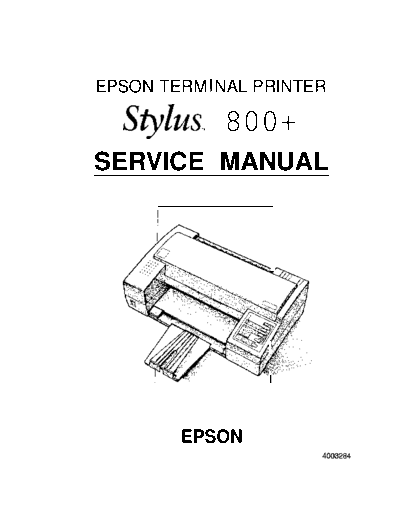
>> Download Epson Stylus 800+ Service Manual documenatation <<
Text preview - extract from the document
EPSON TERM NAL PRINTER
S~hs. 800+
SERVICE MANUAL
EPSON
NOTICE
All rights reserved. Reproduction of any part of this manual in any form whatsoever without
SEIKO EPSON'S express written permission is forbidden.
The contents of this manual are subjects to change without notice.
All efforts have been made toensure theaccuracyof thecontentsof this manual. However, should
any errors be detected, SEIKO EPSON would greatly appreciate being informed of them.
The above notwithstanding SEIKO EPSON can assume no responsibility for any errors in this
manual or the consequence thereof.
Epson and Epson ESC/P are registered trademark of Seiko Epson Corporation.
General Notice: Other product names used herein are for identication purposes only and maybe
trademarks of their respective campanies.
@Copyright 1994 by SEIKO EPSON CORPORATION Nagano, Japan
-i-
PRECAUTIONS
Precautionary notations throughout the text are categorized relative to 1) personal injury and 2)
damage to equipment.
DANGER Signals a precaution which, if ignored, could result in serious or fatal personal injury.
Great caution should be exercised in performing procedures preceded by DANGER
Headings.
WARNING Signals a precaution which, if ignored, could result in damage to equipment.
The precautionary measures itemized below should always be observed when performing repair/
maintenance procedures.
1. ALWAYS DISCONNECT THE PRODUCT FROM BOTH THE POWER SOURCE AND
PERIPHERAL DEVICES PERFORMING ANY MAINTENANCE OR REPAIR PROCE-
DURE.
2. NO WORK SHOULD BE PERFORMED ON THE UNIT BY PERSONS UNFAMILIAR WITH
BASIC SAFETY MEASURES AS DICTATED FOR ALL ELECTRONICS TECHNICIANS IN
THEIR LINE OF WORK.
3. WHEN PERFORMING TESTING AS DICTATED WITHIN THIS MANUAL, DO NOT
CONNECT THE UNIT TO A POWER SOURCE UNTIL INSTRUCTED TO DO SO. WHEN
THE POWER SUPPLY CABLE MUST BE CONNECTED, USE EXTREME CAUTION IN
WORKING ON POWER SUPPLY AND OTHER ELECTRONIC COMPONENTS.
1. REPAIRS ON EPSON PRODUCT SHOULD BE PERFORMED ONLY BY AN EPSON
CERTIFIED REPAIR TECHNICIAN.
2. MAKE CERTAIN THAT THE SOURCE VOLTAGE IS THE SAME AS THE RATED VOLT-
AGE, LISTED ON THE SERIAL NUMBER/RATING PLATE. IF THE EPSON PRODUCT
HAS A PRIMARY AC RATING DIFFERENT FROM AVAILABLE POWER SOURCE, DO
NOT CONNECT IT TO THE POWER SOURCE.
3. ALWAYS VERIFY THAT THE EPSON PRODUCT HAS BEEN DISCONNECTED FROM
THE POWER SOURCE BEFORE REMOVING OR REPLACING PRINTED CIRCUIT
BOARDS AND/OR INDIVIDUAL CHIPS.
4. IN ORDER TO PROTECT SENSITIVE MICROPROCESSORS AND CIRCUITRY, USE
STATIC DISCHARGE EQUIPMENT, SUCH AS ANTI-STATIC WRIST STRAPS, WHEN
ACCESSING INTERNAL COMPONENTS.
5. REPLACE MALFUNCTIONING COMPONENTS ONLY WITH THOSE COMPONENTS
BY THE MANUFACTURE; INTRODUCTION OF SECOND-SOURCE ICS OR OTHER
NONAPPROVED COMPONENTS MAY DAMAGE THE PRODUCT AND VOID ANY
APPLICABLE EPSON WARRANTY.
- ii -
PREFACE
This manual describes functions, theory of electrical and mechanical operations, maintenance, and repair
of Stylus 800+.
The instructions and procedures included herein are intended for the experience repair technician, and
attention should be given to the precautions on the preceding page. The chapters are organized as
follows:
CHAPTER 1. GENERAL DESCRIPTION
Provides a general product overview, lists specifications, and illustrates the main components of the printer.
CHAPTER 2. OPERATING PRINCIPLES
Describes the theory of printer operation.
CHAPTER 3. DISASSEMBLY AND ASSEMBLY
Includes a step-by-step guide for product disassembly and assembly.
CHAPTER 4. ADJUSTMENT
Includes a step-by-step guide for adjustment.
CHAPTER 5. TROUBLESHOOTING
Provides Epson-approved techniques for adjustment.
CHAPTER 6. MAINTENANCE
Describes preventive maintenance techniques and lists lubricants and adhesives required to service the equipment.
APPENDIX
"Describes connector pin assignments, circuit diagrams, circuit board component layout and exploded diagram.
The contents of this manual are subject to change without notice,
- iv -
REVISION SHEET
Revision issue Dste Revisbn Page
Rev. A April 20, 1994 Ist issue
c)
4. .
`+,--'
"v-
TABLE OF CONTENTS
CHAPTER 1. GENERAL DESCRIPTION
CHAPTER 2. OPERATING PRINCIPLES
CHAPTER 3. DISASSEMBLY AND ASSEMBLY
CHAPTER 4. ADJUSTMENT
CHAPTER 5. TROUBLESHOOTING
CHAPTER 6. MAINTENANCE
APPENDIX
- vi -
Chapter 1 General Description
Table of Contents
1.1 FEATURES 1-1
1.2 SPECIFICATIONS 1-3
1.2.1 Printing Specifications. . . . . . . . . . . . . . . . . . . .'. . . . . . . . . . . . " s ----- 1-3
1.2.2 Paper Handling Specification. . . . . . . . . . . . . . . . . . . . . . . . . . . . . . . . . . 1-5
1.2.3 Paper Specification . . . . . . . . . . . . . . . . . . . . . . . . . . . . . . . . . . . . . . . " . 1-6
1.2.4 Ink Cartridge . . . . . . . . . . . . . . . . . . . . . . . . . . . . . . . " .. ....0.. s " 0.. 1-8
1.2.5 Environmental Conditions . . . . . . . . . . . . . . . . . . . . . . . . . . . . . . "".... 1-9
1.2.6 Electrical Specifications. . . . . . . . . . . . . . . . . . . . . . . . . . . . . .. ."."".. 1-9
1.2.7 Reliability. . . . . . . . . . . . . . . . . . . . . . . . . . . . " . . . s Q " " .0. . s .- " - " " " 1-10
1.2.8 SafetyApprovals. . . . . . . . . . . . . . . . . . . . . . . . . . . . . . . .O-".""-".= 1-10
1.2.9 Physical Specifications . . . . . . . . . . . . . . . .. .. .. .. ... ... .". -"s"- 1-10
1.3 INTERFACE SPECIFICATIONS 1-11
1.4 PRINTER OPERATIONS 1-13
1.4.1 Control Panel.... . . . . . . . . . . . . . . . .. ... ... ..".-OS --.oo.mS"m" 1-13
1.4.2 Panel Operation atPowerOn . . . . . . . . . . . . . . . . . . . . . . . . . . . . . . . 1-14 .
1.4.3 Default Setting. . . . . . . . . . . . . . . . . . . . . . . . . . . . . . . . . . . -" .. 0.-. " 1-14
1.4.4 Initial InkCharge . . . . . . . . . . . . . . . . . . . . . . . . . . . . . . . . . . . . . . . . ..1-15
1.4.5 ErrorConditions. . . . . . . . . . . . . . . . . . . . . . . . . . . . . . . . . . .."...-"" 1-15
1.5 MAIN COMPONENTS 1-16
1.5.1 Main Control Board (C134 MAIN Board). . . . . . . . . . . . . . . . . . . . . . . . 1-16
1.5.2 Power Supply Unit (C106 PSB-B/PSE-B Board). . . . . . . . . . . . . . . . . . 1-17'
1.5.3 Printer Mechanism (M-4811). . . . . . . . . . . . . . . . . . . . . . . . . . . . . . . . . 1-17
List of Figures
Figure 1-1. View of the Stylus 800+. . . . . . . . . . . . . . . . . . . . . . . . . . . . . . . . . . 1-1
Figure l-2. Nozzle Configuration . . . . . . . . . . . . . . . . . . . . . . . . . . . . . . . . . . . . 1-3
Figure 1-3. Printable Area - Cut Sheet (Built-in Sheet Feeder). . . . . . . . . . . . . 1-7
Figure 1-4. Printable Area - Cut Sheet / Envelope (Manual Insertion Slot) . . . . 1-7
Figure 1-5. Adjust Lever . . . . . . . . . . . . . . . . . . . . . . . . . . . . . . . . . . .-. . " . . 1-8
"
Figure 1-6. Temperature / Humidity Range. . . . . . . . . . . . . . . . . . . . . . . . . . . . 1-9
Figure 1-7. Data Transmission Timing. . . . . . . . . . . . . . . . . . . . . . . . . . . . . . . 1-1 I
Figure 1-8. Control Panel. . . . . . . . . . . . . . . . . . . . . . . . . . . . . . . . . . . . . . . . . 1-13
Figure 1-9. C134 MAIN Board Component Layout . . . . . . . . . . . . . . . . . . . . . 1-16
Figure 1-10. C106 PSB-B/PSE-B Board Component Layout . . . . . . . . . . . . .1-17
Figure 1-11. Printer Mechanism (M-4811). . . . . . . . . . . . . . . . . . . . . . . . . . . . 1-17
Rev. A l-i
Table 1-1. Consumable forthe Stylus 800+. . . . . . . . . . . . . . . . . . . . . . . . . . . . 1-1
Table l-2. Feature Comparison . . . . . . . . . . . . . . . . . . . . . . . . . . . . . . . . . . . . . 1-2
Table l-3. Print SpeedandPrintable Columns . . . . . . . . . . . . . . . . . . . . . . . . . 1-3
Table 1-4. Character Tables. . . . . . . . . . . . . . . . . . . . . . . . . . . . . . . . . . . . . . . . 1-4
Table 1-5. Adjust Lever Settings . . . . . . . . . . . . . . . . . . . . . . . . . . . . . . . . . . . . 1-8
Table l-6. Requirements for Operation andStorage . . . . . . . . . . . . . . . . . . . . . 1-9
Table l-7. Electrical Specifications. . . . . . . . . . . . . . . . . . . . . . . . . . . . . . . . . . . 1-9
Table l-8. Signal andConnector PinAssignments . . . . . . . . . . . . . . . . . . . . . 1-11
Table l-9. Default Setting Item. . . . . . . . . . . . . . . . . . . . . . . . . . . . . . . . . . . . . 1-14
Table 1-10. Error Codes. . . . . . . . . . . . . . . . . . . . . . . . . . . . . . . . . . . . . . . . . . 1-15
-. .:
;:. ,
@
@
` l-ii Rev. A
Stylus tUW+ service Manual General Description
1.1 FEATURES
The Stylus 800+ is a serial inkjet printer that uses a newly developed inkjet technology to produce
superb quality output with high-speed printing. The major features of this printer are:
~ High print quality from a MACH (Multi-Layer ACtuator Head) inkjet technology.
D Fast printing of LQcharacters at 165 cps and draft characters at 250 cps.
D Compact design saves precious work space.
D Built-in auto sheet feeder with a capacity for a maximum of 100 cut sheets (either A4 or letter).
D Equipped with4 scalable fonts, 5 bitmap LQ fonts, and 1 draft font, standard.
Cl 9 character tables for the standard version
15 character tables for the NLSP (National Langauage Support) version.
The figure below shows a view of the printer.
Printer cover
control panel
Paper separator Paper feeder cover
parallel int
let
Figure 1-1. View of the Stylus 800+
Table 1-1. Consumable for the Stylus 800+
I Part No. I Description I Type
I
S020025 Ink cartridge I Black ink cartridge I
Rev.A 1-1
Gomrd oescf@knl wh18ao& Su'v&ohhud
Table 1-2 shows the differences in features for the Stylus 800 and Stylus W+.
Table 1-2. Feature Comparison
Function/SpecWation stylus Soo stylus SO&
LQ Fonts (10 cpi) 165 Cps
150CPS
Printing Spaed
Draft Fonts (10 cpi) 250 Cpe
cannot printing
Printing Speed
Roman ` Draft
sane serif Roman
Courier Ssns Serif
Resident Bitrnsp Fonts
Prest"* Courier
script Prestige
script
Roman T Roman T
Rasident Scalable Fonts ~=
Saris serif
Saris Serif H sane Serif H
n..,,',
<,,.
c'.1
.
1-2 Rev. A
Stylus 800+ service Manual GenwW Description
1.2 SPECIFICATIONS
This section provides detailed statistics for this printer.
1.2.1 Printing Specifications
Print system: Ondernand inkjet system
Nozzle configuration: 48 nozzles (12 nozzles x 4 staggered columns)
II 1, ,,
17/360 60/360 12/3
I ,
A #1 ~ `O=a
#2y i 60
~$ 0
`o I #3
,+ i ' Paper feed
% direction
i #4 i
ii i'
I i i
`d '
i i i i
i i i
i i I
i i
hi #45 9
`
#'$6Y#47~ i
I i,48d)
Figure 1-2. Nozzle Configuration
Print direction: Bidirectional printing with logical seeking control
Print speed and printable columns: See table below.
Tabie 1-3. Print Speed and Printabie Coiumns
Character Pitch Printable Columns Print Speed (LQ) Print Speed (Draft)
10 cpi 80 165 CPS 250 Cps
12 cpi 96 198 C@ 300 Cps
15 cpi 120 246 @s 375 Cps
17 cpi
137 283 Cpe 429 Cps
(10 cpi/ condensed)
20 cpi
160 330cps 500 Cps
(12 cpi/ condensed)
Rev. A 14
Character sets: Legal and 14 international character sets.
Character tables: See the table below.
Table 1-4. Character Tables *
standard NLSP
Chamcter Table
Veraion Vewaion
Italic I o 0
1
PC437 {lJ.S./Standard Eumtw) 1010
PC850 (Multilingual) o 0
1 I
PC880 (Portuguese) o I x
PC883 (Canadian-French) o x
PC885 (Nordic) o x
PC881 (Iceland) o x
PC437 Greek Ixlo
PC851 (Greek) x o
PC852 (East Eurme) x o
PC853 (Turkish) Ixlo
PC855 (Cyrillic) x o
PC857 (Turkish) x o
PC888 (Russian) x o
PC889 (Greek) x o
Abicornp Iolx
BRASCII o x
MAZOWIA (Poland) x o
I
Code MJK (Czecho/Sbvakia) x o
ISO 8859-7 (Greek) x o
ISO Latin IT (Turkish) Ixlo
Bulgaria (Bulgaria) x o I
o supported x Not supported
Fonts: Bitmap fonts --
- ii50N Draft (lOcpi/12 cpi/15cpi)
- EPSON Roman (10/12/15/proportional)
- EPSON %llS %if (10/12/15/proportional)
- EPSON Courier (10/12/15)
- EPSON Prestige (10/12/15)
- EPSON Script (10/12/15)
Scdiablefmts --
- EPSON Roman 8-32 points (units= 2 points)
- EPSON %s Serif 8-32 points (units= 2 points)
- EPSON Roman T 8-32 points (units= 2 points)
- EPSON Saris SerifH 8-32 points (units= 2 points)
14 Rev. A
Stylus S00+ Servke A4snusl General Description
Print mode: For bitrnapfonts --
Selection and mixture of the following modes are allowed.
- Print quality (LQ)
- Character pitch (10/12/15 cpi or proportional)
- Condensed (not available with 15 cpi character pitch)
- Double width - Double height
- Emphasized - Double strike
- Italic - Underline
- Double underline - OverScore
- Strike through - Shadow / outline
For scalable fonts --
- Emphasized - Double strike
- Italic - Underline
- Double underline - OverScore
- Strike through - Shadow / outline
Control codes: Esc/P2
Input buffer 32KB or 8KB (selected using the default setting labeled "Mixed text/
graphics mode")
1.2.2 Paper Handling Specification
Feeding system: Friction feed from the built-in sheet feeder or manual insertion slot.
Note: The following operations are nota//owed.
1. Reverse feeding w"thin 3mm (O. 12inches) ftvm the top edge
or 16 mm (0.63 inches) from the Mtom edge of the paper.
2. Reverse feeding beyond 7.9mm (0.3inches).
Feeding pitch: 1,6 or l&in& feed or Prow ammable in 1A60-inch minimum increments.
Paper path: Built-in sheet feeder (front entry)
Manual insertion slot (top-rear entry)
Feeding speed: 87 rns (at 1/6-inch feed pitch)
Rev. A 1 - 5
General Deecriptbn Slykls m ~Mmud
1.2.3 Paper Specifications
Usable paper:
cut sheet With the built-in skt feeder --
size: For European/Paafic version:
A4(WXL :210 mm(83")x 297mm(11.T'))
For U.S. version:
Letter (W x L: 216 mm (85") x279 mm (11.0"))
`IhiClmess: 0.065- o.14mrn(o.oo26 - 0.0055")
weight 64- 90g/m2 (18 - 241b. / 55- 78 kg)
Quality: Bond paper, Ph&Ompier paper
With manual insertion --
Width: 182-216 mm (7.2 - 8.5")
Length: 257- 297mm(lo.1 - 11.7")
Thickness: O.(M5- 0.11 rnm(O.0026- 0.0043")
weight 52- 90g/m2 (14 - 241b / 45- 78kg)
Quality: Bond paper, Photocopier paper
Envelope Size: #6 (w X L : 166 mm (6%") X %? mm (354"))
#lI)(wx L :240 mm(9k") X 104mm(41Z$"))
Thickness: 0.16-052 mm(O.0063 - 0.020")
Note: Variatbnsrnpaperthkkness W"thi. theprintaMearea mustbe
0.25mm (0.CMW~ orless.
weight: 45- 90g/m2 (12- 241b.)
Quality: Bond paper, Air mail
Notes 1. Envekpesare usable only Mthmanualinsertion feed.
2. Ptintingon envelcpeskguamnte edonlyatmxmal temperature
and humidity.
3. lnsertenve@esinto themanualinsertion slotsidewaya.
14 Rev. A
Stylus &MO+ Service Manual General Description
Printable area: Cut sheet (with built-in sheet feeder)
B c
(Left margin) , -- t-- (Right margin) , --
-4
A
(Top margin)
Printable area
-1
D
(Bottom margin)
-+
Figure 1-3. Printable Area -- Cut Sheet
(Built-in Sheet Feeder)
Cut Sheet / envelopes (with the manual insertion slot)
B c
(Left margin) ~Right margin) -- t-
D s
Printable area
J A
(Top margin)
D
(Bottom margin)
Figure 1-4. Printable Area -- Cut Sheet/ EnveIoW
(Manual Insertion Slot)
Notes: A: The minimum top margin= 3 mm (O. 12")
B: The minimum Ieflmargin = 3 mm (0.12")
C: The minimum right margin is
A4 size= 3.0 mm (O. 12")
Letter size = 9.0 mm (0.38~
Manual insertion =3 mm (O. 127 (Paper widths A4 (210 mm))
Manual insertion = `Paper w"dth" 207 mm (8.3") (Paper width 2 A4 (210 mm))
D: The minimum bottom matgin = 13 mm (0.51")
Rev. A 1-7
-nerd Description stylus 8m+ ~ Mstnd
Adjust lever settings: The adjust lever, attadwd to the carriage unit must be set to proper
position for the paper thickness, as shown below.
Table 1-5. Adjust Lever Settings
Lever Position Paper Type Papsr Thkknsss
Cut Sheets
0.065-0.11 nun
Left
(0.0026- 0.0056")
0.16- 0.52 mm
Right Envelopes
(0.0063- 0.020") 4
Plain paper, bond paper Envelopes
\ /
\
(Ox
: :,,
,., ,
,,
,,
. . . . . . ------
In 0
Figure 1-5. Adjust Imer
1.2.4 Ink Cartridge
Type: Exclusive cartridge (SOXXX25)
Ink color: Black
Print capacity: 0.7 million characters (LQ)
Ink capacity: 29.0 +o.5/-l.occ
Life: The effective life from the rndicated production date is:
2years (total time inpackageandafterunpacking)
Temperature conditions:
6 months(afterunpacking)
Storage -- -30- m c (-22 - 104◦ Jabse Service Manual Search 2024 ◦ Jabse Pravopis ◦ onTap.bg ◦ Other service manual resources online : Fixya ◦ eServiceinfo