Service Manuals, User Guides, Schematic Diagrams or docs for : panasonic Audio RX-D27E RX-D27E_RX-D27EG_RX-D27EB SVC location
<< Back | HomeMost service manuals and schematics are PDF files, so You will need Adobre Acrobat Reader to view : Acrobat Download Some of the files are DjVu format. Readers and resources available here : DjVu Resources
For the compressed files, most common are zip and rar. Please, extract files with Your favorite compression software ( WinZip, WinRAR ... ) before viewing. If a document has multiple parts, You should download all, before extracting.
Good luck. Repair on Your own risk. Make sure You know what You are doing.
Image preview - the first page of the document
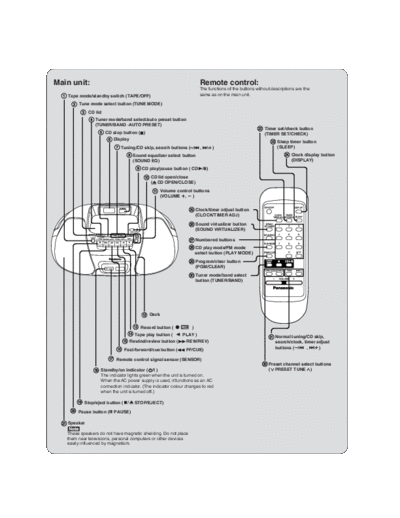
>> Download location documenatation <<
Text preview - extract from the document
Main unit: Remote control:
The functions of the buttons without descriptions are the
Tape mode/standby switch (TAPE/OFF) same as on the main unit.
Tune mode select button (TUNE MODE)
CD lid
Tuner mode/band select/auto preset button
(TUNER/BAND -AUTO PRESET)
Timer set/check button
CD stop button ( ) (TIMER SET/CHECK)
Display
Sleep timer button
Tuning/CD skip, search buttons ( , ) (SLEEP)
Sound equalizer select button Clock display button
(SOUND EQ) (DISPLAY)
CD play/pause button ( CD )
CD Iid open/close
( CD OPEN/CLOSE)
Volume control buttons
(VOLUME , )
Clock/timer adjust button
(CLOCK/TIMER ADJ)
Sound virtualizer button 1 2 3
(SOUND VIRTUALIZER)
4 5 6
Numbered buttons
7 8 9
CD play mode/FM mode
select button (PLAY MODE) 0 10
Program/clear button
(PGM/CLEAR)
Tuner mode/band select
button (TUNER/BAND)
Deck
Record button ( )
Tape play button ( PLAY )
Normal tuning/CD skip,
Rewind/review button ( REW/REV) search/clock, timer adjust
buttons ( , )
Fast-forward/cue button ( FF/CUE)
Remote control signal sensor (SENSOR)
Preset channel select buttons
Standby/on indicator ( /I ) ( PRESET TUNE )
The indicator lights green when the unit is turned on.
When the AC power supply is used, it functions as an AC
connection indicator. (The indicator colour changes to red
when the unit is turned off.)
Stop/eject button ( STOP/EJECT)
Pause button ( PAUSE)
Speaker
These speakers do not have magnetic shielding. Do not place
them near televisions, personal computers or other devices
easily influenced by magnetism.
◦ Jabse Service Manual Search 2024 ◦ Jabse Pravopis ◦ onTap.bg ◦ Other service manual resources online : Fixya ◦ eServiceinfo