Service Manuals, User Guides, Schematic Diagrams or docs for : panasonic Audio SA-PT570EB PSG0901003CE doc c9micro1
<< Back | HomeMost service manuals and schematics are PDF files, so You will need Adobre Acrobat Reader to view : Acrobat Download Some of the files are DjVu format. Readers and resources available here : DjVu Resources
For the compressed files, most common are zip and rar. Please, extract files with Your favorite compression software ( WinZip, WinRAR ... ) before viewing. If a document has multiple parts, You should download all, before extracting.
Good luck. Repair on Your own risk. Make sure You know what You are doing.
Image preview - the first page of the document
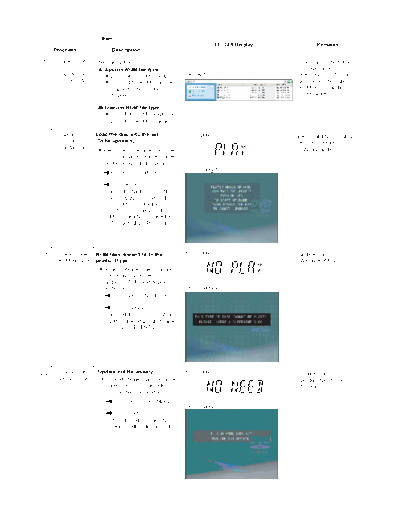
>> Download c9micro1 documenatation <<
Text preview - extract from the document
Item
FL/ GUI Display Remarks
Proccess Description
1 Collect ROM There are 2 files: User can put both files
Files A) Syscon ROM file type: into the same root
(Copy files into DVD_S41B.ROM (Sample) Display 1: directory. DVD MODEL
CD-R/RW) DVD_S41D.ROM (Sample) will choose the right
(supports chinese fonts OSD ROM files to update
display) its firmware.
B) Opecon ROM file type:
DVD_P00.ROM (Single tray)
DVD_P01.ROM (Changer)
2 Load disc into Load the disc into the set FL Display 1: Press [OPEN/CLOSE] in
unit (To be updated). remote controller to
(To update rate) CANCEL update.
Press [OK] in remote controller
to start updating proccess after
the following signal appear:
GUI Display 1:
FL Display 1: "PLAY" .
GUI Display 1 :
PLAYER NEED UPDATE.
YOU WANT TO UPDATE?
PUSH OK KEY
TO STAY UPGRADE.
PUSH OPEN/CLOSE KEY
TO CANCEL UPGRADE.
2-1 Check Correct ROM files doesn't fit to the FL Display 2: Update stop
ROM file type product type. (Wrong ROM Type)
If the ROM files doesn't fit for
the product type, then CD
update "STOP" and display
as below: GUI Display 2:
FL Display 2: "NO PLAY" .
GUI Display 2 :
THIS TYPE OF DISC CANNOT
BE PLAYER. PLEASE INSERT
A DIFFERENT DISC.
2-2 Check ROM Update not Necessary FL Display 3: Update stop
version type If the ROM files has the same (product has the latest
(latest) version or an older firmware)
version than the product:
FL Display 3: "NO NEED" .
GUI Display 3:
GUI Display 3:
THIS PLAYER DOES NOT
REQUIRE THE UPDATE
◦ Jabse Service Manual Search 2024 ◦ Jabse Pravopis ◦ onTap.bg ◦ Other service manual resources online : Fixya ◦ eServiceinfo