Service Manuals, User Guides, Schematic Diagrams or docs for : panasonic Cam AG-DVC30E 4395 - ajuste eléctrico (section 4)
<< Back | HomeMost service manuals and schematics are PDF files, so You will need Adobre Acrobat Reader to view : Acrobat Download Some of the files are DjVu format. Readers and resources available here : DjVu Resources
For the compressed files, most common are zip and rar. Please, extract files with Your favorite compression software ( WinZip, WinRAR ... ) before viewing. If a document has multiple parts, You should download all, before extracting.
Good luck. Repair on Your own risk. Make sure You know what You are doing.
Image preview - the first page of the document
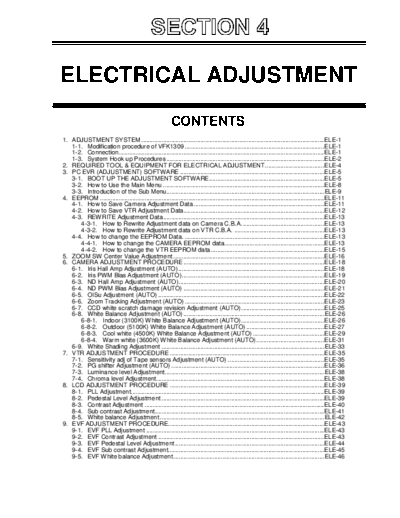
>> Download 4395 - ajuste eléctrico (section 4) documenatation <<
Text preview - extract from the document
ELECTRICAL ADJUSTMENT
CONTENTS
1. ADJUSTMENT SYSTEM ............................................................................................................ELE-1
1-1. Modification procedure of VFK1309 ..................................................................................ELE-1
1-2. Connection.........................................................................................................................ELE-1
1-3. System Hook up Procedures .............................................................................................ELE-2
2. REQUIRED TOOL & EQUIPMENT FOR ELECTRICAL ADJUSTMENT...................................ELE-4
3. PC EVR (ADJUSTMENT) SOFTWARE .....................................................................................ELE-5
3-1. BOOT UP THE ADJUSTMENT SOFTWARE....................................................................ELE-5
3-2. How to Use the Main Menu ...............................................................................................ELE-8
3-3. Introduction of the Sub Menu.............................................................................................ELE-9
4. EEPROM ....................................................................................................................................ELE-11
4-1. How to Save Camera Adjustment Data .............................................................................ELE-11
4-2. How to Save VTR Adjustment Data...................................................................................ELE-12
4-3. REWRITE Adjustment Data...............................................................................................ELE-13
4-3-1. How to Rewrite Adjustment data on Camera C.B.A.................................................ELE-13
4-3-2. How to Rewrite Adjustment data on VTR C.B.A. .....................................................ELE-13
4-4. How to change the EEPROM Data. ..................................................................................ELE-13
4-4-1. How to change the CAMERA EEPROM data...........................................................ELE-13
4-4-2. How to change the VTR EEPROM data...................................................................ELE-15
5. ZOOM SW Center Value Adjustment .........................................................................................ELE-16
6. CAMERA ADJUSTMENT PROCEDURE ...................................................................................ELE-18
6-1. Iris Hall Amp Adjustment (AUTO) ......................................................................................ELE-18
6-2. Iris PWM Bias Adjustment (AUTO)....................................................................................ELE-19
6-3. ND Hall Amp Adjustment (AUTO)......................................................................................ELE-20
6-4. ND PWM Bias Adjustment (AUTO) ...................................................................................ELE-21
6-5. OISu Adjustment (AUTO) ..................................................................................................ELE-22
6-6. Zoom Tracking Adjustment (AUTO) ..................................................................................ELE-23
6-7. CCD white scratch damage revision Adjustment (AUTO) .................................................ELE-25
6-8. White Balance Adjustment (AUTO) ...................................................................................ELE-26
6-8-1. Indoor (3100K) White Balance Adjustment (AUTO).................................................ELE-26
6-8-2. Outdoor (5100K) White Balance Adjustment (AUTO) ..............................................ELE-27
6-8-3. Cool white (4500K) White Balance Adjustment (AUTO) ..........................................ELE-29
6-8-4. Warm white (3600K) White Balance Adjustment (AUTO) ........................................ELE-31
6-9. White Shading Adjustment ................................................................................................ELE-33
7. VTR ADJUSTMENT PROCEDURE ...........................................................................................ELE-35
7-1. Sensitivity adj of Tape sensors Adjustment (AUTO) .........................................................ELE-35
7-2. PG shifter Adjustment (AUTO) ..........................................................................................ELE-36
7-3. Luminance level Adjustment..............................................................................................ELE-38
7-4. Chroma level Adjustment...................................................................................................ELE-38
8. LCD ADJUSTMENT PROCEDURE ...........................................................................................ELE-39
8-1. PLL Adjustment..................................................................................................................ELE-39
8-2. Pedestal Level Adjustment ................................................................................................ELE-39
8-3. Contrast Adjustment ..........................................................................................................ELE-40
8-4. Sub contrast Adjustment....................................................................................................ELE-41
8-5. White balance Adjustment .................................................................................................ELE-42
9. EVF ADJUSTMENT PROCEDURE............................................................................................ELE-43
9-1. EVF PLL Adjustment .........................................................................................................ELE-43
9-2. EVF Contrast Adjustment ..................................................................................................ELE-43
9-3. EVF Pedestal Level Adjustment ........................................................................................ELE-44
9-4. EVF Sub contrast Adjustment............................................................................................ELE-45
9-5. EVF White balance Adjustment .........................................................................................ELE-46
ELECTRICAL ADJUSTMENT PROCEDURE
1. ADJUSTMENT SYSTEM
When performing the electrical adjustment, the following tools are required.
NAME Part Number Pcs. Remark
Measuring Board VFK1308P 1
EVR Connector Board VFK1309A 1 NOTE
Connector Adapter VFK1763 1 60 to 30pin
30pin Flat Cable VFK1317 2
DC Cable VJA0941 1
DC Cable VJA1128 or LSJ0310 1
9pin RS232C cross cable --- 1
AC Adapter --- 1
Personal Computer --- 1
NOTE:
1. VFK1309 can be used for this adjustment system except LCD adjustment.
2. If you have VFK1309, it can be modified to VFK1309A as following specification.
1-1. Modification procedure of VFK1309
1. Delete 2 pieces of resistor as shown in figure.
2. Short between emitter and base of 2 pieces of transistor as shown in figure.
VFK1309 COMPONENT SIDE
Transistor
Delete these resistors
Delete Short
Delete Short
1-2. Connection
Please refer to next item 1-3 as detail explanation.
AC Adapter
This cable connect to
serial port of PC.
VFK1763
RS232C cross cable
VFK1309A
VJA0941
VFK1317(2psc) VFK1308P
ELE-1
1-3. System Hook up Procedures
1. Unscrew the 2 screws and remove the EVR cover.
SCREW
EVR Cover
2. Connect the 2 pcs. of 30 pin flat cables (VFK1317) between P101/P102 on the Measuring Board (VFK1308P),
and 2 connectors on the EVR Connector Board (VFK1309A). Make sure that the contact surface of 2 pcs. of 30
pin Flat Cables are inner side and direction of the EVR Connector Board is as shown in Figures. Then connect
the Connection Adapter (VFK1763).
Part side VFK1309A
30 pin Flat Cable
VFK1763
Connect the VFK1308P
Connect VFK1763 with VFK1309A as VFK1763
shown in picture.
If the connector is installed backwards,
it will not work.
ELE-2
3. Connect the Connection Adapter (VFK1763) to EVR connector in camera recorder. Then make sure that the
direction of the VFK1309A and VFK1763 are correct as shown in Figure.
When connecting VFK1763 to
the EVR connector, be careful
that it is installed in the correct
direction. Please follow as shown
in the figure.
4. Supply DC6V-9V to the Measuring Board (VFK1308P). Please use the DC cable (VJA0941) and AC Adapter to
supply DC voltage to Measuring Board.
5. Connect a 9 pin RS-232C cross cable between the Measuring Board and RS-232C connector on Personal
Computer as shown in Figure.
6. Unless otherwise specified on the message of the EVR software or this adjustment procedure, set the switches
on the Measuring Board as shown in the table below.
NAME SETTING POSITION
RS232C SEL (SW101) D-SUB
VTR TEST (SW103) NORMAL
BST TEST (SW104) NORMAL
SW107 CENTER position
SW108 H
SW105 H
SW106 OFF
FLUSH1 (SW102) NORMAL
FLUSH2 (SW109) NORMAL
ELE-3
2. REQUIRED TOOL & EQUIPMENT FOR ELECTRICAL ADJUSTMENT
Below indicated tools are required to perform each adjustment in addition to tools in introduced in item1.
Adjustment Item Required Tool Remark
Camera Zoom SW center value adjustment Unnecessary NOTE
Iris Hall Amp (Auto) Unnecessary
Iris PWM Bias (Auto) Unnecessary
ND Hall Amp (Auto) Unnecessary
ND PWM Bias (Auto) Unnecessary
OIS (Auto) Unnecessary
Zoom Tracking (Auto) 43mm Attachment Ring (VFK1164TAR43)
Collimator Set (VFK1164TCM01)
CCD White scratch damage revision (Auto) Unnecessary
White Balance (3100K) Halogen lamp & Grayscale chart
Color Pyrometer & Lux Meter
White Balance (5100K) CC filter (LB120) (VFK1347)
CC filter (LBA2) (VFK1884)
CC filter (LBB6) (VFK1888)
CC Filter Holder (VFK1345)
Step-down Ring (62mm-52mm) (VFK1346)
Step-up Ring (43mm-49mm) (VFK1659)
Step-up Ring (49mm-62mm) (VFK1660)
Halogen lamp & Grayscale chart
Color Pyrometer & Lux Meter
White Balance (4500K) CC filter (LB120) (VFK1347) NTSC model only
CC filter (LB80) (VFK1342) PAL model only
CC filter (CC C20) (VFK1887) PAL model only
CC Filter Holder (VFK1345)
Step-down Ring (62mm-52mm) (VFK1346)
Step-up Ring (43mm-49mm) (VFK1659)
Step-up Ring (49mm-62mm) (VFK1660)
Halogen lamp & Grayscale chart
Color Pyrometer & Lux Meter
White Balance (3600K) CC filter (LB40) (VFK1341) NTSC model only
CC filter (LBB2) (VFK1885) NTSC model only
CC filter (CC C10) (VFK1886) PAL model only
CC Filter Holder (VFK1345)
Step-down Ring (62mm-52mm) (VFK1346)
Step-up Ring (43mm-49mm) (VFK1659)
Step-up Ring (49mm-62mm) (VFK1660)
Halogen lamp & Grayscale chart
Color Pyrometer & Lux Meter
White Shading Halogen lamp
VTR Sensitivity adj of Tape sensor (Auto) Tape End/Beg. Detect Cassette (VFK1217)
PG Shifter (Auto) Oscilloscope
DV Color bar Alignment Tape (VFM3010EDS) NTSC model only
DV Color bar Alignment Tape (VFM3110EDS) PAL model only
Luminance Level Waveform Monitor NTSC model only
Oscilloscope PAL model only
Chroma Level Waveform Monitor NTSC model only
Oscilloscope PAL model only
LCD PLL Oscilloscope
Pedestal Level Oscilloscope
Contrast Oscilloscope
Sub Contrast Oscilloscope
White balance Oscilloscope
EVF PLL Oscilloscope
Pedestal Level Oscilloscope
Contrast Oscilloscope
Sub Contrast Oscilloscope
White balance Oscilloscope
NOTE: The Zoom SW center value adjustment is contained in Camera adjustment menu but it is not on adjustment of the
camera system.
ELE-4
3. PC EVR (ADJUSTMENT) SOFTWARE
3-1. BOOT UP THE ADJUSTMENT SOFTWARE
1. Copy all files of EVR software (VFK1908:NTSC / VFK1909:PAL) to created directly on PC.
2. Restart the PC in DOS mode.
3. In case NTSC software, type "dvc30p" and press ENTER key, then EVR software boot up.
In case PAL software, type "dvc30e" and press ENTER key, then EVR software boot up.
4. Wait for a few seconds so that the EVR adjustment program is started.
PRESS ENTER KEY
PRESS ENTER KEY
NOTE:
In case of communication
error occurred in DOS
mode, please try to boot an
EVR software in MS-DOS
WINDOWS screen.
Normally this screen is appears. We
recommended storing the EEPROM
data before starting adjustment. If you
want to skip storing the data, PRESS
ESC KEY, then go storing to Main
menu.
NOTE: It is only adjustment data that
is actually saved.
In case of select No.1
ELE-5
Input file name and PRESS ENTER
KEY.
Saving the data is started.
When the data is stored completed, this
screen is appears. PRESS ESC KEY.
ELE-6
Return to this screen and in case of
select No.2, PRESS ENTER KEY.
Input file name and PRESS ENTER
KEY.
Saving the data is started.
ELE-7
When the data is stored completed, this
screen appears. PRESS ESC KEY.
3-2. How to Use the Main Menu
Select a Sub Menu to check, adjust the unit and etc. by pressing (UP/DOWN) Key in Main Menu. Then press
"ENTER" Key. the Sub Menu will be displayed.
NOTE: Menu (pages) 3,4,5 and 6 are needed for adjustment.
With using keys, the menu can also be changed.
ELE-8
3-3. Introduction of the Sub Menu
1) Camera Check Menu
2) Video Check Menu
3) Camera Adjustment Menu
ELE-9
4) Video Adjustment Menu
5) LCD Adjustment Menu
6) EVF Adjustment Menu
ELE-10
4. EEPROM
All adjustment data has been stored in the EEPROM.
There are two EEPROM in this camera recorder as shown in the table below.
NAME REF. No.
CAMERA EEPROM IC3006 (CAMERA C.B.A.)
VTR EEPROM IC2008 (VTR C.B.A.)
NOTE:
To save the EVR adjustment data to the EEPROM, follow items 4-1, 4-2, and 4-3. There is also additional
data stored in this EEPROM (This EVR software can save or write only adjustment data).
NOTE:
Be sure to save both the EEPROM data into the personal computer before performing service and adjustment, in
order to avoid any accidental data loss.
4-1. How to Save Camera Adjustment Data
1. Select "Camera Check menu" In the Main menu, and then press the "Enter" key.
2. Select "3. Read (Save) / Write All EEPROM datas" in the Camera check menu, and then press the "Enter"
key.
3. Select "9. Save all data of EEPROM" in "3. Read (Save) / Write All EEPROM datas" menu, and then press
the "Enter" key.
ELE-11
4. Type the File name and, then press the "Enter" key. The data of adjustment value can be stored in the personal
computer. (Please refer to item "3-1. BOOT UP THE ADJUSTMENT SOFTWARE")
4-2. How to Save VTR Adjustment Data
1. Select "Video Check menu" In the Main menu, and then press the "Enter" key.
2. Select "3. Read (Save) / Write All EEPROM datas" in the Video check menu, and then press the "Enter" key.
3. Select "5. Save all EEPROM data" in "3. Read (Save) / Write All EEPROM datas" menu, and then press the
"Enter" key.
4. Type the File name, and then press the "Enter" key. The data of adjustment value will be stored in the personal
computer.
ELE-12
4-3. REWRITE Adjustment Data
4-3-1. How to Rewrite Adjustment data on Camera C.B.A.
1. Select "Camera Check menu" In the Main menu, and then press the "Enter" key.
2. Select "3. Read (Save) / Write All EEPROM datas" in the Camera check menu, and then press the "Enter"
key.
3. Select "10. Data write using stored file" in "3. Read (Save) / Write All EEPROM datas" menu, and then
press the "Enter" key.
4. Type the saved file name, and then press the "Enter" key.
5. Select "9. EEPROM ALL (2 Kbyte)", and then press the "Enter" key.
6. The adjustment data will be written in EEPROM (IC3006).
4-3-2. How to Rewrite Adjustment data on VTR C.B.A.
1. Select "Video Check menu" In the Main menu, and then press the "Enter" key.
2. Select "3. Read (Save) / Write All EEPROM datas" in the Video check menu, and then press the "Enter" key.
3. Select "6. Writing from the stored data files" in the "3. Read (Save) / Write All EEPROM datas" menu, and
then press "Enter" key.
4. Type the saved file name, and then press the "Enter" key.
5. Select "5. Write EEPROM (1024 byte)", and then press the "Enter" key.
6. The adjustment data can be written in EEPROM (IC2008).
4-4. How to change the EEPROM Data.
EEPROM data can be changed individuality address unit. When changing EEPROM data with this EVR software, it
uses item "2. EEPROM/RAM Editor" of each check menu.
NOTE: Before changing the Camera or VTR EEPROM data, be sure to save ALL EEPROM data into the personal
computer to avoid any accidental data loss. Regarding the saving method, refer to item 4-1 and 4-2 in this
section.
4-4-1. How to change the CAMERA EEPROM data.
1. Boot up EVR software and open the Camera check menu.
2. Select "2. EEPROM/RAM Editor" and press "ENTER" key.
ELE-13
3. Below indicated screen is displayed.
4. In case of data is change to FF from 70 on address 0542, select a line "EEPROM 0500-05FF" by arrow key
(/) and input a value as 42 to column [ADRS]. Next cursor is moved to column [DATA] by arrow key (/)
and input a value as FF. And press ENTER key to write to EEPROM.
NOTE: This data is not original
data. Do not use this data.
After writing data, mark "!!" is displayed momentary.
Input data as [ADRS] is 42 and [DATA] is FF and press ENTER key
5. Please change the other part of address data follow the above description.
NOTE: The address is indicated as 4 digits of numerical value. Select the line based on first 2 digit and value
behind 2 digit is input value to column [ADRS].
EEPROM 0000-00FF In case of 00ED, select the line of "0000-00FF".
EEPROM 0100-01FF
EEPROM 0200-02FF
EEPROM 0300-03FF
EEPROM 0400-04FF
EEPROM 0500-05FF In case of 0542, select the line of "0500-05FF"
EEPROM 0600-06FF
EEPROM 0700-07FF
ELE-14
4-4-2. How to change the VTR EEPROM data.
1. Boot up EVR software and open the Video check menu.
2. Select "2. EEPROM/RAM Editor" and press "ENTER" key.
3. Below indicated screen is displayed.
4. How changing the EEPROM data is the same as CAMERA EEPROM refer to previous item 4-4-1.
ELE-15
5. ZOOM SW Center Value Adjustment
Be sure to save the CAMERA adjustment data into the Personal Computer, before performing adjustment.
This adjustment has to be performed, when the CASSETTE COVER UNIT or ZOOM SW in CASSETTE COVER
UNIT is replaced.
1. Open the "Camera adjustment menu".
2. Select "1. Zoom SW center value adjustment" in the camera adjustment menu, and then press "ENTER"
key.
3. Set to CAMERA mode in camera recorder following the message "Auto / Manually set to CAMERA mode.",
and then press "ENTER" key.
4. Below indicated screen is displayed.
5. Select a line "RAM 0800 - 08FF" by arrow key (/) and input a value as FE to column [ADRS].
6. Press Tele side of zoom switch on Grip Cover side to fully Tele position and release a finger slowly from button.
7. Write down displayed numerical value in column [DATA].
8. Input a value FF to column [ADRS] on line "RAM 0800 - 08FF" .
9. Write down displayed numerical value in column [DATA].
10. Repeat step 5 to 9 twice to write down the value.
11. Select the minimum measurement value.
12. Press Wide side of zoom switch on Cassette Cover side to fully wide position and release a finger slowly from
button and repeat step 5 to 9 three times.
13. Select the maximum measurement value.
ELE-16
--- FE (Upper) FF (Lower) Select minimum value Calculate center value
01 C3
Tele 01 C5 01C3
(01C3 + 022C) ◦ Jabse Service Manual Search 2024 ◦ Jabse Pravopis ◦ onTap.bg ◦ Other service manual resources online : Fixya ◦ eServiceinfo