Service Manuals, User Guides, Schematic Diagrams or docs for : panasonic DVD DMR-EX77 rqt8860-1l
<< Back | HomeMost service manuals and schematics are PDF files, so You will need Adobre Acrobat Reader to view : Acrobat Download Some of the files are DjVu format. Readers and resources available here : DjVu Resources
For the compressed files, most common are zip and rar. Please, extract files with Your favorite compression software ( WinZip, WinRAR ... ) before viewing. If a document has multiple parts, You should download all, before extracting.
Good luck. Repair on Your own risk. Make sure You know what You are doing.
Image preview - the first page of the document
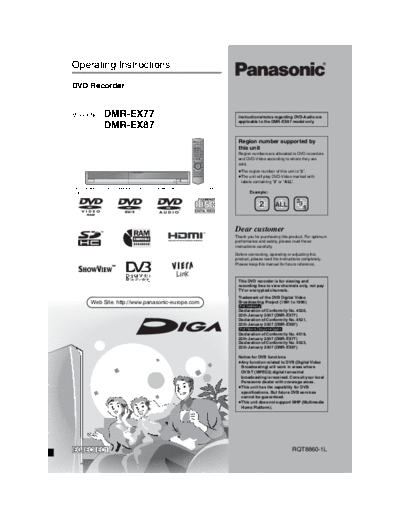
>> Download rqt8860-1l documenatation <<
Text preview - extract from the document
Operating Instructions
DVD Recorder
Model No. DMR-EX77 Instructions/notes regarding DVD-Audio are
applicable to the DMR-EX87 model only.
DMR-EX87
Region number supported by
this unit
Region numbers are allocated to DVD recorders
and DVD-Video according to where they are
sold.
The region number of this unit is "2".
The unit will play DVD-Video marked with
labels containing "2" or "ALL".
The illustrations in these Operating Instructions show images of the silver model of
DMR-EX77. Example:
2
2 ALL 3
5
Dear customer
Thank you for purchasing this product. For optimum
performance and safety, please read these
instructions carefully.
Before connecting, operating or adjusting this
product, please read the instructions completely.
Please keep this manual for future reference.
This DVD recorder is for viewing and
recording free to view channels only, not pay
TV or encrypted channels.
Trademark of the DVB Digital Video
Web Site: http://www.panasonic-europe.com Broadcasting Project (1991 to 1996)
[For]Germany[
Declaration of Conformity No. 4520,
22th January 2007 (DMR-EX77)
Declaration of Conformity No. 4521,
22th January 2007 (DMR-EX87)
[For]France,[Italy[and[Spain[
Declaration of Conformity No. 4519,
22th January 2007 (DMR-EX77)
Declaration of Conformity No. 4523,
22th January 2007 (DMR-EX87)
Notice for DVB functions
Any function related to DVB (Digital Video
Broadcasting) will work in areas where
DVB-T (MPEG2) digital terrestrial
broadcasting is received. Consult your local
Panasonic dealer with coverage areas.
This unit has the capability for DVB
specifications. But future DVB services
cannot be guaranteed.
This unit does not support MHP (Multimedia
Home Platform).
EG EC EC1 RQT8860-1L
CAUTION!
THIS PRODUCT UTILIZES A LASER.
USE OF CONTROLS OR ADJUSTMENTS OR
CLASS 1
PERFORMANCE OF PROCEDURES OTHER THAN THOSE
LASER PRODUCT
SPECIFIED HEREIN MAY RESULT IN HAZARDOUS
RADIATION EXPOSURE.
DO NOT OPEN COVERS AND DO NOT REPAIR YOURSELF.
REFER SERVICING TO QUALIFIED PERSONNEL.
WARNING:
TO REDUCE THE RISK OF FIRE, ELECTRIC SHOCK OR
PRODUCT DAMAGE,
DO NOT EXPOSE THIS APPARATUS TO RAIN, MOISTURE,
DRIPPING OR SPLASHING AND THAT NO OBJECTS
FILLED WITH LIQUIDS, SUCH AS VASES, SHALL BE
PLACED ON THE APPARATUS.
USE ONLY THE RECOMMENDED ACCESSORIES.
DO NOT REMOVE THE COVER (OR BACK); THERE ARE NO (Inside of product)
USER SERVICEABLE PARTS INSIDE. REFER SERVICING
TO QUALIFIED SERVICE PERSONNEL.
CAUTION!
DO NOT INSTALL OR PLACE THIS UNIT IN A BOOKCASE,
BUILT-IN CABINET OR IN ANOTHER CONFINED SPACE.
ENSURE THE UNIT IS WELL VENTILATED. TO PREVENT
RISK OF ELECTRIC SHOCK OR FIRE HAZARD DUE TO
OVERHEATING, ENSURE THAT CURTAINS AND ANY
OTHER MATERIALS DO NOT OBSTRUCT THE
VENTILATION VENTS.
DO NOT OBSTRUCT THE UNIT'S VENTILATION OPENINGS
WITH NEWSPAPERS, TABLECLOTHS, CURTAINS, AND
SIMILAR ITEMS.
DO NOT PLACE SOURCES OF NAKED FLAMES, SUCH AS
LIGHTED CANDLES, ON THE UNIT.
DISPOSE OF BATTERIES IN AN ENVIRONMENTALLY
FRIENDLY MANNER.
CAUTION
Danger of explosion if battery is incorrectly replaced. Replace
only with the same or equivalent type recommended by the
manufacturer. Dispose of used batteries according to the
manufacturer's instructions.
THIS UNIT IS INTENDED FOR USE IN MODERATE CLIMATES.
This product may receive radio interference caused by mobile
telephones during use. If such interference is apparent, please
increase separation between the product and the mobile
telephone.
The socket outlet shall be installed near the equipment and
easily accessible.
The mains plug of the power supply cord shall remain readily
operable.
To completely disconnect this apparatus from the AC Mains,
disconnect the power supply cord plug from AC receptacle.
RQT8860
2
Table of contents
Getting started Editing
HDD, disc and card information . . . . . . . . . . . . . . . . . . . 4 Editing titles/chapters . . . . . . . . . . . . . . . . . . . . . . . . . . 44
Important notes for recording . . . . . . . . . . . . . . . . . . . . . 8 Editing titles/chapters and playing chapters . . . . . . . . . . . . . . . . 44
HDD (Hard disk drive) handling care . . . . . . . . . . . . . . . 9 Title operations . . . . . . . . . . . . . . . . . . . . . . . . . . . . . . . . . . . . . . 45
Disc and card handling . . . . . . . . . . . . . . . . . . . . . . . . . 10 Chapter operations . . . . . . . . . . . . . . . . . . . . . . . . . . . . . . . . . . . 45
Unit care . . . . . . . . . . . . . . . . . . . . . . . . . . . . . . . . . . . . . 10 Creating, editing and playing playlists . . . . . . . . . . . . . 46
Included accessories . . . . . . . . . . . . . . . . . . . . . . . . . . . 11 Creating playlists. . . . . . . . . . . . . . . . . . . . . . . . . . . . . . . . . . . . . 46
The remote control information . . . . . . . . . . . . . . . . . . 11 Editing and playing playlists/chapters . . . . . . . . . . . . . . . . . . . . . 47
Control reference guide . . . . . . . . . . . . . . . . . . . . . . . . . 12 Playlist operations . . . . . . . . . . . . . . . . . . . . . . . . . . . . . . . . . . . . 47
Getting
started
Remote control . . . . . . . . . . . . . . . . . . . . . . . . . . . . . . . . . . . . . . 12 Chapter operations . . . . . . . . . . . . . . . . . . . . . . . . . . . . . . . . . . . 47
Main unit. . . . . . . . . . . . . . . . . . . . . . . . . . . . . . . . . . . . . . . . . . . 13 Editing still pictures . . . . . . . . . . . . . . . . . . . . . . . . . . . . 48
The unit's display . . . . . . . . . . . . . . . . . . . . . . . . . . . . . . . . . . . . 13 Album and picture operation . . . . . . . . . . . . . . . . . . . . . . . . . . . . 49
STEP 1 Connection . . . . . . . . . . . . . . . . . . . . . . . . . . . . .14 Delete Navigator . . . . . . . . . . . . . . . . . . . . . . . . . . . . . . . 50
Linked operations with the TV Using the DELETE Navigator to delete. . . . . . . . . . . . . . . . . . . . 50
(VIERA Link "HDAVI ControlTM"/Q Link). . . . . . . . . . . 18 Deleting titles or pictures during play . . . . . . . . . . . . . . . . . . . . . 50
STEP 2 Channel reception settings and TV aspect
settings . . . . . . . . . . . . . . . . . . . . . . . . . . . . . . . . . . . . . .20 Copying
Viewing
STEP 3 Set up to match your television
and remote control . . . . . . . . . . . . . . . . . . . . . . . . . . . .21 Copying titles or playlists . . . . . . . . . . . . . . . . . . . . . . . 51
To enjoy progressive video . . . . . . . . . . . . . . . . . . . . . . . . . . . . 21 Copy . . . . . . . . . . . . . . . . . . . . . . . . . . . . . . . . . . . . . . . . . . . . . . 52
Copying using the copying list--Advanced Copy . . . . . . . . . . . . 53
Copying a finalised DVD-R, DVD-R DL,
Viewing DVD-RW (DVD-Video format), +R and +R DL . . . . . . . . . . . . . 55
Watching analogue and digital broadcasts . . . . . . . . . 23 Copying SD Video from an SD Card . . . . . . . . . . . . . . . . . . . . . 55
Select the channel . . . . . . . . . . . . . . . . . . . . . . . . . . . . . . . . . . . 23 Copying still pictures . . . . . . . . . . . . . . . . . . . . . . . . . . . 56
Recording
Digital channel information . . . . . . . . . . . . . . . . . . . . . . . . . . . . . 23 Copying using the copying list. . . . . . . . . . . . . . . . . . . . . . . . . . . 56
Copying all the still pictures on a card--Copy All Pictures . . . . . 57
Recording Copying from a video cassette recorder . . . . . . . . . . . 58
Manual recording . . . . . . . . . . . . . . . . . . . . . . . . . . . . . . . . . . . . 58
Recording television programmes . . . . . . . . . . . . . . . . 24 DV automatic recording (DV Auto Rec) . . . . . . . . . . . . . . . . . . . 58
Disc Insertion/Ejection . . . . . . . . . . . . . . . . . . . . . . . . . . . . . . . . 25
To specify a time to stop recording--One Touch Recording . . . 26
Recording settings for High Speed Copy . . . . . . . . . . . . . . . . . . 26
Convenient functions
Playing back
Flexible Recording . . . . . . . . . . . . . . . . . . . . . . . . . . . . . . . . . . . 27 Entering text . . . . . . . . . . . . . . . . . . . . . . . . . . . . . . . . . . 59
Playing while you are recording . . . . . . . . . . . . . . . . . . . . . . . . . 27 HDD, disc and card management . . . . . . . . . . . . . . . . . 60
Timer recording . . . . . . . . . . . . . . . . . . . . . . . . . . . . . . . 28 Common procedures. . . . . . . . . . . . . . . . . . . . . . . . . . . . . . . . . . 60
Using the TV Guide system to make timer recordings Setting the protection . . . . . . . . . . . . . . . . . . . . . . . . . . . . . . . . . 60
(Digital broadcast only) . . . . . . . . . . . . . . . . . . . . . . . . . . . . . . 28 Providing a name for a disc. . . . . . . . . . . . . . . . . . . . . . . . . . . . . 60
Operations in the TV Guide system . . . . . . . . . . . . . . . . . . . . . . 29 Deleting all titles and playlists--Delete all titles . . . . . . . . . . . . . 61
Using SHOWVIEW number to make timer recordings . . . . . . . . . . 30 Deleting all the contents of a disc or card--Format . . . . . . . . . . 61
Manually programming timer recordings . . . . . . . . . . . . . . . . . . 30 Selecting the background style--Top Menu . . . . . . . . . . . . . . . . 62
To cancel recording when recording has already begun . . . . . . 31 Selecting whether to show the Top Menu first
To release the unit from recording standby . . . . . . . . . . . . . . . . 31 --Auto-Play Select . . . . . . . . . . . . . . . . . . . . . . . . . . . . . . . . . . 62
Editing
Notes on timer recording . . . . . . . . . . . . . . . . . . . . . . . . . . . . . . 31 Enabling discs to be played on other equipment--Finalise . . . . 62
Check, change or delete a programme . . . . . . . . . . . . . . . . . . . 32 Creating Top Menu--Create Top Menu . . . . . . . . . . . . . . . . . . . 62
Relief Recording. . . . . . . . . . . . . . . . . . . . . . . . . . . . . . . . . . . . . 32 FUNCTION MENU window . . . . . . . . . . . . . . . . . . . . . . . 63
Auto Renewal Recording . . . . . . . . . . . . . . . . . . . . . . . . . . . . . . 32 Child Lock . . . . . . . . . . . . . . . . . . . . . . . . . . . . . . . . . . . . 63
Recording broadcasts from external equipment. . . . . 33 Changing the unit's settings . . . . . . . . . . . . . . . . . . . . . 64
Making timer recordings on the television . . . . . . . . . . . . . . . . . 33 Common procedures. . . . . . . . . . . . . . . . . . . . . . . . . . . . . . . . . . 64
Recording from digital satellite receiver or analogue decoder . . 33 Summary of settings . . . . . . . . . . . . . . . . . . . . . . . . . . . . . . . . . . 64
Linked timer recordings with external equipment Tuning . . . . . . . . . . . . . . . . . . . . . . . . . . . . . . . . . . . . . . . . . . . . . 69
(digital satellite receiver) -- EXT LINK . . . . . . . . . . . . . . . . . . 33 TV System. . . . . . . . . . . . . . . . . . . . . . . . . . . . . . . . . . . . . . . . . . 72 Copying
Clock Setting . . . . . . . . . . . . . . . . . . . . . . . . . . . . . . . . . . . . . . . . 73
Playing back
Playing recorded video contents/
Reference
Playing play-only discs . . . . . . . . . . . . . . . . . . . . . . . . 34 Messages. . . . . . . . . . . . . . . . . . . . . . . . . . . . . . . . . . . . . 74
Operations during play . . . . . . . . . . . . . . . . . . . . . . . . . . . . . . . . 35 Frequently asked questions . . . . . . . . . . . . . . . . . . . . . 76
Changing audio during play . . . . . . . . . . . . . . . . . . . . . . . . . . . . 36 Troubleshooting guide . . . . . . . . . . . . . . . . . . . . . . . . . . 78
Convenient
Playing DivX discs, MP3 discs and Glossary. . . . . . . . . . . . . . . . . . . . . . . . . . . . . . . . . . . . . . 84
functions
still pictures (JPEG) . . . . . . . . . . . . . . . . . . . . . . . . . . . 37 Specifications . . . . . . . . . . . . . . . . . . . . . . . . . . . . . . . . . 86
Regarding DivX discs, MP3 discs and still pictures (JPEG) . . . . 37 Safety precautions . . . . . . . . . . . . . . . . . . . . . . . . . . . . . 87
Selecting file type to play . . . . . . . . . . . . . . . . . . . . . . . . . . . . . . 38 Index. . . . . . . . . . . . . . . . . . . . . . . . . . . . . . . . . Back cover
Playing DivX discs . . . . . . . . . . . . . . . . . . . . . . . . . . . . . . . . . . . 38
Playing MP3 discs . . . . . . . . . . . . . . . . . . . . . . . . . . . . . . . . . . . 39
Playing still pictures . . . . . . . . . . . . . . . . . . . . . . . . . . . . . . . . . . 40
About descriptions in these operating instructions
These operating instructions are applicable to models
Useful functions during still picture play . . . . . . . . . . . . . . . . . . . 41
DMR-EX77 and DMR-EX87. Unless otherwise indicated,
Using on-screen menus/Status message. . . . . . . . . . . 42 illustrations in these operating instructions are of DMR-EX77 for
Reference
Using on-screen menus . . . . . . . . . . . . . . . . . . . . . . . . . . . . . . . 42
Germany.
Status messages . . . . . . . . . . . . . . . . . . . . . . . . . . . . . . . . . . . . 43
[EX77] : indicates features applicable to DMR-EX77 only.
[EX87] : indicates features applicable to DMR-EX87 only.
[For]Germany[ : indicates features applicable in Germany.
[For]France,[Italy[and[Spain[ : indicates features applicable in
France, Italy and Spain.
Instructions/notes regarding DVD-Audio are applicable to RQT8860
the DMR-EX87 model only.
Pages to be referred to are indicated as " ". 3
HDD, disc and card information
HDD and discs you can use for recording and play
Hard disk drive (HDD) DVD-RAM
Disc type [EX77] 160 GB 4.7 GB/9.4 GB, 12 cm
[EX87] 250 GB 2.8 GB, 8 cm
Logo ◦ Jabse Service Manual Search 2024 ◦ Jabse Pravopis ◦ onTap.bg ◦ Other service manual resources online : Fixya ◦ eServiceinfo