Service Manuals, User Guides, Schematic Diagrams or docs for : panasonic DVD DMR-EZ45V panasonic__ramdrive__2007_131
<< Back | HomeMost service manuals and schematics are PDF files, so You will need Adobre Acrobat Reader to view : Acrobat Download Some of the files are DjVu format. Readers and resources available here : DjVu Resources
For the compressed files, most common are zip and rar. Please, extract files with Your favorite compression software ( WinZip, WinRAR ... ) before viewing. If a document has multiple parts, You should download all, before extracting.
Good luck. Repair on Your own risk. Make sure You know what You are doing.
Image preview - the first page of the document
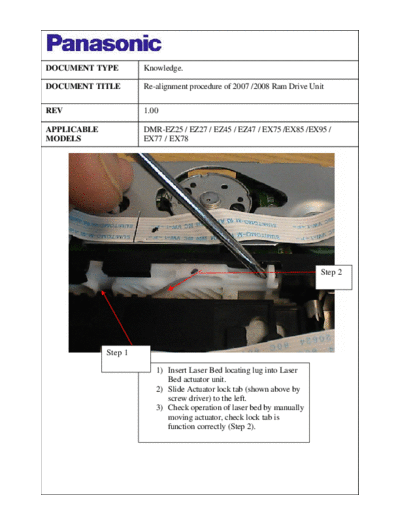
>> Download panasonic__ramdrive__2007_131 documenatation <<
Text preview - extract from the document
DOCUMENT TYPE Knowledge.
DOCUMENT TITLE Re-alignment procedure of 2007 /2008 Ram Drive Unit
REV 1.00
APPLICABLE DMR-EZ25 / EZ27 / EZ45 / EZ47 / EX75 /EX85 /EX95 /
MODELS EX77 / EX78
Step 2
Step 1
1) Insert Laser Bed locating lug into Laser
Bed actuator unit.
2) Slide Actuator lock tab (shown above by
screw driver) to the left.
3) Check operation of laser bed by manually
moving actuator, check lock tab is
function correctly (Step 2).
◦ Jabse Service Manual Search 2024 ◦ Jabse Pravopis ◦ onTap.bg ◦ Other service manual resources online : Fixya ◦ eServiceinfo