Service Manuals, User Guides, Schematic Diagrams or docs for : panasonic LCD TX-26LMD70 TX-26LMD70
<< Back | HomeMost service manuals and schematics are PDF files, so You will need Adobre Acrobat Reader to view : Acrobat Download Some of the files are DjVu format. Readers and resources available here : DjVu Resources
For the compressed files, most common are zip and rar. Please, extract files with Your favorite compression software ( WinZip, WinRAR ... ) before viewing. If a document has multiple parts, You should download all, before extracting.
Good luck. Repair on Your own risk. Make sure You know what You are doing.
Image preview - the first page of the document
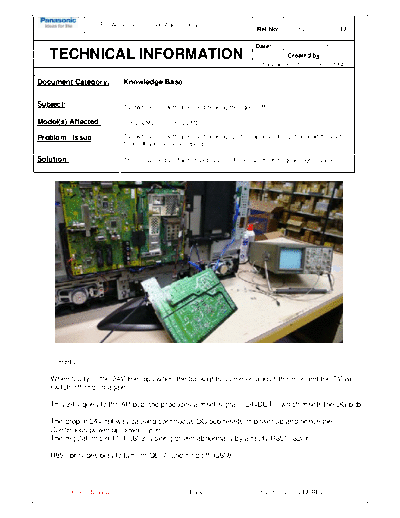
>> Download TX-26LMD70 documenatation <<
Text preview - extract from the document
For Authorised Service Agents Only
Ref No: 122923101365258BR
Date: 01/10/09
TECHNICAL INFORMATION Created by
Panasonic UK - Service Group
Document Category: Knowledge Base
Subject: TV switches on with green led blinking then goes off.
Model(s) Affected: TX-26LMD70 TX-32LMD70
Problem / Issue TV switches on with green led blinking , picture appears for split second then set
turns off and the cycle repeats.
Solution: This is caused by a faulty P pcb. Due to R850 (820K Ohm) gone high in value
Hints:
When faulty: - the 24V line dips when the backlights come on and at this moment the TV will
switch off and on again!
This 24 v goes to the AP pcb and produces a reset signal> 24vDET> which resets the DG pcb.
The drop in 24v rail was causing continuous DG pcb resets at power up and hence the
Continuous power up/down cycle
The regulation pin 11 if ic802 is being driven abnormally by a faulty R850 (820K)
R850 provides bias to turn on Q807 and hold off Q808
Confidential Page 1 122923101365258BRREV1
If Q808 is not off it can corrupt the regulation line to ic802
=====================================
SERVICE HINTS:
The PSU reverse side can be worked on by using the lead: RFKZ0171
to connect P5 > AP2 and leaving the inverter leads connected as attached
=====================================
BOOT UP PROCESS OF THESE SETS:
At switch on > the DG pcb gets 5v stby (FROM ic3805 on AP PCB), boots up and produces
the TUNER SUB control line (3v) > pin 14, P5 connector to turn on psu IC802, and also to turn
on the AP pcb sub supplies below>
SUB9v (from Q3810)
Q3813 > switched 24V
sub5v from Q3803
after above rails come up from Ap pcb the TUNER MAIN ON line goes high (from DG pcb > AP4
pin 18) to turn on remaining rails for set operation>
16v > ic3802 (ap pcb)
MAIN9V > q3811 (AP PCB)
Finally the DG pcb sends out PANEL ON control signal (AP 4 pin 9) to turn on panel 12v from
IC3801 > used for LCD video drive pcb
failure of the above DG pcb control signals to come up indicate a possible Dg pcb fault
Check AP pcb operation as per above boot up process.
Sometimes AP pcb may have failed regulators causing boot up problems
Confidential Page 2 122923101365258BRREV1
◦ Jabse Service Manual Search 2024 ◦ Jabse Pravopis ◦ onTap.bg ◦ Other service manual resources online : Fixya ◦ eServiceinfo