Service Manuals, User Guides, Schematic Diagrams or docs for : panasonic LCD TX-32LMD70A 318531838567584BR
<< Back | HomeMost service manuals and schematics are PDF files, so You will need Adobre Acrobat Reader to view : Acrobat Download Some of the files are DjVu format. Readers and resources available here : DjVu Resources
For the compressed files, most common are zip and rar. Please, extract files with Your favorite compression software ( WinZip, WinRAR ... ) before viewing. If a document has multiple parts, You should download all, before extracting.
Good luck. Repair on Your own risk. Make sure You know what You are doing.
Image preview - the first page of the document
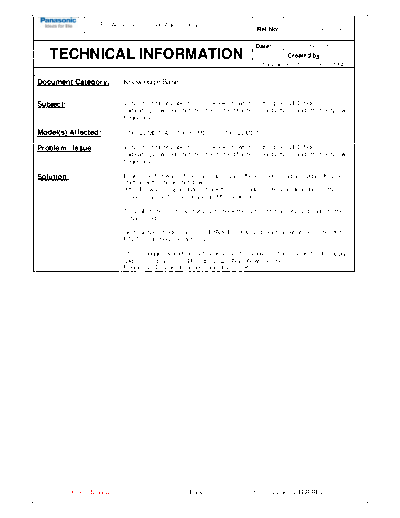
>> Download 318531838567584BR documenatation <<
Text preview - extract from the document
For Authorised Service Agents Only
Ref No: 318531838567584BR
Date: 09/11/09
TECHNICAL INFORMATION Created by
Panasonic UK - Service Group
Document Category: Knowledge Base
Subject: Very intermittently about once a week at switch on the green LED flickers
(indicating power up) but then the red led flashes constantly on and off at very low
frequency.
Model(s) Affected: TX-32LMD70A TX-26LMD70 TX-32LMD70
Problem / Issue Very intermittently about once a week at switch on the green LED flickers
(indicating power up) but then the red led flashes constantly on and off at very low
frequency.
Solution: Ensure the firmware of the TV is up to date (these models had an update for poor
start up with 1 blink shut down)
If the firmware is up to date, Check the error code carefully as described in the
service manual for the meaning of the blink codes.
To confirm the error count you can check the last 5 error counts by going into the
service mode.
Go to service mode > access SERVICE TOOL and examine what the entries for
PTCT (protection counter) say.
01 error logged would mean 1 blink = inverter problems (thus check its 24v supply
and drive signals (from DG pcb , DG26 INV ON will be 3V).
Replace LCD panel if supplies and drive is OK
Confidential Page 1 318531838567584BR REV1
◦ Jabse Service Manual Search 2024 ◦ Jabse Pravopis ◦ onTap.bg ◦ Other service manual resources online : Fixya ◦ eServiceinfo