Service Manuals, User Guides, Schematic Diagrams or docs for : panasonic LCD TX-32LMD70A TQB0E0508
<< Back | HomeMost service manuals and schematics are PDF files, so You will need Adobre Acrobat Reader to view : Acrobat Download Some of the files are DjVu format. Readers and resources available here : DjVu Resources
For the compressed files, most common are zip and rar. Please, extract files with Your favorite compression software ( WinZip, WinRAR ... ) before viewing. If a document has multiple parts, You should download all, before extracting.
Good luck. Repair on Your own risk. Make sure You know what You are doing.
Image preview - the first page of the document
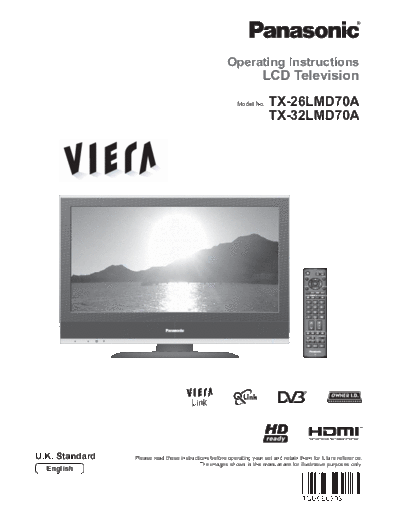
>> Download TQB0E0508 documenatation <<
Text preview - extract from the document
Operating Instructions
LCD Television
Model No. TX-26LMD70A
TX-32LMD70A
INPUT
GUIDE EXIT
OK
MENU RETURN
ASPECT OPTION DIRECT TV REC
1 2 3
4 5 6
7 8 9
0
VCR
TEXT STTL INDEX HOLD
REC VCR DVD
PROGRAMME
TV
U.K. Standard Please read these instructions before operating your set and retain them for future reference.
The images shown in this manual are for illustrative purposes only.
English
Turn your living room into a home theatre!
Experience an amazing level of multi-media excitement
Receive digital terrestrial broadcastings using an integrated (Digital Video Broadcasting) tuner
(Display DVB programmes with TV Guide (p. 14) / Timer recording (p. 36) /
Register and instantly call up favourite programmes with Profile Edit (p. 29))
Sharp pictures with HDMI terminal
Control DVD recorder / VCR via TV with Q-Link connection (p. 38)
Create home theatre and Panasonic equipment link-ups with
"VIERA Link" without complicated settings! (p. 40)
Support Audio Description signal (p. 13 and p. 22)
Audio description (AD) is an ancillary component associated with a broadcasting which delivers
a verbal description of the visual scene as an aid to understanding and enjoyment particularly, for
visually-impaired viewers.
Trade Mark of the DVB Digital Video Broadcasting Project (1991 to 1996)
TX-26LMD70A Declaration of Conformity No 4927, 19 July 2007
TX-32LMD70A Declaration of Conformity No 4926, 19 July 2007
2
Contents
Be Sure to Read
HD ready
HD ready means the ability to display high-definition
pictures from HDMI and Component video inputs.
◦ Jabse Service Manual Search 2024 ◦ Jabse Pravopis ◦ onTap.bg ◦ Other service manual resources online : Fixya ◦ eServiceinfo