Service Manuals, User Guides, Schematic Diagrams or docs for : panasonic LCD TX-32LXD60 PCZ0702007TE
<< Back | HomeMost service manuals and schematics are PDF files, so You will need Adobre Acrobat Reader to view : Acrobat Download Some of the files are DjVu format. Readers and resources available here : DjVu Resources
For the compressed files, most common are zip and rar. Please, extract files with Your favorite compression software ( WinZip, WinRAR ... ) before viewing. If a document has multiple parts, You should download all, before extracting.
Good luck. Repair on Your own risk. Make sure You know what You are doing.
Image preview - the first page of the document
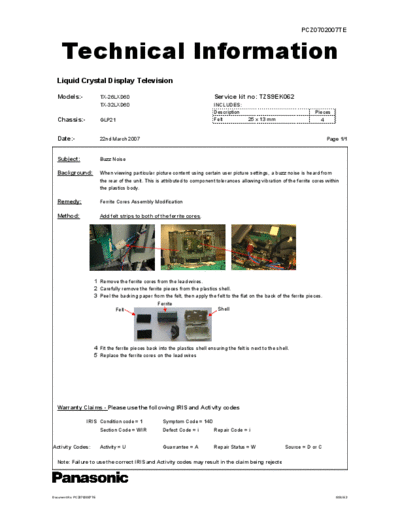
>> Download PCZ0702007TE documenatation <<
Text preview - extract from the document
PCZ0702007TE
Technical Information
Liquid Crystal Display Television
Models:- TX-26LXD60 Service kit no: TZS9EK062
TX-32LXD60 INCLUDES:
Description Pieces
Chassis:- GLP21 Felt 25 x 13 mm 4
Date:- 22nd March 2007 Page 1/1
Subject: Buzz Noise
Background: When viewing particular picture content using certain user picture settings, a buzz noise is heard from
the rear of the unit. This is attributed to component tolerances allowing vibration of the ferrite cores within
the plastics body.
Remedy: Ferrite Cores Assembly Modification
Method: Add felt strips to both of the ferrite cores.
1 Remove the ferrite cores from the lead wires.
2 Carefully remove the ferrite pieces from the plastics shell.
3 Peel the backing paper from the felt, then apply the felt to the flat on the back of the ferrite pieces.
Ferrite
Felt Shell
4 Fit the ferrite pieces back into the plastics shell ensuring the felt is next to the shell.
5 Replace the ferrite cores on the lead wires
Warranty Claims - Please use the following IRIS and Activity codes
IRIS Condition code = 1 Symptom Code = 140
Section Code = WIR Defect Code = i Repair Code = i
Activity Codes: Activity = U Guarrantee = A Repair Status = W Source = D or C
Note: Failure to use the correct IRIS and Activity codes may result in the claim being rejecte
Document No: PCZ0702007TE ISSUE 2
◦ Jabse Service Manual Search 2024 ◦ Jabse Pravopis ◦ onTap.bg ◦ Other service manual resources online : Fixya ◦ eServiceinfo