Service Manuals, User Guides, Schematic Diagrams or docs for : panasonic TV Panasonic_bulletins
<< Back | HomeMost service manuals and schematics are PDF files, so You will need Adobre Acrobat Reader to view : Acrobat Download Some of the files are DjVu format. Readers and resources available here : DjVu Resources
For the compressed files, most common are zip and rar. Please, extract files with Your favorite compression software ( WinZip, WinRAR ... ) before viewing. If a document has multiple parts, You should download all, before extracting.
Good luck. Repair on Your own risk. Make sure You know what You are doing.
Image preview - the first page of the document
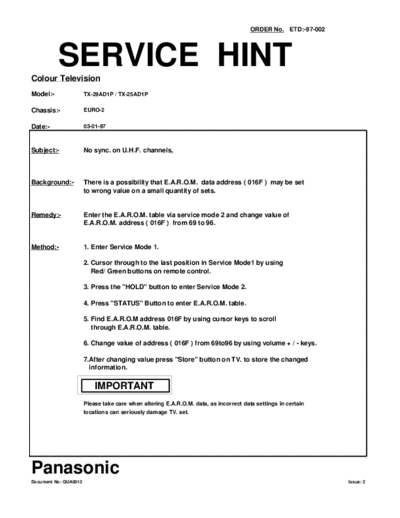
>> Download Panasonic_bulletins documenatation <<
Text preview - extract from the document
ORDER No. ETD:-97-002
SERVICE HINT
Colour Television
Model:- TX-29AD1P / TX-25AD1P
Chassis:- EURO-2
Date:- 03-01-97
Subject:- No sync. on U.H.F. channels,
Background:- There is a possibility that E.A.R.O.M. data address ( 016F ) may be set
to wrong value on a small quantity of sets.
Remedy:- Enter the E.A.R.O.M. table via service mode 2 and change value of
E.A.R.O.M. address ( 016F ) from 69 to 96.
Method:- 1. Enter Service Mode 1.
2. Cursor through to the last position in Service Mode1 by using
Red/ Green buttons on remote control.
3. Press the "HOLD" button to enter Service Mode 2.
4. Press "STATUS" Button to enter E.A.R.O.M. table.
5. Find E.A.R.O.M address 016F by using cursor keys to scroll
through E.A.R.O.M. table.
6. Change value of address ( 016F ) from 69to96 by using volume + / - keys.
7.After changing value press "Store" button on TV. to store the changed
information.
IMPORTANT
Please take care when altering E.A.R.O.M. data, as incorrect data settings in certain
locations can seriously damage TV. set.
Panasonic
Document No: QUA0012 Issue: 2
◦ Jabse Service Manual Search 2024 ◦ Jabse Pravopis ◦ onTap.bg ◦ Other service manual resources online : Fixya ◦ eServiceinfo