Service Manuals, User Guides, Schematic Diagrams or docs for : panasonic Video NV-VP21EC t_oi
<< Back | HomeMost service manuals and schematics are PDF files, so You will need Adobre Acrobat Reader to view : Acrobat Download Some of the files are DjVu format. Readers and resources available here : DjVu Resources
For the compressed files, most common are zip and rar. Please, extract files with Your favorite compression software ( WinZip, WinRAR ... ) before viewing. If a document has multiple parts, You should download all, before extracting.
Good luck. Repair on Your own risk. Make sure You know what You are doing.
Image preview - the first page of the document
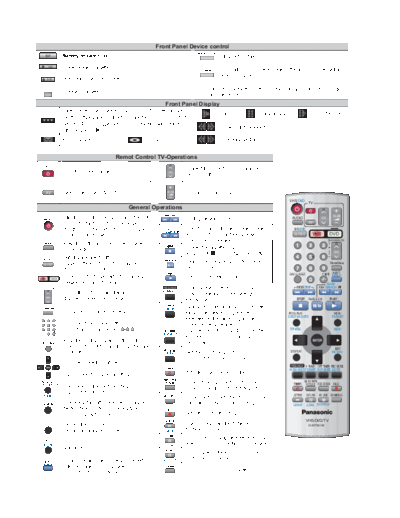
>> Download t_oi documenatation <<
Text preview - extract from the document
Front Panel Device control
MUSIC WITH PICTURE
/I Standby/on switch /I Music with picture.
VCR
To eject a video cassette. AV ENHANCER Automatically optimises and adapts the audio and video settings
OPEN / CLOSE
DVD Opens and closes the disc tray. to the disc used.
QUICK
Description of some function buttons on the front panel is to be found under
ERASE
To erase a cassette.
Remote control functions.
Front Panel Display
Active picture signal. Use the VCR/DVD OUTPUT button to switch
Playback Still Playback Slow Playback
over the picture signal. To directly change the VCR or DVD output
use the VHS, DVD toggle switches in combination with a function
Forward and backward search
button (e.g. PLAY ).
A video cassette is in. A disc is in. VCR: Fast winding
Remot Control TV-Operations
TV To select the respective TV programme
To switch on and out the TV. CH
memory location.
AV Selects the TV set's AV port. VOLUME
To control TV set volume.
VHS/DVD
TV
General Operations
VHS/DVD
Standby/on switch /I Press to switch the unit INDEX/SKIP
Finding the start of a recording. AUDIO CH VOLUME
from on to standby mode or vice versa. In AV
standby mode, the unit is still consuming a SLOW/ Goes from Stop into Fast Forward or Fast VHS/DVD
REW SEARCH FF
small amount of power. Rewind mode. Forward and backward OUTPUT VHS DVD
search during playback. TRACKING/V-LOCK
AUDIO Press the button a couple of times to select
Sound mode. To eject the cassette / disc
Press STOP for more than 3 seconds.
Output signal select button
VHS/DVD
Toggles between VCR and DVD signal
PAUSE/SLOW Pause a recording session. Still or slow ShowView
motion playback.
OUTPUT
(for AV1, VCR/DVD OUT).
CANCEL/RESET INPUT
10 REPEAT
VHS DVD
Remote control toggle switch for changing Press PLAY to start playback.
between VCR and DVD functions. SLOW/
TRACKING/V-LOCK PROG/CHECK To display the Timer recording menu. INDEX/SKIP REW SEARCH FF
VOLUME CH AUDIO and tracking control of AV ENHANCER
Optimises the audio / video settings to
disturbed images during playback the disc used. PAUSE/SLOW
ShowView
I-TIMER
P. MEMORY Switches the unit into stand-by mode after
Show View or Video Plus+ menu. the set time. Defines programmes PROG PLAY MENU
PLAY LIST
1 2 3
transmitted to the same program memory DIRECT NAVIGATOR
4 5 6 Direct input via numeric buttons location at the same time.
7 8 9 (way of input = example: 18= 1 8 ) OFF TIMER Switches the unit into standby mode after TOP MENU MENU
0 PLAY MODE
the set time of recording, playback or in
CANCEL/RESET
Press the CANCEL/RESET button on the Stop mode.
remote control unit to manually reset the tape EXIT
REC MODE
counter to [0:00:00]. SETUP Sets the VCR tape speed. DISPLAY RETURN
Displays the DVD SETUP menu.
OSD menu selection buttons. PROG/CHECK I-TIMER OFF TIMER REC MODE
AV ENHANCER P. MEMORY PLAY MODE SETUP
ENTER: Selects or saves a setting. Activates VCR Timer Recording.
MUSIC WITH
PROG PLAY PICTURE To simultaneously use the DVD player MUSIC WITH
PICTURE REC CHECK REC
DIRECT NAVIGATOR
Plays back programmed recordings. playing music disc and presenting video
Displays the main menu.
TOP MENU REC CHECK You will be displayed either the menu or an JET REW EXT LINK AV LINK DUBBING
DISPLAY VCR: Press the button repeatedly to display information on the current recording. GROUP ZOOM QUICK REPLAY
the time,tape counter or remaining tape. REC
DVD: To display the DISPLAY menu. Activates Video Recording.
MENU JET REW VHS/DVD/TV
PLAY LIST Displays the VCR menu. VCR: For fast rewinding to the beginning of EUR7720X10
Displays a Playlist or DVD menu. GROUP the tape. DVD: Group Search.
MENU EXT LINK
VCR: To record using the external recording
EXIT
RETURN ZOOM level control. DVD: ZOOM during playback.
Quits a menu. AV LINK
VCR: Toggles between TV reception and
AV input actuator button, pressing the INPUT QUICK REPLAY video playback channel.
INPUT
REPEAT
button a couple of times will select A1, A2, DUBBING
A3 (front) or dc (DVD internal). To copy a DVD to VHS cassette.
◦ Jabse Service Manual Search 2024 ◦ Jabse Pravopis ◦ onTap.bg ◦ Other service manual resources online : Fixya ◦ eServiceinfo