Service Manuals, User Guides, Schematic Diagrams or docs for : seagate Seagate Barracuda 7200.7 SATA III
<< Back | HomeMost service manuals and schematics are PDF files, so You will need Adobre Acrobat Reader to view : Acrobat Download Some of the files are DjVu format. Readers and resources available here : DjVu Resources
For the compressed files, most common are zip and rar. Please, extract files with Your favorite compression software ( WinZip, WinRAR ... ) before viewing. If a document has multiple parts, You should download all, before extracting.
Good luck. Repair on Your own risk. Make sure You know what You are doing.
Image preview - the first page of the document
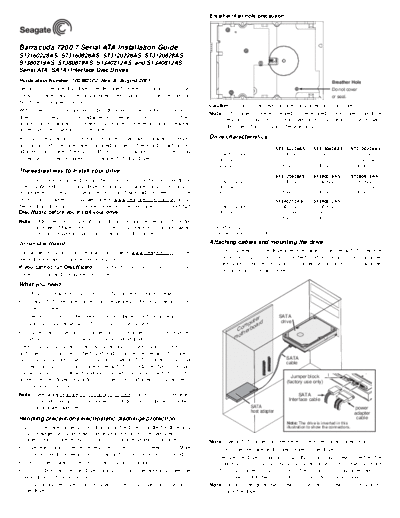
>> Download Seagate Barracuda 7200.7 SATA III documenatation <<
Text preview - extract from the document
Breather filter hole precaution
Barracuda 7200.7 Serial ATA Installation Guide
ST3160228AS, ST3160828AS, ST3120228AS, ST3120828AS,
ST380219AS, ST380819AS, ST340212AS, and ST340812AS
Serial ATA (SATA) Interface Disc Drives
Publication Number: 100383102, Rev. A, August 2005 Breather Hole
Serial ATA interface disc drives are designed for easy installation. It is nor- Do not cover
mally not necessary to set any jumpers, terminators, or other settings on or seal.
this drive for proper operation.
Caution. Do not cover, seal, or insert any object into this hole.
With a Serial ATA interface, each disc drive has its own cable that connects
Note. If this hole is covered, sealed, or penetrated by any object, the drive
directly to a Serial ATA host adapter or a Serial ATA port on your mother-
reliability may be compromised and could lead to permanent
board. Unlike Parallel ATA, there is no master-slave relationship between
damage--doing so voids the warranty.
drives that use a Serial ATA interface.
You can use a Serial ATA drive in the same system with Parallel ATA drives Drive characteristics
as long as both interfaces are supported on the motherboard or with a host
ST3160228AS ST3160828AS ST3120228AS
adapter. This makes it easy to add Serial ATA capability to your existing Formatted capacity * 160 Gbytes 160 Gbytes 120 Gbytes
system without removing existing Parallel ATA disc drives. Total # of sectors* * 312,581,808 312,581,808 234,441,648
Cache size 2 Mbytes 8 Mbytes 2 Mbytes
The easiest way to install your drive
ST3120828AS ST380219AS ST380819AS
To successfully install and obtain the maximum capacity from the drive, Formatted capacity 120 Gbytes 80 Gbytes 80 Gbytes
use DiscWizard 2003 disc drive installation software utility. This utility is Total # of sectors* 234,441,648 156,301,488 156,301,488
available exclusively from Seagate. You can download this free disc drive Cache size 8 Mbytes 2 Mbytes 8 Mbytes
installation software from our web site at www.seagate.com/support or run ST340212AS ST340812AS
the program directly from your web browser. In either case, you should run Formatted capacity 40 Gbytes 40 Gbytes
DiscWizard before you install your drive. Total # of sectors* 78,165,360 78,165,360
Cache size 2 Mbytes 8 Mbytes
Note. Older versions of DiscWizard do not recognize Serial ATA model
numbers. Make sure that you use DiscWizard 2003 or later when *One Gbyte equals one billion bytes.
installing a Barracuda, 7200.7 Serial ATA disc drive. **One sector equals 512 bytes.
To run DiscWizard: Attaching cables and mounting the drive
Follow the instructions on the download page at www.seagate.com to cre- 1. Attach one end of the drive interface cable to the Serial ATA interface
ate a diskette and complete the installation. connector on your computer's motherboard or Serial ATA host adapter
(see your computer manual for connector locations). Host adapter
If you cannot run DiscWizard, follow the instructions on this installation
configuration is shown below.
sheet to install and configure your drive.
What you need
◦ Jabse Service Manual Search 2024 ◦ Jabse Pravopis ◦ onTap.bg ◦ Other service manual resources online : Fixya ◦ eServiceinfo