Service Manuals, User Guides, Schematic Diagrams or docs for : xerox notetaker memos 19780515_NoteTaker_IO_Connections
<< Back | HomeMost service manuals and schematics are PDF files, so You will need Adobre Acrobat Reader to view : Acrobat Download Some of the files are DjVu format. Readers and resources available here : DjVu Resources
For the compressed files, most common are zip and rar. Please, extract files with Your favorite compression software ( WinZip, WinRAR ... ) before viewing. If a document has multiple parts, You should download all, before extracting.
Good luck. Repair on Your own risk. Make sure You know what You are doing.
Image preview - the first page of the document
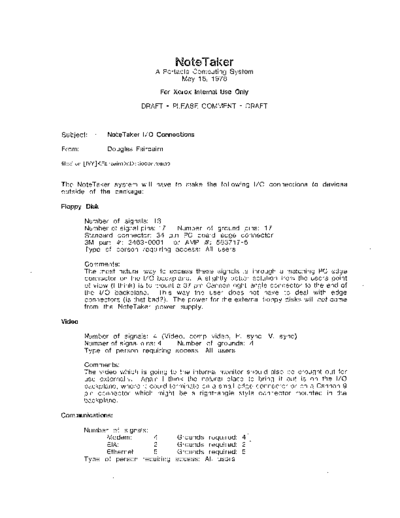
>> Download 19780515_NoteTaker_IO_Connections documenatation <<
Text preview - extract from the document
NoteTaker
A Portable Computing System
May 15, 1978
For Xerox Internal Use Only
DRAFT - PLEASE COMMENT - DRAFT
Subject: NoteTaker 1/0 Connections
From: Douglas Fairbairn
filed on [IVY]ntiocon.memo
The NoteTaker system will have to make the following 1/0 connections to devices
outside of the package:
Flnnnv ni~k
. --,-,-" -----
Number of signals: 13
Number of signal pins: 17 Number of ground pins: 17
Standard connector: 34 pin PC board edge connector
3M part #: 3463-0001 or AMP #: 583717-5
Type of person requiring access: All users
Comments:
The most natural way to access these signals is through a mmcnlng PC edge
connector on the I/O backplane. A slightly better solution from the users point
of view (I think) is to mount a 37 pin Cannon right-angle connector to the end of
the I/O backplane. This way the user does not have to deal with edge
connectors (is that bad?). The power for the external floppy disks will not come
from the NoteTaker power supply.
Video
Number of signals: 4 (Video, comp video, H. sync, V. sync)
Number of signal pins: 4 Number of grounds: 4
Type of person requiring access: All users
Comments:
The video which is going to the internal moniior should also be brought out for
use externally. Again I think the naturai place to bring it out is on the 1/0
backplane, where it could terminate on a small edge connector or on a Cannon 9
pin connector which might be a right-angle style connector mounted in the
backplane.
Communications:
Number of signals:
Modem: 4 Grounds required: 4
EIA: 2 Grounds required: 2
Ethernet: 5 Grounds required: 5 ~
Type of person requiring access: All users
2
Comments:
These are the three potential communications ports existing within the NoteTaker.
Because it is very unlikely that more than one will be required at anyone time, it
seems wise to group them in the same connector. I believe there wi! be enough
signal pins on the I/O backplane to allow these signal to exist there. The
alternatives for accessing the signals on the backplane are the same as for the
previous alternatives.
Digital to Analog Converter:'
Number of signals: 2
Number of grounds: 2
Type of person requiring access: All users
Comments:
These signals are probably best brought out from the back of the Gener~1
Purpose I/O card to two phone jacks mounted at the rear someplace.
Analog to Digital Converter:
Number of signals: 16
Number of grounds: ?
Type of person requiring access: electrically competent
Comments:
This is a difficult one because some of the 16 signals are required inside the
NoteTaker while others need to be brou'ght out externally. Eight of the signals
should probably be available on the I/O backplane and the second 8 should only
be accessible via an edge card connector on the back of the GPIO card. This
implies that there is some moderately clean v,Jay of getting flat cables or small
round cable out of the package to the rear. The eight signals which terminated in
the backplane would be run to various places inside the package such as the
batteries and tablet(s).
General Purpose I/O Bus:
Number of signals: (36
Number of grounds: 4
Type of person requiring access: All users
Comments:
It would be ideal if this bus could be brought off the rear of the GP I/O card and
terminate in as easy-to-get-at connector at the rear of the NoteTaker.
System Bus:
If possible it would be very helpful -to bring the system bus on the Memory side
to an edge connector at the rear of the Memory backplane. This would be a full
100 pin edge connector. This could be used for expanding the system or as a
test port. Access to it would be via a cable and connector. It would probably
only be used by sophisticated users.
Summary:
~
It looks like there might be just enough backplane pins to accomodate all the
signals which should be there:
Floppy disk: 13
3
Video: 4
Communications: 11
A/D converter: 8
Total: 36
At the present time there are 63 pins on the I/O backplane used for bus
communIcations. As we find a need for more (or less) for this purpose, we may
have to pare off some of these I/O signals.
◦ Jabse Service Manual Search 2024 ◦ Jabse Pravopis ◦ onTap.bg ◦ Other service manual resources online : Fixya ◦ eServiceinfo