Service Manuals, User Guides, Schematic Diagrams or docs for : xerox alto memos_1975 Scavenger_Feb75
<< Back | HomeMost service manuals and schematics are PDF files, so You will need Adobre Acrobat Reader to view : Acrobat Download Some of the files are DjVu format. Readers and resources available here : DjVu Resources
For the compressed files, most common are zip and rar. Please, extract files with Your favorite compression software ( WinZip, WinRAR ... ) before viewing. If a document has multiple parts, You should download all, before extracting.
Good luck. Repair on Your own risk. Make sure You know what You are doing.
Image preview - the first page of the document
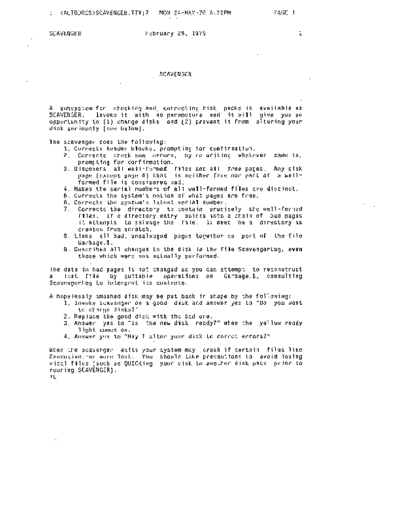
>> Download Scavenger_Feb75 documenatation <<
Text preview - extract from the document
(ALTODOCS)SCAVENGER.TTY;7 MON 24-MAY-76 5:22PM PAGE 1
SCAVENGER February 28, 1975 1
SCAVENGER
A subsystem for checking and. correcting disk packs is available as
SCAVENGER. Invoke it with no parameters and it will give you an
opportunity to (1) change disks and (2) prevent it from altering your
disk seriously (see below).
The scavenger does the following:
1. Corrects header blocks, prompting for confirmation.
2. Corrects check sum errors, by re-writing whatever came in,
prompting for confirmation.
3. Discovers all well-formed files and all free pages. Any disk
page (except page 0) that is neither free nor part of a we11-
formed file is considered bad.
4. Makes the serial numbers of all well-formed files are distinct.
5. Corrects the system's notion of what pages are free.
6. Corrects the system's latest serial number.
7. Corrects the directory to contain precisely the well-formed
files. If a directory entry points into a chain of bad pages
it attempts to salvage the file. If need be a directory is
created from scratch.
8. Links all bad, unsalvaged pages together as part'of the file
Garbage.$.
9. Describes all changes to the disk in the file ScavengerLog, even
those which were not actually performed.
The data in bad pages is not changed so you can attempt to reconstruct
a lost file by suitable operations on Garbage.$, consulting
ScavengerLog to interpret its contents.
A hopelessly smashed disk may be put back in shape by the following:
1. Invoke scavenger on a good disk and answer yes to "Do you want
to change disks?"
2. Replace the good disk with the bad one.
3. Answer yes to "Is the new disk ready?" when the yellow ready
light comes on.
4. Answer yes to "May I alter your disk to corrct errors?"
When the scavenger exits your system may crash if certain files like
Executive.run were lost. You should take precautions to avoid losing
vital files (such as QUICKing your disk to another disk pack prior to
running SCAVENGER).
tL
(ALTOOOCS)SCAVENGER.TTY;7 MON 24-MAY-76 5:22PM PAGE 2◦ Jabse Service Manual Search 2024 ◦ Jabse Pravopis ◦ onTap.bg ◦ Other service manual resources online : Fixya ◦ eServiceinfo