Service Manuals, User Guides, Schematic Diagrams or docs for : xerox alto memos_1976 Font_Format_Jan76
<< Back | HomeMost service manuals and schematics are PDF files, so You will need Adobre Acrobat Reader to view : Acrobat Download Some of the files are DjVu format. Readers and resources available here : DjVu Resources
For the compressed files, most common are zip and rar. Please, extract files with Your favorite compression software ( WinZip, WinRAR ... ) before viewing. If a document has multiple parts, You should download all, before extracting.
Good luck. Repair on Your own risk. Make sure You know what You are doing.
Image preview - the first page of the document
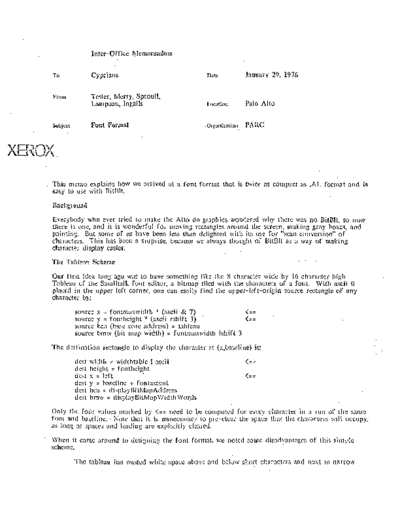
>> Download Font_Format_Jan76 documenatation <<
Text preview - extract from the document
Inter-Office 1Y1emoranduflI
To Cyprians Date January 29) 1976
From Tesler, Merry, Sproull,
Lampson, Ingalls location Palo Alto
Subject Font Format .Organization PARe
XERO)(.
This memo explains how we arrived at a font format that is twice as compact as .A L format and is
easy to use with l3itI3lt.
Backgroufl{}
Everybody who ever tried to make the Alto do graphics wondered why there was .no BitBlt, so now
there is one, and it is wonderful for moving rectangles around the screen, making gray boxes, and
painting. But some of us have been less than delighted with its use for "scan conversion of ll
characters. This has been a surprise, because we always thought of BitBlt as a way of making
character display easier.
The Tnh!enu Scheme
Our first idea long ago was to have something like the 8 character wide by 16 character high
Tableau of the Smalltalk font editor. a bitmap tiled with the characters of a font. \-Vith ascii 0
placed in the upper left corner, one can easily find the upper-left-origin source rectangle of any
character by:
source x = fontmaxwidth * (ascii & 7) <--
source◦ Jabse Service Manual Search 2024 ◦ Jabse Pravopis ◦ onTap.bg ◦ Other service manual resources online : Fixya ◦ eServiceinfo