Service Manuals, User Guides, Schematic Diagrams or docs for : xerox 820 610P70645_ANALYLST_1981
<< Back | HomeMost service manuals and schematics are PDF files, so You will need Adobre Acrobat Reader to view : Acrobat Download Some of the files are DjVu format. Readers and resources available here : DjVu Resources
For the compressed files, most common are zip and rar. Please, extract files with Your favorite compression software ( WinZip, WinRAR ... ) before viewing. If a document has multiple parts, You should download all, before extracting.
Good luck. Repair on Your own risk. Make sure You know what You are doing.
Image preview - the first page of the document
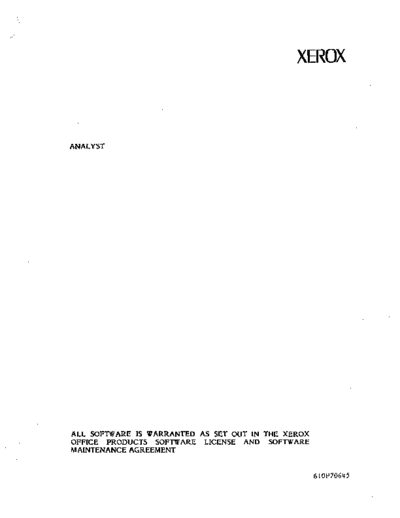
>> Download 610P70645_ANALYLST_1981 documenatation <<
Text preview - extract from the document
XEROX
ANALYST
ALL SOFTWARE IS WARRANTED AS SET OUT IN THE XEROX
OFFICE PRODUCTS SOFTWARE LICENSE AND SOFTW ARE
MAINTENANCE AGREEMENT
610P70645
STRUCTURED SYSTEMS GROUP, INC.
ADDENDUM TO ANALYST DOCUMENTATION
FOR XEROX 820 WITH 5 1/4" DISK DRIVES
Special Version
This is a special version of SSG'S Analyst for Xerox 820
microcomputers with 5 1/4" floppy disk drives.
Programs Reside on Three Disks
The Analyst programs reside on three diskettes. They are
labeled DISK 1, DISK 2, and DISK 3. To set up your Analyst,
copy each disk. Put an operating system on each copy. Label
them DISK 1, DISK 2, and DISK 3.
To start Analyst place DISK 1 in Drive A, and a blank DATA
DISK in Drive B. When the A "prompt" appears, type "AN",
then press RETURN:
A)AN [RETURN]
Choosing Programs from the Menu
To run the Analyst programs you choose them from a "menu".
When you choose .a program from the menu that is not on the
disk currently in Drive A, this message appears:
INSERT DISK 2 [or 3, or 1] IN DRIVE A
AND THEN TYPE RETURN TO CONTINUE
Replace the disk in Drive A with the correct d~sk, then
press RETURN. The program will continue normally.
Important Note
The disk in Drive B is your "DATA DISK". It will hold the
"Definition Files" that Analyst creates, and should also
hold the date files you create. \VHENEVER ANALYST ASKS YOU
FOR A DISK DRIVE LOCATION, ANSWER DRIVE B.
OTHER INFORMATION
1. When you are prompted to change disks, do not give the
CONTROL-C command (see Reference Manual, p. 7).
2. The QSORT.COM program, if used, should be placed on DISK 1-
3. The ANPR 1.101 file is not used in this version (see Reference
Manual, pp. 114-115). Except for the date, the "Startup
Requests" explained on 'page 9 of the Reference Manual are not
issued.
4. To sort a full disk of data a "sort work disk" is needed. See
Reference Manual, p. 44. To extract a full disk, see p. 92.
5. The Analyst programs for this version have a filetype of INT.
not SSG. '
ANALYST
DATA ENTRY AND REPORT WRITING SYSTEM
Copyright ◦ Jabse Service Manual Search 2024 ◦ Jabse Pravopis ◦ onTap.bg ◦ Other service manual resources online : Fixya ◦ eServiceinfo