Service Manuals, User Guides, Schematic Diagrams or docs for : . Car Manuals Acura 3.5RL 1996-2004 Approved srm RL9604D23014A
<< Back | HomeMost service manuals and schematics are PDF files, so You will need Adobre Acrobat Reader to view : Acrobat Download Some of the files are DjVu format. Readers and resources available here : DjVu Resources
For the compressed files, most common are zip and rar. Please, extract files with Your favorite compression software ( WinZip, WinRAR ... ) before viewing. If a document has multiple parts, You should download all, before extracting.
Good luck. Repair on Your own risk. Make sure You know what You are doing.
Image preview - the first page of the document
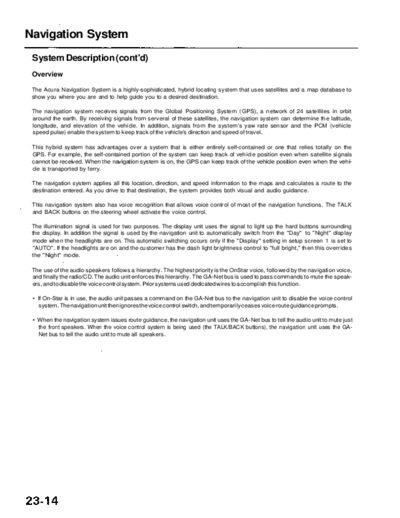
>> Download RL9604D23014A documenatation <<
Text preview - extract from the document
Main Menu Table of Contents Navigation System System Description (cont'd) Overview The Acura Navigation System is a highly-sophisticated, hybrid locating system that uses satellites and a map database to show you where you are and to help guide you to a desired destination. The navigation system receives signals from the Global Positioning System (GPS), a network of 24 satellites in orbit around the earth. By receiving signals from serveral of these satellites, the navigation system can determine the latitude, longitude, and elevation of the vehicle. In addition, signals from the system's yaw rate sensor and the PCM (vehicle speed pulse) enable the system to keep track of the vehicle's direction and speed of travel. This hybrid system has advantages over a system that is either entirely self-contained or one that relies totally on the GPS. For example, the self-contained portion of the system can keep track of vehicle position even when satellite signals cannot be received. When the navigation system is on, the GPS can keep track of the vehicle position even when the vehi- cle is transported by ferry. The navigation system applies all this location, direction, and speed information to the maps and calculates a route to the destination entered. As you drive to that destination, the system provides both visual and audio guidance. This navigation system also has voice recognition that allows voice control of most of the navigation functions. The TALK and BACK buttons on the steering wheel activate the voice control. The illumination signal is used for two purposes. The display unit uses the signal to light up the hard buttons surrounding the display. In addition the signal is used by the navigation unit to automatically switch from the "Day" to "Night" display mode when the headlights are on. This automatic switching occurs only if the "Display" setting in setup screen 1 is set to "AUTO". If the headlights are on and the customer has the dash light brightness control to "full bright," then this overrides the "Night" mode. The use of the audio speakers follows a hierarchy. The highest priority is the OnStar voice, followed by the navigation voice, and finally the radio/CD. The audio unit enforces this hierarchy. The GA-Net bus is used to pass commands to mute the speak- ers, and to disable the voice control system. Prior systems used dedicated wires to accomplish this function.
◦ Jabse Service Manual Search 2024 ◦ Jabse Pravopis ◦ onTap.bg ◦ Other service manual resources online : Fixya ◦ eServiceinfo