Service Manuals, User Guides, Schematic Diagrams or docs for : . Car Manuals Acura 3.5RL 1996-2004 Approved srm RL9604S19268A
<< Back | HomeMost service manuals and schematics are PDF files, so You will need Adobre Acrobat Reader to view : Acrobat Download Some of the files are DjVu format. Readers and resources available here : DjVu Resources
For the compressed files, most common are zip and rar. Please, extract files with Your favorite compression software ( WinZip, WinRAR ... ) before viewing. If a document has multiple parts, You should download all, before extracting.
Good luck. Repair on Your own risk. Make sure You know what You are doing.
Image preview - the first page of the document
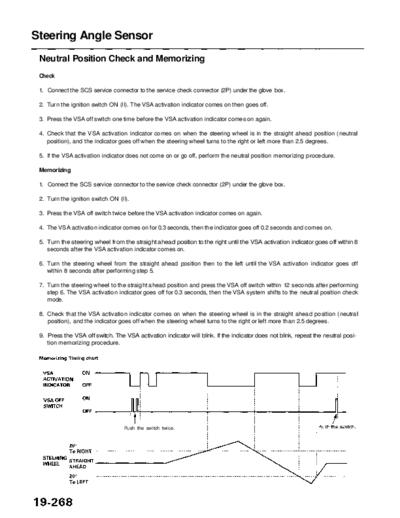
>> Download RL9604S19268A documenatation <<
Text preview - extract from the document
Main Menu Table of Contents
Steering Angle Sensor
Neutral Position Check and Memorizing
Check
1. Connect the SCS service connector to the service check connector (2P) under the glove box.
2. Turn the ignition switch ON (II). The VSA activation indicator comes on then goes off.
3. Press the VSA off switch one time before the VSA activation indicator comes on again.
4. Check that the VSA activation indicator comes on when the steering wheel is in the straight ahead position (neutral
position), and the indicator goes off when the steering wheel turns to the right or left more than 2.5 degrees.
5. If the VSA activation indicator does not come on or go off, perform the neutral position memorizing procedure.
Memorizing
1. Connect the SCS service connector to the service check connector (2P) under the glove box.
2. Turn the ignition switch ON (II).
3. Press the VSA off switch twice before the VSA activation indicator comes on again.
4. The VSA activation indicator comes on for 0.3 seconds, then the indicator goes off 0.2 seconds and comes on.
5. Turn the steering wheel from the straight ahead position to the right until the VSA activation indicator goes off within 8
seconds after the VSA activation indicator comes on.
6. Turn the steering wheel from the straight ahead position then to the left until the VSA activation indicator goes off
within 8 seconds after performing step 5.
7. Turn the steering wheel to the straight ahead position and press the VSA off switch within 12 seconds after performing
step 6. The VSA activation indicator goes off for 0.3 seconds, then the VSA system shifts to the neutral position check
mode.
8. Check that the VSA activation indicator comes on when the steering wheel is in the straight ahead position (neutral
position), and the indicator goes off when the steering wheel turns to the right or left more than 2.5 degrees.
9. Press the VSA off switch. The VSA activation indicator will blink. If the indicator does not blink, repeat the neutral posi-
tion memorizing procedure.
Push the switch twice.
◦ Jabse Service Manual Search 2024 ◦ Jabse Pravopis ◦ onTap.bg ◦ Other service manual resources online : Fixya ◦ eServiceinfo