Service Manuals, User Guides, Schematic Diagrams or docs for : . Car Manuals Acura 3.5RL 1996-2004 Approved srm RL9604S19273A
<< Back | HomeMost service manuals and schematics are PDF files, so You will need Adobre Acrobat Reader to view : Acrobat Download Some of the files are DjVu format. Readers and resources available here : DjVu Resources
For the compressed files, most common are zip and rar. Please, extract files with Your favorite compression software ( WinZip, WinRAR ... ) before viewing. If a document has multiple parts, You should download all, before extracting.
Good luck. Repair on Your own risk. Make sure You know what You are doing.
Image preview - the first page of the document
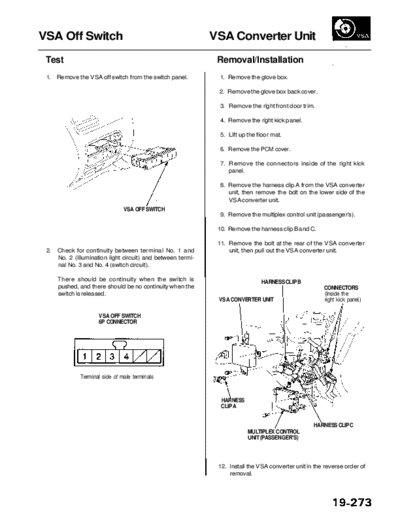
>> Download RL9604S19273A documenatation <<
Text preview - extract from the document
Main Menu Table of Contents
VSA Off Switch VSA Converter Unit
Test Removal/Installation
1. Remove the VSA off switch from the switch panel. 1. Remove the glove box.
2. Remove the glove box back cover.
3. Remove the right front door trim.
4. Remove the right kick panel.
5. Lift up the floor mat.
6. Remove the PCM cover.
7. Remove the connectors inside of the right kick
panel.
8. Remove the harness clip A from the VSA converter
unit, then remove the bolt on the lower side of the
VSA converter unit.
VSA OFF SWITCH
9. Remove the multiplex control unit (passenger's).
10. Remove the harness clip B and C.
11. Remove the bolt at the rear of the VSA converter
2. Check for continuity between terminal No. 1 and unit, then pull out the VSA converter unit.
No. 2 (illumination light circuit) and between termi-
nal No. 3 and No. 4 (switch circuit).
There should be continuity when the switch is HARNESS CLIP B
pushed, and there should be no continuity when the CONNECTORS
switch is released. (Inside the
VSA CONVERTER UNIT right kick panel.)
VSA OFF SWITCH
6P CONNECTOR
Terminal side of male terminals
HARNESS
CLIP A
HARNESS CLIP C
MULTIPLEX CONTROL
UNIT (PASSENGER'S)
12. Install the VSA converter unit in the reverse order of
removal.
◦ Jabse Service Manual Search 2024 ◦ Jabse Pravopis ◦ onTap.bg ◦ Other service manual resources online : Fixya ◦ eServiceinfo