Service Manuals, User Guides, Schematic Diagrams or docs for : . Car Manuals Infiniti G35 2003-2005 Coupe Sedan Approved Infiniti G35 Coupe 2005 bl
<< Back | HomeMost service manuals and schematics are PDF files, so You will need Adobre Acrobat Reader to view : Acrobat Download Some of the files are DjVu format. Readers and resources available here : DjVu Resources
For the compressed files, most common are zip and rar. Please, extract files with Your favorite compression software ( WinZip, WinRAR ... ) before viewing. If a document has multiple parts, You should download all, before extracting.
Good luck. Repair on Your own risk. Make sure You know what You are doing.
Image preview - the first page of the document
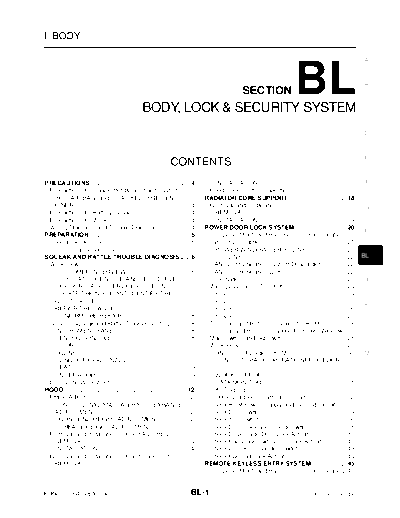
>> Download bl documenatation <<
Text preview - extract from the document
BODY, LOCK & SECURITY SYSTEM
I BODY
A
BODY, LOCK & SECURITY SYSTEM
SECTION BL B
C
D
E
CONTENTS
PRECAUTIONS ......................................................... 4 . INSTALLATION .................................................. 16 . F
Precautions for Supplemental Restraint System Hood Lock Control Inspection ............................... 16 .
(SRS) "AIR BAG" and "SEAT BELT PRE-TEN- RADIATOR CORE SUPPORT ................................. 18 .
SIONER" ................................................................. 4
. Removal and Installation ....................................... 18 . G
Precautions for Battery Service ............................... 4 . REMOVAL .......................................................... 18 .
Precautions for Work ............................................... 4 . INSTALLATION .................................................. 19 .
Wiring Diagrams and Trouble Diagnosis ................. 4 . POWER DOOR LOCK SYSTEM ............................. 20 .
H
PREPARATION .......................................................... 5. Component Parts and Harness Connector Location 20 ...
Special Service Tools .............................................. 5 . System Description ................................................ 21 .
Commercial Service Tools ....................................... 5 . POWER WINDOW SERIAL LINK ...................... 22 .
SQUEAK AND RATTLE TROUBLE DIAGNOSIS ..... 6 OUTLINE ............................................................ 22
. BL
Work Flow ............................................................... 6
. CAN Communication System Description ............. 22 .
CUSTOMER INTERVIEW .................................... 6 . CAN Communication Unit ...................................... 22 .
DUPLICATE THE NOISE AND TEST DRIVE ...... 7 . Schematic .............................................................. 23
. J
CHECK RELATED SERVICE BULLETINS .......... 7 . Wiring Diagram --D/LOCK-- ................................ 24 .
LOCATE THE NOISE AND IDENTIFY THE FIG. 1 .................................................................. 24
.
ROOT CAUSE ..................................................... 7 . FIG. 2 .................................................................. 25
.
K
REPAIR THE CAUSE .......................................... 7 . FIG. 3 .................................................................. 26
.
CONFIRM THE REPAIR ...................................... 8 . FIG. 4 .................................................................. 27
.
Generic Squeak and Rattle Troubleshooting .......... 8 . Terminals and Reference Value for BCM .............. 28 .
INSTRUMENT PANEL ......................................... 8 . Terminal and Reference Value for Power Window L
CENTER CONSOLE ............................................ 8 . Main Switch and Sub-switch .................................. 28 .
DOORS ................................................................ 8
. Work Flow .............................................................. 28
.
TRUNK ................................................................. 9
. CONSULT-II Function (BCM) ................................ 30 . M
SUNROOF/HEADLINING .................................... 9 . CONSULT-II BASIC OPERATION PROCEDURE
SEATS .................................................................. 9
. ... 30
UNDERHOOD ...................................................... 9 . WORK SUPPORT .............................................. 31 .
Diagnostic Worksheet ........................................... 10 . DATA MONITOR ................................................ 31 .
HOOD ...................................................................... 12
. ACTIVE TEST .................................................... 32 .
Fitting Adjustment ................................................. 12. Trouble Diagnoses Symptom Chart ...................... 32 .
LONGITUDINAL AND LATERAL CLEARANCE Check BCM Power Supply and Ground Circuit ..... 32 .
ADJUSTMENT ................................................... 12 . Check Door Switch ................................................ 34 .
FRONT END HEIGHT ADJUSTMENT .............. 12 . Check Key Switch .................................................. 36 .
SURFACE HEIGHT ADJUSTMENT .................. 13 . Check Door Lock and Unlock Switch .................... 38 .
Removal and Installation of Hood Assembly ......... 14 . Check Driver Side Door Lock Actuator .................. 41 .
REMOVAL .......................................................... 14. Check Passenger Side Door Lock Actuator .......... 42 .
INSTALLATION .................................................. 14 . Check Door Key Cylinder Switch ........................... 43 .
Removal and Installation of Hood Lock Control .... 15 . Check Fuel Lid Lock Actuator ................................ 44 .
REMOVAL .......................................................... 15. REMOTE KEYLESS ENTRY SYSTEM .................... 45 .
Component Parts and Harness Connector Location 45 ...
Edition: 2004 September BL-1 2005 G35 Coupe
System Description ................................................ 46 . REMOVAL ...........................................................84 .
INPUTS .............................................................. 46
. INSTALLATION ...................................................84 .
OPERATION PROCEDURE ............................... 46 . Removal and Installation of Trunk Lid Stay ............85 .
CAN Communication System Description ............. 48 . REMOVAL ...........................................................85 .
CAN Communication Unit ...................................... 48 . INSTALLATION ...................................................85 .
Schematic .............................................................. 49
. Removal and Installation of Trunk Lid Lock ...........85 .
Wiring Diagram -- KEYLES-- ............................... 50 . REMOVAL ...........................................................85 .
FIG. 1 .................................................................. 50
. INSTALLATION ...................................................85 .
FIG. 2 .................................................................. 51
. Removal and Installation of Trunk Lid Striker .........85 .
FIG. 3 .................................................................. 52
. REMOVAL ...........................................................85 .
FIG. 4 .................................................................. 53
. INSTALLATION ...................................................85 .
Terminals and Reference Value for BCM ............... 54 . Removal and Installation of Trunk lid Emergency
Terminals and Reference Value for IPDM E/R ....... 55 . Opener Cable .........................................................86.
CONSULT-II Function (BCM) ................................. 56 . REMOVAL ...........................................................86 .
CONSULT-II INSPECTION PROCEDURE FOR INSTALLATION ...................................................86 .
"MULTI REMOTE ENT" ...................................... 56 . Removal and Installation of Trunk Lid Weatherstrip...86
CONSULT-II INSPECTION PROCEDURE FOR REMOVAL ...........................................................87 .
"IPDM E/R" ......................................................... 59
. INSTALLATION ...................................................87 .
Work Flow .............................................................. 60
. TRUNK LID OPENER ..............................................88 .
Trouble Diagnosis Chart by Symptom ................... 61 . Wiring Diagram -TLID- ...........................................88 .
Check Keyfob Battery and Function ...................... 62 . Terminals and Reference Value for BCM ...............89 .
Check ACC Power Supply ..................................... 63 . VEHICLE SECURITY (THEFT WARNING) SYSTEM ...90
Check Door Switch ................................................ 64 . Component Parts and Harness Connector Location ...90
Check Key Switch .................................................. 66 . System Description ................................................91 .
Check IPDM E/R Operation ................................... 67 . DESCRIPTION ...................................................91 .
Check Remote Keyless Entry Receiver ................. 68 . POWER SUPPLY ...............................................92 .
Check Trunk Lid Function ...................................... 70 . INITIAL CONDITION TO ACTIVATE THE SYS-
Check Hazard Function ......................................... 70 . TEM ....................................................................92
.
Check Horn Function ............................................. 71 . VEHICLE SECURITY SYSTEM ALARM OPER-
Check Headlamp Function .................................... 71 . ATION .................................................................92
.
Check Map Lamp and Ignition Keyhole Illumination VEHICLE SECURITY SYSTEM DEACTIVATION ...93
Function ................................................................. 71
. PANIC ALARM OPERATION ..............................93 .
ID Code Entry Procedure ...................................... 72 . CAN Communication System Description .............93 .
KEYFOB ID SETUP WITH CONSULT-II ............ 72 . CAN Communication Unit ......................................93 .
KEYFOB ID SETUP WITHOUT CONSULT-II ..... 74 . Schematic ..............................................................94
.
Keyfob Battery Replacement ................................. 75 . Wiring Diagram -- VEHSEC -- .............................95 .
DOOR ....................................................................... 76
. FIG. 1 ..................................................................95
.
Fitting Adjustment .................................................. 76. FIG. 2 ..................................................................96
.
DOOR ................................................................. 76
. FIG. 3 ..................................................................97
.
STRIKER ADJUSTMENT ................................... 76 . FIG. 4 ..................................................................98
.
Removal and Installation ....................................... 77 . FIG. 5 ..................................................................99
.
REMOVAL .......................................................... 77 . Terminals and Reference Value for BCM ............. 100 .
INSTALLATION ................................................... 77 . Terminals and Reference Value for IPDM E/R ..... 100 .
Door Weatherstrip .................................................. 78 . CONSULT-II Function (BCM) ............................... 102 .
REMOVAL .......................................................... 78 . CONSULT-II BASIC OPERATION PROCEDURE
INSTALLATION ................................................... 78 . .102
DOOR LOCK ............................................................ 79. CONSULT-II APPLICATION ITEM .................... 103 .
Component Structure ............................................. 79 . Trouble Diagnosis ................................................ 104 .
Removal and Installation ....................................... 79 . WORK FLOW ................................................... 104 .
REMOVAL .......................................................... 79 . Preliminary Check ................................................ 105 .
INSTALLATION ................................................... 81 . Symptom Chart .................................................... 105 .
Disassembly and Assembly ................................... 82 . Diagnostic Procedure 1 ........................................ 107 .
DOOR KEY CYLINDER ASSEMBLY ................. 82 . 1 ◦ Jabse Service Manual Search 2024 ◦ Jabse Pravopis ◦ onTap.bg ◦ Other service manual resources online : Fixya ◦ eServiceinfo