Service Manuals, User Guides, Schematic Diagrams or docs for : . Car Manuals Infiniti Q45 FY33 F50 2001-2006 Approved 2004_Q45 ww
<< Back | HomeMost service manuals and schematics are PDF files, so You will need Adobre Acrobat Reader to view : Acrobat Download Some of the files are DjVu format. Readers and resources available here : DjVu Resources
For the compressed files, most common are zip and rar. Please, extract files with Your favorite compression software ( WinZip, WinRAR ... ) before viewing. If a document has multiple parts, You should download all, before extracting.
Good luck. Repair on Your own risk. Make sure You know what You are doing.
Image preview - the first page of the document
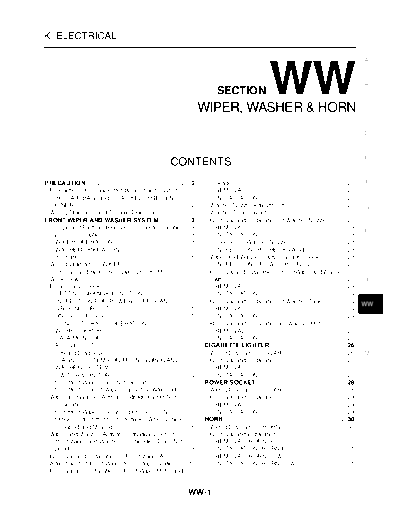
>> Download ww documenatation <<
Text preview - extract from the document
WIPER, WASHER & HORN
K ELECTRICAL
A
SECTION
WIPER, WASHER & HORN
WW B
C
D
E
CONTENTS
PRECAUTION ........................................................... 2
. Linkage .................................................................. 21
. F
Precautions for Supplemental Restraint System REMOVAL .......................................................... 21 .
(SRS) "AIR BAG" and "SEAT BELT PRE-TEN- INSTALLATION .................................................. 21 .
SIONER" ................................................................. 2
. Washer Nozzle Adjustment ................................... 22 . G
Wiring Diagrams and Trouble Diagnosis ................. 2 . Washer Tube Layout ............................................. 22 .
FRONT WIPER AND WASHER SYSTEM ................. 3 . Removal and Installation of Washer Nozzle .......... 23 .
Component Parts and Harness Connector Location 3 ..... REMOVAL .......................................................... 23 .
H
System Description ................................................. 3. INSTALLATION .................................................. 23 .
WIPER OPERATION ........................................... 3 . Inspection of Washer Nozzle ................................. 23 .
WASHER OPERATION ........................................ 5 . INSPECTION OF CHECK VALVE ...................... 23 .
Schematic ............................................................... 6
. Wiper and Washer Switch Circuit Check ............... 23 . I
Wiring Diagram -- WIPER -- ................................. 7 . INSPECTION OF SWITCH CIRCUIT ................. 23 .
Terminals and Reference Values for BCM ............ 10 . Removal and Installation of Front Wiper and Washer
Work Flow ............................................................. 10
. Switch .................................................................... 23
. J
Preliminary Check ................................................. 10. REMOVAL .......................................................... 23 .
SETTING CHANGE FUNCTIONS ..................... 10 . INSTALLATION .................................................. 24 .
INSPECTION FOR POWER SUPPLY AND Removal and Installation of Washer Tank ............. 24 .
WW
GROUND CIRCUIT .............................................11 . REMOVAL .......................................................... 24 .
CONSULT-II Function ............................................11 . INSTALLATION .................................................. 24 .
CONSULT-II BASIC OPERATION ...................... 12 . Removal and Installation for Washer Motor ........... 25 .
WORK SUPPORT .............................................. 13 . REMOVAL .......................................................... 25 . L
DATA MONITOR ................................................ 13 . INSTALLATION .................................................. 25 .
ACTIVE TEST .................................................... 13 . CIGARETTE LIGHTER ............................................ 26 .
On Board Diagnosis .............................................. 13 . Wiring Diagram -- CIGAR -- ................................ 26 . M
DIAGNOSIS ITEM FOR FRONT WIPER AND Removal and Installation ....................................... 27 .
WASHER SYSTEM ............................................ 13 . REMOVAL .......................................................... 27 .
SWITCH MONITOR ........................................... 14 . INSTALLATION .................................................. 27 .
Intermittent Wiper Does Not Operate .................... 15 . POWER SOCKET .................................................... 28 .
Intermittent Time of Wiper Cannot be Adjusted .... 17 . Wiring Diagram -- CIGAR -- ................................ 28 .
Wiper and Washer Activate Individually but Not In Removal and Installation ....................................... 29 .
Combination .......................................................... 17
. REMOVAL .......................................................... 29 .
Intermittent Wiper Operates, but There Is No INSTALLATION .................................................. 29 .
Change In Intermittent Time Between When Vehicle HORN ....................................................................... 30
.
Is Stopped and Moving .......................................... 18 . Wiring Diagram -- HORN -- ................................. 30 .
Wiper and Washer Activate Individually but Inter- Removal and installation ....................................... 31 .
mittent Wiper and Washer Combination Does Not REMOVAL (HORN HI) ........................................ 31 .
Operate ................................................................. 19
. INSTALLATION (HORN HI) ................................ 31 .
Removal and Installation of Front Wiper Arms, REMOVAL (HORN LOW) ................................... 31 .
Adjustment of Front Wiper Arms Stop Location .... 20 . INSTALLATION (HORN LOW) ........................... 31 .
Removal and Installation of Front Wiper Motor and
WW-1
PRECAUTION
PRECAUTION PFP:00011
Precautions for Supplemental Restraint System (SRS) "AIR BAG" and "SEAT
BELT PRE-TENSIONER" EKS00F5H
The Supplemental Restraint System such as "AIR BAG" and "SEAT BELT PRE-TENSIONER", used along
with a front seat belt, helps to reduce the risk or severity of injury to the driver and front passenger for certain
types of collision. This system includes seat belt switch inputs and dual stage front air bag modules. The SRS
system uses the seat belt switches to determine the front air bag deployment, and may only deploy one front
air bag, depending on the severity of a collision and whether the front occupants are belted or unbelted.
Information necessary to service the system safely is included in the SRS and SB section of this Service Man-
ual.
WARNING:
q To avoid rendering the SRS inoperative, which could increase the risk of personal injury or death
in the event of a collision which would result in air bag inflation, all maintenance must be per-
formed by an authorized NISSAN/INFINITI dealer.
q Improper maintenance, including incorrect removal and installation of the SRS, can lead to per-
sonal injury caused by unintentional activation of the system. For removal of Spiral Cable and Air
Bag Module, see the SRS section.
q Do not use electrical test equipment on any circuit related to the SRS unless instructed to in this
Service Manual. SRS wiring harnesses can be identified by yellow and/or orange harnesses or
harness connectors.
Wiring Diagrams and Trouble Diagnosis EKS001IQ
When you read wiring diagrams, refer to the followings:
q Refer to GI-14, "How to Read Wiring Diagrams" .
q Refer to PG-2, "POWER SUPPLY ROUTING" for power distribution circuit.
When you perform trouble diagnosis, refer to the followings:
q Refer to GI-10, "HOW TO FOLLOW TEST GROUPS IN TROUBLE DIAGNOSES" .
q Refer to GI-26, "How to Perform Efficient Diagnosis for an Electrical Incident" .
WW-2
FRONT WIPER AND WASHER SYSTEM
FRONT WIPER AND WASHER SYSTEM PFP:28810
A
Component Parts and Harness Connector Location EKS00EXS
B
C
D
E
F
G
H
I
J
PKIA8799E
WW
System Description EKS00EXR
Through the adoption of vehicle speed detect-type intermittent wiper, Front Wiper System changes wiper's
intermittent time when the engine is stopped and while driving. L
Vehicle speed signal is send from the combination meter to BCM. BCM controls intermittent activation time
and coupled activation of washer and wiper.
WIPER OPERATION M
Description
The wiper switch is controlled by a lever built into the combination switch.
There are three wiper switch positions.
q LO speed
q HI speed
q INT (intermittent)
Power is supplied at all times
q through 10A fuse [No.3, located in the fuse block (J/B) No.1]
q to BCM terminal 105.
With the ignition switch in the ON or START position, power is supplied
q through 20A fuse [No.34, located in the fuse block (J/B) No.2]
q to front wiper motor terminal 4 and
q to front wiper relay terminal 1
q through 10A fuse [No.1, located in the fuse block (J/B) No.1]
WW-3
FRONT WIPER AND WASHER SYSTEM
q to BCM terminal 68
q through 10A fuse [No.9, located in the fuse block (J/B) No.1]
q to combination meter terminal 59.
Ground is supplied to front wiper switch terminals 17 and 20 through grounds M25 and M115.
Low (MIST) and High Speed Wiper Operation
When the front wiper switch is placed in the LO or MIST position, ground is supplied
q through front wiper switch terminal 14
q to front wiper motor terminal 6.
With power and ground supplied, the front wiper motor operates at low speed.
When the front wiper switch is placed in the HI position, ground is supplied
q through front wiper switch terminal 16
q to front wiper motor terminal 5.
With power and ground supplied, the front wiper motor operates at high speed.
Auto Stop Operation
When the front wiper switch is placed in the OFF position, the front wiper motor will continue to operate until
the wiper arms reach the base of the windshield (Auto stop). When the front wiper switch is placed in the OFF
position, ground is supplied
q from front wiper switch terminal 14
q to front wiper motor terminal 6, in order to continue front wiper motor operation at low speed.
Ground is also supplied until the wiper arms reaches the base of the windshield
q through front wiper switch terminal 13
q to front wiper relay terminal 3
q through front wiper relay terminal 4
q to front wiper motor terminal 3
q through front wiper motor terminal 1, and
q through grounds E42 and E62.
When the wiper arms reach the base of the windshield, the switch in the front wiper motor moves to the
"STOP" position. The ground path is interrupted and the front wiper motor stops.
Intermittent Operation
Intermittent operation is controlled by the BCM. When the front wiper switch is placed in the INT position,
ground is supplied
q to BCM terminal 9
q from front wiper switch terminal 15
q through grounds M25 and M115.
The desired interval time is input
q to front wiper switch terminal 19
q from BCM terminal 48
q to BCM terminal 49
q from combination meter terminal 18 (vehicle speed pulse).
The desired interval time is input
q to front wiper relay terminal 2
q from BCM terminal 128.
With power and ground supplied, the front wiper relay is activated. When activated, an intermittent ground is
supplied
q to front wiper motor terminal 6
q through front wiper switch terminal 14
q to front wiper switch terminal 13
q through front wiper relay terminal 3
q to front wiper relay terminal 5
WW-4
FRONT WIPER AND WASHER SYSTEM
q through grounds E24 and E44.
Front wiper motor operates at desired interval with BCM terminal 9 grounded. Intermittent operation can be A
adjusted from:
q Approx. 0.9 - 45sec. (when vehicle is stopped)
q Approx. 0.4 - 30 sec. (when vehicle is moving) B
Judgement on vehicle stopped or moving:
q Stopped Moving: More than 5 km/h (3 MPH)
C
q Moving Stopped: Less than 2 km/h (1 MPH)
WASHER OPERATION
With the ignition switch in the ON or START position, power is supplied D
q through 20A fuse [No. 34, located in the fuse block (J/B) No. 2]
q to front washer motor terminal 1.
When the lever is pulled to the WASH position, ground is supplied E
q to front washer motor terminal 2, and
q to BCM terminal 4
F
q from front wiper switch terminal 18
q through front wiper switch terminal 17
q through grounds M25 and M115. G
With power and ground supplied, the front washer motor operates. The front wiper motor operates at low
speed for about 3 seconds. This feature is controlled by the BCM in the same manner as the intermittent oper-
ation.
H
I
J
WW
L
M
WW-5
FRONT WIPER AND WASHER SYSTEM
Schematic EKS00EXT
TKWM0105E
WW-6
FRONT WIPER AND WASHER SYSTEM
Wiring Diagram -- WIPER -- EKS00EXU
A
B
C
D
E
F
G
H
I
J
WW
L
M
TKWM0430E
WW-7
FRONT WIPER AND WASHER SYSTEM
TKWM0431E
WW-8
FRONT WIPER AND WASHER SYSTEM
A
B
C
D
E
F
G
H
I
J
WW
L
M
TKWM0432E
WW-9
FRONT WIPER AND WASHER SYSTEM
Terminals and Reference Values for BCM EKS00EXV
Condition
Terminal Wire
Item Ignition Reference value
No. color Operation or condition
switch
WASH Approx. 0V
4 P Washer switch signal ON Front wiper switch
OFF Battery voltage
Front wiper switch INT INT Approx. 0V
9 OR ON Front wiper switch
signal OFF Approx. 8V
Intermittent wiper volume Wiper intermittent Long Approx. 3.6V
48 G/OR ON
signal interval Short Approx. 0V
Vehicle speed signal (2-
49 PU/W ON Vehicle speed approx. 40 km/h
pulse)
ELF1080D
56 B Ground ON -- Approx. 0V
68 W/B ignition on signal ON -- Battery voltage
105 Y/L Battery power supply OFF -- Battery voltage
113 B Ground ON -- Approx. 0V
Front wiper auto Front wiper is moving. Approx. 0V
124 SB ON
stop signal Front wiper is stopped. Battery voltage
Front wiper motor Front wiper switch: INT position
128 R/Y ON
operation signal (Wiper dial position 4)
PKIA6250E
Work Flow EKS00EXW
1. Confirm the symptom or customer complaint.
2. Understand the system description. Refer to WW-3, "System Description" .
3. Perform preliminary Check. Refer to WW-10, "Preliminary Check" .
4. According to the trouble diagnosis chart, repair or replace the cause of the malfunction.
5. Does wiper function operate normally? If it operates normally, GO TO 6. If not, GO TO 4.
6. INSPECTION END
Preliminary Check EKS00EXX
SETTING CHANGE FUNCTIONS
q With CONSULT-II, each function can be changed in setting, refer to WW-13, "WORK SUPPORT" .
CAUTION:
After the setting was changed, the new setting will be maintained even if the battery was discon-
nected.
Setting change mode CONSULT-ll (WORK SUPPORT) Description
Wiper intermittent speed control by vehicle ON Activated
speed OFF Inactivated
WW-10
FRONT WIPER AND WASHER SYSTEM
INSPECTION FOR POWER SUPPLY AND GROUND CIRCUIT
A
1. CHECK FUSE
Check if any of the following fuses in BCM are blown.
B
Unit Power source Fuse No.
Battery 3
BCM
Ignition switch ON or START 1 C
Refer to WW-7, "Wiring Diagram -- WIPER --" .
OK or NG
OK >> GO TO 2. D
NG >> If fuse is blown, be sure to eliminate cause of malfunction before installing new fuse. Refer to PG-
2, "POWER SUPPLY ROUTING" .
E
2. CHECK POWER SUPPLY CIRCUIT
1. Disconnect BCM connector.
2. Check voltage between BCM harness connector terminals and F
ground.
Terminals Ignition switch position
G
(+)
Terminals (-) OFF ACC ON
Connector
(Wire color) H
Battery Battery Battery
105 (Y/L)
voltage voltage voltage
M4 Ground PKIA5167E
68 (W/B) 0V 0V
Battery I
voltage
OK or NG
OK >> GO TO 3. J
NG >> Check harness for open or short power supply circuit.
3. CHECK GROUND CIRCUIT WW
1. Turn ignition switch OFF.
2. Check continuity between BCM harness connector terminals
and ground. L
Terminals
Continuity
Connector Terminal (Wire color) M
56 (B)
BCM (M4) Ground Yes
113 (B)
OK or NG
OK >> INSPECTION END PKIA5168E
NG >> Repair harness.
CONSULT-II Function EKS00EXY
q CONSULT-II executes the following functions by combining data received and command transmitted via
the communication line from BCM. IVMS communication inspection, work support by part, self-diagnosis,
data monitor, and active test display.
WW-11
FRONT WIPER AND WASHER SYSTEM
IVMS diagnosis part Check item and diagnosis mode Description
WORK SUPPORT Changes the setting for each function.
Displays data relative to BCM input signals and various control related data
WIPER DATA MONITOR
for each system.
ACTIVE TEST Device operation can be checked by applying a drive signal to device.
BCM PART NUMBER. Displays BCM part No.
CONSULT-II BASIC OPERATION
1. With ignition switch OFF, connect "CONSULT-II" and "CON-
SULT-II CONVERTER" to data link connector, and turn ignition
switch ON.
SHIA0179E
2. Touch "START (NISSAN BASED VHCL)".
SKIA3098E
3. Touch "IVMS".
If "IVMS" is not indicated, refer to GI-38, "CONSULT-II Data Link
Connector (DLC) Circuit" .
SKIA3783E
4. Check the model specification, and touch either "WITH SUN-
ROOF" or "WITHOUT SUNROOF" on "SELECT SYS COND"
SCREEN.
5. Touch "OK". If the selection is wrong, touch "CANCEL".
6. Select the desired part to be diagnosed on "SELECT TEST
ITEM" screen.
PIIA0184E
WW-12
FRONT WIPER AND WASHER SYSTEM
WORK SUPPORT
Operation Procedure A
1. Touch "WIPER" on "SELECT TEST ITEM" screen.
2. Touch "WORK SUPPORT" on "SELECT DIAG MODE" screen.
B
3. Touch "WIP INT VHCL SPD ADJ" on "SELECT WORK ITEM" screen.
4. Touch "START".
q Wiper intermittent speed control by vehicle speed can be canceled or resumed.
C
5. Touch "CURRENT SETTING" for changing "CURRENT SETTING".
For no changing "CURRENT SETTING", touch "END".
"CURRENT SETTING" Wiper intermittent speed control D
"ON" Activated
"OFF" Inactivated
E
6. Touch "END" after customizing is completed.
DATA MONITOR
Operation Procedure F
1. Touch "WIPER" on the "SELECT TEST ITEM" screen
2. Touch "DATA MONITOR" on the "SELECT DIAG MODE" screen.
3. Touch either "ALL SIGNALS" or "SELECTION FROM MENU" on the "DATA MONITOR" screen. G
4. Touch "START".
Date Monitor Item H
Monitored item Description
IGN ON SW Indicates "IGN [ON] / ACC or OFF [OFF]" condition of ignition switch signal.
I
INT SW Indicates " INT position [ON] / Others [OFF]" condition of front wiper switch signal.
WASH SW Indicates "WASH position [ON] / Others [OFF]" condition of front wiper switch signal.
VHCL SPEED SE Indicates "Vehicle is moving [RUN] / Vehicle stopped [STOP]" condition of vehicle speed signal. J
WIPR AUTO STP Indicates "INT or OFF position [IGN] / LO or HI position [OFF]" condition of front wiper switch signal.
INTRESIST Indicates " Intermittent resistance value [approx. 0 to 1]" condition front wiper switch signal.
WW
ACTIVE TEST
Operation Procedure
1. Touch "WIPER" on "SELECT TEST ITEM" screen. L
2. Touch "ACTIVE TEST" on "SELECT DIAG MODE" screen.
3. Touch the item to be tested, and check the operation.
M
Test item "WIPER AMP" Front wiper motor operation
"ON" Operate
"OFF" Stop
4. During the operation check, touching "OFF" deactivates the operation.
On Board Diagnosis EKS00EXZ
q IVMS can check communication diagnosis, switch monitor, and central locking system self diagnosis
using on board diagnosis.
q Map lamps and step lamps (all seats) act as the indicators for on board diagnosis.
DIAGNOSIS ITEM FOR FRONT WIPER AND WASHER SYSTEM
Diagnosis item Description
Switch monitor It can check wiper and washer switch.
WW-13
FRONT WIPER AND WASHER SYSTEM
SWITCH MONITOR
How to Perform Switch Monitor
PKIA7882E
Diagnosis Result Display
q Detects the status change (switch ON/OFF operation) of switch to be checked, and turns on/off indicator
lamps (the map lamp and step lamp). Also sounds the buzzer for 0.5 seconds.
q If a malfunction is detected, no indicator lamp and buzzer react.
SEL960V
Cancel of Switch Monitor
q Ignition switch is turned OFF.
q Drive the vehicle at more than 7 km/h (4MPH).
WW-14
FRONT WIPER AND WASHER SYSTEM
Intermittent Wiper Does Not Operate EKS00EY0
1. CHECK INTERMITTENT FRONT WIPER SWITCH INPUT SIGNAL A
With CONSULT-II
See "INT SW" in "DATA MONITOR" mode. B
When front wiper switch is in : INT SW ON
INT position
C
When front wiper switch is in : INT SW OFF
OFF position
NOTE: D
When "Data monitor" is operating, intermittent wiper does not oper-
ate.
Without CONSULT-II SEL503W
Check front wiper switch (INT) in switch monitor mode. Refer to WW- E
14, "SWITCH MONITOR" .
OK or NG
OK >> GO TO 2. F
NG >> Check the following.
q Front wiper switch
q Harness for open or short between BCM and front wiper switch
G
q Front wiper switch ground circuit
2. CHECK WIPER AUTO STOP SIGNAL H
With CONSULT-II
See "WIPR AUTO STP" in "DATA MONITOR" mode, and turn front I
wiper switch to LO or HI position.
When front wiper switch is : WIPER AUTO STP IGN
in INT or OFF position J
When front wiper switch is : WIPER AUTO STP GND
in LO or HI
WW
SEL504W L
Without CONSULT-II
1. Turn ignition switch ON. M
2. Turn front wiper switch to LO or HI position.
3. Check voltage between BCM harness connector terminal and
ground.
Terminals
BCM (+) Condition Voltage
(-)
Connector Terminal (Wire color)
Moving Approx. 0V
E204 124 (SB) Ground
Stopped Battery voltage PKIA5169E
OK or NG
OK >> GO TO 3.
NG >> Check the following.
q Front wiper motor
q Front wiper motor ground circuit
q Harness for open or short between BCM and front wiper motor
WW-15
FRONT WIPER AND WASHER SYSTEM
3. CHECK IGNITION SWITCH ON SIGNAL
With CONSULT-II
See "IGN ON SW" in "DATA MONITOR" mode.
When ignition switch is ON : IGN ON SW ON
When ignition switch is ACC or OFF : IGN ON SW OFF
PKIA0311E
Without CONSULT-II
Check voltage between BCM harness connector M4 terminal 68 (W/
B) and ground.
Ignition switch is ON : Battery voltage should exist.
Ignition switch is : Approx. 0V
ACC or OFF
OK or NG
OK >> GO TO 4.
NG >> Check the following.
PKIA5170E
q 10A fuse [No. 1, located in fuse block (J/B) No. 1]
q Harness for open or short between fuse and BCM
4. CHECK WIPER OPERATION
With CONSULT-II
See "WIPER AMP" in "ACTIVE TEST" mode. Perform operation
shown on display.
Front wiper motor should operate.
NOTE:
If CONSULT-II is not available, skip this procedure and go to WW-
19, "Wiper and Washer Activate Individually but Intermittent Wiper
and Washer Combination Does Not Operate" .
OK or NG
OK >> Replace BCM. SEL494W
NG >> Go to WW-19, "Wiper and Washer Activate Individually
but Intermittent Wiper and Washer Combination Does Not Operate" .
WW-16
FRONT WIPER AND WASHER SYSTEM
Intermittent Time of Wiper Cannot be Adjusted EKS00EY1
1. CHECK INTERMITTENT WIPER VOLUME INPUT SIGNAL A
With CONSULT-II
See "INT RESIST" in "DATA MONITOR" mode while turning intermit- B
tent wiper volume.
Short interval : Approx. 0 kohm
Long interval : Approx. 1 kohm C
D
SEL506W
E
Without CONSULT-II
1. Turn ignition switch OFF.
2. Disconnect the BCM connector. F
3. Measure resistance between BCM harness connector M4 termi-
nal 48 (G/OR) and ground while turning intermittent wiper vol-
ume. G
Short interval : Approx. 0 K
Long interval : Approx. 1 K H
OK or NG PKIA5171E
OK >> Replace BCM.
NG >> GO TO 2. I
2. CHECK FRONT WIPER SWITCH
J
Check front wiper switch. Refer to WW-23, "Wiper and Washer Switch Circuit Check" .
OK or NG
OK >> Check the following. WW
q Harness for open or short between BCM and intermittent wiper volume
q Front wiper switch ground circuit
NG >> Replace front wiper switch. L
Wiper and Washer Activate Individually but Not In Combination EKS00EY2
1. CHECK WASHER SWITCH INPUT SIGNAL M
With CONSULT-II
See "WASH SW" in "DATA MONITOR" mode.
When front washer switch is ON : WASH SW ON
When front washer switch is OFF : WASH SW OFF
Without CONSULT-II
Check front wiper switch (WASH) in switch monitor mode. Refer to
WW-14, "SWITCH MONITOR" .
OK or NG
OK >> Replace BCM. SEL507W
NG >> Check harness for open or short between BCM and
front wiper switch.
WW-17
FRONT WIPER AND WASHER SYSTEM
Intermittent Wiper Operates, but There Is No Change In Intermittent Time
Between When Vehicle Is Stopped and Moving EKS00EY3
1. CHECK THE SYMPTOM
Check that speedometer in combination meter operates normally.
OK or NG
OK >> GO TO 2.
NG >> Check the vehicle speed signal. Refer to DI-15, "Diagnosis Flow" in DI section.
2. FUNCTIONAL INSPECTION
With CONSULT-II
With "VHCL SPEED SE" on DATA MONITOR, check the vehicle
speed signal. Refer to WW-13, "DATA MONITOR" .
Monitor item [OPERATION or UNIT] Contents
The present vehicle speed (less than 7 km/
VHCL SPEED SE "<7km/>7km" h (4 MPH), or 7 km/h (4 MPH) or higher) is
displayed.
Without CONSULT-II
GO TO 3.
OK or NG
SKIA4241E
OK >> System is OK.
NG >> GO TO 3.
3. VEHICLE SPEED INPUT/OUTPUT INSPECTION
Start the engine, and check voltage between BCM harness connec-
tor M4 terminal 49 (PU/W) and ground, using an oscilloscope.
Voltage waveform
[When vehicle speed is approx. 40km/h (25MPH)]
OK or NG
OK >> Replace BCM.
NG >> GO TO 4.
PKIA5172E
WW-18
FRONT WIPER AND WASHER SYSTEM
4. HARNESS CONTINUITY INSPECTION A
1. Turn ignition switch OFF.
2. Disconnect BCM connectors and combination meter connector.
3. Check continuity between BCM harness connector M4 terminal B
49 (PU/W) and combination meter harness connector M41 ter-
minal 18 (PU/W).
C
49 (PU/W) - 18 (PU/W) : Continuity should exist.
4. Check continuity between BCM harness connector M4 terminal
49 (PU/W) and ground. D
49 (PU/W) - Ground : Continuity should not exist. PKIA5173E
OK or NG
E
OK >> Replace combination meter.
NG >> Repair harness or connector.
Wiper and Washer Activate Individually but Intermittent Wiper and Washer F
Combination Does Not Operate EKS00EY4
1. CHECK POWER SUPPLY CIRCUIT FOR FRONT WIPER RELAY
G
1. Turn ignition switch OFF.
2. Remove front wiper relay.
3. Turn ignition switch ON. H
4. Check voltage between front wiper relay harness connector E4
terminal 1 (LG) and ground.
I
1 (LG) - Ground : Battery voltage should exist.
OK or NG
OK >> GO TO 2. J
NG >> Check the following. PKIA5174E
q 20A fuse [No. 34, located in fuse block (J/B) No.2]
q Harness for open or short between front wiper relay and fuse WW
2. CHECK GROUND CIRCUIT FOR FRONT WIPER RELAY
1. Turn ignition switch OFF. L
2. Check continuity between front wiper relay harness connector
E4 terminal 5 (B) and ground.
M
5 (B) - Ground : Continuity should exist.
OK or NG
OK >> GO TO 3.
NG >> Repair harness ground circuit.
PKIA5175E
WW-19
FRONT WIPER AND WASHER SYSTEM
3. CHECK FRONT WIPER RELAY
Apply battery voltage to between front wiper relay terminal 1 and 2
and check continuity between terminal 3 and 5.
3-5 : Continuity should exist.
OK or NG
OK >> GO TO 4.
NG >> Replace the front wiper relay.
PKIA6829E
4. CHECK BCM OUTPUT SIGNAL
1. Connect front wiper relay.
2. Turn ignition switch ON.
3. Check voltage between BCM harness connector E204 terminal
128 (R/Y) and ground.
Wash : Approx. 0V (for 0.7sec.)
OFF : Battery voltage should exist.
OK or NG
OK >> Repair harness between front wiper relay and BCM.
NG >> Replace the BCM. PKIA5176E
Removal and Installation of Front Wiper Arms, Adjustment of Front Wiper Arms
Stop Location EKS00EY5
1. Prior to wiper arm installation, turn on front wiper switch to oper-
ate front wiper motor and then turn it "OFF" (Auto stop).
2. Lift the blade up and then set it down onto glass surface to set
the blade center to clearance "L1" and "L2" immediately before
tightening nut.
3. Eject washer fluid. Turn on front wiper switch to operate front
wiper motor and then turn it "OFF".
4. Ensure that wiper blades stop within clearance "L1" and "L2".
Clearance "L1" : 32.5 - 47.5 mm (1.280 - 1.870 in)
Clearance "L2" : 24.5 - 39.5 mm (0.965 - 1.555 in) PKIA7843E
q Tighten wiper arm nuts to specified torque.
Front wiper arm mounting nuts : 23.6 N-m (2.4 kg-m, 17 ft-lb)
q Before reinstalling wiper arm, clean up the pivot area as illus-
trated. This will reduce possibility of wiper arm looseness.
SEL024J
WW-20
FRONT WIPER AND WASHER SYSTEM
Removal and Installation of Front Wiper Motor and Linkage EKS00EY6
A
B
C
D
E
F
PKIA5181E
1. Wiper link 2. Wiper link 3. Wiper frame G
4. Front wiper motor
REMOVAL H
1. Operate front wiper motor, and stop it at the auto stop position.
2. Remove wiper arm from the vehicle.
3. Remove cowl top cover. Refer to EI-20, "COWL TOP" . I
4. Disconnect front wiper motor connector.
5. Remove bracket and front wiper motor assembly.
6. Remove wiper link from wiper frame. J
7. Remove front wiper motor from wiper frame.
WW
L
PKIA0319E
M
INSTALLATION
1. Connect front wiper motor to connector. Turn front wiper switch ON to operate front wiper motor, and then
turn front wiper switch OFF (auto stop).
2. Disconnect front wiper motor connector.
3. Install front wiper motor to wiper frame.
4. Install wiper link to wiper frame and motor arm.
5. Install front wiper motor assembly to the vehicle.
6. Connect front wiper motor connector. Turn front wiper switch ON to operate front wiper motor, and then
turn front wiper switch OFF (auto stop).
7. Install bracket to the vehicle.
8. Install cowl top cover. Refer to EI-20, "COWL TOP" .
9. Install wiper arm.
CAUTION:
q Do not drop front wiper motor or cause it to contact other parts.
WW-21
FRONT WIPER AND WASHER SYSTEM
q Check the grease conditions of motor arm and wiper link joint (at retainer). Apply grease if neces-
sary.
Washer Nozzle Adjustment EKS00GCF
q Adjust washer nozzle with suitable tool as shown in the figure at
left.
Adjustable range : ◦ Jabse Service Manual Search 2024 ◦ Jabse Pravopis ◦ onTap.bg ◦ Other service manual resources online : Fixya ◦ eServiceinfo