Service Manuals, User Guides, Schematic Diagrams or docs for : . Car Manuals Infiniti QX56 JA60 2004-2005 Approved 2004_QX56 av
<< Back | HomeMost service manuals and schematics are PDF files, so You will need Adobre Acrobat Reader to view : Acrobat Download Some of the files are DjVu format. Readers and resources available here : DjVu Resources
For the compressed files, most common are zip and rar. Please, extract files with Your favorite compression software ( WinZip, WinRAR ... ) before viewing. If a document has multiple parts, You should download all, before extracting.
Good luck. Repair on Your own risk. Make sure You know what You are doing.
Image preview - the first page of the document
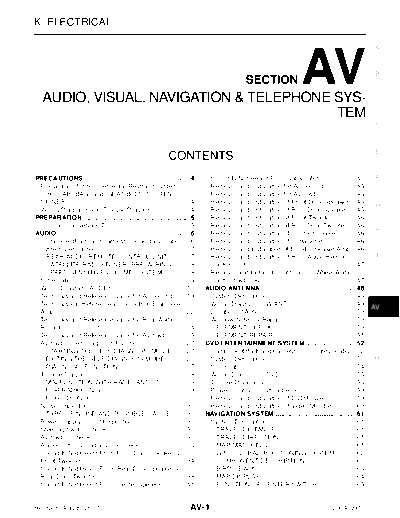
>> Download av documenatation <<
Text preview - extract from the document
K ELECTRICAL
A
AUDIO, VISUAL, NAVIGATION & TELEPHONE SYS-
SECTION AV B
C
TEM
D
E
CONTENTS
PRECAUTIONS ......................................................... 4 . Sound Is Not Heard From Subwoofer ................... 42 . F
Precautions for Supplemental Restraint System Removal and Installation for Audio Unit ................ 45 .
(SRS) "AIR BAG" and "SEAT BELT PRE-TEN- Removal and Installation for AV Switch ................. 45 .
SIONER" ................................................................. 4
. Removal and Installation of Front Door Speaker ... 45 G
Wiring Diagrams and Trouble Diagnosis ................. 4 . Removal and Installation of Rear Door Speaker ... 45
PREPARATION .......................................................... 5 . Removal and Installation of Front Tweeter ............ 46 .
Commercial Service Tool ........................................ 5 . Removal and Installation of Rear Door Tweeter .... 46 .
H
AUDIO ........................................................................ 6
. Removal and Installation of Center Speaker ......... 46 .
Component Parts and Harness Connector Location 6 ..... Removal and Installation of Subwoofer ................. 46 .
System Description ................................................. 7 . Removal and Installation of BOSE Speaker Amp. 46 ...
REAR AUDIO REMOTE CONTROL UNIT .......... 7 . Removal and Installation of Rear Audio Remote I
SATELLITE RADIO TUNER (PRE-WIRING) ....... 8 . Control Unit ............................................................ 47
.
SPEED SENSITIVE VOLUME SYSTEM ............. 8 . Removal and Installation of Steering Wheel Audio
Schematic ............................................................... 9
. Control Switches .................................................... 47
. J
Wiring Diagram -AUDIO- ....................................... 10 . AUDIO ANTENNA ................................................... 48 .
Terminals and Reference Value for Audio Unit ...... 19 . System Description ................................................ 48.
Terminals and Reference Value for BOSE Speaker Wiring Diagram -- W/ANT -- ................................ 49 .
AV
Amp. ...................................................................... 22
. Location of Antenna ............................................... 50.
Terminals and Reference Value for Rear Audio Window Antenna Repair ........................................ 50 .
Remote Control Unit .............................................. 24 . ELEMENT CHECK ............................................. 50 .
Terminals and Reference Value for AV Switch ...... 25 . ELEMENT REPAIR ............................................ 51 . L
AV Switch Self-Diagnosis Function ....................... 27 . DVD ENTERTAINMENT SYSTEM ........................... 52 .
STARTING THE SELF-DIAGNOSIS MODE ...... 27 . Component Parts and Harness Connector Location 52 ...
EXITING THE SELF-DIAGNOSIS MODE .......... 27 . System Description ................................................ 53. M
DIAGNOSIS FUNCTION .................................... 27 . Schematic .............................................................. 54
.
Trouble Diagnosis ................................................. 28 . Wiring Diagram -- DVD -- .................................... 55 .
MALFUNCTION WITH RADIO AND CD ............ 28 . Trouble Diagnosis .................................................. 58
.
FOR RADIO ONLY ............................................. 29 . Power Supply Circuit Inspection ............................ 59 .
FOR CD ONLY ................................................... 30 . Removal and Installation of DVD Player ............... 59 .
Noise Inspection .................................................... 30. Removal and Installation of Video Monitor ............ 60 .
TYPE OF NOISE AND POSSIBLE CAUSE ....... 30 . NAVIGATION SYSTEM ............................................ 61 .
Power Supply Circuit Inspection ........................... 30 . System Description ................................................ 61.
Steering Switch Check .......................................... 32 . TRAVEL DISTANCE ........................................... 61 .
AV Switch Check ................................................... 33 . TRAVEL DIRECTION ......................................... 61 .
Audio Communication Line Check ........................ 33 . MAP-MATCHING ................................................ 61 .
Sound Is Not Heard From Front Door Speaker or GPS (GLOBAL POSITIONING SYSTEM) ......... 62 .
Front Tweeter ........................................................ 34
. COMPONENT DESCRIPTION ........................... 63 .
Sound Is Not Heard From Rear Door Speaker or BIRDVIEWTM ...................................................... 63.
Rear Door Tweeter ................................................ 38 . MAP DISPLAY .................................................... 64 .
Sound Is Not Heard From Center Speaker ........... 41 . FUNCTION OF CENTER SWITCH .................... 65 .
Revision: August 2007 AV-1 2004 QX56
"VIEW" MODE .................................................... 70 . Control Unit .......................................................... 117.
"HEADING" MODE ............................................. 71 . Power Supply and Ground Circuit Check for Display
"NEARBY DISPLAY ICONS" MODE .................. 71 . Unit ....................................................................... 118
.
"SAVE CURRENT LOCATION" MODE .............. 71 . Power Supply and Ground Circuit Check for AV
"ADJUST CURRENT LOCATION" MODE .......... 71 . Switch .................................................................. 120
.
"AUTO RE-ROUTE" MODE ................................ 72 . Vehicle Speed Signal Check for NAVI Control Unit.121
"AVOID AREA SETTINGS" MODE ..................... 72 . Vehicle Speed Signal Check for Display Control Unit .122
"CLEAR MEMORY" MODE ................................ 72 . Illumination Signal Check for NAVI Control Unit .. 123 .
"EDIT ADDRESS BOOK" MODE ....................... 73 . Illumination Signal Check for Display Control Unit.123
"GPS INFORMATION" MODE ............................ 73 . Ignition Signal Check for NAVI Control Unit ......... 123 .
"QUICK STOP CUSTOMER SETTING" MODE... 73 Ignition Signal Check for Display Control Unit ..... 124 .
"SET AVERAGE SPEED" MODE ....................... 73 . Reverse Signal Check for NAVI Control Unit ....... 124 .
"TRACKING" MODE ........................................... 74 . Reverse Signal Check for Display Control Unit ... 124 .
GUIDANCE VOLUME ........................................ 74 . AV Communication Line Check (Between Display
DISPLAY WITH PUSHED "TRIP" BUTTON ....... 74 . Control Unit and NAVI Control Unit) ..................... 125 .
TRIP 1 OR TRIP 2 .............................................. 75 . Audio Communication Line Check (Between Dis-
FUEL ECONOMY ............................................... 75 . play Control Unit and Audio Unit) ......................... 126 .
MAINTENANCE ................................................. 75 . Display Communication Line Check (Between Dis-
ENGINE OIL OR TIRE ROTATION .................... 75 . play Control Unit and Display Unit) ...................... 128 .
TIRE PRESSURE ............................................... 76 . AV Communication Line Check (Between Display
WARNING INDICATIONS .................................. 76 . Control Unit and AV Switch) ................................. 130 .
CAN Communication System Description ............. 76 . CAN Communication Line Check ........................ 131 .
Component Parts Location .................................... 77 . If NAVI Control Unit Detects That DVD-ROM Map
Schematic .............................................................. 78. is Not Inserted ...................................................... 131 .
Wiring Diagram --NAVI-- ...................................... 79 . If NAVI Control Unit Detects That Inserted DVD-
Schematic .............................................................. 86. ROM Map Malfunctioning or If It is Impossible to
Wiring Diagram -- COMM -- ................................ 87 . Load Data from DVD-ROM Map .......................... 131 .
Terminals and Reference Value for NAVI Control If Connection Between NAVI Control Unit and GPS
unit ......................................................................... 90
. Antenna is Malfunctioning .................................... 132 .
Terminals and Reference Value for Display Control Operating Screen for Audio and A/C is Not Dis-
unit ......................................................................... 92
. played When Showing NAVI Screen .................... 132 .
Terminals and Reference Value for Display unit .... 96 . Color of RGB Image is Not Proper (Only NAVI
Terminals and Reference Value for AV Switch ...... 98 . Screen Looks Bluish) ........................................... 134 .
Terminals and Reference Value for BCM ............... 99 . Color of RGB Image is Not Proper (Only NAVI
On Board Self-Diagnosis Function ...................... 101 . Screen Looks Reddish) ........................................ 135 .
DESCRIPTION ................................................. 101 . Color of RGB Image is Not Proper (Only NAVI
DIAGNOSIS ITEM ............................................ 101 . Screen Looks Yellowish) ...................................... 136 .
Self-Diagnosis Mode (DCU) ................................ 101 . Color of RGB Image is Not Proper (All Screen Looks
OPERATION PROCEDURE ............................. 101 . Bluish) .................................................................. 137
.
SELF◦ Jabse Service Manual Search 2024 ◦ Jabse Pravopis ◦ onTap.bg ◦ Other service manual resources online : Fixya ◦ eServiceinfo