Service Manuals, User Guides, Schematic Diagrams or docs for : . Car Manuals Infiniti QX56 JA60 2004-2005 Approved 2004_QX56 di
<< Back | HomeMost service manuals and schematics are PDF files, so You will need Adobre Acrobat Reader to view : Acrobat Download Some of the files are DjVu format. Readers and resources available here : DjVu Resources
For the compressed files, most common are zip and rar. Please, extract files with Your favorite compression software ( WinZip, WinRAR ... ) before viewing. If a document has multiple parts, You should download all, before extracting.
Good luck. Repair on Your own risk. Make sure You know what You are doing.
Image preview - the first page of the document
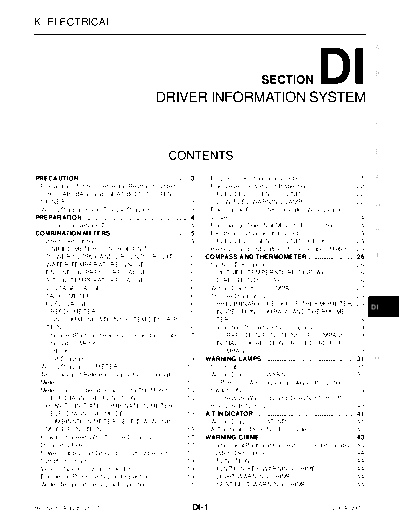
>> Download di documenatation <<
Text preview - extract from the document
K ELECTRICAL
A
DRIVER INFORMATION SYSTEM
SECTION DI B
C
D
E
CONTENTS
PRECAUTION ........................................................... 3 . Engine Speed Signal Inspection ............................ 21 . F
Precautions for Supplemental Restraint System Fuel Level Sensor Unit Inspection ......................... 22 .
(SRS) "AIR BAG" and "SEAT BELT PRE-TEN- FUEL LEVEL SENSOR UNIT ............................ 22 .
SIONER" ................................................................. 3
. LOW-FUEL WARNING LAMP ............................ 22 . G
Wiring Diagrams and Trouble Diagnosis ................. 3 . Fuel Gauge Fluctuates, Indicates Wrong Value, or
PREPARATION .......................................................... 4 . Varies ..................................................................... 24
.
Commercial Service Tool ........................................ 4 . Fuel Gauge Does Not Move to Full-position .......... 24 .
H
COMBINATION METERS .......................................... 5 . Electrical Components Inspection ......................... 25 .
System Description ................................................. 5 . FUEL LEVEL SENSOR UNIT CHECK ............... 25 .
UNIFIED METER CONTROL UNIT ..................... 5 . Removal and Installation of Combination Meter .... 25 .
POWER SUPPLY AND GROUND CIRCUIT ....... 6 . COMPASS AND THERMOMETER .......................... 26 . I
WATER TEMPERATURE GAUGE ....................... 6 . System Description ................................................ 26 .
ENGINE OIL PRESSURE GAUGE ...................... 6 . OUTSIDE TEMPERATURE DISPLAY ................ 26 .
A/T OIL TEMPERATURE GAUGE ....................... 6 . DIRECTION DISPLAY ........................................ 26 . J
VOLTAGE GAUGE ............................................... 6 . Wiring Diagram -- COMPAS -- ............................ 27 .
TACHOMETER .................................................... 6 . Trouble Diagnoses ................................................ 28 .
FUEL GAUGE ...................................................... 6 . PRELIMINARY CHECK FOR THERMOMETER 28 ...
DI
SPEEDOMETER .................................................. 6 . INSPECTION/COMPASS AND THERMOME-
CAN COMMUNICATION SYSTEM DESCRIP- TER .................................................................... 28
.
TION ..................................................................... 6
. Calibration Procedure for Compass ...................... 29 .
Component Parts and Harness Connector Location 7 ..... CORRECTION FUNCTIONS OF COMPASS ..... 29 . L
Combination Meter .................................................. 8 . INITIAL CORRECTION PROCEDURE FOR
CHECK ................................................................. 8
. COMPASS .......................................................... 30 .
Circuit Diagram ....................................................... 9
. WARNING LAMPS ................................................... 31 . M
Wiring Diagram -- METER -- ............................... 10 . Schematic .............................................................. 31
.
Terminals and Reference Value for Combination Wiring Diagram -- WARN -- ................................. 32 .
Meter ..................................................................... 12
. Oil Pressure Warning Lamp Stays Off (Ignition
Meter/Gauge Operation and Odo/Trip Meter ........ 13 . Switch ON) ............................................................ 38
.
SELF-DIAGNOSIS FUNCTION ......................... 13 . Oil Pressure Warning Lamp Does Not Turn Off (Oil
HOW TO INITIATE COMBINATION METER Pressure Is Normal) ............................................... 40 .
SELF- DIAGNOSIS MODE ................................ 13 . A/T INDICATOR ....................................................... 41 .
COMBINATION METER SELF-DIAGNOSIS Wiring Diagram -- AT/IND -- ................................ 41 .
MODE FUNCTIONS .......................................... 13 . A/T Indicator Does Not Illuminate .......................... 42 .
How to Proceed With Trouble Diagnosis ............... 17 . WARNING CHIME .................................................... 43 .
Diagnosis Flow ...................................................... 17. Component Parts and Harness Connector Location 43 ...
Power Supply and Ground Circuit Inspection ....... 18 . System Description ................................................ 44 .
Symptom Chart ..................................................... 19 . FUNCTION ......................................................... 44 .
Vehicle Speed Signal Inspection ........................... 19 . IGNITION KEY WARNING CHIME .................... 44 .
Engine Oil Pressure Signal Inspection .................. 19 . LIGHT WARNING CHIME .................................. 44 .
Water Temperature Signal Inspection ................... 21 . SEAT BELT WARNING CHIME .......................... 44 .
Revision: August 2007 DI-1 2004 QX56
CAN Communication System Description ............. 45 . INSPECTION FOR POWER SUPPLY AND
Wiring Diagram -- CHIME -- ................................ 46 . GROUND CIRCUIT ............................................67 .
Terminals and Reference Value for BCM ............... 48 . Symptom Chart ......................................................68 .
Terminals and Reference Value for Combination Component Inspection ...........................................69 .
Meter ..................................................................... 49
. SONAR BUZZER ................................................69 .
How to Proceed With Trouble Diagnosis ............... 49 . REAR SONAR SYSTEM OFF SWITCH .............69 .
Preliminary Check ................................................. 49 . REAR SONAR SYSTEM OFF INDICATOR ........69 .
INSPECTION FOR POWER SUPPLY AND Removal and Installation of Rear Sonar System ...69
GROUND CIRCUIT ............................................ 49 . REAR SONAR SENSORS ..................................69 .
CONSULT-II Function (BCM) ................................. 51 . SONAR CONTROL UNIT ...................................69 .
CONSULT-II BASIC OPERATION PROCEDURE CLOCK .....................................................................70
.
... 51 Wiring Diagram -- CLOCK -- ................................70 .
DATA MONITOR ................................................. 52 . Removal and Installation of Clock ..........................71 .
ACTIVE TEST .................................................... 52 . REMOVAL ...........................................................71 .
SELF-DIAGNOSTIC RESULTS .......................... 52 . INSTALLATION ...................................................71 .
All Warning Chimes Do Not Operate ..................... 53 . REAR VIEW MONITOR ............................................72 .
Key Warning Chime and Light Warning Chime Do System Description ................................................72 .
Not Operate (Seat Belt Warning Chime Does Oper- POWER SUPPLY AND GROUND ......................72 .
ate) ........................................................................ 53
. AV COMMUNICATION LINE ..............................72 .
Key Warning Chime Does Not Operate ................. 54 . REAR VIEW CAMERA OPERATION .................72 .
Light Warning Chime Does Not Operate ............... 56 . Component Parts and Harness Connector Location ...73
Seat Belt Warning Chime Does Not Operate ........ 57 . Schematic ..............................................................74.
REAR SONAR SYSTEM .......................................... 59 . Wiring Diagram -- R/VIEW -- ...............................75 .
Component Parts and Harness Connector Location 59 ... Terminals and Reference Value for Rear View Cam-
System Description ................................................ 60 . era Control Unit ......................................................78 .
FUNCTION ......................................................... 60 . CONSULT-II Function (REARVIEW CAMERA) .....79 .
REAR SONAR SYSTEM OFF SWITCH ............. 60 . CONSULT-II BASIC OPERATION ......................79 .
SONAR BUZZER ............................................... 60 . WORK SUPPORT ..............................................80 .
REAR SONAR SENSOR .................................... 61 . DATA MONITOR .................................................80 .
Wiring Diagram -- SONAR -- ............................... 62 . Side Distance Guideline Correction .......................81 .
Terminals And Reference Value For Sonar Control SIDE DISTANCE GUIDELINE CORRECTION
Unit ........................................................................ 64
. PROCEDURE .....................................................81 .
How to Proceed With Trouble Diagnosis ............... 64 . Power Supply and Ground Circuit Inspection ........83 .
Pre-diagnosis Inspection ....................................... 65 . Rear View Is Not Displayed With The A/T Selector
SENSOR STATUS CHECK ................................ 65 . Lever In R Position .................................................84 .
Self-diagnosis Function ......................................... 65 . Removal and Installation of Rear View Camera Con-
ENTERING DIAGNOSTICS MODE ................... 65 . trol Unit ...................................................................88
.
REQUESTING NUMBER OF FAULT CODES REMOVAL ...........................................................88 .
MODE ................................................................. 65
. INSTALLATION ...................................................88 .
REQUESTING FAULT CODES MODE .............. 66 . Removal and Installation of Rear View Camera ....88 .
IDLING OR CLEARING FAULT CODES MODE... 66 REMOVAL ...........................................................88 .
Preliminary Check ................................................. 67 . INSTALLATION ...................................................88 .
Revision: August 2007 DI-2 2004 QX56
PRECAUTION
PRECAUTION PFP:00011
A
Precautions for Supplemental Restraint System (SRS) "AIR BAG" and "SEAT
BELT PRE-TENSIONER" EKS007DI
The Supplemental Restraint System such as "AIR BAG" and "SEAT BELT PRE-TENSIONER", used along B
with a front seat belt, helps to reduce the risk or severity of injury to the driver and front passenger for certain
types of collision. This system includes seat belt switch inputs and dual stage front air bag modules. The SRS
system uses the seat belt switches to determine the front air bag deployment, and may only deploy one front C
air bag, depending on the severity of a collision and whether the front occupants are belted or unbelted.
Information necessary to service the system safely is included in the SRS and SB section of this Service Man-
ual.
WARNING: D
G To avoid rendering the SRS inoperative, which could increase the risk of personal injury or death
in the event of a collision which would result in air bag inflation, all maintenance must be per-
formed by an authorized NISSAN/INFINITI dealer. E
G Improper maintenance, including incorrect removal and installation of the SRS, can lead to per-
sonal injury caused by unintentional activation of the system. For removal of Spiral Cable and Air
Bag Module, see the SRS section. F
G Do not use electrical test equipment on any circuit related to the SRS unless instructed to in this
Service Manual. SRS wiring harnesses can be identified by yellow and/or orange harnesses or
harness connectors.
G
Wiring Diagrams and Trouble Diagnosis EKS007DJ
When you read wiring diagrams, refer to the following:
H
G Refer to GI-15, "How to Read Wiring Diagrams" .
G Refer to PG-4, "POWER SUPPLY ROUTING CIRCUIT" for power distribution circuit.
When you perform trouble diagnosis, refer to the following: I
G Refer to GI-11, "HOW TO FOLLOW TEST GROUPS IN TROUBLE DIAGNOSES" .
G Refer to GI-27, "How to Perform Efficient Diagnosis for an Electrical Incident" .
J
DI
L
M
Revision: August 2007 DI-3 2004 QX56
PREPARATION
PREPARATION PFP:00002
Commercial Service Tool EKS007DK
Tool name Description
Power tool Loosening bolts and nuts.
PBIC0191E
Revision: August 2007 DI-4 2004 QX56
COMBINATION METERS
COMBINATION METERS PFP:24814
A
System Description EKS007DL
UNIFIED METER CONTROL UNIT
G Speedometer, odometer, tachometer, fuel gauge, oil pressure gauge, voltage meter, A/T temperature B
gauge, and water temperature gauge are controlled by the unified meter control unit, which is built into the
combination meter.
G Warning indicators are controlled by signals drawn from the CAN communication system, BCM (body con-
trol module), and components connected directly to the combination meter. C
G Digital meter is adopted for odometer/trip meters*, as well as the A/T position indicator display.
*The record of the odometer is kept even if the battery cable is disconnected.
D
G Odometer/trip meters and A/T indicator segments can be checked in diagnosis mode.
G Meters/gauges can be checked in diagnosis mode.
Illumination control E
The unified meter control unit outputs the speedometer, odometer/trip meters, tachometer, oil pressure gauge,
voltage meter, A/T indicator, A/T temperature gauge, fuel and temperature gauge lighting when the ignition
switch is turned on. When the lighting switch is turned on, the illumination control switch can be used to adjust F
the brightness of the combination meter illumination and the odometer/trip meters and meter illumination.
When the ignition switch is turned from the OFF to the ON position, the combination meter dial lighting will
remain off for 0.7 seconds. For additional combination meter illumination control information, refer to LT-152,
"System Description" . G
H
I
J
DI
L
M
Revision: August 2007 DI-5 2004 QX56
COMBINATION METERS
POWER SUPPLY AND GROUND CIRCUIT
Power is supplied at all times
G through 10A fuse [No.19, located in the fuse block (J/B)]
G to combination meter terminal 8.
With the ignition switch in the ON or START position, power is supplied
G through 10A fuse [No.14, located in the fuse block (J/B)]
G to combination meter terminal 24.
With the ignition switch in the ACC or ON position, power is supplied
G through 10A fuse [No.4, located in the fuse block (J/B)]
G to combination meter terminal 1.
Ground is supplied
G to combination meter terminal 17
G through body grounds M57, M61 and M79.
WATER TEMPERATURE GAUGE
The water temperature gauge indicates the engine coolant temperature.
ECM provides an engine coolant temperature signal to combination meter via CAN communication lines.
ENGINE OIL PRESSURE GAUGE
The engine oil pressure gauge indicates the engine oil pressure.
The engine oil pressure gauge is regulated by the unified meter control unit and input from the oil pressure
sensor.
A/T OIL TEMPERATURE GAUGE
The A/T oil temperature gauge indicates the A/T fluid temperature.
TCM (transmission control module) provides an A/T fluid temperature signal to combination meter via CAN
communication lines.
VOLTAGE GAUGE
The voltage gauge indicates the battery/charging system voltage.
The voltage gauge is regulated by the unified meter control unit.
TACHOMETER
The tachometer indicates engine speed in revolutions per minute (rpm).
ECM provides an engine speed signal to combination meter via CAN communication lines.
FUEL GAUGE
The fuel gauge indicates the approximate fuel level in the fuel tank.
The fuel gauge is regulated by the unified meter control unit and a variable resistor signal supplied
G to combination meter terminal 15.
G through fuel level sensor unit and fuel pump terminal 2
G through fuel level sensor unit and fuel pump terminal 5
G from combination meter terminal 16
SPEEDOMETER
ABS actuator and electric unit (control unit) provides a vehicle speed signal to the combination meter via CAN
communication lines.
CAN COMMUNICATION SYSTEM DESCRIPTION
Refer to LAN-5, "CAN COMMUNICATION" .
Revision: August 2007 DI-6 2004 QX56
COMBINATION METERS
Component Parts and Harness Connector Location EKS007DM
A
B
C
D
E
F
G
H
WKIA4145E I
J
DI
L
M
Revision: August 2007 DI-7 2004 QX56
COMBINATION METERS
Combination Meter EKS007DN
CHECK
WKIA4146E
Revision: August 2007 DI-8 2004 QX56
COMBINATION METERS
Circuit Diagram EKS007DO
A
B
C
D
E
F
G
H
I
J
DI
L
M
WKWA3051E
Revision: August 2007 DI-9 2004 QX56
COMBINATION METERS
Wiring Diagram -- METER -- EKS007DP
WKWA3052E
Revision: August 2007 DI-10 2004 QX56
COMBINATION METERS
A
B
C
D
E
F
G
H
I
J
DI
L
M
WKWA3053E
Revision: August 2007 DI-11 2004 QX56
COMBINATION METERS
Terminals and Reference Value for Combination Meter EKS007DQ
Condition
Terminal Wire Reference value (V)
Item Ignition
No. color Operation or condition (Approx.)
switch
Ignition switch ACC or
1 O ACC -- Battery voltage
ON
8 Y/R Battery power supply OFF -- Battery voltage
11 W CAN-H -- -- --
12 R CAN-L -- -- --
Refer to DI-22, "Fuel Level Sensor
15 Y/L Fuel level sensor signal -- --
Unit Inspection" .
Fuel level sensor and oil
16 B/P ON -- 0V
pressure sensor ground
17 B Ground OFF -- 0V
Refer to LT-153, "ILLUMINATION
18 BR Illumination control switch -- Lighting switch ON OPERATION BY LIGHTING
SWITCH" .
Oil pressure sensor sig-
20 Y ON -- 0 - 5V
nal
Oil pressure sensor refer-
22 GR/L ON -- 5V
ence voltage
Ignition switch ON or
24 O/L ON -- Battery voltage
START
Revision: August 2007 DI-12 2004 QX56
COMBINATION METERS
Meter/Gauge Operation and Odo/Trip Meter EKS007DR
SELF-DIAGNOSIS FUNCTION A
The following items can be checked during Combination Meter Self-Diagnosis Mode.
G Gauge sweep and present gauge values.
B
G Illuminates all odometer, fuel, and engine temperature segments.
G Illuminates all micro controlled lamps/LED's regardless of switch configuration.
G Displays estimated present battery voltage.
C
G Displays seat belt buckle switch LH status.
HOW TO INITIATE COMBINATION METER SELF- DIAGNOSIS MODE
NOTE: D
Once entered, Combination Meter Self-Diagnosis Mode will function with the ignition switch in ON or START.
Combination Meter Self-Diagnosis Mode will exit upon turning the ignition switch to OFF or ACC.
To initiate Combination Meter Self-Diagnosis Mode, refer to the following procedure. E
1. Turn the ignition switch ON, while holding the odometer/trip meter switch for 5 - 8 seconds.
NOTE:
If the diagnosis function is activated the odometer/trip meter will display tESt. F
COMBINATION METER SELF-DIAGNOSIS MODE FUNCTIONS
To interpret Combination Meter Self-Diagnosis Mode functions, refer to the following table.
G
Event Odometer Display Description of Test/Data Notes:
Odometer/trip meter A/B
switch held from 5 to 8 H
tESt Initiating self-diagnosis mode
seconds (or until
released)
Return to normal opera-
tion of all lamps/LEDs and I
Odometer/trip meter A/B
displays hex ROM rev. If
switch engaged and
rXXXX, FAIL a ROM checksum fault
released = next test
exists, display alternates J
requested
between "r XXXX" and
"FAIL".
Displays hex ROM rev as
Next test requested nrXXXX DI
stored in NVM.
Performs sweep of all
gauges, then displays
Gauges sweep within 10 sec-
Next test requested GAGE present gauge values. L
onds
Performs checksum tests
on ROM and EE.
Lights all odometer/trip M
meter, fuel, and engine Initiating self-diagnosis mode
Next test requested (All segments illuminated)
temperature display seg- complete
ments.
Illuminates all micro-con-
trolled lamps/LEDs
Next test requested bulb
regardless of SW configu-
ration.
Hex EE level. If EE
checksum fault exists,
Next test requested EE XX, FAIL display alternates
between "EE XX" and
"FAIL".
Hex coding of final manu-
Next test requested dtXXXX
facturing test date.
Revision: August 2007 DI-13 2004 QX56
COMBINATION METERS
Event Odometer Display Description of Test/Data Notes:
Bit Coding
7-3 = reserved for future use
2 = TCS/VDC 0 = not present
Displays 8-bit software
1 = present
Next test requested Sc1XX configuration value in Hex
1 = Shift type 0 = Column shift
format.
1 = Floor shift
0 = ICC 0 = not present
1 = present
Displays 8-bit software
Bit coding
Next test requested Sc2XX configuration value in Hex
7-0 = Reserved for future use
format.
Bit Coding
7-2 = reserved for future use
Displays 8-bit software 1 = A/T Oil Temp (gauge)
Next test requested EprXX configuration value in Hex 0 = not present
format. 1 = present
1 = Odo Units 0 = kilometers
1 = miles
Displays 8-bit market info $31 = USA
Next test requested 1nFXX
value in Hex format. $2A = Canada
Displays 8-bit engine con-
$08 = 8 cylinder
Next test requested cYLXX figuration value in Hex
$06 = 6 cylinder
format.
Displays 16-bit fuel flow
Next test requested FFXXXX constant "Q" in tenths of $0000 - $FFFF
cc/min in Hex format.
Displays 16-bit tire factor
Next test requested tF "A" in hundredths in Hex $0000 - $FFFF
format.
Displays oil pressure tell-
Next test requested ot1XX tale "on" threshold in A/D $00 - $FF
counts in Hex format.
Displays oil pressure tell-
Next test requested ot0XX tale "off" threshold in A/D $00 - $FF
counts in Hex format.
Raw uncompensated
Will display "-----" if message is
english speed value in
not received. Will display
Next test requested XXXXX hundredths of MPH.
"99999" if data received is
Speedometer indicates
invalid
present speed.
Raw uncompensated
Will display "-----" if message is
metric speed value in
not received. Will display
Next test requested XXXXX hundredths of KPH.
"99999" if data received is
Speedometer indicates
invalid
present speed.
Tachometer value in
Will display "-----" if message is
Next test requested tXXXX RPM. Tachometer indi-
not received.
cates present RPM.
Present ratioed fuel level 000-009 = Short circuit
A/D input 1 in decimal for- 010-254 = Normal range
Next test requested F1 XXXX
mat. Fuel gauge indicates 255 = Open circuit
present filtered level. --- = Missing 5 seconds
Last temperature gauge
Will display "---"C if message is
input value in degrees C.
not received.
Next test requested XXXC Temperature gauge indi-
Will display "999" if data
cates present filtered tem-
received is invalid.
perature.
Revision: August 2007 DI-14 2004 QX56
COMBINATION METERS
Event Odometer Display Description of Test/Data Notes:
A
Estimated present bat-
Next test requested BAtXX.X
tery voltage.
Seat belt buckle switch 1= Buckled
Next test requested rES -X B
LH status. 0 = Unbuckled
Next test requested PA -XX Hex value port A.
Next test requested Pb -XX Hex value port B.
C
Next test requested PE -XX Hex value port E.
Next test requested PL -XX Hex value port L.
Next test requested P6 -XX Hex value port K. D
Next test requested Pn -XX Hex value port M.
Next test requested PP -XX Hex value port P.
E
Next test requested PS -XX Hex value port S.
Next test requested Pt -XX Hex value port T.
Next test requested Pu -XX Hex value port U. F
Next test requested P4 -XX Hex value port V.
Next test requested Puu -XX Hex value port W.
A/D port A/D value (non-
G
Next test requested A01XXX 0-255
ratioed).
A/D port A/D value (non-
Next test requested A02XXX 0-255 H
ratioed).
A/D port A/D value (non-
Next test requested A03XXX 0-255
ratioed).
A/D port A/D value (non- I
Next test requested A04XXX 0-255
ratioed).
A/D port A/D value (non-
Next test requested A05XXX 0-255
ratioed). J
A/D port A/D value (non-
Next test requested A06XXX 0-255
ratioed).
A/D port A/D value (non- DI
Next test requested A07XXX 0-255
ratioed).
A/D port A/D value (non-
Next test requested A08XXX 0-255
ratioed). L
A/D port A/D value (non-
Next test requested A09XXX 0-255
ratioed).
A/D port A/D value (non- M
Next test requested A10XXX 0-255
ratioed).
A/D port A/D value (non-
Next test requested A11XXX 0-255
ratioed).
A/D port A/D value (non-
Next test requested A12XXX 0-255
ratioed).
A/D port A/D value (non-
Next test requested A13XXX 0-255
ratioed).
A/D port A/D value (non-
Next test requested A14XXX 0-255
ratioed).
A/D port A/D value (non-
Next test requested A15XXX 0-255
ratioed).
Hex value representing
Next test requested PA0-XX
state of A/D ports 0-7.
Hex value representing
Next test requested PA1-XX
state of A/D ports 0-7.
Revision: August 2007 DI-15 2004 QX56
COMBINATION METERS
Event Odometer Display Description of Test/Data Notes:
Decimal value of ther-
Next test requested Thr-XXX 0-255
mistor A/D reading.
Full daytime brightness all
Next test requested D-HI Meter/LCD Illumination.
LCD segments active
Full nighttime brightness all
Next test requested N-HI Meter/LCD Illumination.
LCD segments active
Min. nighttime brightness all
Next test requested N-LO Meter/LCD Illumination.
LCD segments active
Return to beginning of self-
Next test requested GAGE
diagnosis.
Revision: August 2007 DI-16 2004 QX56
COMBINATION METERS
How to Proceed With Trouble Diagnosis EKS007DS
A
1. Confirm the symptom or customer complaint.
2. Perform diagnosis according to diagnosis flow. Refer to DI-17, "Diagnosis Flow" .
3. According to the symptom chart, repair or replace the cause of the symptom.
B
4. Does the meter operate normally? If so, go to 5. If not, go to 2.
5. Inspection End.
Diagnosis Flow EKS007DT
C
1. CHECK WARNING INDICATOR ILLUMINATION
1. Turn ignition switch ON. D
2. Make sure warning indicators (such as malfunction indicator lamp and oil pressure low/coolant tempera-
ture high warning indicator) illuminate.
Do warning indicators illuminate? E
YES >> GO TO 2.
NO >> Check ignition power supply system of combination meter. Refer to DI-18, "Power Supply and
Ground Circuit Inspection" . F
2. CHECK SELF-DIAGNOSIS OPERATION OF COMBINATION METER
Perform combination meter self-diagnosis. Refer to DI-13, "SELF-DIAGNOSIS FUNCTION" . G
Does self-diagnosis function operate?
YES >> GO TO 3.
H
NO >> Check the following.
G Combination meter power supply and ground circuit. Refer to DI-18, "Power Supply and
Ground Circuit Inspection" .
I
3. CHECK ODOMETER OPERATION
Check segment display status of odometer. J
Is the display normal?
YES >> GO TO 4.
NO >> Replace the combination meter. Refer to IP-13, "Combi- DI
nation Meter" .
L
WKIA1531E M
4. CHECK COMBINATION METER CIRCUIT
Check indication of each meter/gauge in self-diagnosis mode.
OK or NG
OK >> Go to DI-19, "Symptom Chart" .
NG >> Replace the combination meter. Refer to IP-13, "Combi-
nation Meter" .
WKIA1814E
Revision: August 2007 DI-17 2004 QX56
COMBINATION METERS
Power Supply and Ground Circuit Inspection EKS007DU
1. CHECK FUSES
Check for blown combination meter fuses.
Unit Power source Fuse No.
Battery 19
Combination meter Ignition switch ON or START 14
Ignition switch ACC or ON 4
Refer to DI-10, "Wiring Diagram -- METER --" .
OK or NG
OK >> GO TO 2.
NG >> If fuse is blown, be sure to eliminate cause of malfunction before installing new fuse. Refer to PG-
4, "POWER SUPPLY ROUTING CIRCUIT" .
2. CHECK POWER SUPPLY CIRCUIT
1. Disconnect combination meter connector.
2. Check voltage between combination meter harness connector
terminals and ground.
Terminals Ignition switch position
(+)
Terminal (◦ Jabse Service Manual Search 2024 ◦ Jabse Pravopis ◦ onTap.bg ◦ Other service manual resources online : Fixya ◦ eServiceinfo