Service Manuals, User Guides, Schematic Diagrams or docs for : . Car Manuals Jeep Cherokee XJ 1988-1989.1993-1995 Approved 1995 XJ Jeep Cherokee 95XJ_8B
<< Back | HomeMost service manuals and schematics are PDF files, so You will need Adobre Acrobat Reader to view : Acrobat Download Some of the files are DjVu format. Readers and resources available here : DjVu Resources
For the compressed files, most common are zip and rar. Please, extract files with Your favorite compression software ( WinZip, WinRAR ... ) before viewing. If a document has multiple parts, You should download all, before extracting.
Good luck. Repair on Your own risk. Make sure You know what You are doing.
Image preview - the first page of the document
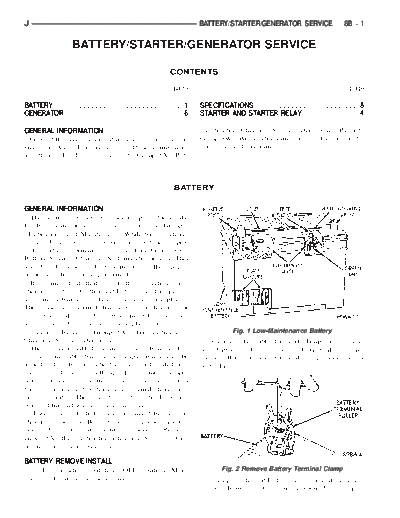
>> Download 95XJ_8B documenatation <<
Text preview - extract from the document
J BATTERY/STARTER/GENERATOR SERVICE 8B - 1
BATTERY/STARTER/GENERATOR SERVICE
CONTENTS
page page
BATTERY . . . . . . . . . . . . . . . . . . . . . . . . . . . . . . . 1 SPECIFICATIONS . . . . . . . . . . . . . . . . . . . . . . . . . 8
GENERATOR . . . . . . . . . . . . . . . . . . . . . . . . . . . . 6 STARTER AND STARTER RELAY . . . . . . . . . . . . . 4
GENERAL INFORMATION tery/Starting/Charging Systems Diagnostics. Refer to
Group 8B covers battery, starter and generator ser- Group 8W - Wiring Diagrams for complete circuit de-
vice procedures. For diagnosis of these components scriptions and diagrams.
and their related systems, refer to Group 8A - Bat-
BATTERY
GENERAL INFORMATION
This section covers battery service procedures only.
For battery maintenance procedures, refer to Group 0
- Lubrication and Maintenance. While battery charg-
ing can be considered a service or maintenance pro-
cedure, this information is located in Group 8A -
Battery/Starting/Charging Systems Diagnostics. This
was done because the battery must be fully charged
before any diagnosis is performed.
It is important that the battery, starting, and
charging systems be thoroughly tested and inspected
any time a battery needs to be charged or replaced.
The cause of abnormal discharge, over-charging, or
premature failure of the battery must be diagnosed
and corrected before a battery is replaced or returned
to service. Refer to Group 8A - Battery/Starting/ Fig. 1 Low-Maintenance Battery
Charging Systems Diagnostics. (2) Loosen the cable terminal clamps and remove
The factory installed low-maintenance battery (Fig. both battery cables, negative cable first. If necessary,
1) has removable battery cell caps. Water can be use a puller to remove terminal clamps from battery
added to this battery. The battery is not sealed and posts (Fig. 2).
has vent holes in the cell caps. The chemical compo-
sition within the low-maintenance battery reduces
battery gassing and water loss at normal charge and
discharge rates. Therefore, the battery should not re-
quire additional water in normal service.
However, low electrolyte can be caused by an over-
charging condition. Be certain to diagnose charging
system before returning vehicle to service. Refer to
Group 8A - Battery/Starting/Charging Systems Diag-
nostics for more information.
BATTERY REMOVE/INSTALL
(1) Turn ignition switch to OFF position. Make Fig. 2 Remove Battery Terminal Clamp
sure all electrical accessories are off. (3) Inspect the cable terminals for corrosion and
damage. Remove corrosion using a wire brush or post
8B - 2 BATTERY/STARTER/GENERATOR SERVICE J
and terminal cleaning tool, and a sodium bicarbonate
(baking soda) and warm water cleaning solution (Fig.
3). Replace cables that have damaged or deformed
terminals.
Fig. 5 Battery Holddown--YJ
(5) Inspect battery tray (Fig. 6 or 7) and hold-
downs for corrosion or damage. Remove corrosion us-
ing a wire brush and a sodium bicarbonate (baking
Fig. 3 Clean Battery Cable Terminal soda) and warm water cleaning solution. Paint any
WARNING: WEAR A SUITABLE PAIR OF RUBBER exposed bare metal and replace any damaged parts.
GLOVES (NOT THE HOUSEHOLD TYPE) WHEN RE-
MOVING A BATTERY BY HAND. SAFETY GLASSES
SHOULD ALSO BE WORN. IF THE BATTERY IS
CRACKED OR LEAKING, THE ELECTROLYTE CAN
BURN THE SKIN AND EYES.
(4) Remove battery holddowns (Fig. 4 or 5) and re-
move battery from vehicle.
Fig. 6 Battery Tray--XJ
(6) Inspect the battery case for cracks or other
damage that could result in electrolyte leaks. Also
check battery terminal posts for looseness. Batteries
with damaged cases or loose posts must be replaced.
(7) Check electrolyte level in the battery. Use a
Fig. 4 Battery Holddown--XJ putty knife or other suitable wide-bladed flat tool to
J BATTERY/STARTER/GENERATOR SERVICE 8B - 3
Fig. 9 Clean Battery
Fig. 7 Battery Tray--YJ (9) Clean corrosion from battery posts (Fig. 10)
with a wire brush or post and terminal cleaner, and
pry cell caps off (Fig. 8). Do not use a screwdriver. sodium bicarbonate (baking soda) and warm water
Add distilled water to each cell until the liquid cleaning solution.
reaches the bottom of the vent well. DO NOT OVER-
FILL. If battery is discharged, charge as required.
Refer to Group 8A - Battery/Starting/Charging Sys-
tems Diagnosis for more information.
Fig. 8 Removing Cell Cap
(8) If the battery is to be reinstalled, clean outside
of battery case and top cover with sodium bicarbon- Fig. 10 Clean Battery Post
ate (baking soda) and warm water cleaning solution (10) Position battery in tray. Ensure that positive
(Fig. 9) to remove acid film. Flush with clean water. and negative posts are correctly positioned. The cable
Ensure that cleaning solution does not enter cells terminals must reach the correct battery post with-
through the vent holes. If the battery is being re- out stretching.
placed, refer to Specifications in Group 8A - Battery/ (11) Loosely install battery holddown hardware.
Starting/Charging Systems Diagnostics to confirm Ensure that battery base is correctly positioned in
replacement has correct classification and ratings for tray, then tighten holddowns to 2.2 N m (20 in. lbs.)
the vehicle. torque.
8B - 4 BATTERY/STARTER/GENERATOR SERVICE J
CAUTION: Be certain that battery cables are con- terminal clamp. Both cable clamp bolts require
nected to the correct battery terminals. Reverse po- torque of 8.5 N m (75 in. lbs.).
larity can damage electrical components. (14) Apply a thin coating of petroleum jelly or
chassis grease to cable terminals and battery posts.
(12) Place oiled felt washer on battery positive ter-
minal post.
(13) Install and tighten battery positive cable ter-
minal clamp. Then install and tighten negative cable
STARTER AND STARTER RELAY
GENERAL INFORMATION CAUTION: Do not connect starter motor incorrectly
This section covers starter and starter relay service when tests are being performed. The permanent
procedures only. For diagnostic procedures, refer to magnets may be damaged and rendered unservice-
Group 8A - Battery/Starting/Charging Systems Diag- able.
nostics. Service procedures for other starting system
components can be found as follows:
STARTER RELAY
◦ Jabse Service Manual Search 2024 ◦ Jabse Pravopis ◦ onTap.bg ◦ Other service manual resources online : Fixya ◦ eServiceinfo