Service Manuals, User Guides, Schematic Diagrams or docs for : . Car Manuals Jeep Cherokee XJ 1997.1999-2001 Approved 2000 XJ Jeep Cherokee exj_8s
<< Back | HomeMost service manuals and schematics are PDF files, so You will need Adobre Acrobat Reader to view : Acrobat Download Some of the files are DjVu format. Readers and resources available here : DjVu Resources
For the compressed files, most common are zip and rar. Please, extract files with Your favorite compression software ( WinZip, WinRAR ... ) before viewing. If a document has multiple parts, You should download all, before extracting.
Good luck. Repair on Your own risk. Make sure You know what You are doing.
Image preview - the first page of the document
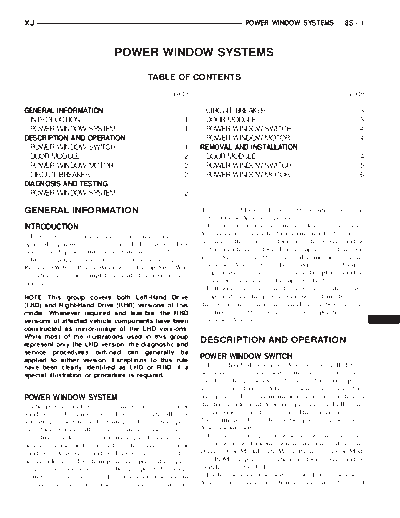
>> Download exj_8s documenatation <<
Text preview - extract from the document
XJ POWER WINDOW SYSTEMS 8S - 1
POWER WINDOW SYSTEMS
TABLE OF CONTENTS
page page
GENERAL INFORMATION CIRCUIT BREAKER . . . . . . . . . . . . . . . . . . . . . . . . 3
INTRODUCTION . . . . . . . . . . . . . . . . . . . . . . . . . . 1 DOOR MODULE . . . . . . . . . . . . . . . . . . . . . . . . . . 3
POWER WINDOW SYSTEM . . . . . . . . . . . . . . . . . 1 POWER WINDOW SWITCH . . . . . . . . . . . . . . . . . 4
DESCRIPTION AND OPERATION POWER WINDOW MOTOR. . . . . . . . . . . . . . . . . . 4
POWER WINDOW SWITCH . . . . . . . . . . . . . . . . . 1 REMOVAL AND INSTALLATION
DOOR MODULE . . . . . . . . . . . . . . . . . . . . . . . . . . 2 DOOR MODULE . . . . . . . . . . . . . . . . . . . . . . . . . . 4
POWER WINDOW MOTOR. . . . . . . . . . . . . . . . . . 2 POWER WINDOW SWITCH . . . . . . . . . . . . . . . . . 5
CIRCUIT BREAKER . . . . . . . . . . . . . . . . . . . . . . . . 2 POWER WINDOW MOTOR. . . . . . . . . . . . . . . . . . 6
DIAGNOSIS AND TESTING
POWER WINDOW SYSTEM . . . . . . . . . . . . . . . . . 2
GENERAL INFORMATION the junction block, only when the ignition switch is
in the On or Accessory positions.
INTRODUCTION The power window system includes the power win-
Power windows are available as factory-installed dow switches on each door trim panel, the circuit
optional equipment on this model. The power lock breaker in the junction block, and the power window
system and power mirror system are included on motors inside each door. This group covers diagnosis
vehicles equipped with the power window option. and service of only the electrical components in the
Refer to 8W-60 - Power Windows in Group 8W - Wir- power window system. For service of mechanical
ing Diagrams for complete circuit descriptions and components, such as the regulator, lift plate, window
diagrams. tracks, or glass refer to Group 23 - Body.
Following are general descriptions of the major
NOTE: This group covers both Left-Hand Drive components in the power window system. Refer to
(LHD) and Right-Hand Drive (RHD) versions of this the owner's manual in the vehicle glove box for more
model. Whenever required and feasible, the RHD information on the features, use and operation of the
versions of affected vehicle components have been power window system.
constructed as mirror-image of the LHD versions.
While most of the illustrations used in this group
represent only the LHD version, the diagnostic and
DESCRIPTION AND OPERATION
service procedures outlined can generally be
applied to either version. Exceptions to this rule POWER WINDOW SWITCH
have been clearly identified as LHD or RHD, if a The individual power windows are controlled by a
special illustration or procedure is required. two-way momentary switch mounted on the trim
panel of the passenger side front door trim panel
and, on four-door models, on each of the rear door
POWER WINDOW SYSTEM trim panels. Two-way momentary master switches on
The power window system allows all of the door the driver side front door trim panel control all of the
windows to be raised and lowered electrically by power windows in the vehicle. The driver side front
actuating a switch on the trim panel of each respec- door trim panel also has a two-position power win-
tive door. Additionally, a set of master switches on dow lockout switch.
the driver side front door trim panel allows the The front door power window switches and the
driver to raise or lower each of the passenger door power window lockout switch are integral to the
windows. A power window lockout switch on the Driver Door Module (DDM) or Passenger Door Mod-
driver side front door trim panel can prevent the pas- ule (PDM), respectively. The rear door power window
senger door windows from being operated, except switches are stand-alone units.
from the master switches. The power window system Each power window switch controls its power win-
receives battery current through a circuit breaker in dow motor by switching battery current and ground
8S - 2 POWER WINDOW SYSTEMS XJ
DESCRIPTION AND OPERATION (Continued)
between the terminals of the power window motor. In addition, each power window motor is equipped
The passenger side front door and, on four-door mod- with an integral self-resetting circuit breaker to pro-
els, both rear door power window switches receive tect the motor from overloads. The power window
their battery feed through the power window lockout motor and gearbox assembly cannot be repaired and,
switch or through the master switches in the DDM. if faulty or damaged, the entire power window regu-
Also, each of the individual power window switches lator assembly must be replaced.
receives its ground through the DDM. When the lock-
out switch is placed in the Lock position, the individ- CIRCUIT BREAKER
ual power window switches become inoperative An automatic resetting circuit breaker in the junc-
because they have no battery current available to tion block is used to protect the power window sys-
them. However, the master switches are unaffected tem circuit. The circuit breaker can protect the
by the lockout switch position. system from a short circuit, or from an overload con-
Each power window switch, except the lockout dition caused by an obstructed or stuck window glass
switch, is illuminated by a Light-Emitting Diode or regulator.
(LED) when the ignition switch is turned to the On The circuit breaker cannot be repaired and, if
position. However, when the power window lockout faulty, it must be replaced.
switch is placed in the Lock position, the LED for the
locked-out passenger side front and, on four-door
models, the rear passenger door power window DIAGNOSIS AND TESTING
switches is turned off.
The front door power window switches and their POWER WINDOW SYSTEM
lamps cannot be repaired and, if faulty or damaged, For circuit descriptions and diagrams, refer to
the entire door module must be replaced. The rear 8W-60 - Power Windows in Group 8W - Wiring Dia-
door power window switches and their lamps cannot grams.
be repaired but, if faulty or damaged, only the
affected switch unit must be replaced. ALL WINDOWS INOPERATIVE
(1) Check the circuit breaker in the junction block,
DOOR MODULE as described in this group. If OK, go to Step 2. If not
A Driver Door Module (DDM) and a Passenger OK, replace the faulty circuit breaker.
Door Module (PDM) are used on all models equipped (2) Disconnect and isolate the battery negative
with power locks and power windows. Each door cable. Remove the driver side front door trim panel
module houses both the front door power lock and and unplug the Driver Door Module (DDM) wire har-
power window switches. In addition to the switches ness connectors from the DDM. Check for continuity
for its own door, the DDM houses individual switches between the ground circuit cavity of the 8-way DDM
for each passenger door power window, a power win- wire harness connector and a good ground. If OK, go
dow lockout switch, the power mirror switch, and cir- to Step 3. If not OK, repair the circuit to ground as
cuitry to support the one-touch down feature of the required.
driver side front door power window. The PDM also (3) Connect the battery negative cable. Turn the
houses the control circuitry and the power lock and ignition switch to the On position. Check for battery
unlock relays for the power lock system. voltage at the master switch power feed (run/acc) cir-
The DDM and the PDM are mounted to their cuit cavity of the 12-way DDM wire harness connec-
respective front door trim panels. The DDM and tor. If OK, see the diagnosis for the Door Module in
PDM are serviced individually and cannot be this group. If not OK, repair the open circuit to the
repaired. If the DDM or PDM, or any of the switches circuit breaker in the junction block as required.
and circuitry that they contain are faulty or dam-
aged, the complete DDM or PDM unit must be ONE WINDOW INOPERATIVE
replaced. The window glass must be free to slide up and
down for the power window motor to function prop-
POWER WINDOW MOTOR erly. If the glass is not free to move up and down, the
A permanent magnet reversible motor moves the motor will overload and trip the integral circuit
window regulator through an integral gearbox mech- breaker. To determine if the glass is free, disconnect
anism. A positive and negative battery connection to the regulator plate from the glass. Then slide the
the two motor terminals will cause the motor to window up and down by hand.
rotate in one direction. Reversing the current There is an alternate method to check if the glass
through these same two connections will cause the is free. Position the glass between the up and down
motor to rotate in the opposite direction. stops. Then, shake the glass in the door. Check that
XJ POWER WINDOW SYSTEMS 8S - 3
DIAGNOSIS AND TESTING (Continued)
the glass can be moved slightly from side to side, the passenger side front door power window switch
front to rear, and up and down. Then check that the and, on four-door models, the rear door power win-
glass is not bound tight in the tracks. If the glass is dow switches get their battery current through the
free, proceed with the diagnosis that follows. If the power window lockout switch in the Driver Door
glass is not free, refer to Group 23 - Body for the Module (DDM). In addition, each individual power
door window glass and hardware service and adjust- window switch gets its ground through the master
ment procedures. switch in the DDM.
(1) Check the power window switch continuity as The one-touch down feature circuitry within the
described in the diagnosis for the Door Module (front DDM will not operate the power window motor if the
doors) or Power Window Switch (rear doors) in this door glass, window regulator, or gearbox mechanism
group. If OK and the driver side front window is are stuck, obstructed, or binding. If the driver side
inoperative, see the Power Window Motor diagnosis front door power window operates as designed, but
in this group. If OK and the inoperative window is the one-touch down feature is inoperative, replace
other than the driver side front, go to Step 2. If not the faulty DDM.
OK, replace the faulty door module or switch. If the problem being diagnosed is an inoperative
(2) Refer to the circuit diagrams in 8W-60 - Power power window switch illumination lamp, but the
Windows in Group 8W - Wiring Diagrams. Check the power window switch operates as designed, replace
continuity in each circuit between the inoperative the faulty door module. For circuit descriptions and
Passenger Door Module (PDM) or power window diagrams, refer to 8W-60 - Power Windows in Group
switch wire harness connector cavities and the corre- 8W - Wiring Diagrams.
sponding Driver Door Module (DDM) wire harness (1) Disconnect and isolate the battery negative
connector cavities. If OK, see the diagnosis for the cable. Remove the front door trim panel and unplug
Power Window Motor in this group. If not OK, repair the door module wire harness connectors from the
the open circuit(s) as required. door module.
(2) Check the door module power window switch
NOTE: All individual power window switches and/or power window lockout switch continuity in
receive their battery and ground feeds through the each position, as shown in the proper chart (Fig. 1)
Driver Door Module (DDM) and wire harness con- or (Fig. 2). If OK, see the Power Window Motor diag-
nectors. nosis in this group. If not OK, replace the faulty door
module.
CIRCUIT BREAKER
For circuit descriptions and diagrams, refer to
8W-60 - Power Windows in Group 8W - Wiring Dia-
grams.
(1) Locate the circuit breaker in the junction block.
Pull out the circuit breaker slightly, but be certain
that the circuit breaker terminals still contact the
terminals in the junction block cavities.
SWITCH POSITION CONTINUITY BETWEEN
(2) Connect the negative lead of a 12-volt DC volt-
OFF (NORMAL) 1&8,2&8,3&8,4&8,5&8,6&8,10&8,12&8
meter to a good ground.
RIGHT REAR DOWN 1&9,2&8
(3) With the voltmeter positive lead, check both
terminals of the circuit breaker for battery voltage. RIGHT REAR UP 2&9,1&8
If only one terminal has battery voltage, the circuit RIGHT FRONT UP 3&9,6&8
breaker is faulty and must be replaced. If neither ter- LEFT REAR UP 4&9,10&8
minal has battery voltage, repair the open circuit LEFT FRONT UP 5&9,12&8
from the Power Distribution Center (PDC) as RIGHT FRONT DOWN 6&9,3&8
required. If the circuit breaker checks OK, but no LEFT REAR DOWN 10&9,4&8
power windows operate, see Power Window System LEFT FRONT DOWN 12&9,5&8
in the Diagnosis and Testing section of this group.
DOOR MODULE SWITCH POSITION CONTINUITY BETWEEN
The Driver Door Module (DDM) contains the mas- LOCKOUT OFF (UP) C1 PIN 8 & C2 PIN 9
ter switches and the lockout switch in the power win- LOCKOUT ON (DOWN) NO CONTINUITY BETWEEN C1 PIN 8 & C2 PIN 9
dow system. The DDM also contains an integrated
circuit to support the one-touch down feature of the
driver side front door power window. Remember that Fig. 1 DDM Power Window Switch Continuity
8S - 4 POWER WINDOW SYSTEMS XJ
DIAGNOSIS AND TESTING (Continued)
POWER WINDOW MOTOR
For circuit descriptions and diagrams, refer to
8W-60 - Power Windows in Group 8W - Wiring Dia-
grams. Before you proceed with this diagnosis, con-
firm proper switch operation. See the Door Module
and/or Power Window Switch diagnosis in this group.
POWER WINDOWS
(1) Disconnect and isolate the battery negative
OFF (NORMAL) C2 PIN 2 & C2 PIN 3
cable. Remove the trim panel from the door with the
C2 PIN 4 & C2 PIN 9 inoperative power window.
UP C2 PIN 2 & C2 PIN 3 (2) Unplug the power window motor wire harness
C2 PIN 9 & C2 PIN 10 connector. Apply 12 volts across the motor terminals
DOWN C2 PIN 2 & C2 PIN 10 to check its operation in one direction. Reverse the
C2 PIN 4 & C2 PIN 9 connections across the motor terminals to check the
operation in the other direction. Remember, if the
window is in the full up or full down position, the
Fig. 2 PDM Power Window Switch Continuity motor will not operate in that direction by design. If
POWER WINDOW SWITCH OK, repair the circuits from the power window motor
The diagnosis found here applies only to the rear to the door module or the power window switch as
door power window switches. For diagnosis of the required. If not OK, replace the faulty motor.
front door power window switches, see Door Module (3) If the motor operates in both directions, check
in this group. If the problem being diagnosed is an the operation of the window glass and lift mechanism
inoperative power window switch illumination lamp, through its complete up and down travel. There
but the power window switch operates as designed, should be no binding or sticking of the window glass
replace the faulty switch. For circuit descriptions and or lift mechanism through the entire travel range. If
diagrams, refer to 8W-60 - Power Windows in Group not OK, refer to Group 23 - Body to check the win-
8W - Wiring Diagrams. dow glass, tracks, and regulator for sticking, binding,
(1) Disconnect and isolate the battery negative or improper adjustment.
cable.
(2) Remove the power window switch from the REMOVAL AND INSTALLATION
rear door trim panel.
(3) Check the power window switch continuity in DOOR MODULE
each position as shown in the Rear Door Power Win-
(1) Disconnect and isolate the battery negative
dow Switch Continuity chart (Fig. 3). If OK, see the
cable.
Power Window Motor diagnosis in this group. If not
(2) Remove the screws that secure the front door
OK, replace the faulty switch.
trim panel to the inner door panel (Fig. 4).
(3) Using a trim stick or another suitable wide
flat-bladed tool, gently pry the front door trim panel
away from the door around the perimeter to release
the trim panel retainers.
NOTE: To aid in the removal of the trim panel, start
at the bottom of the panel.
(4) Lift the front door trim panel upwards and
SWITCH POSITION CONTINUITY BETWEEN
away from the inner door panel far enough to disen-
gage the top of the panel from the inner belt weath-
OFF (NORMAL) 1&4
erstrip.
2&5
(5) Pull the front door trim panel away from the
UP 1&6 inner door panel far enough to access the inside door
2&5 latch release and lock linkage rods near the back of
DOWN 1&4 the inside door remote controls.
5&6 (6) Unsnap the plastic retainer clips from the
inside door remote control ends of the latch release
and lock linkage rods, and remove the rod ends from
Fig. 3 Rear Door Power Window Switch Continuity the inside door remote controls.
XJ POWER WINDOW SYSTEMS 8S - 5
REMOVAL AND INSTALLATION (Continued)
(2) Remove the screws that secure the door trim
panel to the inner door panel (Fig. 6).
Fig. 4 Front Door Trim Panel Remove/Install
1 ◦ Jabse Service Manual Search 2024 ◦ Jabse Pravopis ◦ onTap.bg ◦ Other service manual resources online : Fixya ◦ eServiceinfo