Service Manuals, User Guides, Schematic Diagrams or docs for : . Car Manuals Nissan 350Z 2003-2007 Approved Nissan 350Z 2006 lan
<< Back | HomeMost service manuals and schematics are PDF files, so You will need Adobre Acrobat Reader to view : Acrobat Download Some of the files are DjVu format. Readers and resources available here : DjVu Resources
For the compressed files, most common are zip and rar. Please, extract files with Your favorite compression software ( WinZip, WinRAR ... ) before viewing. If a document has multiple parts, You should download all, before extracting.
Good luck. Repair on Your own risk. Make sure You know what You are doing.
Image preview - the first page of the document
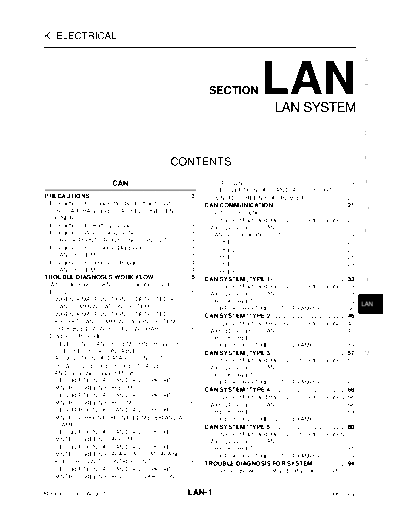
>> Download lan documenatation <<
Text preview - extract from the document
LAN SYSTEM
K ELECTRICAL
A
SECTION LAN LAN SYSTEM
B
C
D
E
CONTENTS
CAN TROL UNIT ........................................................ 19
. F
DESCRIPTION OF "CAN DIAG SUPPORT
PRECAUTIONS ......................................................... 3 . MNTR" SCREEN FOR IPDM E/R ...................... 20 .
Precautions for Supplemental Restraint System CAN COMMUNICATION .......................................... 21 . G
(SRS) "AIR BAG" and "SEAT BELT PRE-TEN- System Description ................................................ 21
.
SIONER" ................................................................. 3
. Component Parts and Harness Connector Location 21 ...
Precautions for Battery Service ............................... 3 . Wiring Diagram -- CAN -- .................................... 22 .
Precautions When Using CONSULT-II .................... 3 . H
CAN Communication Unit ...................................... 24 .
CHECK POINTS FOR USING CONSULT-II ........ 3 . TYPE 1 ............................................................... 25
.
Precautions For Trouble Diagnosis ......................... 3 . TYPE 2 ............................................................... 27
.
CAN SYSTEM ...................................................... 3 . TYPE 3 ............................................................... 28
. I
Precautions For Harness Repair ............................. 4 . TYPE 4 ............................................................... 29
.
CAN SYSTEM ...................................................... 4 . TYPE 5 ............................................................... 31
.
TROUBLE DIAGNOSES WORK FLOW ................... 5 . CAN SYSTEM (TYPE 1) .......................................... 33 . J
When Displaying CAN Communication System Component Parts and Harness Connector Location 33 ...
Errors ...................................................................... 5
. Wiring Diagram -- CAN -- .................................... 33 .
WHEN A MALFUNCTION IS DETECTED BY CHECK SHEET ..................................................... 34 .
CAN COMMUNICATION SYSTEM ...................... 5 . LAN
CHECK SHEET RESULTS (EXAMPLE) ............ 36 .
WHEN A MALFUNCTION IS DETECTED CAN SYSTEM (TYPE 2) .......................................... 46 .
EXCEPT CAN COMMUNICATION SYSTEM ....... 5 . Component Parts and Harness Connector Location 46 ...
TROUBLE DIAGNOSIS FLOW CHART .............. 6 . Wiring Diagram -- CAN -- .................................... 46 . L
Diagnosis Procedure ............................................... 7 . CHECK SHEET ..................................................... 47 .
SELECTING CAN SYSTEM TYPE (HOW TO CHECK SHEET RESULTS (EXAMPLE) ............ 49 .
USE SPECIFICATION TABLE) ............................ 7 . CAN SYSTEM (TYPE 3) .......................................... 57 . M
ACQUISITION OF DATA BY CONSULT-II ........... 8 . Component Parts and Harness Connector Location 57 ...
HOW TO USE CHECK SHEET TABLE ............... 9 . Wiring Diagram -- CAN -- .................................... 57 .
CAN Diagnostic Support Monitor .......................... 15 . CHECK SHEET ..................................................... 58 .
DESCRIPTION OF "CAN DIAG SUPPORT CHECK SHEET RESULTS (EXAMPLE) ............ 60 .
MNTR" SCREEN FOR ECM .............................. 15 . CAN SYSTEM (TYPE 4) .......................................... 68 .
DESCRIPTION OF "CAN DIAG SUPPORT Component Parts and Harness Connector Location 68 ...
MNTR" SCREEN FOR TCM .............................. 16 . Wiring Diagram -- CAN -- .................................... 68 .
DESCRIPTION OF "CAN DIAG SUPPORT CHECK SHEET ..................................................... 69 .
MNTR" SCREEN FOR UNIFIED METER AND A/ CHECK SHEET RESULTS (EXAMPLE) ............ 71 .
C AMP. ............................................................... 17
. CAN SYSTEM (TYPE 5) .......................................... 80 .
DESCRIPTION OF "CAN DIAG SUPPORT Component Parts and Harness Connector Location 80 ...
MNTR" SCREEN FOR BCM .............................. 18 . Wiring Diagram -- CAN -- .................................... 80 .
DESCRIPTION OF "CAN DIAG SUPPORT CHECK SHEET ..................................................... 81 .
MNTR" SCREEN FOR ABS ACTUATOR AND CHECK SHEET RESULTS (EXAMPLE) ............ 83 .
ELECTRIC UNIT (CONTROL UNIT) .................. 18 . TROUBLE DIAGNOSIS FOR SYSTEM ................... 94 .
DESCRIPTION OF "CAN DIAG SUPPORT Inspection Between TCM and Data Link Connector
MNTR" SCREEN FOR VDC/TCS/ABS CON-
Revision: 2005 August LAN-1 2006 350Z
Circuit .................................................................... 94
. BCM Circuit Inspection ..........................................99 .
Inspection Between Data Link Connector and ABS Steering Angle Sensor Circuit Inspection ...............99 .
Actuator and Electric Unit (Control Unit) Circuit ..... 95 . ABS Actuator and Electric Unit (Control Unit) Circuit
Inspection Between Data Link Connector and VDC/ Inspection ............................................................. 100
.
TCS/ABS Control Unit Circuit ................................ 96 . VDC/TCS/ABS Control Unit Circuit Inspection .... 100 .
ECM Circuit Inspection .......................................... 97 . IPDM E/R Circuit Inspection ................................ 101 .
TCM Circuit Inspection .......................................... 97 . CAN Communication Circuit Inspection ............... 101 .
Data Link Connector Circuit Inspection ................. 98 . IPDM E/R Ignition Relay Circuit Inspection .......... 103 .
Unified Meter and A/C Amp. Circuit Inspection ..... 98 .
Revision: 2005 August LAN-2 2006 350Z
PRECAUTIONS
[CAN]
PRECAUTIONS
[CAN] PFP:00001
A
Precautions for Supplemental Restraint System (SRS) "AIR BAG" and "SEAT
BELT PRE-TENSIONER" NKS0009U
The Supplemental Restraint System such as "AIR BAG" and "SEAT BELT PRE-TENSIONER", used along B
with a front seat belt, helps to reduce the risk or severity of injury to the driver and front passenger for certain
types of collision. This system includes seat belt switch inputs and dual stage front air bag modules. The SRS
system uses the seat belt switches to determine the front air bag deployment, and may only deploy one front C
air bag, depending on the severity of a collision and whether the front occupants are belted or unbelted.
Information necessary to service the system safely is included in the SRS and SB section of this Service Man-
ual.
WARNING: D
q To avoid rendering the SRS inoperative, which could increase the risk of personal injury or death
in the event of a collision which would result in air bag inflation, all maintenance must be per-
formed by an authorized NISSAN/INFINITI dealer. E
q Improper maintenance, including incorrect removal and installation of the SRS, can lead to per-
sonal injury caused by unintentional activation of the system. For removal of Spiral Cable and Air
Bag Module, see the SRS section. F
q Do not use electrical test equipment on any circuit related to the SRS unless instructed to in this
Service Manual. SRS wiring harnesses can be identified by yellow and/or orange harnesses or
harness connectors.
G
Precautions for Battery Service NKS0009V
Before disconnecting the battery, lower both the driver and passenger windows. This will prevent any interfer-
ence between the window edge and the vehicle when the door is opened/closed. During normal operation, the H
window slightly raises and lowers automatically to prevent any window to vehicle interference. The automatic
window function will not work with the battery disconnected.
I
Precautions When Using CONSULT-II NKS0009W
When connecting CONSULT-II to data link connector, connect them through CONSULT-II CONVERTER.
CAUTION: J
If CONSULT-II is used with no connection of CONSULT-II CONVERTER, malfunctions might be
detected in self-diagnosis depending on control unit which carry out CAN communication.
CHECK POINTS FOR USING CONSULT-II LAN
1. Has CONSULT-II been used without connecting CONSULT-II CONVERTER on this vehicle?
◦ Jabse Service Manual Search 2024 ◦ Jabse Pravopis ◦ onTap.bg ◦ Other service manual resources online : Fixya ◦ eServiceinfo