Service Manuals, User Guides, Schematic Diagrams or docs for : . Car Manuals Nissan Maxima 2006-2009 Approved Nissan Maxima 2008 av
<< Back | HomeMost service manuals and schematics are PDF files, so You will need Adobre Acrobat Reader to view : Acrobat Download Some of the files are DjVu format. Readers and resources available here : DjVu Resources
For the compressed files, most common are zip and rar. Please, extract files with Your favorite compression software ( WinZip, WinRAR ... ) before viewing. If a document has multiple parts, You should download all, before extracting.
Good luck. Repair on Your own risk. Make sure You know what You are doing.
Image preview - the first page of the document
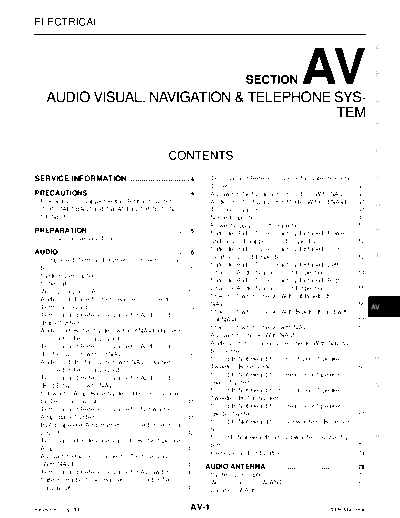
>> Download av documenatation <<
Text preview - extract from the document
ELECTRICAL
A
AUDIO VISUAL, NAVIGATION & TELEPHONE SYS-
SECTION AV B
C
TEM
D
E
CONTENTS
SERVICE INFORMATION ........................... 4
. Terminal and Reference Value for Satellite Radio F
Tuner ......................................................................46
.
PRECAUTIONS .................................................. 4
. AV Switch Self-Diagnosis Function (With NAVI) ....46
Precaution for Supplemental Restraint System Audio Unit Self-Diagnosis Mode (Without NAVI) ....47 G
(SRS) "AIR BAG" and "SEAT BELT PRE-TEN- Trouble Diagnosis ...................................................47 .
SIONER" .................................................................. 4
. Noise Inspection .....................................................49 .
Power Supply Circuit Inspection .............................50 .
PREPARATION .................................................. 5
. H
Satellite Radio Tuner (Factory Installed) Power
Commercial Service Tool ......................................... 5
. and Ground Supply Circuit Inspection ....................52 .
AUDIO ................................................................ 6
. Satellite Radio Tuner (Factory Installed) Commu-
nication Circuit Inspection .......................................52 . I
Component Parts and Harness Connector Loca-
Satellite Radio Tuner (Factory Installed) Left
tion ........................................................................... 6
.
Channel Audio Signal Circuit Inspection ................54 .
System Description .................................................. 7 .
Satellite Radio Tuner (Factory Installed) Right J
Schematic ................................................................ 9
.
Channel Audio Signal Circuit Inspection ................55 .
Wiring Diagram - AUDIO - ...................................... 12 .
Steering Switch Check (Without Bluetooth or
Audio Unit (Base System) Harness Connector
NAVI) ......................................................................56
.
Terminal Layout ..................................................... 34 . AV
Steering Switch Check (With Bluetooth and with-
Terminal and Reference Value for Audio Unit
out NAVI) ................................................................57
.
(Base System) ........................................................ 34 .
Steering Switch Check (with NAVI) ........................59 .
Audio Unit (BOSE System without NAVI) Harness L
AV Switch Check (With NAVI) ................................60 .
Connector Terminal Layout .................................... 35 .
Audio Communication Line Check (With Naviga-
Terminal and Reference Value for Audio Unit
tion System) ............................................................60
.
(BOSE System without NAVI) ................................ 36 .
Sound Is Not Heard from Front Door Speaker or M
Audio Unit (BOSE System with NAVI) Harness
Tweeter (Base System) ..........................................60 .
Connector Terminal Layout .................................... 38 .
Sound Is Not Heard from Rear Door Speaker
Terminal and Reference Value for Audio Unit
(Base System) ........................................................62 . N
(BOSE System with NAVI) ..................................... 39 .
Sound Is Not Heard from Front Door Speaker or
Subwoofer Amp (Base System) Harness Connec-
Tweeter (BOSE System) ........................................63 .
tor Terminal Layout ................................................ 41 .
Sound Is Not Heard from Rear Door Speaker
Terminal and Reference Value for Subwoofer O
(BOSE System) ......................................................67 .
Amp (Base System) ............................................... 41 .
Sound Is Not Heard from Subwoofers (Base Sys-
BOSE Speaker Amp Harness Connector Terminal
tem) ........................................................................70
.
Layout .................................................................... 42
.
Sound Is Not Heard from Subwoofers (BOSE Sys- P
Terminal and Reference Value for BOSE Speaker
tem) ........................................................................73
.
Amp ........................................................................ 42
.
Removal and Installation ........................................74 .
AV Switch Harness Connector Terminal Layout
(With NAVI) ............................................................ 44
. AUDIO ANTENNA ............................................. 79
Terminal and Reference Value for AV Switch ........ 44 . System Description .................................................79
.
Satellite Radio Tuner Harness Connector Termi- Wiring Diagram - W/ANT - ......................................80
.
nal Layout ............................................................... 45
. Location of Antenna ................................................81
.
Revision: July 2007 AV-1 2008 Maxima
Window Antenna Repair ........................................ 81
. Power Supply and Ground Circuit Inspection for
Display Control Unit ............................................. 146 .
TELEPHONE .................................................... 83
. Power Supply and Ground Circuit Inspection for
Component Parts and Harness Connector Loca- Display Unit .......................................................... 147.
tion ......................................................................... 83
. Power Supply and Ground Circuit Inspection for
System Description ................................................ 83 . AV Switch ............................................................. 148.
Wiring Diagram - H/PHON - ................................... 87 . Vehicle Speed Signal Inspection for NAVI Control
Bluetooth Control Unit Harness Connector Termi- Unit ....................................................................... 149
.
nal Layout .............................................................. 89
. Vehicle Speed Signal Inspection for Display Con-
Terminal and Reference Value for Bluetooth Con- trol Unit ................................................................. 150
.
trol Unit .................................................................. 89
. Illumination Signal Inspection for NAVI Control
Bluetooth Control Unit Self-Diagnosis Function .... 90 . Unit ....................................................................... 151
.
Workflow ................................................................ 91
. Illumination Signal Inspection for Display Control
Power Supply and Ground Circuit Inspection for Unit ....................................................................... 151
.
Bluetooth Control Unit ........................................... 91 . Ignition Signal Inspection for NAVI Control Unit .. 152 .
Removal and Installation ....................................... 92 . Ignition Signal Inspection for Display Control Unit. 152
Reverse Signal Inspection for NAVI Control Unit . 152
INTEGRATED DISPLAY SYSTEM ................... 95
.
Reverse Signal Inspection for Display Control Unit
Component Parts and Harness Connector Loca-
. 153
tion ......................................................................... 95
.
AV Communication Line Check (Between Display
System Description ................................................ 95 .
Control Unit and NAVI Control Unit) .................... 153 .
Schematic .............................................................. 96.
Audio Communication Line Check (Between Dis-
Wiring Diagram - INF/D - ....................................... 97 .
play Control Unit and Audio Unit) ......................... 154 .
Wiring Diagram - COMM - ....................................102 .
Display Communication Line Check (Between
Terminal and Reference Value for AV Switch ......103 .
Display Control Unit and Display Unit) ................. 156 .
On Board Self-Diagnosis Function .......................103 .
AV Communication Line Check (Between Display
Self-Diagnosis Mode ............................................104 .
Control Unit and AV Switch) ................................ 157 .
Trouble Diagnosis Chart by Symptom ..................107 .
CAN Communication Line Check ........................ 158 .
Audio Unit Terminal Value Check .........................108 .
NAVI control unit detects that DVD-ROM map Is
Steering Switch Check .........................................108 .
not inserted .......................................................... 159.
Removal and Installation ......................................108 .
NAVI control unit detects that inserted DVD-ROM
NAVIGATION SYSTEM .................................. 109
. map Is malfunctioning or if it Is impossible to load
System Description ...............................................109 . data from DVD-ROM map .................................... 159 .
Component Parts Location ...................................112 . Connection Between NAVI Control Unit and GPS
Schematic .............................................................113. Antenna Is Malfunctioning .................................... 159 .
Wiring Diagram - NAVI - .......................................114 . RGB Screen Is Not Shown .................................. 159 .
Schematic .............................................................121. Color of RGB Image Is Not Proper (NAVI Screen
Wiring Diagram - COMM - ....................................122 . Looks Bluish) ....................................................... 160 .
NAVI Control Unit Harness Connector Terminal Color of RGB Image Is Not Proper (Only NAVI
Layout ...................................................................125
. Screen Looks Reddish) ........................................ 161 .
Terminal and Reference Value for NAVI Control Color of RGB Image Is Not Proper (Only NAVI
Unit .......................................................................125
. Screen Looks Yellowish) ...................................... 162 .
Display Control Unit Harness Connector Terminal Color of RGB Image Is Not Proper (Except NAVI
Layout ...................................................................127
. Screen Looks Bluish) ........................................... 163 .
Terminal and Reference Value for Display Control Color of RGB Image Is Not Proper (Except NAVI
Unit .......................................................................127
. Screen Looks Reddish) ........................................ 164 .
Display Unit Harness Connector Terminal Layout..131 Color of RGB Image Is Not Proper (Except NAVI
Terminal and Reference Value for Display Unit ....132 . Screen Looks Yellowish) ...................................... 165 .
Terminal and Reference Value for AV Switch ......133 . NAVI Screen Is Rolling ........................................ 165 .
Terminal and Reference Value for BCM ...............133 . RGB Screen Is Rolling (Except NAVI Screen) ..... 167 .
On Board Self-Diagnosis Function .......................133 . Guide Sound Is Not Heard ................................... 167 .
Self-Diagnosis Mode (DCU) .................................134 . Screen Is Not Shown ........................................... 168 .
Self-Diagnosis Mode (NAVI) .................................136 . Audio Screen Is Not Shown (NAVI Screen Is
Confirmation/Adjustment Mode ............................138 . Shown) ................................................................. 169
.
CAN Diagnostic Support Monitor ..........................144 . A/C Screen Is Not Shown (NAVI Screen Is
AV Switch Self-Diagnosis Function ......................145 . Shown) ................................................................. 169
.
Power Supply and Ground Circuit Inspection for TRIP, FUEL ECON and MAINTENANCE Screens
NAVI Control Unit .................................................145 . Are Not Shown ..................................................... 169 .
Revision: July 2007 AV-2 2008 Maxima
Average Fuel Economy Display Is Not Shown (" A/C Does Not Work .............................................. 172 .
*** " Is Shown) ...................................................... 169
. Navigation System Does Not Activate .................. 172 . A
Distance to Empty Display Is Not Shown (" *** "is Previous NAVI Conditions Are Not Stored ........... 172 .
Shown) ................................................................. 170
. Previous Vehicle Conditions Are Not Stored ........ 172 .
Driving Distance or Average speed Display Is Not Position of Current Location Mark Is Not Correct .. 173 B
Shown (" *** " Is Shown) ...................................... 170 . Radio Wave from GPS Satellite Is Not Received .. 173
WARNING DOOR OPEN Screen Is Not Shown .. 171 Driving Test .......................................................... 173
.
Unable to Operate All of AV switches (Unable to Example of Symptom Judged Not Malfunction ..... 174 .
start Self-Diagnosis) ............................................. 171
. Program Loading of NAVI Control Unit ................. 182 . C
Audio Does Not Work ........................................... 171 . Removal and Installation ...................................... 182 .
D
E
F
G
H
I
J
AV
L
M
N
O
P
Revision: July 2007 AV-3 2008 Maxima
PRECAUTIONS
< SERVICE INFORMATION >
SERVICE INFORMATION
PRECAUTIONS
Precaution for Supplemental Restraint System (SRS) "AIR BAG" and "SEAT BELT
PRE-TENSIONER" INFOID:0000000001721821
The Supplemental Restraint System such as "AIR BAG" and "SEAT BELT PRE-TENSIONER", used along
with a front seat belt, helps to reduce the risk or severity of injury to the driver and front passenger for certain
types of collision. This system includes seat belt switch inputs and dual stage front air bag modules. The SRS
system uses the seat belt switches to determine the front air bag deployment, and may only deploy one front
air bag, depending on the severity of a collision and whether the front occupants are belted or unbelted.
Information necessary to service the system safely is included in the SRS and SB section of this Service Man-
ual.
WARNING:
◦ Jabse Service Manual Search 2024 ◦ Jabse Pravopis ◦ onTap.bg ◦ Other service manual resources online : Fixya ◦ eServiceinfo