Service Manuals, User Guides, Schematic Diagrams or docs for : . Car Manuals Nissan Pathfinder 2004-2007 Approved Nissan Pathfinder 2007 LAN
<< Back | HomeMost service manuals and schematics are PDF files, so You will need Adobre Acrobat Reader to view : Acrobat Download Some of the files are DjVu format. Readers and resources available here : DjVu Resources
For the compressed files, most common are zip and rar. Please, extract files with Your favorite compression software ( WinZip, WinRAR ... ) before viewing. If a document has multiple parts, You should download all, before extracting.
Good luck. Repair on Your own risk. Make sure You know what You are doing.
Image preview - the first page of the document
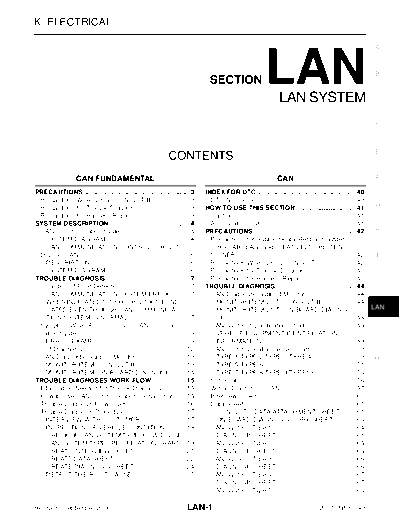
>> Download LAN documenatation <<
Text preview - extract from the document
K ELECTRICAL
A
SECTION LAN LAN SYSTEM
B
C
D
E
CONTENTS
CAN FUNDAMENTAL CAN F
PRECAUTIONS ......................................................... 3
. INDEX FOR DTC ...................................................... 40 .
Precautions When Using CONSULT-II .................... 3 . DTC No. Index ....................................................... 40.
G
Precautions for Trouble Diagnosis .......................... 3 . HOW TO USE THIS SECTION ................................ 41 .
Precautions for Harness Repair .............................. 3 . Caution .................................................................. 41
.
SYSTEM DESCRIPTION ........................................... 4 . Abbreviation List .................................................... 41
.
CAN Communication System .................................. 4 . PRECAUTIONS ....................................................... 42 . H
SYSTEM DIAGRAM ............................................. 4 . Precautions for Supplemental Restraint System
CAN COMMUNICATION CONTROL CIRCUIT..... 5 (SRS) "AIR BAG" and "SEAT BELT PRE-TEN-
Diag on CAN ........................................................... 6
. SIONER" ................................................................ 42
. I
DESCRIPTION ..................................................... 6
. Precautions When Using CONSULT-II .................. 42 .
SYSTEM DIAGRAM ............................................. 6 . Precautions for Trouble Diagnosis ........................ 42 .
TROUBLE DIAGNOSIS ............................................. 7 . Precautions for Harness Repair ............................ 42 . J
Condition of Error Detection .................................... 7. TROUBLE DIAGNOSIS ........................................... 44 .
CAN COMMUNICATION SYSTEM ERROR ........ 7 . CAN Diagnostic Support Monitor ........................... 44 .
WHEN INDICATED "U1000" OR "U1001" IS INDI- MONITOR ITEM LIST (CONSULT-II) ................. 44 .
CATED EVEN THOUGH CAN COMMUNICA- MONITOR ITEM LIST (ON-BOARD DIAGNO- LAN
TION SYSTEM IS NORMAL ................................ 7 . SIS) .................................................................... 48
.
Symptom When Error Occurs in CAN Communi- CAN System Specification Chart ........................... 49 .
cation System .......................................................... 8
. VEHICLE EQUIPMENT IDENTIFICATION L
ERROR EXAMPLE .............................................. 8 . INFORMATION ................................................... 49 .
Self-Diagnosis ....................................................... 12
. CAN Communication Signal Chart ........................ 50 .
CAN Diagnostic Support Monitor .......................... 13 . TYPE 1/TYPE 2/TYPE 3/TYPE 4 ....................... 50 . M
MONITOR ITEM (CONSULT-II) ......................... 13 . TYPE 5/TYPE 6 .................................................. 51 .
MONITOR ITEM (ON-BOARD DIAGNOSIS) ..... 14 . TYPE 7/TYPE 8/TYPE 9/TYPE10 ...................... 53 .
TROUBLE DIAGNOSES WORK FLOW ................. 15 . Schematic .............................................................. 56
.
Information Needed for Trouble Diagnosis ............ 15 . Wiring Diagram -- CAN -- .................................... 57 .
How to Use CAN Communication Signal Chart .... 15 . Interview Sheet ...................................................... 60
.
Trouble Diagnosis Flow Chart ............................... 16 . Data Sheet ............................................................. 61
.
Trouble Diagnosis Procedure ................................ 17 . CONSULT-II DATA ATTACHMENT SHEET ....... 61 .
INTERVIEW WITH CUSTOMER ........................ 17 . ON-BOARD DIAGNOSIS COPY SHEET ........... 63 .
INSPECTION OF VEHICLE CONDITION .......... 18 . CAN System (Type 1) ............................................ 64 .
CHECK OF CAN SYSTEM TYPE (HOW TO USE DIAGNOSIS SHEET .......................................... 64 .
CAN SYSTEM TYPE SPECIFICATION CHART) 19 ... CAN System (Type 2) ............................................ 65 .
CREATE INTERVIEW SHEET ........................... 21 . DIAGNOSIS SHEET .......................................... 65 .
CREATE DATA SHEET ...................................... 22 . CAN System (Type 3) ............................................ 66 .
CREATE DIAGNOSIS SHEET ........................... 24 . DIAGNOSIS SHEET .......................................... 66 .
DETECT THE ROOT CAUSE ............................ 25 . CAN System (Type 4) ............................................ 67 .
DIAGNOSIS SHEET .......................................... 67 .
CAN System (Type 5) ............................................ 68 .
Revision: September 2006 LAN-1 2007 Pathfinder
DIAGNOSIS SHEET ........................................... 68 . Actuator and Electric Unit ......................................77 .
CAN System (Type 6) ............................................ 69
. Main Line Between Data Link Connector and Dis-
DIAGNOSIS SHEET ........................................... 69 . play Control Unit ....................................................78
.
CAN System (Type 7) ............................................ 70
. Main Line Between Display Control unit and ABS
DIAGNOSIS SHEET ........................................... 70 . Actuator and Electric Unit ......................................79 .
CAN System (Type 8) ............................................ 71
. ECM Branch Line Circuit ........................................80 .
DIAGNOSIS SHEET ........................................... 71 . TCM Branch Line Circuit ........................................80 .
CAN System (Type 9) ............................................ 72
. Transfer Control Unit Branch Line Circuit ..............81 .
DIAGNOSIS SHEET ........................................... 72 . Driver Seat Control Unit Branch Line Circuit ..........82 .
CAN System (Type 10) .......................................... 73. BCM Branch Line Circuit ........................................83 .
DIAGNOSIS SHEET ........................................... 73 . Data Link Connector Branch Line Circuit ...............83 .
Component Parts Location .................................... 74 . Front Air Control Branch Line Circuit .....................84 .
Harness Layout ..................................................... 74
. Combination Meter Branch Line Circuit .................85 .
Malfunction Area Chart .......................................... 75
. Steering Angle Sensor Branch Line Circuit ............85 .
MAIN LINE .......................................................... 75
. Display Control Unit Branch Line Circuit ................86 .
BRANCH LINE ................................................... 75
. ABS Actuator and Electric Unit (Control Unit) Branch
SHORT CIRCUIT ............................................... 75 . Line Circuit .............................................................87
.
Main Line Between TCM and Data Link Connector 76 ... IPDM E/R Branch Line Circuit ................................87 .
Main Line Between Data Link Connector and ABS CAN Communication Circuit ..................................88 .
Revision: September 2006 LAN-2 2007 Pathfinder
PRECAUTIONS
[CAN FUNDAMENTAL]
PRECAUTIONS PFP:00001
A
Precautions When Using CONSULT-II UKS006H2
Use CONSULT-II CONVERTER when connecting CONSULT-II to data link connector.
CAUTION: B
CAN communication does not function properly if CONSULT-II is used without connecting CONSULT-II
CONVERTER.
Precautions for Trouble Diagnosis UKS006H3
C
CAUTION:
G Never apply 7.0 V or more to the measurement terminal.
D
G Use a tester with open terminal voltage of 7.0 V or less.
G Turn the ignition switch OFF and disconnect the battery cable from the negative terminal when
checking the harness.
E
Precautions for Harness Repair UKS006H4
G Solder the repaired area and wrap tape around the soldered
area. F
NOTE:
A fray of twisted lines must be within 110 mm (4.33 in).
G
H
SKIB8766E
I
G Bypass connection is never allowed at the repaired area.
NOTE:
Bypass connection may cause CAN communication error. The J
spliced wire becomes separated and the characteristics of
twisted line are lost.
LAN
L
SKIB8767E
G Replace the applicable harness as an assembly if error is detected on the shield lines of CAN communi- M
cation line.
Revision: September 2006 LAN-3 2007 Pathfinder
SYSTEM DESCRIPTION
[CAN FUNDAMENTAL]
SYSTEM DESCRIPTION PFP:00000
CAN Communication System UKS006H5
G CAN communication is a multiplex communication system. This enables the system to transmit and
receive large quantities of data at high speed by connecting control units with two communication lines
(CAN-H and CAN-L).
G Control units on the CAN network transmit signals using the CAN communication control circuit. They
receive only necessary signals from other control units to operate various functions.
G CAN communication lines adopt twisted-pair line style (two lines twisted) for noise immunity.
SYSTEM DIAGRAM
SKIB8887E
Each control unit passes an electric current to the termination circuits when transmitting CAN communication
signal. The termination circuits produce an electrical potential difference between CAN-H and CAN-L. CAN
communication system transmits and receives CAN communication signals by the potential difference.
Component Description
Main line CAN communication line between splices
Branch line CAN communication line between splice and a control unit
Splice A point connecting a branch line with a main line
Termination circuit Refer to LAN-5, "CAN COMMUNICATION CONTROL CIRCUIT" .
Revision: September 2006 LAN-4 2007 Pathfinder
SYSTEM DESCRIPTION
[CAN FUNDAMENTAL]
CAN COMMUNICATION CONTROL CIRCUIT
A
B
C
D
E
F
SKIB8713E
Component System description G
CAN controller It controls CAN communication signal transmission and reception, error detection, etc.
It converts digital signal into CAN communication signal, and CAN communication signal into digi-
Transceiver IC
tal signal.
H
Noise filter It eliminates noise of CAN communication signal.
Termination circuit* It produces potential difference. I
(Resistance of approx. 120 )
*: These are the only control units wired with both ends of CAN communication system.
J
LAN
L
M
Revision: September 2006 LAN-5 2007 Pathfinder
SYSTEM DESCRIPTION
[CAN FUNDAMENTAL]
Diag on CAN UKS006H6
DESCRIPTION
"Diag on CAN" is a diagnosis using CAN communication instead of previous DDL1 and DDL2 communication
line, between control unit and diagnosis unit.
SYSTEM DIAGRAM
SKIB8714E
Name Harness Description
Tx
DDL1 It is used for trouble diagnosis. (CAN-H and CAN-L are used for controlling)
Rx
DDL2 K-LINE It is used for trouble diagnosis. (CAN-H and CAN-L are used for controlling)
CAN-H
Diag on CAN It is used for trouble diagnosis and control.
CAN-L
Revision: September 2006 LAN-6 2007 Pathfinder
TROUBLE DIAGNOSIS
[CAN FUNDAMENTAL]
TROUBLE DIAGNOSIS PFP:00004
A
Condition of Error Detection UKS006H7
"U1000" or "U1001" is indicated on SELF-DIAG RESULTS on CONSULT-II if CAN communication signal is not
transmitted or received between units for 2 seconds or more. B
CAN COMMUNICATION SYSTEM ERROR
G CAN communication line open (CAN-H, CAN-L, or both)
C
G CAN communication line short (ground, between CAN communication lines, other harnesses)
G Error of CAN communication control circuit of the unit connected to CAN communication line
WHEN INDICATED "U1000" OR "U1001" IS INDICATED EVEN THOUGH CAN COMMUNICA- D
TION SYSTEM IS NORMAL
G CONSULT-II CONVERTER not connected: Error may be detected by the self-diagnosis when not using
CONSULT-II CONVERTER (Depending on the control unit which carries out CAN communication). E
G Removal/installation of parts: Error may be detected when removing and installing CAN communication
unit and related parts while turning the ignition switch ON. (A DTC except for CAN communication may be
detected.)
F
G Fuse blown out (removed): CAN communication of the unit may cease.
G Voltage drop: Error may be detected if voltage drops due to discharged battery when turning the ignition
switch ON (Depending on the control unit which carries out CAN communication).
G
G Error may be detected if the power supply circuit of the control unit, which carries out CAN communica-
tion, malfunctions (Depending on the control unit which carries out CAN communication).
G Error may be detected if reprogramming is not completed normally. H
NOTE:
CAN communication system is normal if "U1000" or "U1001" is indicated on SELF-DIAG RESULTS of CON-
SULT-II under the above conditions. Erase the memory of the self-diagnosis of each unit.
I
J
LAN
L
M
Revision: September 2006 LAN-7 2007 Pathfinder
TROUBLE DIAGNOSIS
[CAN FUNDAMENTAL]
Symptom When Error Occurs in CAN Communication System UKS006H8
In CAN communication system, multiple units mutually transmit and receive signals. Each unit cannot transmit
and receive signals if any error occurs on CAN communication line. Under this condition, multiple control units
related to the root cause malfunction or go into fail-safe mode.
ERROR EXAMPLE
NOTE:
G Each vehicle differs in symptom of each unit under fail-safe mode and CAN communication line wiring.
G Refer to LAN-41, "Abbreviation List" for the unit abbreviation.
Example: TCM branch line open circuit
SKIB8738E
Unit name Symptom
ECM Engine torque limiting is affected, and shift harshness increases.
BCM Reverse warning chime does not sound.
EPS control unit Normal operation.
G Shift position indicator and OD OFF indicator turn OFF.
Combination meter
G Warning lamps turn ON.
ABS actuator and electric unit (control unit) Normal operation.
TCM No impact on operation.
IPDM E/R Normal operation.
Revision: September 2006 LAN-8 2007 Pathfinder
TROUBLE DIAGNOSIS
[CAN FUNDAMENTAL]
Example: Data link connector branch line open circuit
A
B
C
D
E
F
SKIB8739E
Unit name Symptom G
ECM
BCM
H
EPS control unit
Combination meter Normal operation.
ABS actuator and electric unit (control unit) I
TCM
IPDM E/R
J
NOTE:
G When data link connector branch line is open, transmission and reception of CAN communication signals
is not affected. Therefore, no symptoms occur. However, be sure to repair malfunctioning circuit. LAN
G When data link connector branch line is open, the screen-display of the CONSULT-II "SELECT SYSTEM"
screen may be the same as when the CAN communication line has short-circuit. However, symptoms dif-
fer depending on the case. See below chart for the differences.
L
SELECT SYSTEM
Difference of symptom
(CONSULT-II)
Data link connector branch line open cir- M
Normal operation.
cuit
All Diag on CAN units are not
indicated. Most the units which are connected to the CAN com-
CAN-H, CAN-L harness short-circuit munication system enter fail-safe mode or are deac-
tivated.
Revision: September 2006 LAN-9 2007 Pathfinder
TROUBLE DIAGNOSIS
[CAN FUNDAMENTAL]
Example: Main Line Between Data Link Connector and ABS Actuator and Electric Unit (Con-
trol Unit) Open Circuit
SKIB8740E
Unit name Symptom
ECM Engine torque limiting is affected, and shift harshness increases.
G Reverse warning chime does not sound.
BCM G The front wiper moves under continuous operation mode even though the front
wiper switch being in the intermittent position.
EPS control unit The steering effort increases.
G The shift position indicator and OD OFF indicator turn OFF.
Combination meter G The speedometer is inoperative.
G The odo/trip meter stops.
ABS actuator and electric unit (control unit) Normal operation.
TCM No impact on operation.
When the ignition switch is ON,
IPDM E/R G The headlamps (Lo) turn ON.
G The cooling fan continues to rotate.
Revision: September 2006 LAN-10 2007 Pathfinder
TROUBLE DIAGNOSIS
[CAN FUNDAMENTAL]
Example: CAN-H, CAN-L Harness Short Circuit
A
B
C
D
E
F
SKIB8741E
Unit name Symptom G
G Engine torque limiting is affected, and shift harshness increases.
ECM
G Engine speed drops.
H
G Reverse warning chime does not sound.
G The front wiper moves under continuous operation mode even though the front
wiper switch being in the intermittent position.
I
G The room lamp does not turn ON.
BCM
G The engine does not start (if an error or malfunction occurs while turning the igni-
tion switch is OFF.)
G The steering lock does not release (if an error or malfunction occurs while turning J
the ignition switch is OFF.)
EPS control unit The steering effort increases.
LAN
G The tachometer and the speedometer do not move.
Combination meter G Warning lamps turn ON.
G Indicator lamps do not turn ON.
L
ABS actuator and electric unit (control unit) Normal operation.
TCM No impact on operation.
When the ignition switch is ON, M
IPDM E/R G The headlamps (Lo) turn ON.
G The cooling fan continues to rotate.
Revision: September 2006 LAN-11 2007 Pathfinder
TROUBLE DIAGNOSIS
[CAN FUNDAMENTAL]
Self-Diagnosis UKS006H9
Self-diagnosis item
DTC DTC detection condition Inspection/Action
(CONSULT-II indication)
When ECM is not transmitting or receiving CAN
communication signal of OBD (emission-related
diagnosis) for 2 seconds or more.
U1000 CAN COMM CIRCUIT
When a control unit (except for ECM) is not Refer to LAN-15,
transmitting or receiving CAN communication "TROUBLE DIAG-
signal for 2 seconds or more. NOSES WORK FLOW" .
When ECM is not transmitting or receiving CAN
U1001 CAN COMM CIRCUIT communication signal other than OBD (emis-
sion-related diagnosis) for 2 seconds or more.
Start the inspection.
When a control unit is not transmitting or receiv-
Refer to the applicable
U1002 SYSTEM COMM ing CAN communication signal for 2 seconds or
section of the indicated
less.
control unit.
When an error is detected during the initial diag- Replace the control unit
U1010 CONTROL UNIT [CAN]
nosis for CAN controller of each control unit. indicating "U1010".
Revision: September 2006 LAN-12 2007 Pathfinder
TROUBLE DIAGNOSIS
[CAN FUNDAMENTAL]
CAN Diagnostic Support Monitor UKS006HA
A
CONSULT-II and CAN diagnostic support monitor (on-board diagnosis function) are used for detecting root
cause.
MONITOR ITEM (CONSULT-II) B
Example: CAN DIAG SUPPORT MNTR indication
C
D
E
F
G
H
SKIB8742E
Without PAST
Item PRSNT Description I
OK Normal at present
Initial diagnosis
NG Control unit error (Except for some control units)
J
OK Normal at present
Transmission diagnosis Unable to transmit signals for 2 seconds or more.
UNKWN
Diagnosis not performed LAN
OK Normal at present
Control unit name Unable to receive signals for 2 seconds or more.
L
(Reception diagnosis) UNKWN Diagnosis not performed
No control unit for receiving signals. (No applicable optional parts)
With PAST M
Item PRSNT PAST Description
OK Normal at present and in the past
OK Normal at present, but unable to transmit signals for 2 seconds or more
Transmission diagnosis 1 ◦ Jabse Service Manual Search 2024 ◦ Jabse Pravopis ◦ onTap.bg ◦ Other service manual resources online : Fixya ◦ eServiceinfo