Service Manuals, User Guides, Schematic Diagrams or docs for : . Car Manuals Nissan Titan 2004-2009 Approved Nissan Titan 2009 PCS
<< Back | HomeMost service manuals and schematics are PDF files, so You will need Adobre Acrobat Reader to view : Acrobat Download Some of the files are DjVu format. Readers and resources available here : DjVu Resources
For the compressed files, most common are zip and rar. Please, extract files with Your favorite compression software ( WinZip, WinRAR ... ) before viewing. If a document has multiple parts, You should download all, before extracting.
Good luck. Repair on Your own risk. Make sure You know what You are doing.
Image preview - the first page of the document
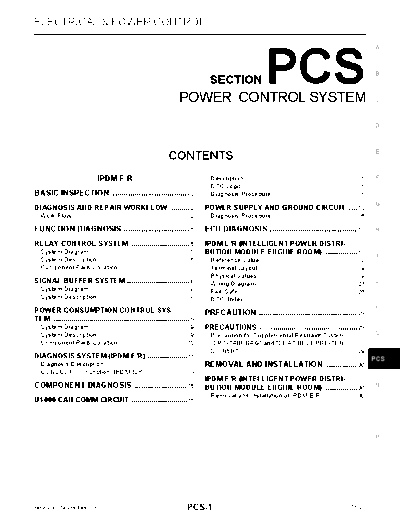
>> Download PCS documenatation <<
Text preview - extract from the document
ELECTRICAL & POWER CONTROL
PCS
A
B
SECTION
POWER CONTROL SYSTEM C
D
E
CONTENTS
IPDM E/R Description ..............................................................15
. F
DTC Logic ...............................................................15
.
BASIC INSPECTION ................................... 2
. Diagnosis Procedure ..............................................15 .
G
DIAGNOSIS AND REPAIR WORKFLOW ......... 2
. POWER SUPPLY AND GROUND CIRCUIT .... 16
Work Flow ................................................................ 2
. Diagnosis Procedure ..............................................16
.
FUNCTION DIAGNOSIS .............................. 5
. ECU DIAGNOSIS ........................................ 17
. H
RELAY CONTROL SYSTEM ............................. 5
. IPDM E/R (INTELLIGENT POWER DISTRI-
System Diagram ....................................................... 5
. BUTION MODULE ENGINE ROOM) ................ 17 I
System Description .................................................. 6
. Reference Value .....................................................17.
Component Parts Location ....................................... 7
. Terminal Layout ......................................................19
.
Physical Values ......................................................19
.
SIGNAL BUFFER SYSTEM ............................... 8
. Wiring Diagram .......................................................23
. J
System Diagram ....................................................... 8
. Fail Safe .................................................................26
.
System Description .................................................. 8
. DTC Index ..............................................................27
.
POWER CONSUMPTION CONTROL SYS- K
PRECAUTION ............................................. 29
.
TEM .................................................................... 9
.
System Diagram ....................................................... 9
. PRECAUTIONS ................................................. 29
System Description .................................................. 9
. Precaution for Supplemental Restraint System L
Component Parts Location ..................................... 10
. (SRS) "AIR BAG" and "SEAT BELT PRE-TEN-
SIONER" ................................................................29
.
DIAGNOSIS SYSTEM (IPDM E/R) ....................11
. PCS
Diagnosis Description ............................................ 11
. REMOVAL AND INSTALLATION .............. 30
.
CONSULT - III Function (IPDM E/R) ...................... 13 .
IPDM E/R (INTELLIGENT POWER DISTRI-
COMPONENT DIAGNOSIS ........................ 15
. BUTION MODULE ENGINE ROOM) ................ 30 N
Removal and Installation of IPDM E/R ...................30
.
U1000 CAN COMM CIRCUIT ............................15
.
O
P
Revision: November 2008 PCS-1 2009 Titan
DIAGNOSIS AND REPAIR WORKFLOW
< BASIC INSPECTION > [IPDM E/R]
BASIC INSPECTION
DIAGNOSIS AND REPAIR WORKFLOW
Work Flow INFOID:0000000003790506
OVERALL SEQUENCE
JMKIA0101GB
DETAILED FLOW
Revision: November 2008 PCS-2 2009 Titan
DIAGNOSIS AND REPAIR WORKFLOW
< BASIC INSPECTION > [IPDM E/R]
1. GET INFORMATION FOR SYMPTOM A
Get the detailed information from the customer about the symptom (the condition and the environment when
the incident/malfunction occurred).
B
>> GO TO 2
2. CHECK DTC
C
1. Check DTC.
2. Perform the following procedure if DTC is displayed.
- Record DTC and freeze frame data.
- Erase DTC. D
- Study the relationship between the cause detected by DTC and the symptom described by the customer.
3. Check related service bulletins for information.
Is any symptom described and any DTC detected? E
Symptom is described, DTC is displayed>>GO TO 3
Symptom is described, DTC is not displayed>>GO TO 4
Symptom is not described, DTC is displayed>>GO TO 5 F
3. CONFIRM THE SYMPTOM
Confirm the symptom described by the customer.
Connect CONSULT-III to the vehicle in "DATA MONITOR" mode and check real time diagnosis results. G
Verify relationship between the symptom and the condition when the symptom is detected.
>> GO TO 5 H
4. CONFIRM THE SYMPTOM
Confirm the symptom described by the customer. I
Connect CONSULT-III to the vehicle in "DATA MONITOR" mode and check real time diagnosis results.
Verify relationship between the symptom and the condition when the symptom is detected.
J
>> GO TO 6
5. PERFORM DTC CONFIRMATION PROCEDURE
Perform DTC Confirmation Procedure for the displayed DTC, and then check that DTC is detected again. K
At this time, always connect CONSULT-III to the vehicle, and check diagnostic results in real time.
NOTE:
◦ Jabse Service Manual Search 2024 ◦ Jabse Pravopis ◦ onTap.bg ◦ Other service manual resources online : Fixya ◦ eServiceinfo