Service Manuals, User Guides, Schematic Diagrams or docs for : . Car Manuals Toyota Celica 1988-1989.1993-1994.2000 Approved Toyota Celica 1989 anti lock brake system
<< Back | HomeMost service manuals and schematics are PDF files, so You will need Adobre Acrobat Reader to view : Acrobat Download Some of the files are DjVu format. Readers and resources available here : DjVu Resources
For the compressed files, most common are zip and rar. Please, extract files with Your favorite compression software ( WinZip, WinRAR ... ) before viewing. If a document has multiple parts, You should download all, before extracting.
Good luck. Repair on Your own risk. Make sure You know what You are doing.
Image preview - the first page of the document
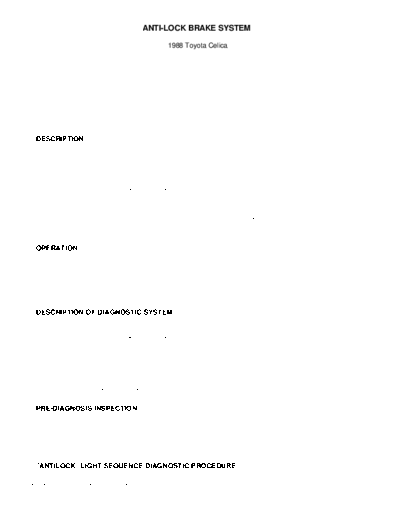
>> Download anti lock brake system documenatation <<
Text preview - extract from the document
ANTI-LOCK BRAKE SYSTEM
1988 Toyota Celica
1987 91 BRAKE SYSTEMS
Toyota Anti-Lock Brakes
Camry, Celica, Cressida, Supra
DESCRIPTION
The anti-lock brake system consists of hydraulic unit, brake
actuator, three 3-position solenoids, pump motor, deceleration sensor
(Camry All-Trac & Celica All-Trac), anti-lock brake (ABS) computer and
3 speed sensors (Cressida & Supra), 4 speed sensors (all other
models). On Cressida and Supra, speed sensor for rear wheels is
located on the transmission.
An indicator light "ANTILOCK" is located on the instrument
panel in the combination meter. The indicator light comes on for 3
seconds as a bulb test when ignition is turned on. A primary check is
performed after each engine start and initial vehicle speed exceeds 4
MPH. An actuator noise is heard as vehicle speed exceeds 4 MPH, this
is normal. If brake pedal is depressed before vehicle exceeds 4 MPH,
the primary check will not occur until brake pedal is released.
OPERATION
Under normal driving conditions, the anti-lock brake system
functions as a standard brake system. With detection of wheel lock-up,
short pedal pulsations occurring in rapid succession will be felt in
brake pedal. Pedal pulsation will continue until there is no longer a
need for anti-lock function or until vehicle is stopped. Maintaining a
constant force on the pedal provides shortest stopping distance.
DESCRIPTION OF DIAGNOSTIC SYSTEM
If a malfunction occurs, the diagnostic system will identify
the problem and the computer will store trouble codes. When a
malfunction is detected the "ANTILOCK" warning light will illuminate
in the combination meter. If 2 codes are detected by the computer, the
code having the smallest number will be identified first.
Camry, Camry All-Trac, Celica and Celica All-Trac models have
a separate diagnostic system for speed sensors and sensor rotors.
Camry All-Trac and Celica All-Trac models also have a separate
diagnostic system for deceleration sensor. These systems diagnose only
faults with a particular sensor from other ABS failures. During
diagnosis start with "ANTILOCK" LIGHT SEQUENCE DIAGNOSTIC PROCEDURE.
PRE-DIAGNOSIS INSPECTION
Perform a comprehensive visual inspection on system
components which could create an apparent anti-lock system
malfunction. Performing this inspection of system prior to diagnosing
specific symptoms may result in isolation of a simple failure which
may cause an inoperative system.
"ANTILOCK" LIGHT SEQUENCE DIAGNOSTIC PROCEDURE
1) Ensure battery voltage is 12 volts. Turn ignition switch
to "ON" position. "ANTILOCK" warning light should illuminate, then go
out after 3 seconds. If warning light does not illuminate, check fuse,
bulb, and wiring harness.
2) Turn ignition switch to "ON" position. On Celica models
(except All-Trac), remove control relay bolt and control relay. On
Camry, Camry All-Trac, Celica All-Trac, Cressida and Supra, disconnect
actuator check connector. Actuator check connector is located near
brake actuator in rear of vehicle on Celica All-Trac models. On Celica
models (except All-Trac), disconnect check connector from control
relay. See Fig. 1.
Fig. 1: Actuator Check Connector Location on Brake Actuator
Courtesy of Toyota Motor Sales, U.S.A., Inc.
3) To enter diagnostics on Cressida, leave ignition switch
"ON". If switch is turned "OFF" computer memory will be erased.
Connect terminals No. E1 and Tc of the diagnostic communication link.
See Fig. 2.
4) If a malfunction is detected 4 seconds after the check
connector is disconnected, the "ANTILOCK" light will begin to flash a
2 digit code. The first number of blinks will equal the first digit in
a code. After a 1.5 second pause, the second number of blinks will
equal the second digit in a code.
5) If 2 or more codes are stored, there will be a 4.5 second
pause between each code. If the ABS system is functioning properly,
the "ANTILOCK" light will blink once every .5 second.
Fig. 2: Toyota Diagnostic Communication Link (TDCL)
Courtesy of Toyota Motor Sales, U.S.A., Inc.
6) After repairing malfunctioning components, clear
diagnostic codes. If a battery cable was disconnected during repairs,
all codes will be erased. If battery cable was not disconnected during
repairs, turn ignition on.
7) With actuator check connector disconnected and vehicle
stopped, depress brake pedal 8 or more times within 3 seconds. Check
that "ANTILOCK" light shows normal code (light blinking every .5
second). Connect check connector. Ensure warning light is out. On
Celica models (except Celica All-Trac), install control relay and
relay bolt.
Fig. 3: Camry ABS Component Location
Courtesy of Toyota Motor Sales, U.S.A., Inc.
Fig. 4: Celica ABS Component Location
Courtesy of Toyota Motor Sales, U.S.A., Inc.
Fig. 5: Cressida ABS Component Location
Courtesy of Toyota Motor Sales, U.S.A., Inc.
Fig. 6: Supra ABS Component Location
Courtesy of Toyota Motor Sales, U.S.A., Inc.
Fig. 7: Typical Anti-Lock Brake System Circuit Diagram
Courtesy of Toyota Motor Sales, U.S.A., Inc.
DIAGNOSTIC CODES
NOTE: On Camry, Camry All-Trac, Celica and Celica All-Trac, if a
speed sensor code is detected, follow diagnostic routine
under code. If problem is not resolved, refer to CAMRY &
CELICA SPEED SENSOR DIAGNOSTIC SYSTEM. On Camry All-Trac and
Celica All-Trac, if a deceleration sensor code is detected,
follow diagnostic routine under code. If problem is not
resolved, refer to CAMRY ALL-TRAC & CELICA ALL-TRAC
DECELERATION SENSOR DIAGNOSTIC SYSTEM.
Code 11
Open circuit in solenoid relay. Check wire harness, connector
of solenoid relay circuit, and solenoid relay. On Celica models, also
check control relay operation.
Code 12
Short circuit in solenoid relay. Check wire harness,
connector of solenoid relay circuit, and solenoid relay. On Celica
models, also check control relay operation.
Code 13
Open circuit in pump motor relay. Check wire harness,
connector of pump motor relay circuit, and pump motor relay. On Celica
models, also check control relay operation.
Code 14
Short circuit in pump motor relay. Check wire harness,
connector of pump motor relay circuit, and pump motor relay. On Celica
models, also check control relay operation.
Code 21
Open or short circuit in 3 position solenoid of right front
wheel. Check wire harness, connector of actuator solenoid circuit, and
actuator solenoid.
Code 22
Open or short circuit in 3 position solenoid of left front
wheel. Check wire harness, connector of actuator solenoid circuit, and
actuator solenoid.
Code 23 (Camry, Camry All-Trac, Celica & Celica All-Trac)
Open or short circuit in 3 position solenoid of right rear
wheel. Check wire harness, connector of actuator solenoid circuit, and
actuator solenoid.
Code 23 (Cressida & Supra)
Open or short circuit in 3 position solenoid of rear wheel.
Check wire harness, connector of actuator solenoid circuit, and
actuator solenoid.
Code 24 (Camry, Camry All-Trac, Celica & Celica All-Trac)
Open or short circuit in 3 position solenoid of left rear
wheel. Check wire harness, connector of actuator solenoid circuit, and
actuator solenoid.
Code 31
Malfunction of right front wheel speed sensor signal. Check
speed sensor, sensor rotor, and wire harness and connector of speed
sensor.
Code 32
Malfunction of left front wheel speed sensor signal. Check
speed sensor, sensor rotor, and wire harness and connector of speed
sensor.
Code 33 (Camry, Camry All-Trac, Celica & Celica All-Trac)
Malfunction of right rear wheel speed sensor signal. Check
speed sensor, sensor rotor, and wire harness and connector of speed
sensor.
Code 33 (Cressida & Supra)
Malfunction of rear wheel speed sensor signal. Check speed
sensor, sensor rotor, and wire harness and connector of speed sensor.
Code 34 (Camry, Camry All-Trac, Celica & Celica All-Trac)
Malfunction of left rear wheel speed sensor signal. Check
speed sensor, sensor rotor, and wire harness and connector of speed
sensor.
Code 34 (Supra)
Open circuit in front speed sensor. Check speed sensor,
sensor rotor, and wire harness and connector of speed sensor.
Code 35 (Camry, Camry All-Trac, Celica & Celica All-Trac)
Open circuit in left front or right rear wheel speed sensor
circuit. Check speed sensor, sensor rotor, and wire harness and
connector of speed sensor.
Code 35 (Cressida)
Open circuit in front speed sensor. Check speed sensor,
sensor rotor, and wire harness and connector of speed sensor.
Code 36 (Camry, Camry All-Trac, Celica & Celica All-Trac)
Open circuit in right front or left rear wheel speed sensor
circuit. Check speed sensor, sensor rotor, and wire harness and
connector of speed sensor.
Code 37 (Camry & Celica, except Celica All-Trac)
Wrong application of rear axle hubs. Check rear axle hubs and
sensor rotors for correct application.
Code 37 (Cressida)
Wrong application of front axle hubs. Check front hubs and
sensor rotors for correct application.
Code 41
Low battery voltage of 9.5 volts or lower. Check battery and
voltage regulator.
Code 42
High battery voltage of 16.2 volts (Camry and Celica), 17.2
(Cressida and Supra) or higher. Check battery and voltage regulator.
Code 43 (Camry All-Trac & Celica All-Trac)
Malfunction of deceleration sensor. Check deceleration sensor
for obvious damage. Ensure sensor is installed correctly. Check wiring
harness and sensor connector.
Code 44 (Camry All-Trac & Celica All-Trac)
Open or short circuit in deceleration sensor. Check
deceleration sensor for obvious damage. Ensure sensor is installed
correctly. Check wiring harness and sensor connector.
Code 51
Pump motor of actuator locked or open circuit in pump motor
circuit of actuator. Check battery, relay, pump motor, wire harness,
connector, and ground bolt of actuator pump motor circuit.
"ANTILOCK" Light Always On
Malfunction in computer. Trouble area is computer.
CAMRY & CELICA SPEED SENSOR DIAGNOSTIC SYSTEM
NOTE: When system is displaying diagnostic codes, DO NOT turn
ignition off, pull on parking brake lever or depress brake
pedal more than 16 times after diagnostic system begins to
function or diagnostic codes will be cleared.
1) Ensure battery voltage is 12 volts. Turn ignition switch
to "ON" position. "ANTILOCK" warning light should illuminate, then go
out after 3 seconds. If warning light does not illuminate, check fuse,
bulb, and wiring harness.
2) If warning light illuminated, turn ignition off. On Camry
All-Trac and Celica All-Trac, remove rubber cap from "Ts" connector.
See Fig. 8. "Ts" connector is located behind left front shock tower on
Celica All-Trac models. Connect a jumper wire between terminals of
"Ts" connector.
3) On Camry, disconnect actuator check connector. On Celica,
remove control relay bolt. Remove control relay. Disconnect check
connector from control relay. See Fig. 1. On Cressida, connect a
jumper wire between terminals No. E1 and Tc of the diagnostic
communication link. See Fig. 2.
Fig. 8: All-Trac Ts Connector Location
Courtesy of Toyota Motor Sales, U.S.A., Inc.
4) On all models, engage parking brake. Start engine. On
Camry All-Trac and Celica All-Trac models, DO NOT depress brake pedal.
On Camry, Celica, and Cressida, depress brake pedal 4-6 times within 2
seconds. On all models, ensure "ANTILOCK" light is blinking about 4
times every second.
5) To inspect sensor signal level, drive vehicle straight 2.
5-3.7 MPH. "ANTILOCK" light should turn off after a one second pause.
If "ANTILOCK" light turns on without blinking when vehicle speed is
NOT within specified range, stop vehicle and read diagnostic code.
Diagnostic codes are read in 2 digits. Repair malfunctioning
components.
NOTE: While "ANTILOCK" light is off, DO NOT accelerate,
decelerate, brake, change gears, steering wheel position, or
subject vehicle to rough roads.
6) If "ANTILOCK" light turns on while vehicle is within
specified speed range, check is completed. When vehicle speed exceeds
3.7 MPH, "ANTILOCK" light should blink again. If "ANTILOCK" light
responds correctly, speed sensors are okay. Go to next step.
7) To inspect sensor signal change, drive vehicle straight
about 28-34.2 MPH. Check that "ANTILOCK" light turns on after a one
second pause. If "ANTILOCK" light turns on without blinking when
vehicle speed is NOT within specified speed range, stop vehicle and
read diagnostic codes. Refer to SPEED SENSOR DIAGNOSTIC CODES in this
article. Diagnostic codes are read in 2 digits. Repair malfunctioning
components.
NOTE: While "ANTILOCK" light is off, DO NOT accelerate,
decelerate, brake, change gears, steering wheel position, or
subject vehicle to rough roads.
8) If "ANTILOCK" light turns on while vehicle speed is within
specified speed range, check is complete. When vehicle speed is NOT
within specified speed range, "ANTILOCK" light will blink again. If
"ANTILOCK" light responds correctly, sensor rotors are okay.
9) When system check is complete, on Camry and Celica All-
Trac models, connect check connector if disconnected in step 2).
Remove jumper wire from "Ts" connector and install rubber cap. Turn
ignition off. On Celica models (except Celica All-Trac), turn ignition
off. Connect check connector if disconnected in step 6). Install
control relay and relay bolt. On Cressida, turn ignition off and
remove jumper wire.
SPEED SENSOR DIAGNOSTIC CODES
Code 71
Low voltage on right front speed sensor signal. Check speed
sensor and sensor installation.
Code 72
Low voltage on left front speed sensor signal. Check speed
sensor and sensor installation.
Code 73
Low voltage on right rear speed sensor signal. Check speed
sensor and sensor installation.
Code 73 (Cressida)
Low voltage on rear speed sensor signal. Check speed sensor
and sensor installation.
Code 74
Low voltage on left rear speed sensor signal. Check speed
sensor and sensor installation.
Code 75
Abnormal change of right front speed sensor signal. Check
speed sensor rotor.
Code 76
Abnormal change of left front speed sensor signal. Check
speed sensor rotor.
Code 77
Abnormal change of right rear speed sensor signal. Check
speed sensor rotor.
Code 77 (Cressida)
Abnormal change of rear speed sensor signal. Check speed
sensor rotor.
Code 78
Abnormal change of left rear speed sensor signal. Check speed
sensor rotor.
CAMRY & CELICA ALL-TRAC DECELERATION SENSOR DIAGNOSTIC SYSTEM
NOTE: While diagnosing deceleration sensor, brake system functions
as a conventional system.
1) Ensure battery voltage is 12 volts. Turn ignition switch
to "ON" position. "ANTILOCK" warning light should illuminate, then go
out after 3 seconds. If warning light does not illuminate, check fuse,
bulb, and wiring harness.
2) Remove rubber cap from "Ts" connector. Connect a jumper
wire between Ts connector terminals. See Fig. 8. "Ts" connector is
located behind left front shock tower on Celica All-Trac models.
Engage parking brake, depress brake pedal and start engine. Check that
"ANTILOCK" light blinks about once every second.
3) If "ANTILOCK" light does not blink, inspect parking brake
switch, stoplight switch, "Ts" connector, deceleration sensor
installation and computer. To inspect sensor detection point, raise
rear of vehicle 33" (Camry All-Trac), 27" (Celica All-Trac). On Camry
All-Trac, measure distance between bottom of rear bumper and ground.
On Celica All-Trac, measure distance between bottom of lower body and
ground.
4) Check that "ANTILOCK" light is off. As vehicle is lowered,
"ANTILOCK" light will start blinking. Completely lower rear of
vehicle. Raise front of vehicle 26" (Camry All-Trac), 23" (Celica All-
Trac). Measure distance between lower body or spoiler edge of vehicle.
5) Check that "ANTILOCK" light is off. As vehicle is lowered,
"ANTILOCK" light will start blinking. If "ANTILOCK" light turns on,
inspect deceleration sensor installation. If sensor installation is
okay, replace deceleration sensor.
6) To inspect sensor operation, drive vehicle straight about
6.2 MPH or more. Lightly depress brake pedal. "ANTILOCK" light should
be blinking once every second with no change in pattern.
7) Drive vehicle straight about 12.4 MPH or more. Using a
little force, depress brake pedal. "ANTILOCK" light should stay on
while braking. Drive vehicle about 12.4 MPH or more. Strongly depress
brake pedal. "ANTILOCK" light should blink approximately 7 times per
second.
8) If "ANTILOCK" light does not respond correctly, check
deceleration sensor installation. If sensor installation is okay,
replace deceleration sensor. Turn engine off. Remove jumper wire from
"Ts" connector. Install rubber cap on "Ts" connector.
ERASING ABS CODES
1) Turn ignition on. On Celica (except All-Trac), remove bolt
and remove control relay. Disconnect check connector from control
relay. On all models (except Cressida), disconnect actuator check
connector. On Cressida, connect a jumper wire between terminals No. E1
and Tc of the diagnostic communication link. See Fig. 2.
2) Ensure vehicle does not move during procedure. To clear
diagnostic codes, depress brake pedal 8 or more times within 3
seconds. "ANTI-LOCK" warning light should show a normal code. Warning
light should blink once every .5 second.
3) On Celica (except All-Trac), connect control relay check
connector. Ensure "ANTI-LOCK" light goes out. Install control relay
and relay bolt. On all other models (except Cressida), connect
actuator check connector. On Cressida, disconnect jumper wire between
terminals No. E1 and Tc of the diagnostic communication link. Ensure
"ANTI-LOCK" light goes out.
TROUBLE SHOOTING FLOW CHARTS
NOTE: The following trouble shooting charts are courtesy of Toyota
Motor Sales, U.S.A., Inc.
CAMRY & CELICA FLOW CHARTS
Fig. 9: Chart 1, "ANTI-LOCK" Light Comes On
Fig. 10: Chart 2, "ANTI-LOCK" Light Does Not Come On For 3 Seconds
After Ignition is Turned On
Fig. 11: Chart 3, "ANTI-LOCK" Light Comes On & Off
Fig. 12: Chart 4, Brakes Pull, Inefficient Braking, ABS Operates
at Ordinary Braking or Just Before Stopping At Ordinary Braking, Brake
Pedal Pulsates Abnormally While ABS is Working
Fig. 13: Chart 5, ABS Works Inefficiently
CRESSIDA FLOW CHARTS
Fig. 14: Chart 1, "ANTI-LOCK" Light Comes On
Fig. 15: Chart 2, "ANTI-LOCK" Light Does Not Come On For 3 Seconds
After Ignition is Turned On
Chart 3 "ANTI-LOCK LIGHT COMES ON & OFF"
Check for short circuit in wire harness between terminal "Tc"
and "E1" of the TDCL.
Fig. 16: Chart 4, (1 of 2), Brakes Pull, Inefficient Braking, ABS
Operates at Ordinary Braking or Just Before Stopping At Ordinary
Braking, Brake Pedal Pulsates Abnormally While ABS is Working
Fig. 17: Chart 4, (2 of 2), Brakes Pull, Inefficient Braking, ABS
Operates at Ordinary Braking or Just Before Stopping At Ordinary
Braking, Brake Pedal Pulsates Abnormally While ABS is Working
Fig. 18: Chart 5, ABS Works Inefficiently
SUPRA FLOW CHARTS
Fig. 19: Chart 1, "ANTI-LOCK" Light Comes On
Fig. 20: Chart 2, "ANTI-LOCK" Light Does Not Come On For 3
Seconds After Ignition is Turned On
Chart 3 "ANTI-LOCK" LIGHT COMES ON & OFF"
Actuator check connector is disconnected. Open circuit in
wire harness between computer terminal "T" and actuator terminal "T".
Actuator terminal GND is improperly connected or open circuit in wire
harness between actuator terminal GND and body ground.
Fig. 21: Chart 4, Brakes Pull, Inefficient Braking, ABS Operates
at Ordinary Braking or Just Before Stopping At Ordinary Braking, Brake
Pedal Pulsates Abnormally While ABS is Working
Fig. 22: Chart 5, ABS Works Inefficiently
TESTING
NOTE: If brake actuator is suspected of failure, actuator testing
can be performed with Actuator Checker (SST 09990-00150).
CONTROL RELAYS (EXCEPT CELICA W/OUT ALL-TRAC)
NOTE: To check for continuity and operation of the pump motor
relay and solenoid relay, relays must be removed from
actuator.
PUMP MOTOR RELAY CONTINUITY
NOTE: For location of relay, see Figs. 23 - 27 in this article.
Using a DVOM, there should be continuity between terminals
No. 1 and 2. See Fig. 23. Check that there is no continuity between
terminals No. 3 and 4, and terminals No. 1 and 4. See Fig. 23. If
readings are not as specified, replace relay.
SOLENOID RELAY CONTINUITY
For location of relay, see Fig. 25. Using a DVOM, there
should be continuity between terminals No. 1 and 3, and terminals No.
2 and 4. Check that there is no continuity between terminals No. 4 and
5. See Fig. 23. If readings are not as specified, replace relay.
PUMP MOTOR RELAY OPERATION
Apply battery voltage to terminals No. 1 and 2. Using a DVOM,
there should be continuity between terminals No. 3 and 4. Check that
there is no continuity between terminals No. 1 and 4. See Fig. 23. If
readings are not as specified, replace relay.
SOLENOID RELAY OPERATION
Apply battery voltage to terminals No. 1 and 3. Using a DVOM,
there should be continuity between terminals No. 4 and 5. Check that
there is no continuity between terminals No. 2 and 4. See Fig. 23. If
readings are not as specified, replace relay.
Fig. 23: Control Relays Terminal Identification (Camry, Celica,
Cressida & Supra)
Courtesy of Toyota Motor Sales, U.S.A., Inc.
CELICA CONTROL RELAY
NOTE: This test DOES NOT apply to Celica All-Trac models.
MOTOR RELAY CIRCUIT CONTINUITY
Disconnect 3 connectors from control relay. For location of
relay, see Fig. 26. Using a DVOM, there should be continuity between
terminals No. 5 and 7. See Fig. 25. Check that there is no continuity
between terminals No. 1 and 3. If readings are not as specified,
replace control relay.
MOTOR RELAY CIRCUIT OPERATION
Connect battery positive to terminal No. 5 and battery
negative to terminal No. 7. See Fig. 25. Using a DVOM, there should be
continuity between terminals No. 1 and 3. If reading is not as
specified, replace control relay.
SOLENOID RELAY CIRCUIT CONTINUITY
1) Using a DVOM, there should be continuity between terminals
No. 6 and 7 and terminals No. 2 and 4. See Fig. 25. There should be
continuity between terminals No. 2 and 8 or 10.
2) Connect positive lead of DVOM to terminal No. 2 and
negative lead to terminal No. 9. DVOM should indicate continuity
between terminals. Reverse DVOM leads. DVOM should now indicate no
continuity. If readings are not as specified, replace control relay.
SOLENOID RELAY CIRCUIT OPERATION
Connect battery positive to terminal No. 6 and battery
negative to terminal No. 7. See Fig. 25. Using a DVOM, there should be
continuity between terminals No. 2 and 4. If reading is not as
specified, replace control relay.
Fig. 24: Connector Terminal ID (Camry, Camry All-Trac & Celica
All-Trac)
Courtesy of Toyota Motor Sales, U.S.A., Inc.
Fig. 25: Connector Terminal ID (Celica, Except Celica All-Trac)
Courtesy of Toyota Motor Sales, U.S.A., Inc.
Fig. 26: Connector Terminal ID (Cressida)
Courtesy of Toyota Motor Sales, U.S.A., Inc.
Fig. 27: Connector Terminal ID (Supra)
Courtesy of Toyota Motor Sales, U.S.A., Inc.
FRONT SPEED SENSOR
Disconnect speed sensor connector. Using a DVOM, measure
resistance between terminals of sensor. See Fig. 24, 33, 34 or 35.
Resistance reading should be 1200-1600 ohms on Cressida, 800-1300 ohms
on Supra, and 850-1300 ohms on all other models. If reading is not as
specified, replace sensor. Check that there is no continuity between
either terminal of sensor and sensor body. If there is continuity,
replace sensor.
FRONT ROTOR SERRATION RUNOUT
Measure rotor serrations at .08" (2 mm) from serration edge.
Maximum fluctuation allowed measured at the top of 3 consecutive
serrations is .004" (.1 mm). If runout is more than maximum allowed,
on Cressida and Supra, replace front axle hub. On all other models,
replace sensor rotor.
REAR SPEED SENSOR CAMRY & CELICA (ALL)
Disconnect speed sensor connector. Using a DVOM, measure
resistance between terminals of sensor. See Fig. 24 or 26. Resistance
reading should be 850-1300 ohms. If reading is not as specified,
replace sensor. Check that there is no continuity between either
terminal of sensor and sensor body. If there is continuity, replace
sensor.
REAR SPEED SENSOR CRESSIDA & SUPRA
Disconnect speed sensor connector. Using a DVOM, connect
positive lead to terminal RR+. Connect negative lead to terminal RR-.
See Fig. 26 or 27. DVOM should read 10,000 to 50,000 ohms. If reading
is not as specified, replace sensor. Check that there is no continuity
between each terminal and sensor body. If there is continuity, replace
sensor.
REAR ROTOR SERRATIONS CAMRY & CELICA (ALL)
On Camry All-Trac and Celica All-Trac, remove left or right
drive shaft as necessary. On Camry and Celica, remove brake caliper.
Remove rotor assembly. On all models, perform a comprehensive visual
inspection of sensor rotor. If any damage is found, replace sensor
rotor.
REAR ROTOR SERRATIONS CRESSIDA & SUPRA
On all automatic and manual transmissions, inspect sensor
rotor serrations. On manual transmission (W58) equipped vehicles,
inspect reverse gear serrations. See Fig. 28. Inspect for scratches,
cracks, missing teeth or abnormal play. If any abnormality is found
replace sensor rotor or reverse gear.
Fig. 28: Rear Speed Sensor & Rotor Location (Cressida & Supra)
Courtesy of Toyota Motor Sales, U.S.A., Inc.
ABS SYSTEM CIRCUIT CHECK W/ABS COMPUTER CONNECTED
Check for voltage readings by back-probing connectors at ABS
computer with computer connected. See Fig. 29, 30 or 31.
Fig. 29: ABS System Circuit With ABS Computer Connected (All
Camry, & Celica)
Courtesy of Toyota Motor Sales, U.S.A., Inc.
Fig. 30: ABS System Circuit With ABS Computer Connected (Cressida)
Courtesy of Toyota Motor Sales, U.S.A., Inc.
Fig. 31: ABS System Circuit With ABS Computer Connected (Supra)
Courtesy of Toyota Motor Sales, U.S.A., Inc.
ABS SYSTEM CIRCUIT CHECK WITHOUT ABS COMPUTER CONNECTED
Check for readings by back-probing connectors at ABS computer
with computer disconnected from system. See Fig. 32, 33 or 34.
Fig. 32: ABS System Circuit With ABS Computer Disconnected
(Camry, & Celica)
Courtesy of Toyota Motor Sales, U.S.A., Inc.
Fig. 33: ABS System Circuit With ABS Computer Disconnected (Cressida)
Courtesy of Toyota Motor Sales, U.S.A., Inc.
Fig. 34: ABS System Circuit With ABS Computer Disconnected (Supra)
Courtesy of Toyota Motor Sales, U.S.A., Inc.
BLEEDING BRAKE SYSTEM
Brake bleeding procedure is the same procedure used to bleed
non-ABS systems. If master cylinder was rebuilt or reservoir was ran
empty, bleed master cylinder first. Bleed remaining wheels starting
with wheel having longest hydraulic line working to shortest hydraulic
line.
TORQUE SPECIFICATIONS
TIGHTENING SPECIFICATIONS TABLE
◦ Jabse Service Manual Search 2024 ◦ Jabse Pravopis ◦ onTap.bg ◦ Other service manual resources online : Fixya ◦ eServiceinfo