Service Manuals, User Guides, Schematic Diagrams or docs for : . Car Manuals Toyota Celica 1988-1989.1993-1994.2000 Approved Toyota Celica 1989 cruise control system
<< Back | HomeMost service manuals and schematics are PDF files, so You will need Adobre Acrobat Reader to view : Acrobat Download Some of the files are DjVu format. Readers and resources available here : DjVu Resources
For the compressed files, most common are zip and rar. Please, extract files with Your favorite compression software ( WinZip, WinRAR ... ) before viewing. If a document has multiple parts, You should download all, before extracting.
Good luck. Repair on Your own risk. Make sure You know what You are doing.
Image preview - the first page of the document
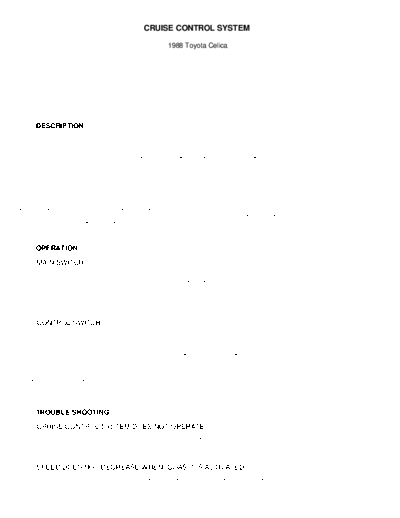
>> Download cruise control system documenatation <<
Text preview - extract from the document
CRUISE CONTROL SYSTEM
1988 Toyota Celica
1988 CRUISE CONTROL SYSTEMS
Toyota
DESCRIPTION
A main switch is used to activate the cruise control system.
The main switch is located on the stalk on right side of steering
column on MR2 and RWD Corolla, and on instrument panel on all other
models. A control switch, with "SET/COAST" and "ACCEL/RESUME"
settings, is used to set desired speed. The control switch is mounted
in steering wheel pad on Celica and Supra, and is mounted on a stalk
on right side of steering column on all other models. System is
computer controlled on all models. System will not operate at speeds
below 25 MPH on all models.
The cruise control computer on all models has diagnostic
capabilities. The diagnostics vary between models. Some models employ
"Type A" indicator codes. "Type A" indicator codes verify that cruise
control system is functioning properly. All models employ "Type B"
indicator codes. "Type B" indicator codes signal malfunctions within
the cruise control system.
OPERATION
MAIN SWITCH
Depressing main switch activates system and illuminates
indicator light. On models equipped with a "SET", the light will be
illuminated to signal operator that desired cruising speed can be
selected. Depressing the button a second time turns system and
indicator lights off. Ensure main switch is off when cruise control
system is not being used.
CONTROL SWITCH
When control switch is placed in "SET/COAST" position and
released, desired vehicle speed is set. If switch is continuously
held, vehicle speed will gradually decrease until released.
When control switch is placed in "ACCEL/RESUME" position and
held, vehicle speed will gradually increase. Releasing the switch sets
new vehicle speed.
To resume set speed after cancellation, place control switch
in "ACCEL/RESUME" position. Vehicle speed will be reset, unless the
previous speed was cancelled due to vehicle speed falling below
minimum set speed.
TROUBLE SHOOTING
CRUISE CONTROL SYSTEM DOES NOT OPERATE
On all models, diagnose "Type A" and "Type B" codes. If
diagnostics determine that system is operating properly, check
actuator circuit.
SPEED DOES NOT DECREASE WHEN "COAST" IS ACTIVATED
On all models, diagnose "Type A" codes. If "SET/COAST"
circuit is operating properly, check actuator circuit. If "SET/COAST"
circuit is not operating properly, check "SET/COAST" switch circuit.
SPEED DOES NOT FLUCTUATE WHEN "SET" IS ACTIVATED
On all models, diagnose "Type A" codes. If "SET/COAST"
circuit is operating properly, check actuator circuit. If "SET/COAST"
circuit is not operating properly, check "SET/COAST" switch circuit.
SPEED DOES NOT INCREASE WHEN "ACCEL" IS ACTIVATED
On all models, diagnose "Type A" codes. If "ACCEL/RESUME"
circuit is operating properly, check actuator circuit. If
"ACCEL/RESUME" is not operating properly, check "SET/COAST" switch
circuit.
VEHICLE DOES NOT RETURN TO PREVIOUS SPEED WHEN "RESUME" IS
ACTIVATED
On all models, diagnose "Type A" codes. If "ACCEL/RESUME"
circuit is operating properly, check actuator circuit. If
"ACCEL/RESUME" is not operating properly, check "SET/COAST" switch
circuit.
VEHICLE SPEED IS LOWER OR HIGHER THAN SET SPEED
Except Van
Diagnose "Type A" codes. If system is operating properly for
deviation on high and low side of set speed, check actuator and speed
sensor circuits. If fault is in system on high side of set speed,
check "SET/COAST" circuit of control switch. If fault is in system on
low side of set speed, check vacuum switch circuit.
Van
Actuator cable free play out of adjustment. Defective
actuator, brake cancel switch or cruise control computer. Open or
short in actuator electrical circuit.
RETURN & ACCELERATION RESPONSE SLUGGISH
On all models, diagnose "Type A" codes. If vacuum switch
circuit is operating properly, check actuator circuit. If diagnosis
determines vacuum switch circuit is not operating properly, check
vacuum switch.
SET SPEED DOES NOT CANCEL WHEN BRAKES ARE APPLIED
On all models, diagnose "Type A" codes. If cancel switch
circuit is operating properly, check actuator circuit. If diagnosis
determines cancel switch circuit is not operating properly, check stop
light switch circuit.
SET SPEED DOES NOT CANCEL WHEN PARKING BRAKE IS APPLIED
On all models, diagnose "Type A" codes. If cancel switch
circuit is operating properly, check actuator circuit. If diagnosis
determines cancel switch circuit is not operating properly, check
parking brake switch circuit.
SET SPEED DOES NOT CANCEL WHEN CLUTCH IS DEPRESSED
Manual Transmission
On all models, diagnose "Type A" codes. If cancel switch
circuit is operating properly, check actuator circuit. If cancel
switch circuit is not operating properly, check clutch switch circuit.
SET SPEED DOES NOT CANCEL WHEN TRANSMISSION IS SHIFTED TO "N"
Automatic Transmission
On all models, diagnose "Type A" codes. If cancel switch
circuit is operating properly, check actuator circuit. If cancel
switch circuit is not operating properly, check neutral start switch
circuit.
SPEED CAN BE SET BELOW 25 MPH
On all models, diagnose "Type A" codes. If speed sensor
circuit is operating properly, check actuator circuit. If speed sensor
circuit is not operating properly, check speed sensor circuit.
SYSTEM WILL NOT DEACTIVATE BELOW 25 MPH
On all models, diagnose "Type A" codes. If speed sensor
circuit is operating properly, check actuator circuit. If speed sensor
circuit is not operating properly, check speed sensor circuit.
ABOUT 14 SECONDS AFTER OVERDRIVE CUTS OUT, OVERDRIVE RESUMES
Exc. Tercel
Check Electronically Controlled Transmission (ECT) solenoid
circuit.
ADJUSTMENTS
ACTUATOR CABLE FREE PLAY
If cable free play is less than .39" (10.0 mm) all models
except Van, .08" (2.0 mm) at bellcrank on Van models, adjust free
play. Adjust play by loosening lock nut and turning adjusting nut.
When free play is set to specification, tighten lock nut.
DIAGNOSTICS
"TYPE A" CODES
1) To enable diagnostics to read "Type A" codes, turn
ignition on. Turn main switch and "SET/COAST" switch on
simultaneously. Refer to "TYPE A" DIAGNOSTIC CODES table.
2) Read output codes by observing indicator light flashes on
main switch. The indicator light will glow for 1/4 second and go out
for 1/4 second to display codes. There is a one second delay between
codes. The codes will display beginning with first code set. Each code
will be repeated until next function is selected.
3) "Type A" codes indicate that computer and all switch
circuits are operating properly. If a code is not displayed, trouble
is indicated on that particular circuit. If no code is displayed and
problems still exist, see DIAGNOSTIC ROUTINE in this article.
Fig. 1: TYPE "A" DIAGNOSTIC CODES
"TYPE B" CODES
1) To enable diagnostics to read "Type B" codes, DO NOT turn
ignition switch and main switch off (if vehicle is exiting "Type A"
diagnostics). If vehicle is not provided with "Type A" codes, turn
ignition switch and cruise control main switch to "ON" position. On
all models, drive at a speed of 10 MPH or less, activate "SET/COAST"
switch 3 times within 2 seconds. Refer to "TYPE B" DIAGNOSTIC CODES
table.
2) Read output codes by observing indicator light flashes on
main switch. If no malfunctions are recorded in cruise control
computer, indicator light will glow (blink on) for 1/4 second and go
out for 1/4 second.
3) If malfunctions are recorded in computer, indicator light
will glow for 1/2 second and go out for 1.5 seconds to display codes.
There is a 4 second delay between codes. The codes will display
beginning with Code 11. Each code will be repeated until next function
is selected.
4) "Type B" codes indicate a malfunction in a particular
circuit. If code for normal system operation is displayed and problems
still exists, see DIAGNOSTIC ROUTINE in this article.
5) On Cressida and Supra models with "Super Monitor" system,
"Type B" codes can also be read in numeric form on "Super Monitor"
screen.
6) To enter diagnostics on Supra, test drive vehicle and note
performance of cruise control system. Idle vehicle and stop engine.
Set "Super Monitor" display to calendar mode. Push and hold "SELECT"
button and "M" (input) button simultaneously. Keep buttons depressed
for at least 3 seconds.
7) Display should change from "ERROR" to "DIAG". After a few
seconds, hold "SET" button for at least 3 seconds. Display should now
read "ECT". Depress "SET" button once. Display should now read "C/C".
Push "SET/COAST" button 3 times within 2 seconds.
8) If code is stored in computer, it will appear on display.
If cruise control system is operating normally, "C/C OK" will appear
on display. If wire harness between cruise control computer and super
monitor is open, "C/C OO" will appear on display. If no code is
displayed and problems still exist, see DIAGNOSTIC ROUTINE in this
article.
9) To enter diagnostics on Cressida, complete "Type A"
diagnostics leaving ignition and cruise control main switches on. With
engine idling, unplug electrical connector from fuel pump. When engine
stops, reconnect fuel pump connector.
10) With engine off, turn ignition on. Push and hold "SELECT"
button and "M" (input) button simultaneously. Keep buttons depressed
for at least 3 seconds. Display should read "DIAG".
11) After a few seconds, hold "SET" button for at least 3
seconds. Display should now read "E/G". Push "SET/COAST" button 3
times within 2 seconds. If code is stored in computer, "C/C" will
appear on display.
12) If cruise control system is operating normally, "C/C OK"
will appear on display. If wire harness between cruise control
computer and super monitor is open, "C/C OO" will appear on display.
If no code is displayed and problems still exist, see DIAGNOSTIC
ROUTINE in this article.
Fig. 2: TYPE "B" DIAGNOSTIC CODES
DIAGNOSTIC ROUTINE
Power Source Circuit
Turn ignition on. Check "GAUGE" fuse ("ECU-IG" on Camry,
Celica, Cressida, Supra, Tercel and Van, "WIPER" on Pickup and
4Runner, and "TURN GAUGE" on MR2). If fuse is blown, replace fuse and
recheck system. If fuse blows again, check for short circuit between
fuse and terminal No. 2 of main switch (terminal 16 of computer
connector terminal on MR2). See Fig. 3. Also inspect main switch.
Fig. 3: Main Switch Connector Terminal Identification
Courtesy of Toyota Motor Sales, U.S.A., Inc.
Main Power Relay (Van Only)
1) Check for battery voltage between terminal No. 2 of main
power relay and body ground. See Fig. 4. If battery voltage is not
present, check for open or short between terminal No. 2 and "ECU-IG"
fuse.
Fig. 4: Van Main Power Relay Connector Terminal Identification
Courtesy of Toyota Motor Sales, U.S.A., Inc.
2) If battery voltage is present, check for battery voltage
between terminal No. 3 of main power relay and body ground with main
switch turned on. If voltage is not present, check for open or short
between terminal No. 3 of main switch and terminal No. 3 of main power
relay. See Figs. 3 and 4.
3) If voltage is present, check for continuity between
terminal No. 1 of main power relay and body ground. If continuity is
not present, check for open between terminal No. 1 and ground. If
voltage is present, test main power relay operation. Replace main
power relay if defective.
4) If main power relay is operating properly, disconnect
connector from control switch. Check for continuity between terminal
No. 9 of harness side of connector and body ground. See Fig. 5. If
continuity is not present, check for open circuit between terminal No.
9 and ground.
Fig. 5: Control Switch Connector Terminal Identification
Courtesy of Toyota Motor Sales, U.S.A., Inc.
Main Switch
1) If fuse is okay, check for continuity between terminal No.
3 (terminal No. 20 on MR2 and terminal No. 1 on Van) of main switch
and body ground. See Fig. 3. If continuity is not present, check for
open between terminal and fuse.
2) If fuse is blown, replace fuse and recheck. If fuse blows
again, check for short between fuse and switch. Check switch
operation. If continuity is present, check for battery voltage between
terminal No. 2 (terminal No. 16 on MR2) of switch and body ground.
3) If battery voltage is not present, check for open between
terminal and fuse. If voltage is present, check for battery voltage
between terminal No. 6 (terminal No. 21 on MR2) of harness side of
connector and body ground with main switch turned on.
4) If battery voltage is not present, inspect main switch. If
battery voltage is present, inspect indicator light operation. Connect
terminal No. 4 (terminal No. 18 on MR2) to body ground. Indicator
light should glow with main switch turned on.
5) If indicator light does not glow, inspect main (control on
MR2) switch. If indicator light does glow, check to see if light glows
with main (control) switch turned off.
Computer Circuit
1) Disconnect electrical connector from cruise control
computer. Check for continuity between terminal No. 13 and body
ground. See Fig. 6. If no continuity is present, check for open
between terminal No. 13 and body ground and check for faulty ground
connection.
Fig. 6: Computer Connector Terminal Identification
Courtesy of Toyota Motor Sales, U.S.A., Inc.
2) If continuity is present, check for battery voltage
between harness connector terminal No. 10 and body ground with main
switch turned on. If voltage is not present, check for open between
terminal No. 10 of computer and terminal No. 6 (terminal No. 21 on MR2
and terminal No. 4 on Van) of main (control) switch.
3) If voltage is present, connect terminal No. 3 (terminal
No. 9 on Van) to body ground. Indicator light should glow with main
switch turned on. If indicator light does not glow, check for open
between terminal No. 3 (terminal No. 9 on Van) of computer and
terminal No. 4 (terminal No. 18 on MR2) of main (control) switch.
4) If indicator light did glow, disconnect main (control)
switch connector. Check for continuity between terminal No. 3
(terminal No. 9 on Van) and body ground. If no continuity is present,
check for short between terminal No. 3 (terminal No. 9 on Van) of
computer and terminal No. 4 (terminal No. 18 on MR2) of main (control)
switch. If no continuity is present, replace computer.
TESTING
"SET/COAST" SWITCH CIRCUIT
Camry, Corolla, Cressida, Pickup, Tercel, Van & 4Runner
1) Turn ignition off. Disconnect electrical connector from
cruise control switch. Check for continuity between harness connector
terminal No. 14 (terminal No. 16 on Camry and terminal No. 9 of Van)
of connector and body ground. See Fig. 6.
2) If no continuity is present, check for open between
terminal No. 14 (terminal No. 16 on Camry and terminal No. 9 of Van)
and body ground. Check for faulty ground connection. If continuity is
present, check if "SET/COAST" switch operation is normal. If switch is
not operating normal, replace control switch.
3) If switch operates normal, reconnect control switch
connector. Disconnect computer connector, check connector. Check for
continuity between terminal No. 5 (terminal No. 17 on Van) and body
ground with the "SET/COAST" switch turned on.
4) If no continuty is present, check for open or short
between terminal No. 5 (terminal No. 17 on Van) of computer and
terminal No. 25 (terminal No. 23 on Cressida, terminal No. 5 on Camry
and terminal No. 2 on Van) of control switch. If continuity is
present, replace cruise control computer.
Celica & Supra
1) Turn ignition off. Disconnect electrical connector from
cruise control switch. Check for continuity between terminal No. 2 of
wire connector and body ground. See Fig. 5.
2) If no continuity is present, check for open between
terminal No. 2 and body ground. Check for faulty ground connection. If
continuity is present, check if "SET/COAST" switch operation is
normal. If switch is not operating normal, replace control switch.
3) If switch operates normal, reconnect control switch
connector. Disconnect computer connector, check connector. Check
resistance value between terminal No. 17 and good body ground with
"SET/COAST" switch turned on. See Fig. 6.
4) Resistance value should be 198 ohms. If resistance value
is not as specified, check for open or short between terminal No. 17
of computer and terminal No. 3 of control switch. If resistance value
is as specified, replace cruise control computer.
MR2
1) Turn ignition off. Disconnect electrical connector from
cruise control switch. Check for continuity between connector terminal
No. 20 and body ground. See Fig. 5.
2) If no continuity is present, check for open between
terminal No. 20 and body ground. Check for faulty ground connection.
If continuity is present, check if "SET/COAST" switch operation is
normal. If switch is not operating normal, replace control switch.
3) If switch operates normal, reconnect control switch
connector. Disconnect computer connector, check connector. Check for
continuity between terminal No. 5 and body ground with "SET/COAST"
switch turned on. See Fig. 6.
4) If no continuity is present, check for open or short
between terminal No. 5 of computer and terminal No. 14 of control
switch. If continuity is present, replace cruise control computer.
"ACCEL/RESUME" SWITCH CIRCUIT
Camry, Corolla, Cressida, MR2, Pickup, Tercel, Van & 4Runner
1) Turn ignition off. Disconnect electrical connector from
cruise control switch. Check for continuity between connector terminal
No. 16 on Camry and Tercel Sedan (terminal No. 20 on MR2, terminal No.
14 on Cressida, Tercel Wagon, Corolla, Pickup and 4Runner and terminal
No. 9 on Van) and body ground. See Fig. 5.
2) If no continuity is present, check for open between
terminal and body ground. Check for faulty ground connection. If
continuity is present, check if the "ACCEL/RESUME" switch operation is
normal. If switch is not operating normal, replace control switch.
3) If switch operates normal, reconnect control switch
connector. Disconnect computer connector, check connector. Check for
continuity between terminal No. 17 and the body ground with
"ACCEL/RESUME" switch turned on. See Fig. 6.
4) If no continuity is present, check for open or short
between terminal No. 17 of computer (terminal No. 5 on MR2 and
terminal No. 16 on Van) and terminal No. 17 on Camry and Tercel
(terminal No. 25 on Cressida, terminal No. 23 on Corolla, Pickup and
4Runner, terminal No. 14 on MR2 and terminal No. 1 on Van) of control
switch. If continuity is present, replace cruise control computer.
Celica & Supra
1) Turn ignition off. Disconnect electrical connector from
cruise control switch. Check for continuity between connector terminal
No. 2 and body ground. See Fig. 5.
2) If no continuity is present, check for open between
terminal No. 2 and body ground. Check for faulty ground connection. If
continuity is present, check if "ACCEL/RESUME" switch operation is
normal. If switch is not operating normal, replace control switch.
3) If switch operates normal, reconnect control switch
connector. Disconnect computer connector, check connector. Check
resistance value between terminal No. 17 and body ground with
"SET/COAST" switch turned on. See Fig. 6.
4) Resistance value should be about 198 ohms. If resistance
value is not as specified, check for open or short between terminal
No. 17 of computer and terminal No. 3 of control switch. If resistance
value is as specified, replace cruise control computer.
VACUUM SWITCH CIRCUIT
Celica, Corolla, Cressida, MR2 & Supra
1) Turn ignition off. Check vacuum hoses for cracks or leaks.
Replace hoses as necessary. If no vacuum leaks are found, disconnect
vacuum switch connector.
2) Check for continuity between terminal of vacuum switch and
body ground (between both terminals on Celica). If continuity is not
present, check vacuum switch installation or faulty ground connection.
If continuity is present, check vacuum switch operation.
3) If switch is not operating properly, replace vacuum
switch. If switch is operating properly, disconnect vacuum pump
connector. Check for continuity between terminal No. 2 connector and
body ground. See Fig. 7.
Fig. 7: Vacuum Pump Connector Terminal Identification
Courtesy of Toyota Motor Sales, U.S.A., Inc.
4) If continuity is not present, check for open between
terminal No. 2 and body ground. Also test body ground circuit. If
continuity is present, check vacuum pump operation.
5) If vacuum pump is not operating properly, replace vacuum
pump. If pump is operating properly, reconnect vacuum switch and pump
connectors. Disconnect computer connector and check for continuity
between terminal No. 9 and body ground. See Fig. 6.
6) If no continuity is present, check for open between
terminal No. 9 of computer and terminal of vacuum switch. If
continuity is present, start engine and let engine idle.
7) Check for continuity between terminal No. 9 and body
ground. If continuity is present, check for short circuit between
terminal No. 9 of computer and terminal of vacuum switch.
8) If no continuity is present, stop engine and check for
continuity between terminal and body ground. If no continuity is
present, check for open between terminal No. 1 of computer and
terminal of vacuum switch.
9) If continuity is present, check for continuity between
terminal No. 1 and body ground with vacuum pump connector
disconnected. If continuity is present, check for short between
terminal No. 1 of computer and terminal No. 1 of vacuum pump. If no
continuity is present, replace cruise control computer.
STOPLIGHT SWITCH CIRCUIT
1) Turn ignition off. Check stoplight fuse. If fuse is blown,
replace fuse and check operation of stoplight switch circuit. If
operation is not normal, check for short between terminal No. 16 of
computer and terminal No. 1 of stoplight switch and fuse. See Fig. 8.
Fig. 8: Stoplight Switch Terminal Identification
Courtesy of Toyota Motor Sales, U.S.A., Inc.
2) Disconnect stoplight switch connector, check for
continuity between terminal No. 3 (terminal No. 2 on Corolla, MR2 and
Supra) of connector and body ground. If no continuity is present,
check for open between terminal No. 3 and body ground. Test body
ground circuit.
3) If continuity is present, check stoplight switch
operation. If stoplight switch is not operating properly, replace
switch. If switch is operating properly, reconnect stoplight switch
connector.
4) Disconnect computer connector, check for battery voltage
between terminal No. 16 and body ground with brake pedal released. If
no battery voltage is present, check for open between terminal No. 16
of computer and stoplight fuse.
5) If battery voltage is present, check for battery voltage
between terminal No. 15 and ground with brake pedal depressed. If no
battery voltage is present, check for open between terminal No. 3
(terminal No. 2 on Corolla, MR2 and Supra) of stoplight switch. If
battery voltage is present, replace cruise control computer.
PARKING BRAKE SWITCH CIRCUIT
1) Turn ignition off. Check alternator operation. If
alternator is not operating properly, replace alternator. If
alternator is operating properly, disconnect brake fluid level warning
switch connector.
2) Check for continuity between terminal No. 2 (terminal No.
1 on Van) of connector and body ground. See Fig. 9. If no continuity
is present, check for open between terminal No. 2 (terminal No. 1 on
Van) and body ground. Test body ground circuit.
Fig. 9: Brake Fluid Level Switch Connector Terminal Identification
Courtesy of Toyota Motor Sales, U.S.A., Inc.
3) If continuity is present, check operation of brake fluid
level warning switch. If switch is not operating properly, replace
switch. If switch is operating properly, reconnect brake warning
switch connector.
4) Disconnect parking brake switch connector. Check operation
of switch. If switch is not operating properly, replace switch. If
switch is operating properly, disconnect computer connector. Remove
"CHARGE" fuse and turn ignition on.
5) Check that there is no voltage between terminal No. 12
(terminal No. 15 on Van) of computer and body ground with parking
brake pulled up. If no voltage is present, check for open between
terminal No. 12 (terminal No. 15 on Van) of computer and terminal No.
1 of parking brake switch. If voltage is present, check for battery
voltage between terminal No. 12 (terminal No. 15 on Van) and body
ground with parking brake released.
6) If no voltage is present, check for short between terminal
No. 12 of computer and terminal No. 1 of parking brake switch,
terminal No. 1 of brake level warning switch or terminal No. 2 of
alternator. If voltage was present, replace cruise control computer.
CLUTCH SWITCH CIRCUIT
Manual Transmission
1) Turn ignition off. Disconnect clutch switch connector.
Check for continuity between terminal No. 2 (terminal No. 3 on Van)
and body ground. See Fig. 10.
Fig. 10: Clutch Switch Connector Terminal Identification
Courtesy of Toyota Motor Sales, U.S.A., Inc.
2) If no continuity is present, check for open between
terminal No. 2 (terminal No. 3 on Van) and body ground. Test body
ground circuit.
3) If continuity is present, check clutch switch operation.
If switch is not operating properly, replace clutch switch. If switch
is operating properly, reconnect clutch switch connector.
4) Disconnect computer connector, check for continuity
between terminal No. 11 and good body ground with clutch pedal
depressed. If no continuity is present, check for open between
terminal No. 11 (terminal No. 14 on Van) of computer and terminal No.
3 (terminal No. 1 on Camry and Supra and terminal No. 2 on Van) of
clutch switch.
5) If continuity is present, check for continuity between
terminal No. 11 (terminal No. 14 on Van) and body ground with clutch
pedal released. If continuity is present, check for short between
terminal No. 11 of computer and terminal No. 3 (terminal No. 1 on
Camry and Supra and terminal No. 2 on Van) of clutch switch. If no
continuity is present, replace cruise control computer.
NEUTRAL/START SWITCH CIRCUIT
Automatic Transmission
1) Turn ignition off. Disconnect neutral start switch
connector. Check for continuity between terminal No. 2 (terminal No. 3
on Camry and Tercel Wagon) of connector and body ground. See Fig. 11.
Fig. 11: Neutral/Start Switch Connector Terminal Identification
Courtesy of Toyota Motor Sales, U.S.A., Inc.
2) If no continuity is present, check for open between
terminal No. 2 (terminal No. 3 Camry and Tercel Wagon and terminal No.
1 on Tercel Sedan) and body ground. Test body ground circuit.
3) If continuity is present, check neutral start switch
operation. If switch is not operating properly, replace neutral start
switch. If switch is operating properly, reconnect neutral start
switch connector. Disconnect computer connector, check for continuity
between terminal No. 11 and body ground when shifted to "NEUTRAL" and
"PARK" range.
4) If no continuity is present, check for open between
terminal No. 11 (terminal No. 14 on Van) of computer and terminal No.
3 (terminal No. 1 on Corolla, Tercel Wagon and Van, terminal No. 2 on
Camry and Tercel Sedan) of neutral start switch. If continuity is
present, replace cruise control computer.
SPEED SENSOR CIRCUIT
1) Check for fluctuation of speedometer while driving at a
steady speed. If speedometer fluctuates, speedometer might be faulty
or dry. If speedometer does not fluctuate, turn ignition off.
Disconnect speed sensor connector.
2) Check for continuity between body ground and terminal B on
Camry analog gauges, terminal A9 on Camry digital gauges, terminal No.
2 on Celica and Corolla FX Hatchback, terminal No. 1 on Corolla Coupe,
Sedan, terminal B9 on Cressida analog gauges, terminal A9 on Cressida
digital gauges, terminal B5 on MR2, terminal B7 on Pickup and 4Runner,
terminal A5 on Tercel Wagon, terminal B1 on Tercel Sedan, terminal No.
5 on Supra and terminal No. 3 on Van. See Fig. 12-20.
Fig. 12: Speed Sensor Connector Terminal Identification (COROLLA)
Courtesy of Toyota Motor Sales, U.S.A., Inc.
Fig. 13: Speed Sensor Connector Terminal Identification (CAMRY)
Courtesy of Toyota Motor Sales, U.S.A., Inc.
Fig. 14: Speed Sensor Connector Terminal Identification (CELICA)
Courtesy of Toyota Motor Sales, U.S.A., Inc.
Fig. 15: Speed Sensor Connector Terminal ID (FX W/Tach and W/O Tach)
Courtesy of Toyota Motor Sales, U.S.A., Inc.
Fig. 16: Speed Sensor Connector Term ID (CRESSIDA Analog & Digital)
Courtesy of Toyota Motor Sales, U.S.A., Inc.
Fig. 17: Speed Sensor Connector Terminal Identification (MR2 )
Courtesy of Toyota Motor Sales, U.S.A., Inc.
Fig. 18: Speed Sensor Connector Terminal Identification (SUPRA )
Courtesy of Toyota Motor Sales, U.S.A., Inc.
Fig. 19: Speed Sensor Connector Terminal ID (PICKUP & 4RUNNER)
Courtesy of Toyota Motor Sales, U.S.A., Inc.
Fig. 20: Speed Sensor Connector Terminal ID (TERCEL Sedan And Wagon)
Courtesy of Toyota Motor Sales, U.S.A., Inc.
3) If no continuity is present, check for open between
terminal and body ground. If continuity is present, check speed sensor
operation. If speed sensor is not operating properly, replace sensor.
If sensor is operating properly, disconnect computer connector.
4) Check for continuity between terminal A on Camry analog
gauges, terminal A11 on Camry digital gauges, terminal No. 1 on
Celica, terminal B6 on Corolla FX Hatchback and MR2, terminal No. 2 on
Corolla Coupe, Sedan and Van, terminal B7 on Cressida analog gauges,
terminal A11 on Cressida digital gauges, terminal B4 on MR2, Pickup
and 4Runner, terminal A4 on Tercel Wagon, terminal B2 on Tercel Sedan,
terminal No. 6 on Supra of connector and terminal No. 7 of computer.
5) If no continuity is present, check for open between
(terminals listed above) of speed sensor and terminal 7 of computer.
If continuity is present, replace cruise control computer.
ACTUATOR CIRCUIT
Except Van
1) Turn ignition off. Check vacuum hoses for cracks or leaks.
Replace hoses as necessary. If no vacuum leaks are found, check
control cable freeplay. Cable freeplay should be less than .39" (10
mm).
2) If cable freeplay is not as specified, adjust control
cable freeplay. If cable freeplay is as specified, disconnect actuator
connector. Check operation of atuator. If actuator is not operating
properly, replace actuator.
3) If actuator is operating properly, disconnect stoplight
switch connector. Check for continuity between terminal No. 4 of
connector and body ground. See Fig. 8.
4) If continuity is present, check for short between terminal
No. 1 (terminal No. 3 on Corolla and Supra) of stoplight switch. If no
continuity is present, reconnect actuator connector.
5) Check for continuity between terminal No. 4 of connector
and body ground. If no continuity is present, check for open between
terminal No. 1 (terminal No. 3 on Corolla and Supra) of stoplight
switch.
6) If continuity is present, check operation of stoplight
switch. If switch is not operating properly, replace stoplight switch.
If switch is operating properly, reconnect stoplight switch connector.
7) Disconnect computer connector. Check for continuity
between terminal Nos. 2 and 14 with stoplight switch released. If no
continuity is present, check for open between terminal Nos. 2 and 14
of computer. See Fig. 6.
8) If continuity is present, check for continuity between
terminal Nos. 2 and 14 with stoplight switch depressed. If continuity
is present, check for short circuit in wire between terminal Nos. 2
and 14 of computer.
9) If no continuity is present, check for continuity between
terminal Nos. 4 and 14. If no continuity is present, check for open
between terminal Nos. 4 and 14 of computer. If continuity is present,
replace cruise control computer.
Van
1) Turn ignition off. Check for continuity between terminal
Nos. 1 and 6 of actuator. If no continuity is present, test actuator.
If continuity is present, check for 2000 ohm resistance between
terminal Nos. 3 and 4 of actuator. See Fig. 20.
Fig. 21: Actuator Terminal Identification
Courtesy of Toyota Motor Sales, U.S.A., Inc.
2) If 2000 ohm resistance is not present, test actuator. If
2000 ohm resistance is present, check for continuity between terminal
No. 5 of actuator and body ground. If no continuity is present, test
actuator. If continuity is present, check operation of actuator.
3) If actuator is not operating properly, replace actuator.
If actuator is operating properly, disconnect electrical connector
from brake cancel switch. Check for continuity between harness
connector terminal No. 2 of brake cancel switch and body ground.
4) If continuity is not present, check for short in harness
between cancel switch terminal No. 1 and terminal No. 5 of computer.
If continuity is present, check continuity between terminal No. 1 of
brake cancel switch and body ground.
5) If continuity is present, check for short in harness
between terminal No. 1 of brake cancel switch and terminal No. 5 of
computer. If continuity is not present, check for continuity between
terminal Nos. 1 and 2 of brake cancel switch.
6) If continuity is not present, test switch. If continuity
is present, check for continuity between terminal Nos. 1 and 2 of
brake cancel switch with brake pedal depressed. If continuity is
present, test brake cancel switch.
7) If continuity is not present, disconnect wiring harness at
cruise control computer. Check for continuity between computer
terminal No. 5 and body ground. If continuity is not present, check
for broken wire in harness between terminal No. 5 of computer and
terminal No. 2 of brake cancel switch.
8) If continuity is present, check for continuity between
terminal No. 5 of computer and body ground with brake pedal depressed.
If continuity is present, check for broken wire in harness between
terminal No. 5 of computer and terminal No. 2 of brake cancel switch.
If continuity is not present, replace cruise control computer.
ELECTRONIC CONTROLLED TRANSMISSION (ECT) SOLENOID CIRCUIT
1) Turn ignition off. Disconnect electrical connector from
computer. Check for continuity between terminal No. 8 of cruise
control computer and terminal No. 11 of ECT computer. See Fig. 22.
2) If no continuity is present, check for open between
terminal No. 8 of cruise control computer and terminal No. 11 of ECT
computer. If continuity is present, check resistance value between
terminal No. 8 of wire connector and body ground.
3) Resistance value should be 11-15 ohms. If resistance is
not as specified, check for open or short between terminal No. 8 of
cruise control computer and terminal No. 11 of ECT computer or ECT
solenoid (No. 2).
4) If resistance is as specified, check for continuity
between terminal No. 6 or wire connector and terminal No. 17 of ECT
computer. If no continuity is present, check for open between terminal
No. 6 of computer and terminal No. 17 of ECT computer. If continuity
is present, replace cruise control computer.
CRUISE CONTROL COMPUTER CIRCUIT
Turn ignition off. Disconnect electrical connector from
computer. Ensure terminals are clean and in good condition. Test
circuits using appropriate CRUISE CONTROL COMPUTER CIRCUIT TEST
SEQUENCE chart.
Fig. 22: Electronic Controlled Trans Computer Connector Terminal ID
Courtesy of Toyota Motor Sales, USA.,Inc.
WIRING DIAGRAMS
NOTE: For wiring diagrams, see chassis wiring in WIRING DIAGRAMS
section.
CAMRY
Fig. 23: Cruise Control Computer Circuit Test Sequence (Camry)
Courtesy of Toyota Motor Sales, U.S.A., Inc.
CELICA
Fig. 24: Cruise Control Computer Circuit Test Sequence (Celica)
Courtesy of Toyota Motor Sales, U.S.A., Inc.
COROLLA COUPE & SEDAN
Fig. 25: Cruise Cont Computer Ckt Test Sequence(Corolla Coupe, Sedan)
Courtesy of Toyota Motor Sales, U.S.A., Inc.
COROLLA FX HATCHBACK
Fig. 26: Cruise Cont Computer Ckt Test Sequence (Corolla FX HBACK)
Courtesy of Toyota Motor Sales, U.S.A., Inc.
CRESSIDA
Fig. 27: Cruise Control Computer Circuit Test Sequence (Cressida)
Courtesy of Toyota Motor Sales, U.S.A., Inc.
MR2
Fig. 28: Cruise Control Computer Circuit Test Sequence (MR2)
Courtesy of Toyota Motor Sales, U.S.A., Inc.
PICKUP & 4RUNNER
Fig. 29: Cruise Control Computer Ckt Test Sequence (Pickup & 4Runner)
Courtesy of Toyota Motor Sales, U.S.A., Inc.
SUPRA
Fig. 30: Cruise Control Computer Circuit Test Sequence (Supra)
Courtesy of Toyota Motor Sales, U.S.A., Inc.
TERCEL
Fig. 31: Cruise Control Computer Circuit Test Sequence (Tercel)
Courtesy of Toyota Motor Sales, U.S.A., Inc.
VAN
Fig. 32: Cruise Control Computer Circuit Test Sequence (Van)
Courtesy of Toyota Motor Sales, U.S.A., Inc.
◦ Jabse Service Manual Search 2024 ◦ Jabse Pravopis ◦ onTap.bg ◦ Other service manual resources online : Fixya ◦ eServiceinfo