Service Manuals, User Guides, Schematic Diagrams or docs for : . Car Manuals Toyota Celica 1988-1989.1993-1994.2000 Approved Toyota Celica 1993 DEFOGGER
<< Back | HomeMost service manuals and schematics are PDF files, so You will need Adobre Acrobat Reader to view : Acrobat Download Some of the files are DjVu format. Readers and resources available here : DjVu Resources
For the compressed files, most common are zip and rar. Please, extract files with Your favorite compression software ( WinZip, WinRAR ... ) before viewing. If a document has multiple parts, You should download all, before extracting.
Good luck. Repair on Your own risk. Make sure You know what You are doing.
Image preview - the first page of the document
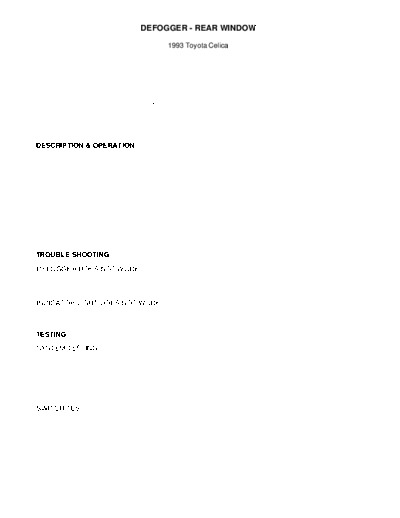
>> Download DEFOGGER documenatation <<
Text preview - extract from the document
DEFOGGER - REAR WINDOW
1993 Toyota Celica
1993 ACCESSORIES/SAFETY EQUIPMENT
Toyota Rear Window Defoggers
Camry, Celica, Corolla, Land Cruiser, MR2, Paseo, Previa,
Supra, Tercel, 4Runner
DESCRIPTION & OPERATION
NOTE: Some systems use an integrated or multipurpose relay as
defogger relay. Some systems use a timer between switch and
heating grid, and some use only a switch and heating grid.
Rear window defogger systems use a heating wire grid bonded
to the inside of window. Heat is regulated by a control switch and a
relay/timer. Most systems have an indicator light to show system is
operating.
Power to the control switch is through a fuse in the fuse
block. Timer relay will keep power to the grid for 12-18 minutes, or
until the ignition is turned off. On 4Runner, relay ground is through
rear power window limit switch. Supra models are also available with
an outside rearview mirror heater/defogger.
TROUBLE SHOOTING
DEFOGGER DOES NOT WORK
Blown fuse or poor contact. Defogger switch defective. Poor
connections. Broken wire. Relay defective.
INDICATOR LIGHT DOES NOT WORK
Bulb burned out. Open wire or poor connection.
TESTING
SYSTEM TESTING
1) Ensure all in-line fuses or circuit breakers are okay.
Turn ignition and control switches to ON position. Glass should feel
warm after a few minutes.
2) If glass is not warm, use a test light or voltmeter to
check for battery voltage at grid feed wire. If voltage is not
correct, check wiring harness, control switch and timer/relay.
SWITCH TEST
Camry
1) Remove defogger switch. Using an ohmmeter, check for
continuity between terminals No. 3 and No. 4 of switch. See Fig. 1.
Continuity should exist at all times.
2) With defogger switch on, check for continuity between
terminals No. 1 and No. 5 of switch. Continuity should exist between
terminals. With defogger switch off, no continuity should exist. If
switch continuity is not as specified, replace switch.
3) To check switch indicator light operation, connect battery
positive lead to terminal No. 3 of switch, and battery negative lead
to terminal No. 4. Ensure defogger switch indicator light is on. If
switch indicator light is not on, replace switch.
Fig. 1: Defogger Switch Terminal ID (Except MR2 & Supra)
Courtesy of Toyota Motor Sales, U.S.A., Inc.
Celica
1) To test defogger switch without timer, ensure continuity
exists between terminals No. 2, No. 3, and No. 6 with switch on. See
Fig. 1. With switch off, continuity should not exist between terminals
No. 2, No. 3, and No. 6. Check for continuity between terminals No. 4
and No. 5 (light bulb). Continuity should exist at all times. If
continuity is not as specified, replace switch.
2) To test defogger switch with timer, connect battery
positive lead to terminal No. 3, and battery negative lead to terminal
No. 2. See Fig. 2. Connect 3.4-watt test light between terminals No. 2
and No. 6. Push defogger switch. Ensure test light lights for 12-18
minutes and then goes out. If switch does not operate as specified,
replace switch.
Fig. 2: Testing Defogger Sw. W/ Timer (Celica Shown; Tercel Similiar)
Courtesy of Toyota Motor Sales, U.S.A., Inc.
Corolla
1) With defogger switch on, ensure continuity exists between
terminals No. 4 (White/Black wire) and No. 6 (Black/Blue wire). See
Fig. 1. With switch off, continuity should not exist between terminals
No. 4 and No. 6. Check for continuity between terminals No. 1 and No.
3 (light bulb). Continuity should exist at all times. If continuity is
not as specified, replace switch.
2) To test defogger switch timer, connect battery positive
lead to terminal No. 5 (Red/Blue wire) and battery negative lead to
terminal No. 6 (Black/Blue wire). See Fig. 1. Connect 3.4-watt test
light between terminals No. 4 (White/Black wire) and battery voltage.
Push defogger switch to ON position. Ensure test light and indicator
light, lights for 12-18 minutes and then goes out. If switch does not
operate as specified, replace switch.
3) To test defogger timer circuit on harness side, disconnect
defogger switch 6-pin connector. Ensure continuity between terminal
No. 4 (Black/Blue wire) and ground all the time. Measure voltage
between terminal No. 5 (Red/Blue wire) and ground and between terminal
No. 6 (Black/Blue wire) and ground. Ensure battery voltage with
ignition in ON position and zero voltage with ignition in OFF
position. Using a jumper wire, connect connector terminals No. 4 and
No. 6. With normal operation, defogger will come on. If results are as
specified, replace defogger switch and retest system.
Land Cruiser, Previa & 4Runner
1) Remove rear defogger switch. Terminals No. 1 and No. 4 are
for bulb illumination. Using an ohmmeter, check for continuity between
terminals No. 1 and No. 4 of switch. See Fig. 1. Continuity should
exist at all times.
2) With defogger switch on, check for continuity between
terminals No. 2, No. 3, and No. 6 of switch. Continuity should exist
between terminals. With defogger switch off, continuity should not
exist between terminals No. 2, No. 3 and No. 6. If switch continuity
is not as specified, replace switch.
DEFOGGER SWITCH WIRE COLORS TABLE
◦ Jabse Service Manual Search 2024 ◦ Jabse Pravopis ◦ onTap.bg ◦ Other service manual resources online : Fixya ◦ eServiceinfo