Service Manuals, User Guides, Schematic Diagrams or docs for : . Car Manuals Toyota Celica 1988-1989.1993-1994.2000 Approved Toyota Celica 1993 TESTS_WI
<< Back | HomeMost service manuals and schematics are PDF files, so You will need Adobre Acrobat Reader to view : Acrobat Download Some of the files are DjVu format. Readers and resources available here : DjVu Resources
For the compressed files, most common are zip and rar. Please, extract files with Your favorite compression software ( WinZip, WinRAR ... ) before viewing. If a document has multiple parts, You should download all, before extracting.
Good luck. Repair on Your own risk. Make sure You know what You are doing.
Image preview - the first page of the document
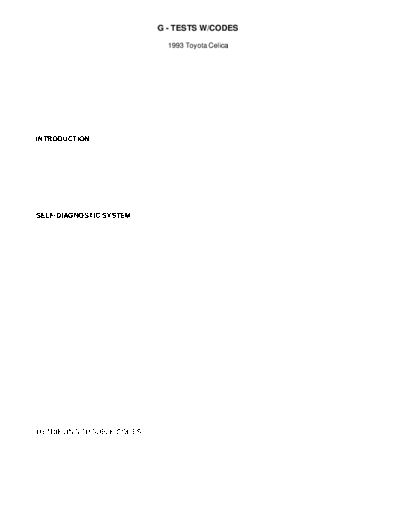
>> Download TESTS_WI documenatation <<
Text preview - extract from the document
G - TESTS W/CODES
1993 Toyota Celica
1993 ENGINE PERFORMANCE
Toyota Self-Diagnostics
Celica
INTRODUCTION
If no faults were found while performing the test procedures
in the F - BASIC TESTING - 4-CYL article, proceed with self-
diagnostics. If no Diagnostic Trouble Codes (DTC) are present after
entering self-diagnostics, proceed to H - TESTS W/O CODES article for
diagnosis by symptom (i.e., ROUGH IDLE, NO START, etc.).
NOTE: Diagnostic trouble codes will be referred to as trouble
codes in this article.
SELF-DIAGNOSTIC SYSTEM
Hard Failures
Hard failures cause Malfunction Indicator Light (MIL) on
instrument panel to illuminate and remain on until problem is
repaired. If light comes on and remains on (light may flash) during
vehicle operation, corresponding trouble code will be retained in ECM
memory on some trouble code applications. Not all trouble codes are
retained in ECM memory. The cause of malfunction must be determined
using trouble code charts. If a sensor fails, Engine Control Module
(ECM) will use a substitute value in its calculations to continue
engine operation. In this condition, commonly known as limp-in mode,
the vehicle runs but driveability will not be optimum.
NOTE: The MIL may also be referred to as the CHECK ENGINE light.
The MIL may not illuminate when certain failures such as
faulty starter signal or A/C switch signal exist, or if
certain trouble codes are set.
Intermittent Failures
Intermittent failures may cause Malfunction Indicator Light
(MIL) to flicker or illuminate and go out after intermittent fault
goes away. However, the corresponding trouble code will be retained in
ECM memory on some trouble code applications. Not all trouble codes
are retained in ECM memory. Intermittent failures may be caused by a
sensor, connector or wiring related problem. See INTERMITTENTS in the
H - TESTS W/O CODES article.
NOTE: Test Mode (if equipped) and Normal Mode on self-diagnostics
system are used for retrieving trouble code from ECM memory
for system diagnosis. For information on different mode
usage, see RETRIEVING TROUBLE CODES.
RETRIEVING TROUBLE CODES
NOTE: On all models, Normal Mode is used to retrieve trouble code
from ECM to determine problem area. On Celica 1.6L (4A-FE),
the self-diagnostics system does not have Test Mode. On all
other models, Test Mode is used to check for trouble codes
when operating vehicle to simulate conditions in which
trouble code was set. Test Mode helps determine malfunctions
caused by poor electrical connections, which are difficult
to determine using Normal Mode. Test Mode also checks for
malfunction in starter signal circuit, A/C switch signal and
Park/Neutral switch signal.
NOTE: The Malfunction Indicator Light (MIL) on the instrument
panel may also be referred to as CHECK ENGINE light.
Normal Mode
1) Before retrieving trouble code(s), verify MIL on
instrument panel light comes on with ignition on and engine off. The
MIL light should go off when engine is started.
2) If MIL does not come on, see appropriate DIAGNOSTIC
CIRCUIT CHECK chart under TROUBLE CODE DIAGNOSTIC CHARTS.
3) If MIL remains on, self-diagnostic system has detected a
malfunction or abnormality. Ensure battery voltage is greater than 11
volts and charging system is okay. Warm engine to normal operating
temperature.
4) Apply parking brake. Shift transmission/transaxle into
Neutral(M/T) or Park (A/T). Turn A/C and all accessories off. Ensure
throttle is in idle position.
5) Turn ignition on with engine off. Install Jumper Wire (SST
09843-18020) between terminals TE1 and E1 in Data Link Connector
(DLC). See Fig. 1.
NOTE: Data link connector may be referred to as DLC. See Fig. 1.
6) Count number of flashes from MIL on instrument panel. If
system is operating properly (with no trouble codes), MIL will flash
continuously and evenly. See Fig. 2.
NOTE: If MIL will not flash, check TE1 and E1 wiring circuit.
See the DIAGNOSTIC CHART CHECK chart under TROUBLE CODE
DIAGNOSTIC CHARTS.
7) If trouble code exists, digits of trouble code will be
flashed at approximately 1/2-second intervals. A 1 1/2-second pause
separates first and second digits of code. See Fig. 2.
8) If more than one trouble code is stored, a 2 1/2-second
pause will occur before next trouble code is flashed. Once all trouble
codes are displayed, a 4 1/2-second pause will occur then trouble
code(s) will be repeated.
9) Trouble codes are displayed in order of smallest to
largest. After trouble codes are retrieved, remove jumper wire to exit
Normal Mode. See NOTES ON TROUBLE CODES. For additional information on
trouble codes, see TROUBLE CODE DIAGNOSTIC HINTS table under SELF-
DIAGNOSTIC SYSTEM and appropriate table under TROUBLE CODE
IDENTIFICATION.
NOTE: To repair failure causing trouble code, refer to proper
trouble code chart under TROUBLE CODE CHARTS. Once repairs
for trouble code are made, trouble code must be cleared from
ECM memory. See CLEARING TROUBLE CODES.
NOTE: Test Mode is not available on Celica 1.6L 4A-FE.
Test Mode
1) Before retrieving trouble code(s), verify MIL on
instrument panel light comes on with ignition on and engine off. The
MIL light should go off when engine is started.
2) If MIL does not come on, see appropriate DIAGNOSTIC
CIRCUIT CHECK chart under TROUBLE CODE DIAGNOSTIC CHARTS.
3) Ensure battery voltage is greater than 11 volts and
charging system is okay. Apply parking brake. Shift the
transmission/transaxle to Neutral (M/T) or Park (A/T). Turn A/C and
all accessories off. Ensure throttle is in idle position and ignition
is off.
NOTE: Test Mode will not operate if jumper wire is installed
between terminals TE2 and E1 in Data Link Connector (DLC)
AFTER ignition is turned on.
4) Install Jumper Wire (SST 09843-18020) between terminals
TE2 and E1 in Data Link Connector (DLC) with ignition off. See Fig. 1.
5) Turn ignition on with engine off. Test Mode is operational
if MIL on instrument panel flashes. If MIL light fails to flash, check
TE2 wiring circuit.
NOTE: See the L - WIRING DIAGRAMS article for TE2 wiring circuit.
6) Drive vehicle at a speed greater than 6 MPH. The ECM will
set Trouble Codes 42 and 43 if vehicle is not driven. Try to simulate
conditions of driveability complaint described by the customer and
note when MIL comes on. This indicates when the problem exists.
7) Stop vehicle, but DO NOT turn engine off. Install jumper
wire between terminals TE1 and E1 in data link connector. See Fig. 1.
Count number of flashes from MIL on instrument panel. If system is
operating properly (with no trouble codes), MIL will flash
continuously and evenly. See Fig. 2.
8) If trouble code exists, digits of trouble code will be
flashed at approximately 1/2-second intervals. A 1 1/2-second pause
separates first and 2second digits of code. See Fig. 2.
9) If more than one trouble code is stored, a 2 1/2-second
pause will occur before next trouble code is flashed. Once all trouble
codes are displayed, a 4 1/2-second pause will occur, then trouble
code(s) will be repeated. Trouble codes are displayed in order of
smallest to largest.
NOTE: On all models, Trouble Code 51 will normally be displayed if
transmission/transaxle is in any gear except Park or
Neutral, A/C is turned on, or accelerator pedal is depressed.
10) After trouble code(s) is retrieved, remove jumper wires
to exit Test Mode. See NOTES ON TROUBLE CODES. For additional
information on trouble codes, see TROUBLE CODE DIAGNOSTIC HINTS table
under SELF-DIAGNOSTIC SYSTEM and appropriate table under TROUBLE CODE
IDENTIFICATION.
NOTE: The MIL may not come on if certain trouble code is set when
in Test Mode. See TROUBLE CODE IDENTIFICATION CHARTS.
NOTE: To repair failure causing trouble code, refer to proper
trouble code chart under TROUBLE CODE CHARTS. Once repairs
for trouble code are made, trouble code must be cleared from
ECM memory. See CLEARING TROUBLE CODES.
Fig. 1: Installing Jumper Wire In DLC (Celica)
Courtesy of Toyota Motor Sales, U.S.A., Inc.
Fig. 2: Normal System Operation & Trouble Code I.D. Using MIL
Courtesy of Toyota Motor Sales, U.S.A., Inc.
NOTES ON TROUBLE CODES
1) No other trouble code will appear with Trouble Code 11.
2) On various models when certain trouble codes occur, MIL on
instrument panel will not come on. For designation of MIL operation on
certain trouble codes, see appropriate table under TROUBLE CODE
IDENTIFICATION.
3) On various models when certain trouble codes initially
occur, they will be temporarily stored in ECM memory, but MIL on
instrument panel will not come on.
4) The second time trouble code is detected, MIL on
instrument panel will then come on. This is referred to as the 2 trip
detection logic and only applies to specified trouble codes. See
DETECTION LOGIC TROUBLE CODES table.
DETECTION LOGIC TROUBLE CODES TABLE
◦ Jabse Service Manual Search 2024 ◦ Jabse Pravopis ◦ onTap.bg ◦ Other service manual resources online : Fixya ◦ eServiceinfo