Service Manuals, User Guides, Schematic Diagrams or docs for : . Car Manuals Toyota Celica 1988-1989.1993-1994.2000 Approved Toyota Celica 1993 WIRING_D
<< Back | HomeMost service manuals and schematics are PDF files, so You will need Adobre Acrobat Reader to view : Acrobat Download Some of the files are DjVu format. Readers and resources available here : DjVu Resources
For the compressed files, most common are zip and rar. Please, extract files with Your favorite compression software ( WinZip, WinRAR ... ) before viewing. If a document has multiple parts, You should download all, before extracting.
Good luck. Repair on Your own risk. Make sure You know what You are doing.
Image preview - the first page of the document
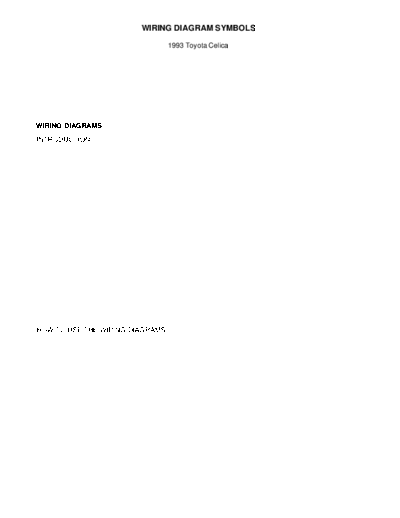
>> Download WIRING_D documenatation <<
Text preview - extract from the document
WIRING DIAGRAM SYMBOLS
1993 Toyota Celica
WIRING DIAGRAMS
How To Use The Wiring Diagrams
WIRING DIAGRAMS
INTRODUCTION
The wiring diagrams and technical service bulletins,
containing wiring diagram changes, are obtained from the domestic and
import manufacturers. These are checked for accuracy and are all
redrawn into a consistent format for easy use.
All diagrams are arranged with the front of the vehicle at
the left side of the first page and the rear of the vehicle at the
right side of the last page. Accessories are shown near the end of the
diagram.
Components are shown in their approximate location on the
vehicle. Due to the constantly increasing number of components on
vehicles today, it is impossible to show exact locations.
In the past, when cars were simpler, diagrams were simpler.
All components were connected by wires, and diagrams seldom exceeded 4
pages in length. Today some wiring diagrams require more than 16
pages. It would be impractical to expect a service technician to trace
a wire from page 1 across every page to page 16.
Removing some of the wiring maze reduces eyestrain and time
wasted searching across several pages. Today, the majority of diagrams
now follow a much improved format, which permits space for internal
switch details and connector shapes.
Any wires that don't connect directly to their components are
identified on the diagram to indicate where they go. There is a legend
on the first page of each diagram, detailing component location. It
refers you to sub-systems, using grid NUMBERS at the top and bottom of
the page and grid LETTERS on each side. This grid system works in a
manner similar to that of a road map.
HOW TO USE THE WIRING DIAGRAMS
1) On the first page of the diagram, you will find a listing
of major electrical components or systems. Locate the specific
component or system you wish to trace. A grid number and letter will
follow the component's name.
2) Use the grid NUMBERS (arranged horizontally across the top
and bottom of each page) to find the page of the wiring diagram that
contains the component you're seeking. When you reach this page, use
the grid LETTERS on the side of the page to determine the component's
vertical location.
3) Locate the circuit you need to service. The internals are
shown for switches and relays to assist you in understanding how the
circuit operates.
NOTE: In some of the newer wiring diagram articles in this
product, there is a Legend for the wiring diagrams that has
been created to make locating components easier. For these
articles, there will be a COMPONENT LOCATION MENU title in
the article main menu. These articles will also have the
original legend available on the first graphic.
Fig. 1: Identifying Tie-Off Symbols
4) If the wires are not drawn all the way to another
component (across several pages), a reference will tell you their
final destination.
5) Again, use the legend on the first page of the wiring
diagram to determine the grid number and letter of the referenced
component. You can then turn directly to it without tracing wires
across several pages.
6) The symbols shown in Fig. 1 are called tie-offs. The first
tie-off shown indicates that the circuit goes to the temperature
sensor, and is also a ground circuit.
7) The second symbol indicates that the circuit goes to a
battery positive parallel circuit. The third symbol leads to a
particular component and the location is also given.
8) The lines shown in Fig. 2 are called options. Which path
or option to take depends on what engine or systems the vehicle has.
Fig. 2: Identifying Option Symbols
COLOR ABBREVIATIONS IDENTIFICATION
COLOR ABBREVIATIONS
◦ Jabse Service Manual Search 2024 ◦ Jabse Pravopis ◦ onTap.bg ◦ Other service manual resources online : Fixya ◦ eServiceinfo