Service Manuals, User Guides, Schematic Diagrams or docs for : . Rare and Ancient Equipment SpectraTime lpfrs_rs_232
<< Back | HomeMost service manuals and schematics are PDF files, so You will need Adobre Acrobat Reader to view : Acrobat Download Some of the files are DjVu format. Readers and resources available here : DjVu Resources
For the compressed files, most common are zip and rar. Please, extract files with Your favorite compression software ( WinZip, WinRAR ... ) before viewing. If a document has multiple parts, You should download all, before extracting.
Good luck. Repair on Your own risk. Make sure You know what You are doing.
Image preview - the first page of the document
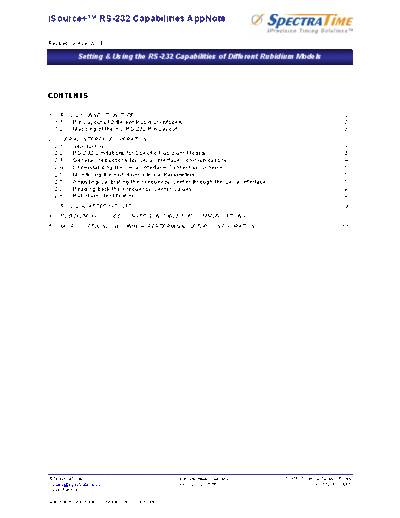
>> Download lpfrs_rs_232 documenatation <<
Text preview - extract from the document
iSource+TM RS-232 Capabilities AppNote
Revised 19 April 2004
Setting & Using the RS-232 Capabilities of Different Rubidium Models
CONTENTS
1. RS-232 CONNECTION TYPES..................................................................................................................................... 2
1.1 Pin Layout of Different Rubidium Models .............................................................................................. 2
1.2 Mapping of the PC RS-232 Pin Layout ................................................................................................. 3
2. SERIAL INTERFACE OPERATION............................................................................................................................... 3
2.1 Introduction............................................................................................................................................ 3
2.2 RS-232 Limitations for Specific Rubidium Models ................................................................................ 3
2.3 General Instructions for Serial Interface Communications.................................................................... 4
2.4 Understanding the Serial Interface Connection Scheme ...................................................................... 5
2.5 Monitoring the Rubidium Internal Parameters....................................................................................... 5
2.6 Adjusting/Calibrating the Frequency Center through the Serial Interface............................................. 5
2.7 Reading back the Frequency Center Values ........................................................................................ 9
2.8 Rubidium Identification .......................................................................................................................... 9
3. RS-232 ADAPTER CIRCUIT ......................................................................................................................................... 9
4. RUBIDIUM ASCII-CODE CONVERSION TABLE FOR COMMUNICATIONS ............................................................. 10
5. MICROSOFT WINDOWS 95/98 HYPERTERMINAL SETUP CONFIGURATION ....................................................... 11
◦ Jabse Service Manual Search 2024 ◦ Jabse Pravopis ◦ onTap.bg ◦ Other service manual resources online : Fixya ◦ eServiceinfo