Service Manuals, User Guides, Schematic Diagrams or docs for : . Rare and Ancient Equipment PROFILO TV profilo_pt92_16_9_chassis_tv_sm_only_169
<< Back | HomeMost service manuals and schematics are PDF files, so You will need Adobre Acrobat Reader to view : Acrobat Download Some of the files are DjVu format. Readers and resources available here : DjVu Resources
For the compressed files, most common are zip and rar. Please, extract files with Your favorite compression software ( WinZip, WinRAR ... ) before viewing. If a document has multiple parts, You should download all, before extracting.
Good luck. Repair on Your own risk. Make sure You know what You are doing.
Image preview - the first page of the document
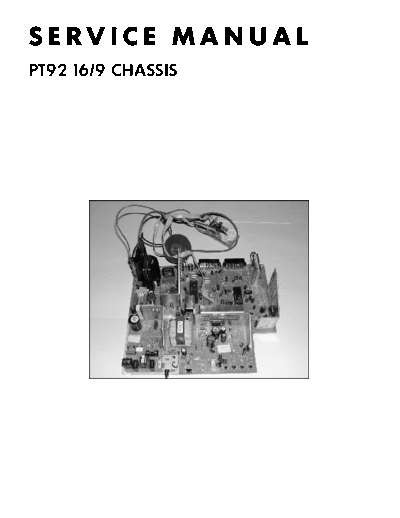
>> Download profilo_pt92_16_9_chassis_tv_sm_only_169 documenatation <<
Text preview - extract from the document
SERVICE MANUAL
PT92 16/9 CHASSIS
PT-92 16/9 Chassis Service Manual
CONTENTS
PAGE
1.Technical Data 4
2. Recommendation for service repairs 5
3. Handling of MOS chip components 5
4. X-Ray radiation precaution 5
5. Service Menu 6
6. Specification of the connector (Euroscart) 9
7. Component descriptions 10
8. Exploded view 11
9. Block Diagrams 16
10. Fault tracing diagram-power supply 17
11. Power Supply circuit diagram 18
12. Troubleshooting guide for main PCB 19
13. Descriptions of the integrated circuits
- TDA16846 SMPS IC 20
- TDA935X UOC IC 24
- TDA9875A TV SOUND IC (STEREO) 31
- TDA9870A TV SOUND IC (G. STEREO) 38
- TDA24C16 EEPROM 48
- TDA8351 VERTICAL IC (110O) 50
- TDA2616 STEREO AUDIO AMPLIFIER (110O) 55
- TDA7057AQ HP AMPLIFIER 57
- TDA7050 HP AMPLIFIER 59
- TDA6107Q VIDEO OUTPUT AMPLIFIER 62
- TCDT1100 OPTOCOUPLER 64
- TDA9830 TV SOUND AM DEMODULATOR 66
- SAA7710T DOLBY PRO LOGIC SURROUND 70
- BU508AF SILICON DIFFUSED POWER TR. 75
- BU2525AF SILICON DIFFUSED POWER TR. 79
- SPP04N60S5 COOL MOS POWER TRANSISTOR 83
- SPP07N60S5 COOL MOS POWER TRANSISTOR 85
14. Dolby and secam L mono board and circuits diagrams 89
15. Oscilloscope shapes 92
16. Chassis replacement part list 93
17. Main Circuit 108
PT-92 16/9 Chassis Service Manual
TECHNICAL DATA
CRT PANEL
Visible Picture 32" / 106o / 76 cm
Deflection Angle 28" / 106o / 66 cm.
Vertical Frequency 50Hz
Horizontal Frequency 15.625Hz
ELECTRONIC
Program Number 100+AV
Teletext Flof text
Tuner Cable tuner - 8 MHz spacing for Hyper Band
TV System European CCIR system
Music Power 106o 2x8 Watt Rms 10% distortion
CONNECTIONS
Euro AV Socket Include
MAIN STAGE
Mains Voltage 165-260VAC
Mains Frequency 50Hz
Power Consumption 28", 32" 145 Watt
In Stby Mode 28", 32" 11 Watt
PT-92 16/9 Chassis Service Manual
RECOMMENDATION FOR SERVICE REPAIRS
1- Use only original spare parts. Only use components ve a shock hazard from the receiver.
with the same specifications for replacement. Servicing should not be attempted by anyone who is
2- Original fuse value only should be used. not thoroughly familiar with the precautions
3- Main leads and connecting leads should be checked necessary when working on high voltage equipment.
for external damage before connection. Perfectly discharge the high potential of the picture
Check the insulation. tube before handling the tube. The picture tube is
4- Parts contributing to the safety of the product must highly evacuated and if broken.
not be damaged or obviously unsuitable. Glass fragments will be violently expelled.
This is valid especially for insulators and insulating Always discharge the picture tube anode to the rece-
parts. iver chassis to keep of the shock hazard before re-
5- Thermally loaded solder pads are to be sucked off moving the anode cap.
and re-soldered. 8- Keep wire away from the high voltage or high tempe-
6- Ensure that the ventilation slots are not obstructed. rature components.
7- Potentials as high as 25 KV are present when this re- 9- When replacing a wattage resistor in circuit board,
ceiver is operating. Operation of the receiver keep the resistor 10 mm away from circuit board.
outside the cabinet or with back cover removed invol-
HANDLING OF MOS CHIP COMPONENTS
MOS circuit requires special attention with regard to red in styropor materials or plastic magazines.
static charges. Static charges may occur with any high- 2- Persons have to rid themselves of electrostatic char-
ly insulating plastics and can be transferred to persons ges by touching MOS components.
wearing clothes and shoes made of synthetic materi-
als. Protective circuits on the inputs and outputs of mos 3- Hold the component by the body touching the termi-
circuits give protection to a limited extend only due to nals.
time of reaction. 4- Use only grounded instruments for testing and pro-
Please observe the following instructions to protect the cessing purposes.
components against damage from static charges. 5- Remove or connect MOS ICs when operating volta-
1- Keep mos components in conductive package until ge is disconnected.
they are used. Most components must never be sto-
X-RAY RADIATION PRECAUTION
1- Excessive high voltage can be produce potentially tage be recorded as a part of the service record. It is
hazardous X-RAY radiation. To avoid such hazard, important to use an accurate and reliable high volta-
the high voltage must not be above the specified li- ge meter.
mit. The nominal value of the high voltage of this re- 2- The primary source of X-RAY radiation in this TV re-
ceiver is 25KV at zero beam current (minimum ceiver is the picture tube. For continued X-RAY radi-
brightness) under 220V AC power source. The high ation protection, the replacement tube must be
voltage must not under any circumstance, exceed exactly the same type tube as specified in the part
30KV. It is recommended the reading of the high vol- list.
PT-92 16/9 Chassis Service Manual
SERVICE MENU
The service menu is entered by pressing the key on the RC and VOLUME-DOWN key on the TV simultane-
ously when the TV is in TV- mode. The service menu is left by pressing the key.
When entering the service mode the first menu item is IF (selection of normal IF). Next items can be selected using the keys
and . The value of each item can be changed using the keys and
. The item values are displayed as decimal values, except for the tuner-band-selection, BITS and option
items.
They are displayed as hexa-decimal values. All values are stored in non-volatile memory when the service menu is left. The
"INIT CTV832U" item initializes the NVM: It clears all names and tuning information of all programs and writes default valu-
es for the service alignments and preset values in NVM. While doing so, the OSD displays "BUSY". When the initialization is
finished, the message "READY" is written on the screen.
Item DefauIt Explanation
IF 38.9 IF selection (58.8, 45.8, 38.9 or 38.00 MHz)
IFL1 33.9 IF for SECAM-L1 selection (33.4 or 33.9 MHz)
HP 31 Horizontal parallelogram
HB 31 Horizontal bow
EW 37 East-west Width for picture setting 16:9
PW 18 East-west Parabola for picture setting 16:9
UCP 13 East-west Upper Corner parabola for picture setting 16:9
LCP 13 East-west Lower Corner parabola for picture setting 16:9
TC 28 East-west Trapezium for picture setting 16:9
HP4:3 31 Horizontal parallelogram for picture setting 4:3
HB4:3 31 Horizontal bow for picture setting 4:3
EW4:3 45 East-west Width for picture setting 4:3
PW4:3 15 East-west Parabola for picture setting 4:3
UCP4:3 35 East-west Upper Corner parabola for picture setting 4:3
LCP4:3 25 East-west Lower Corner parabola for picture setting 4:3
TC4:3 31 East-west Trapezium for picture setting 4:3
HS 31 Horizontal Shift
VS 31 Vertical Slope
VA 31 Vertical Amplitude
SC 31 S-Correction
VSD off Vertical Scan Disable
VSH 31 Vertical Shift
VX 25 Vertical zoom (East-west only)
BLR 7 Black Level Red
BLG 7 Black Level Green
WPR 31 White point correction Red
WPG 31 White point correction Green
WPB 31 White point correction Blue
Ys 15 Y-delay adjustment for SECAM
Yn 8 Y-delay adjustment for NTSC
YP 0 Y-delay adjustment for PAL
PT-92 16/9 Chassis Service Manual
Yo 0 Y-delay adjustment for external sources
AGC 4 AGC take over
CL 4 Cathode drive level
Bits 00 (ACL=0; FCO= 0; SVO= 0; HP2= 0; FSL= 0; OSO= 0)
Bits1 00 (FFI= 0; TV= 0; AV-1= 0; AV-2= 0; AV-2S= 0;
AV-3= 0; AV-3S= 0; AV = 0)
OptByte1 (Default=E3)
PAL-BG = Selection PAL-BG (1)
PAL-DK = Selection PAL-DK (1)
PAL-I = Selection PAL-I (0)
PAL-M = Selection PAL-M (0)
PAL-N = Selection PAL-N (0)
NTSC-M = Selection NTSC-M (1)
NTSC-443 = Selection NTSC-443 (1)
SECAM-BG = Selection SECAM-BG (1)
*(1) Selected, (0) Not Selected
OptByte2 (Default=07)
SECAM-DK = Selection SECAM-DK (1)
FRANCE = Selection FRANCE (1)
WEB = Enable/Disable (1/0)
PalBG Scr = When the PalBG Scr selected, TV searches only
PalBG. Otherwise it searches all. (0)
AV2 = Selection AV2 (0)
*(1) Selected, (0) Not Selected
OptByte3 (Default=E8)
= (0)
JR = (0)
HP = (0)
Vol Bar = (1)
Sub Wof = (0)
Presets = (1)
Lock = (1)
Hotel = (0)
When the Hotel mode selected, It's impossible to
nter menu settings.lt selects the Hotel mode. (1)
*(1) Selected, (0) Not Selected
OptByte4 (Default=B8)
16:9 = Set 16:9 mode active (1)
110 = Selection 110/90 Tube (1/0)
Hpol = Default (0)
Vpol = DefauIt (0)
Field = Default (1)
FE-Out = Default (1)
Sw-on = When the power on the TV, it Enables or Disables
Standby Mode. (1/0)
Vg-Check = Default (1)
*(1) Selected, (0) Not Selected
OptByte5 (Default=09)
Clock = Enable/Disable Clock Menu (1)
AM/PM = (1)
AVL = Auto Volume Level (1)
= (0)
1-norma = Default (0)
Flof-Txt = (0)
TR = (0)
DVD Start = (0)
*(1) Selected, (0) Not Selected
PT-92 16/9 Chassis Service Manual
OptByte6 (Default=00)
UOC-J = Default (0)
ignrSUP = Default (0)
ignrNDF = Default (0)
Pal-BG/DK = (0)
Pal-L = (0)
Eco = (0)
WEB ST = (0)
WSS = (0)
TSL 45 Start frequency of the low-band in MHz
TEL 118 End frequency of the low-band
TSM 118 Start frequency of the mid-band
TEM 400 End frequency of the mid-band
TSH 400 Start frequency of the high-band
TEH 863 End frequency of the high-band
TBL 03 hex Value needed for switching to the low-band
TBN 06 hex Value needed for switching to the mid-band
TBH 85 hex Value needed for switching to the high-band
16:9 / 4:3 Adjustment
The CTV832U software uses two sets of parameters for the registers HP (horizontal parallelogram), HB (horizontal
bow), EW (EW width), PW (parabola/width), UCP (upper corner parabola), LCP (lower corner parabola)
and IC (EW trapezium). They occur in the service menu for 16:9 screen with the listed abbreviations.
For the 4:3 screen there is a second set of these registers. They occur in the service menu with the extension `4:3'
(i.e. HP4:3, HB4:3,...).
Each register set must be adjusted under the right conditions i.e. the 16:9 settings are adjusted with a 16:9 picture -
the 4:3 settings with a 4:3 picture.
The inenu items EW, PW, UCP, LCP, TC, HP4:3, HB4:3,... TC4:3 and VX will only be in the service menu if the
option 16:9 is set in 4 th option byte.
TUNER PARAMETER IN SERVICE AND DEFINITION PHILIPS OREGA TEMIC SAMSUNG ALPS
TSL Start frequency of the low-band in MHz 45 45 45 45 45
TEL End frequency of the low-band 160 118 150 150 180
TSM Start frequency of the mid-band 160 118 150 150 180
TEM End frequency of the mid-band 440 400 440 425 465
TSH Start frequency of the high-band 440 400 440 425 465
TEH End frequency of the high-band 863 865 865 865 900
TBL hex Value needed for switching to the low-band A1 03 01 01 01
TBN hex Value needed for switching to the mid-band 92 06 02 02 02
TBH hex Value needed for switching to the high-band 34 85 04 08 0C
PT-92 16/9 Chassis Service Manual
SPECIFICATIONS OF THE CONNECTOR
(EURO SCART)
I- Audio output 1. right channel 0.5 VRMS/ ◦ Jabse Service Manual Search 2024 ◦ Jabse Pravopis ◦ onTap.bg ◦ Other service manual resources online : Fixya ◦ eServiceinfo