Service Manuals, User Guides, Schematic Diagrams or docs for : . Rare and Ancient Equipment Realistic pro 70
<< Back | HomeMost service manuals and schematics are PDF files, so You will need Adobre Acrobat Reader to view : Acrobat Download Some of the files are DjVu format. Readers and resources available here : DjVu Resources
For the compressed files, most common are zip and rar. Please, extract files with Your favorite compression software ( WinZip, WinRAR ... ) before viewing. If a document has multiple parts, You should download all, before extracting.
Good luck. Repair on Your own risk. Make sure You know what You are doing.
Image preview - the first page of the document
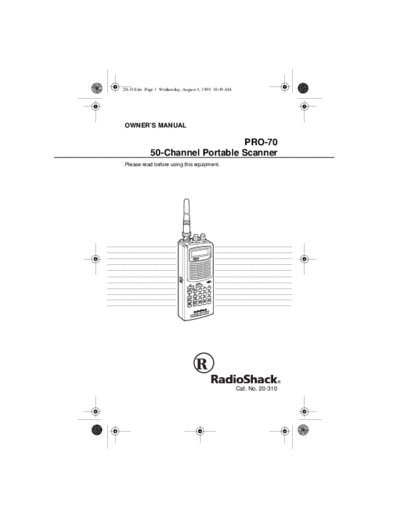
>> Download pro 70 documenatation <<
Text preview - extract from the document
20-310.fm Page 1 Wednesday, August 4, 1999 10:49 AM
OWNER'S MANUAL
PRO-70
50-Channel Portable Scanner
Please read before using this equipment.
Cat. No. 20-310
20-310.fm Page 2 Wednesday, August 4, 1999 10:49 AM
INTRODUCTION
Your new RadioShack PRO-70 50-Channel Portable
Scanner lets you in on all the action. This scanner gives
you direct access to over 22,000 exciting frequencies, in-
cluding police and fire departments, ambulance services,
and amateur radio services. You can select up to 50 chan-
nels to scan, and you can change your selection at any
time.
The secret to your scanner's ability to scan so many fre-
quencies is its custom-designed microprocessor -- a tiny,
built-in computer. Your scanner also has these special
features:
Ten Preprogrammed Search Bands -- let you search
for transmissions within preset frequency ranges, so you
can find interesting frequencies more quickly.
Ten Preprogrammed Weather Frequencies -- keep
you informed about current weather conditions.
Two-Second Automatic Scan Delay -- delays scanning
for 2 seconds before moving to another channel, so you
can hear more replies.
50 Channels -- let you store up to 50 of your favorite fre-
quencies for easy recall and scanning.
Monitor Memory -- lets you temporarily save an active
frequency you locate during a direct search, until you de-
cide whether or not you want to save it into a channel.
Memory Backup -- keeps the channel frequencies
stored in memory for about 1 hour during a power loss.
◦ Jabse Service Manual Search 2024 ◦ Jabse Pravopis ◦ onTap.bg ◦ Other service manual resources online : Fixya ◦ eServiceinfo