Service Manuals, User Guides, Schematic Diagrams or docs for : . Rare and Ancient Equipment Riso TI ti-fr
<< Back | HomeMost service manuals and schematics are PDF files, so You will need Adobre Acrobat Reader to view : Acrobat Download Some of the files are DjVu format. Readers and resources available here : DjVu Resources
For the compressed files, most common are zip and rar. Please, extract files with Your favorite compression software ( WinZip, WinRAR ... ) before viewing. If a document has multiple parts, You should download all, before extracting.
Good luck. Repair on Your own risk. Make sure You know what You are doing.
Image preview - the first page of the document
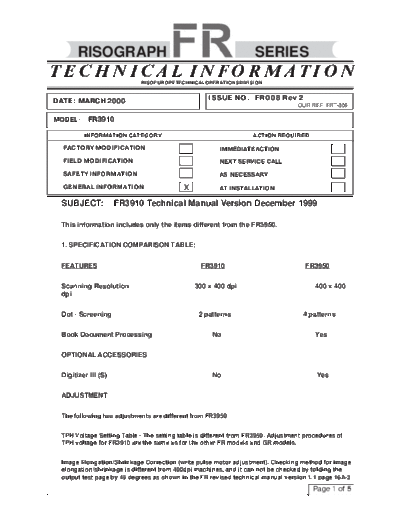
>> Download ti-fr documenatation <<
Text preview - extract from the document
RISOGRAPH SERIES
TECHNICAL INFORMATION RISO EUROPE TECHNICAL OPERATIONS DIVISION
DATE: MARCH 2000 ISSUE NO. FR008 Rev 2
OUR REF: FRT-006
MODEL: FR3910
INFORMATION CATEGORY ACTION REQUIRED
FACTORY MODIFICATION IMMEDIATE ACTION
FIELD MODIFICATION NEXT SERVICE CALL
SAFETY INFORMATION AS NECESSARY
GENERAL INFORMATION X AT INSTALLATION
SUBJECT: FR3910 Technical Manual Version December 1999
This information includes only the items different from the FR3950.
1. SPECIFICATION COMPARISON TABLE;
FEATURES FR3910 FR3950
Scanning Resolution 300 x 400 dpi 400 x 400
dpi
Dot - Screening 2 patterns 4 patterns
Book Document Processing No Yes
OPTIONAL ACCESSORIES
Digitizer III (S) No Yes
ADJUSTMENT
The following two adjustments are different from FR3950
TPH Voltage Setting Table - The setting table is different from FR3950. Adjustment procedures of
TPH voltage for FR3910 are the same as for the other FR models and GR models.
Image Elongation/Shrinkage Correction (write pulse motor adjustment). Checking method for image
elongation/shrinkage is different from 400dpi machines, and it can not be checked by folding the
output test page by 45 degrees as shown in the FR revised technical manual version 1.1 page 16A-3
Page 1 of 5
TECHNICALINFORMATION
RISOGRAPH SERIES
ISSUE NO. FR008
1. Thermal Power of Thermal Print Head (FR3910)
1. Trun off the power and remove Front right cover. Resistance Voltage
2. Connect a voltmeter between pins TP1(+) and TP2(GND) on 1403 to 1413 15.9
the Power supply PCB. 1414 to 1431 16.0
3. Turning ON Test mode No.77 (TPH/CTL signal), confirm that 1432 to 1449 16.1
1450 to 1467 16.2
the voltage displayed on the voltmeter conforms to the setting 1468 to 1485 16.3
table according to the thermal print head resistance value. 1486 to 1503 16.4
4. If not, adjust VR100/VR101 for Power supply PCBH and 1504 to 1522 16.5
VR401/VR402 for Power supply PCBN. (VR101 or VR402: 1523 to 1540 16.6
1541 to 1559 16.7
Fine adjustment, VR100 or VR401: Rough adjustment.) 1560 to 1577 16.8
5. On completion of adjustment, turn off the power and detach 1578 to 1596 16.9
the voltmeter. 1597 to 1615 17.0
1616 to 1634 17.1
1635 to 1653 17.2
1654 to 1672 17.3
1673 to 1692 17.4
2. Image Elongation / Shrinkage Correction 1693 to 1711 17.5
(Write Plus Moter Speed Adjustment) 1712 to 1731 17.6
1732 to 1750 17.7
-Checking and method 1751 to 1770 17.8
1. Put the A3 size on the paper feed tray and run test print 1771 to 1790 17.9
Test mode No.119. 1791 to 1810 18.0
2. Measure the length of 33 spans of sross strips vertically. 1811 to 1830 18.1
1831 to 1850 18.2
Check total width of 33 spans between 264 to 272 mm. 1851 to 1871 18.3
3. If not, adjust Write plus motor speed by Test mode 1872 to 1891 18.4
(Memory switch) No.221. And press PRINT POSSITION 1892 to 1898 18.5
button to select a Memory switch setting referring to FR
Technical manual.
Page 2 of 5
CHAPTER 16. MASTER MAKING SECTION
ADJUSTMENT Test Mode No.119 Thermal print head check operation 3
No.221 Image Elongation/Shrinkage correction(White pulse motor)
2. Image Elongation/Shrinkage Correction (Write Pulse Motor Speed
Adjustment)
- Checking and Method
1. Put the same size of the paper as the effective printing area on the Paper feed tray and run
test print (Test Mode No. 119). (128 dots between line and line)
2. Fold the output test print diagonally as shown below, and make sure that the main scan block
and sub-scan block overlap properly.
*FR 300 dpi machine
Test Print "119" block image is rectangle on this machine. Each vertical and horizontal line
does not cross with each other.
Make sure to set 33 blocks in 270mm vertical length.
3. If not overlapping, adjust a write pulse motor speed in Test Mode (Memory Switch) No. 221.
Press the PRINT POSITION button to select a Memory switch setting referring to the chart
below.
4. Adjust image elongation/shrinkage so that it will be finally within ◦ Jabse Service Manual Search 2024 ◦ Jabse Pravopis ◦ onTap.bg ◦ Other service manual resources online : Fixya ◦ eServiceinfo