Service Manuals, User Guides, Schematic Diagrams or docs for : . Rare and Ancient Equipment compupro A243_Disk_3_Technical_Manual_Oct84
<< Back | HomeMost service manuals and schematics are PDF files, so You will need Adobre Acrobat Reader to view : Acrobat Download Some of the files are DjVu format. Readers and resources available here : DjVu Resources
For the compressed files, most common are zip and rar. Please, extract files with Your favorite compression software ( WinZip, WinRAR ... ) before viewing. If a document has multiple parts, You should download all, before extracting.
Good luck. Repair on Your own risk. Make sure You know what You are doing.
Image preview - the first page of the document
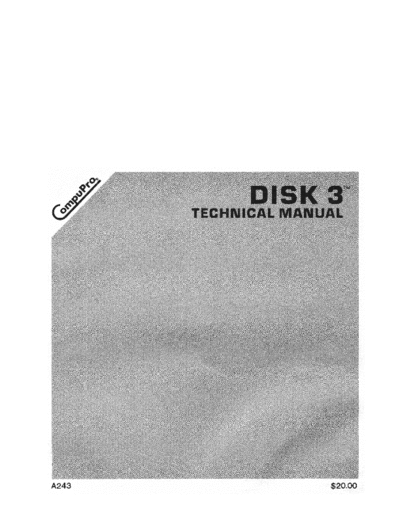
>> Download A243_Disk_3_Technical_Manual_Oct84 documenatation <<
Text preview - extract from the document
A243 $20.00
DISK3
TECHNICAL MANUAL
HARD DISK CONTROLLER
FOR ST -506 COMPATIBLE DRIVES
DISK 3 TECHNICAL MANUAL
Copyright 1983 CompuPro
Hayward, CA 94545
File name: DISK3.MAN
Document # 11945
Board No. 194, Revision G
First edition: October 1983
Latest edition: October 1984
DISCLAIMER - CompuPro makes no representations or warranties
with respect to the contents hereof and specifically disclaims any
implied warranties of merchantability or fitness for any particular
purpose. Further, CompuPro reserves the right to revise this
publication and to make any changes from time to time in the
content hereof without obligation of CompuPro to notify any person
of such revision or changes.
Trademark: DISK 3; CompuPro.
-Registered Trademark: CP 1M; Digital Research, Inc.
All rights reserved. No part of this publication may be reproduced
or transmitted in any form, or by any means, without the written
permission of CompuPro. Printed and assembled in U.S.A.
CONTENTS
How to get your DISK 3 up and running
Installation procedures ..................... 1
Testing ....................................... 6
Trou bleshooting ............................. 8
DISK 3 Technical Information
In trod uction ................................ 9
Hardware interface ........................ 9
Software overview......................... 10
Software interface ........................ 10
Specify format ............................ 16
Appendix .................................. 17
Hard ware Section
Logic diagram .......................... 20-23
Parts list .................................... 24
Componen t la you t. ......................... 25
HOW TO GET YOUR DISK3 UP AND RUNNING
WITHOUT READING THE MANUAL
Eager to get your new DISK 3 running? Careful installation is
needed to assure proper function of this board.
DISK 3 INSTALLATION PROCEDURES (For use with the CompuPro H40
Hard Disk Subsystem.)
STEP 1. UNPACK DISK 3 BOARD.
Along with the board, you will find
an extra jumper shun t and two card
ears in the plastic bag.
card ear
STEP 2. INSTALL CARD EARS.
a) Hold the board so the component side
is toward you. (See diagram below.)
b) Insert the peg on the card ear into
the hole in the right corner of the
board. Fold the ear over the board's
edge until the ear's hole snaps over
the peg (make sure the long edge of
the ear is along the top edge of the
board.)
c) Repeat for left ear.
Figure 1: DISK 3 (Component Side)
STEP 3. SET SWICHES. Check the DISK 3 switch settings (see
figure below for the location of Sl. We recommend that
switch positions which are NOT USED be set off. (The
switch settings are for MP/M 8-16'" Version 2.1 I and
TII
Concurrent DOS 8-16. Check your software documentation
for the latest update on the switch settings).
The black dot (.) shows which side of the switch should be down.
S1
SWITCH 1: POSITION SET IT
OFF ON
m:::::J 1 1 ................. OFF
c::::m 2 2 ................. ON
c:::;:mJ 3 ................. ON
m:::::J 4 4 ................. OFF
c:::::m 5 5 ........◦ Jabse Service Manual Search 2024 ◦ Jabse Pravopis ◦ onTap.bg ◦ Other service manual resources online : Fixya ◦ eServiceinfo