Service Manuals, User Guides, Schematic Diagrams or docs for : . Rare and Ancient Equipment arete_arix s90 S90_Diagnostic_Shell_Aug89
<< Back | HomeMost service manuals and schematics are PDF files, so You will need Adobre Acrobat Reader to view : Acrobat Download Some of the files are DjVu format. Readers and resources available here : DjVu Resources
For the compressed files, most common are zip and rar. Please, extract files with Your favorite compression software ( WinZip, WinRAR ... ) before viewing. If a document has multiple parts, You should download all, before extracting.
Good luck. Repair on Your own risk. Make sure You know what You are doing.
Image preview - the first page of the document
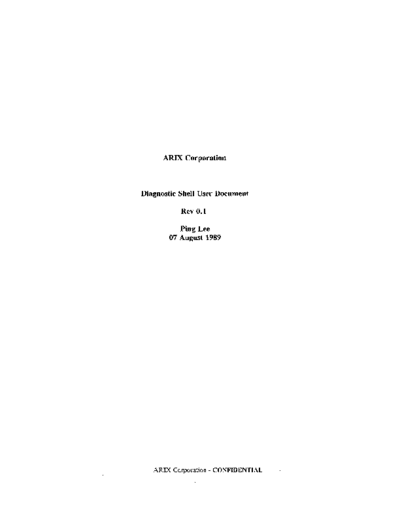
>> Download S90_Diagnostic_Shell_Aug89 documenatation <<
Text preview - extract from the document
ARIX Corporation
Diagnostic Shell User Document
Rev 0.1
Ping Lee
07 August 1989
ARIX Corporation - CONFIDENTIAL
DOCUMENT REVISION RECORD
This page will contain a short description of each revision made to this document ill the
order they were made. Each entry on this page will start with the revision number and
brief comments on the revision made.
0.1 Initial working document for review
ARIX Corporation - CONFIDENTIAL
t. DOCUMENT OVERVIEW
This document describes the usage of the diagnostic shell for the ARIX Systcmt)(). The
diagnostic shell is the common part of spm_exec (or called spm shell before) . p"l_e~lZe.
iopm_exec, and the executive of new processors.
spm_exec - resides in SPM local memory, and runs the board level tests for the
components of the CSS (Computational SubSystem).
pm_exec - resides in first memory board run by all the Processing Modules. mIci
runs the system level tests for the S90 system exercise. The text & cla~
section of pm_exec and its tests are shared by all the PM's.
iopm_exec - resides in IOPM local memory, and runs the board level tests for the
device boards inferfaced with an IOPM.
The diagnostic shell is said to be diag shell for short.
2. DIAGNOSTIC SHELL DESCRIPTION
The diagnostic shell is both a command language and a programming language th < CR > " to download SPM exec (or called SPM shell).
3. Login to Jade and points to directory Is90/image.
4. Enter "umod < spm_exec> " and control-z to start the down load.
A. For the CSS component tests:
AS. Enter '10ad -ssio -dspmm " to download the 10M diagnostics.
A6. Enter "umod spm_iom" and control-z to start the down load.
A7. Here is ready to run the iom diagnostics.
A8. When finish the 10M test, Enter "clrtest" to clear the 10M test.
A9. Repeat AS-A8 for other tests (such as spm_ioas. spm_ioad. spm_pm .. ).
B. For the PM system level tests:
B5. Enter '10ad -ssio < CR > < CR > " to download the PM exec.
B6. Enter "umod pm_exec" and control-z to start the down load.
B7. Enter '10ad -ssio " to download the edt system test.
B8. Enter "umod pm_edt < CR> " and control-z to start the down load.
139. Enter '10ad -ssio " to download the mmu system test.
Ba. Enter "umod pm_mmu < CR >" and control-z to start the down load.
C. For the IOPM device board tests:
C5. Enter '10ad -ssio -diopm -n to download IOrrvl exec.
II
C6. Enter "umod iopm_exec" and control-z to start the down load.
C7. Enter '10ad -ssio -diopm " to download the WAN diagnostics.
C8. Enter "umod iopm_awan" and control-z to start the down load.
3.2 Loading program via Floppy Device
The loading process for loading program from the floppy uevice requires only (me step.
ARIX Corporation - CONFIDENTIAL
-3-
Enter the load command and follows by one CR to initiate the loading process.
3.2.1 Examine the content of a floppy diskette
Issue "dirf" command for SPM PROM version 1.2 or under.
(NOTE: Issue "dir flp/" command for SPM PROM version 1.4 or above.)
Then the screen may display part of the following information:
spm_exec Blk:xxxx: (executable)
spm_macro Blk.:xxxx:
spm_pm Blk:xxxx: (executable)
spm_int Blk:xxxx: (executable)
sprILiom Blk:xxxx: (executable)
spm_ioas Blk:xxxx: (executable)
spm_ioad Blk:xxxx: (executable)
pm_exec Blk:xxxx: (executable)
pm_macro Blk:xxxx:
pm_edt Blk:xxxx: (executable)
pm_mmu Blk:xxxx: (executable)
iopm_exec Blk:xxxx: (executable)
iopm_macro Blk:xxxx:
iopm_acdb Blk:xxxx: (executable)
iopm_scsi Blk:xxxx: (executable)
iopm_alan Blk:xxxx: (executable)
iopm_awan Blk:xxxx: (executable)
Make sure the floppy has the files desired to be downloaded. The filename is in the form
of pppp_bbbb, where pppp indicates what processor (spm. pm ur iopm) will nlll it. ,md
bbbb indicates either the exec or the test itself or a macro file.
3.2.2 The procedure for loading program via Floppy Device
1. Reset hardware (S90 system).
2. Insert the 1.2m floppy diskette which contains spm_exec into drive.
3. Enter "dirf < CR > " or "dir flp/ < CR > " command to read the floppy.
4. Type "bf spm_exec" or "b flp/spm_exec< CR>" to download SPM exec.
A. For the CSS component tests:
AS. Enter 'load -dspmm spm_iom" to download the 10M diagnostics.
ARIX Corporation - CONFIDENTIAL
-4-
A6. Here is ready to run the iom diagnostics.
A7. When finish the 10M test, Enter "clrtest" to clear the 10M test .
. A8:-RepeafAS~ATfor other tests (such as spmjoas, spm_ioad, spm_pm .. ).
B. For the PM system level tests:
B5. Enter '10ad pm_exec" to download the PM exec.
B6. Enter "load pm_edt" to download the edt system test.
B7. Enter "load pm_mmu" to download the mmu system test.
C. For the IOPM device board tests:
CS. Enter '10ad -diopm -n iopm_exec" to download IOPM exec.
C6. Enter '10ad -diopm iopm_awan < CR >" to download the WAN diagnostics.
The diagnostic shell uses console in four modes.
(a) - The terminal is used to communicate with sI"fl'I
exec.
(b) - The terminal is used to communicate with I'1'1'l
exec.
(c) - The terminal is used to talk with iopm exec.
(d) - The terminal is used to talk with ul'lix
development system.
After the spm exec is booted, the terminal is controlled by it, then if the iopm exec or pm
exec is loaded, the iopm exec or pm exec takes over the terminal immediately after the
completion of loading. You may switch around the console mode by the following way:
spm - Type "eon".
spm - Type "iopm [iopm_slot#] < CR > ".
( It refers to last iopm used if iopm_slot# is not ~ivcl1. )
spm - Type "load -ssio -dspmm < CR > < CR > ".
pm - Type "At". rt means control-t.)
pm - Type 'load -ssio < CR > < CR > ".
iopm - Type ""t". rt means control-t.)
iopm - Type "load -ssio -diopm < CR > < CR > ",
unix - Type "Ae", re means control-c.)
The direct switch for pm- > iopm or iopm- > pm is not supported, but you may usc
combinational switch commands to achieve it. For example. pm- > iopm may hl' done by
pm- > spm then spm- > iopm.
ARIX Corporation - CONFIDENTIAL
-5-
4. ON LINE HELP MENU
There are three commands related to help menu, they are "'1 [dia~command_nmnel", "h
" and '1(ist)". If just type "'1< CR> ", the following information
will be displayed:
The diag shell has a multiple level menu structure. To print this message type "T
followed by a carriage return ◦ Jabse Service Manual Search 2024 ◦ Jabse Pravopis ◦ onTap.bg ◦ Other service manual resources online : Fixya ◦ eServiceinfo