Service Manuals, User Guides, Schematic Diagrams or docs for : . Various SM scena CP650 CP650-2
<< Back | HomeMost service manuals and schematics are PDF files, so You will need Adobre Acrobat Reader to view : Acrobat Download Some of the files are DjVu format. Readers and resources available here : DjVu Resources
For the compressed files, most common are zip and rar. Please, extract files with Your favorite compression software ( WinZip, WinRAR ... ) before viewing. If a document has multiple parts, You should download all, before extracting.
Good luck. Repair on Your own risk. Make sure You know what You are doing.
Image preview - the first page of the document
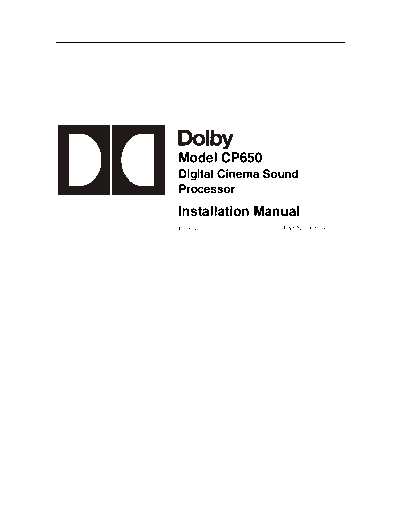
>> Download CP650-2 documenatation <<
Text preview - extract from the document
Model CP650
Digital Cinema Sound
Processor
Installation Manual
Issue 2 Part No. 91569
CP650 Installation Manual
Dolby Laboratories, Inc.
Corporate Headquarters
Dolby Laboratories, Inc.
100 Potrero Avenue
San Francisco, CA 94103-4813
Telephone 415-558-0200
Facsimile 415-863-1373
www.dolby.com
European Headquarters
Dolby Laboratories, Inc.
Wootton Bassett
Wiltshire, SN4 8QJ, England
Telephone (44) 1793-842100
Facsimile (44) 1793-842101
DISCLAIMER OF WARRANTIES: Equipment manufactured by Dolby Laboratories is warranted against defects
in materials and workmanship for a period of one year from the date of purchase. All warranties, conditions or other
terms implied by statute are excluded to the fullest extent allowed by law.
LIMITATION OF LIABILITY: It is understood and agreed that Dolby Laboratories' liability whether in contract,
in tort, under any warranty, in negligence or otherwise shall not exceed the cost of repair or replacement of the
defective components and under no circumstances shall Dolby Laboratories be liable for incidental, special, direct,
indirect or consequential damages (including but not limited to damage to software or recorded audio or visual
material), or loss of use, revenue or profit even if Dolby Laboratories or its agents have been advised, orally or in
writing, of the possibility of such damages.
Dolby, EQ Assist, Surround EX, and the double-D symbol are trademarks of Dolby Laboratories. All other trademarks remain
the property of their respective owners.
(c)2001 Dolby Laboratories, Inc. All rights reserved.
Issue 2
S00/13092/13640
Part No. 91569
Software Version 1.2.x.x
ii
CP650 Installation Manual
Table of Contents
List of Figures............................................................................................................... vi
List of Tables ................................................................................................................vii
Operating System Software History...........................................................................viii
Chapter 1 Introduction
1.1 About the Dolby CP650 Cinema Processor .............................................1-1
1.2 Hardware Configurations Available.........................................................1-2
1.3 Accessories ...............................................................................................1-3
1.4 List of Catalog Numbers Used .................................................................1-3
1.5 Specifications............................................................................................1-3
1.6 About Dolby Digital Surround EX...........................................................1-5
1.7 List of Formats Available .........................................................................1-6
1.8 How to Identify Types of Soundtracks.....................................................1-8
1.9 Regulatory Notices ...................................................................................1-9
Chapter 2 Installation
2.1 Replacing an Existing Sound System.......................................................2-1
2.1.1 Before playing the film: ..............................................................2-1
2.1.2 While playing the film: ...............................................................2-1
2.1.3 Disconnect the old system...........................................................2-2
2.2 Check Fuse and Bypass Mains Voltage Selector .....................................2-2
2.3 Mount the CP650......................................................................................2-3
2.4 Connect the CP650 ...................................................................................2-4
2.4.1 Motor Start Relays ......................................................................2-4
2.4.2 Remote Controls .........................................................................2-4
2.4.3 Solar Cell Reader Boards ............................................................2-5
2.4.4 Analog Nonsync Sources ............................................................2-7
2.4.5 Digital Audio Sources .................................................................2-8
2.5 Exploded View and Board Locations.....................................................2-11
Wiring Diagram- Input and Control ...................................................................2-12
Wiring Diagram- Audio Ouputs .........................................................................2-13
System Signal Flow Chart ..................................................................................2-14
Chapter 3 Front Panel and Alignment Overview
3.1 The CP650 Front Panel.............................................................................3-1
3.2 The Setup Control Panel...........................................................................3-5
3.3 Power Supply Voltage Test Points ...........................................................3-6
3.4 Aligning the B-Chain and A-Chain ..........................................................3-7
iii
CP650 Installation Manual
Chapter 4 B-Chain Alignment
4.1 Check Theatre Equipment ........................................................................4-1
4.2 Microphone Placement .............................................................................4-2
4.3 Initial Setup...............................................................................................4-3
4.4 SPL (Sound Pressure Level) Calibration..................................................4-4
4.5 Initial Output Level Calibration ...............................................................4-5
4.5.1 Main Channels ............................................................................4-5
4.5.2 Subwoofer Channel.....................................................................4-6
4.6 Room Equalization ...................................................................................4-7
4.6.1 Setting Coarse (Bulk) EQ ...........................................................4-7
4.6.2 Setting Fine EQ (1/3 octave).......................................................4-8
4.6.3 The EQ Assist Feature ..............................................................4-10
4.6.4 Setting Subwoofer Channel EQ ................................................4-11
4.7 Final Output Level Calibration...............................................................4-13
4.8 Final Sound Check: Rotating Pink Noise ...............................................4-16
Chapter 5 A-Chain Alignment
5.1 Overview ..................................................................................................5-1
5.2 Reverse-Scan Checkup: Projector ............................................................5-2
5.3 Analog Optical Alignment: Projector.......................................................5-2
5.4 Dolby Level Set ........................................................................................5-4
5.5 Film Path Alignment Check .....................................................................5-6
5.6 Cell Alignment Check ..............................................................................5-7
5.7 Cell Wiring Check ....................................................................................5-8
5.8 Azimuth Check.........................................................................................5-8
5.9 Focus Check .............................................................................................5-9
5.10 Optical HF Equalization (Slit-Loss EQ).................................................5-10
Chapter 6 Digital Soundheads
6.1 Mechanical Alignment .............................................................................6-1
6.2 Adjustment with Oscilloscope..................................................................6-2
6.3 Focus Adjustment .....................................................................................6-2
6.4 LED Brightness Confirmation and Adjustment .......................................6-3
Inboard Digital Readers............................................................................6-3
Chapter 7 Final Adjustments
7.1 Bypass Level Adjustment.........................................................................7-1
7.2 Setting Optical Surround Delay................................................................7-1
7.3 Setting Digital Surround Delay ................................................................7-3
7.4 Setting Dolby Digital Reader Delay.........................................................7-4
7.5 Nonsync Level Adjustment ......................................................................7-6
7.6 Mono Level Trim and EQ Adjustment.....................................................7-7
7.7 Preset Fader Levels...................................................................................7-8
iv
CP650 Installation Manual
7.8 Assigning User Button Formats ...............................................................7-9
7.9 Assigning NS Button Format ...................................................................7-9
7.10 Reversion Mode......................................................................................7-10
7.11 Auto Surround EX Disable.....................................................................7-10
7.12 Noise Gating...........................................................................................7-11
7.13 Clock Set ................................................................................................7-11
7.14 Date set ...................................................................................................7-12
7.15 Mute Fade Time Adjustment..................................................................7-12
Chapter 8 Accessories
8.1 Introduction ..............................................................................................8-1
8.2 Cat. No. 779 Remote Control Installation ................................................8-2
8.3 Cat. No. 771 Remote Fader Installation ...................................................8-6
Chapter 9 Maintenance and Troubleshooting
9.1 Print Cleanliness .......................................................................................9-1
9.2 Digital Soundhead Maintenance...............................................................9-1
9.2.1 Replacing the Cat. No. 701 LED Assembly ...............................9-2
9.2.2 Replacing the Cat. No. 700 Exciter Lamp ..................................9-5
9.3 CP650 Troubleshooting............................................................................9-6
9.3.1 Power Supply Voltage Ranges....................................................9-6
9.3.2 Exploded View and Board Locations .........................................9-7
9.3.3 Troubleshooting Chart ................................................................9-7
Power Supply Wiring Diagrams.........................................................................9-17
Cat. No. 701/700 Exploded Views .....................................................................9-19
Appendix A Software Operations
A.1 Updating CP650 Software .......................................................................A-1
A.2 Transferring Settings Between Two CP650s...........................................A-2
Appendix B Back Panel Connectors
Appendix C Optical Surround Level Trim
Appendix D Format Descriptions
D.1 Channel Definitions.................................................................................D-1
D.2 Format Definitions...................................................................................D-2
Appendix E External Control of CP650
E.1 Control Via RS-232 Serial Data Port ...................................................... E-1
E.2 Control Via Remotes Connector.............................................................. E-4
Appendix F Setup and User Menus
F.1 CP650 Setup Menu.................................................................................. F-1
F.2 CP650 User Menu ................................................................................... F-3
v
CP650 Installation Manual
List of Figures
Figure 1◦ Jabse Service Manual Search 2024 ◦ Jabse Pravopis ◦ onTap.bg ◦ Other service manual resources online : Fixya ◦ eServiceinfo